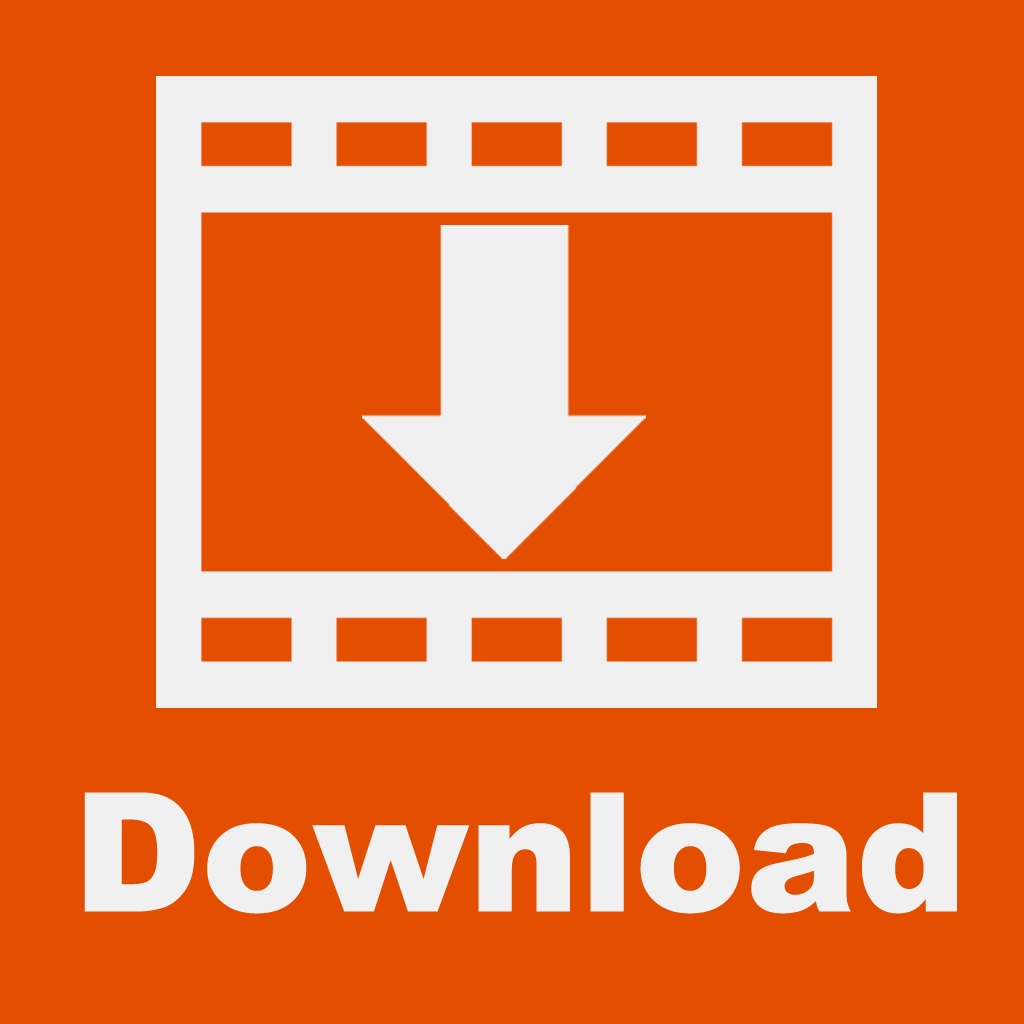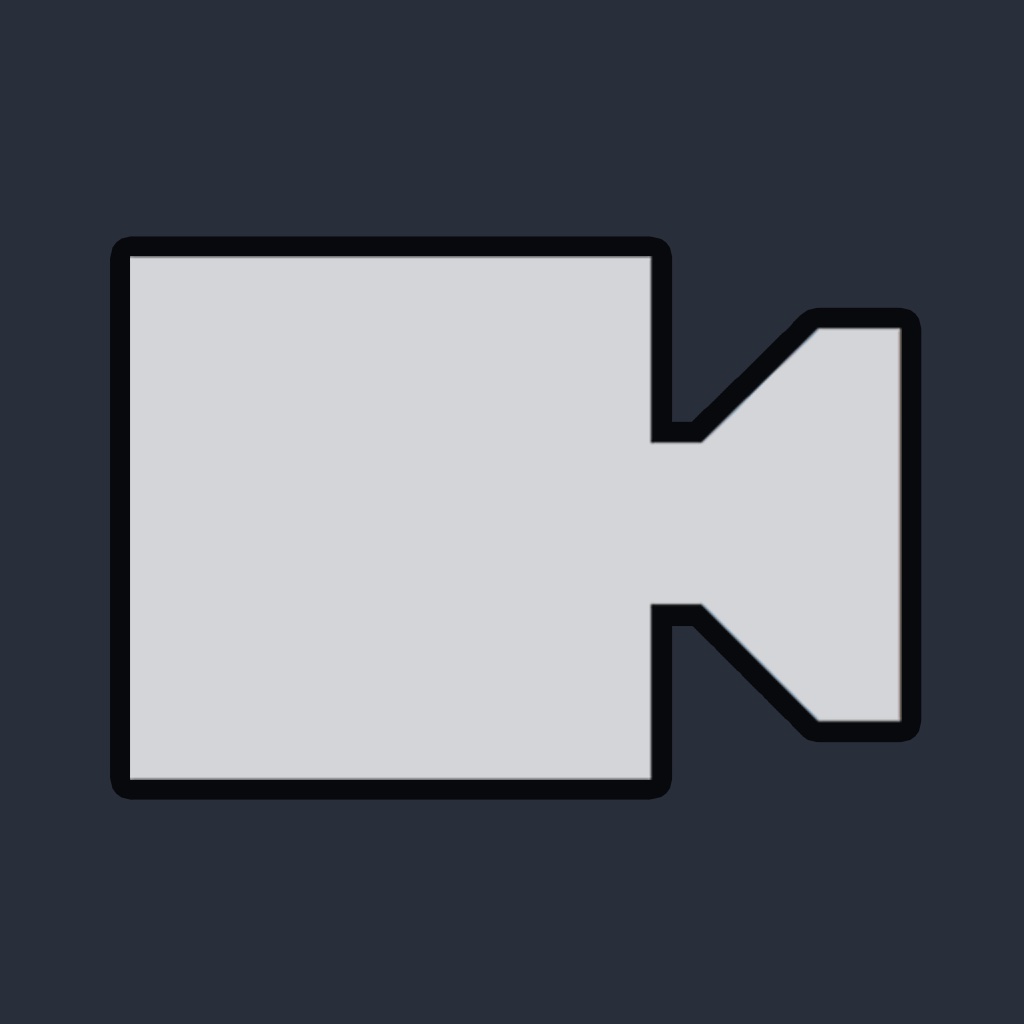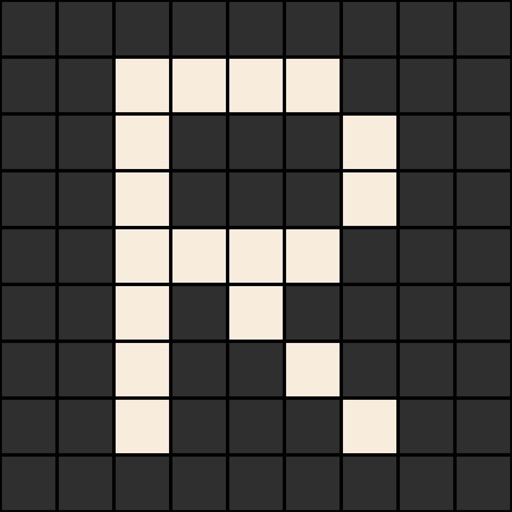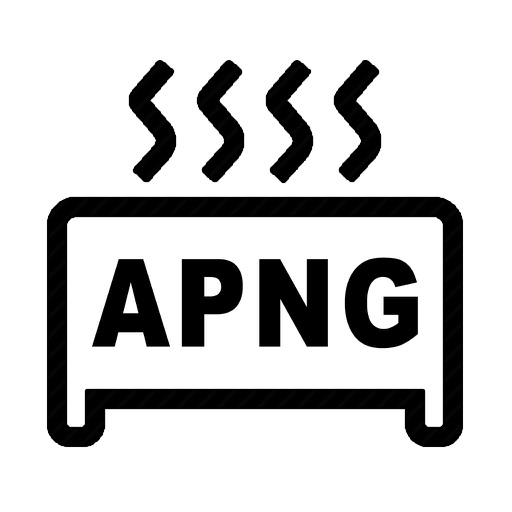What's New
Lots of changes in this version.
Please determine update after reading the below changes carefully.
* iOS 9 Full Supports.
* New Flat UI adopted.
* Beam photos to TV (Chromecast, Roku, Smart TV, WebOS)
* Photo shooting speed improved.
* Bluetooth control function removed.
* Minor Bug Fix
App Description
World-Best Multifunctional Camera Ever!
* Various Photo Camera Modes
* Beam photos to TV (Chromecast, Roku, Smart TV, WebOS)
* Universal App!
* iOS 9 Full Supports!
* Self-Timer / Burst Mode / Manual Mode / Spy Camera / Safari Mode / BlackScreen Mode / HDR Support / Secret Album / Beam to TV *
--------------------------------------
◎ Top #1 in Japan Overall
◎ Top #1 in Korea Overall
--------------------------------------
【Multifunctional Camera】
● Various photo camera modes
- Self-Timer, Burst, Manual Mode
● Spy Mode
- Blackscreen, Safari Mode
● Beam photos to TV
- Chromecast, Roku, Smart TV, WebOS
--------------------------------------
【Camera Features】
● Low-light boost
- Your Photo's ISO can up to 3200.
● Manual mode
- Manual focus
- Manual exposure
- White-balance lock
● Shooting effect
- Flickering
- Vibration
● Full-featured camera app
- Auto/Manual Focus
- Auto/Manual Exposure
- AE/AF Lock
- White-balancing
- Front-facing camera support
- Back camera flash support
- Portrait/Landscape orientation support
- Grid screen support
● Adding all metadata in HD photo capturing
● GeoTag supported
● Digital zoom supported (6x)
● Self-Timer
● Burst shooting
● Maximum resolution supported
- iPhone 5S / 5C: 8MP (3264x2448)
- iPhone 5 / iPhone 4S: 8MP (3264x2448)
- iPhone 4: 5MP (2592x1936), iPhone 3GS: 3MP (2048x1536)
- New iPad: 5MP (2592x1936), iPad 2: 0.7MP (960x720)
【Spy Mode】
● Black Screen
● With Safari web surfing
● Active on Launch
【Beam to TV】
● Beam photos to TV
- Chromecast, Roku, Smart TV, WebOS
● On-the-fly Transcoding for the best beaming
【Secret Album】
● Save pictures into Private Album, In-App Album
● Passcode lock
● Sharing
- Multiple selection available
- Send to Camera-Roll
- Email
- Copy
- Tweet
- TwitPic
- Posting on Facebook
- Posting on Weibo
- iTunes file sharing (USB)
- Document Interaction Support
- AirPrint Support
● Delete multiple items at one time
● Select All / Deselect All
● Import/Export photos from/to Camera Roll
--------------------------------------
【iOS 8 Guide】
If the app doesn’t work on iOS 8, please follow the below manual.
Go to ‘Settings > Privacy > Mic or Camera’, then enable the app.
App Changes
- August 05, 2014 Initial release