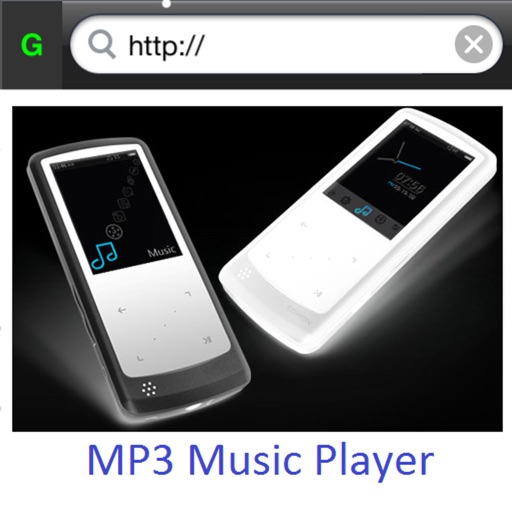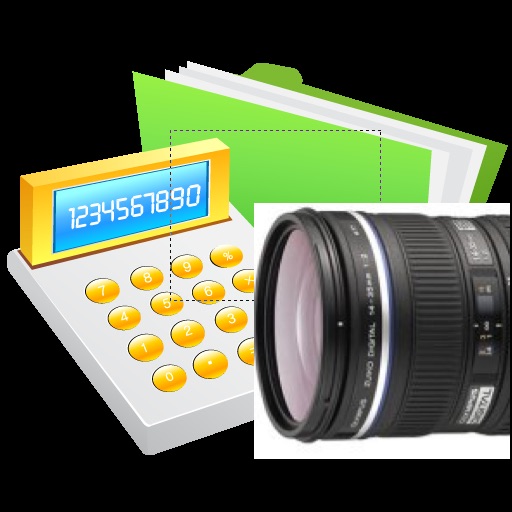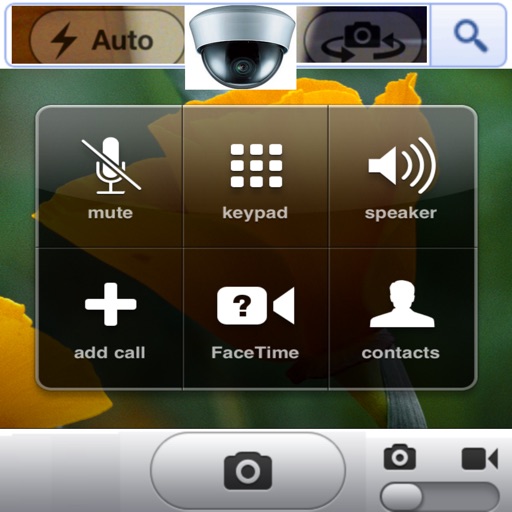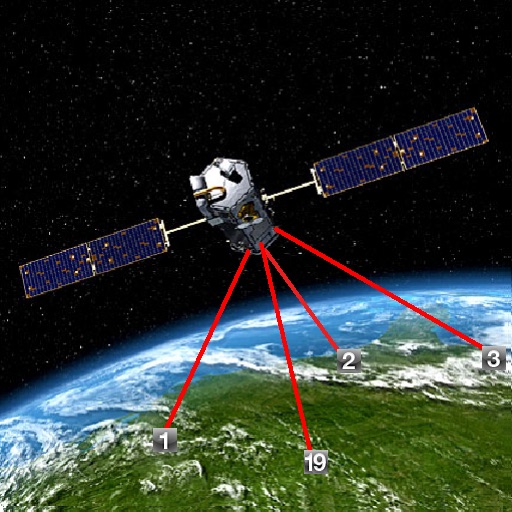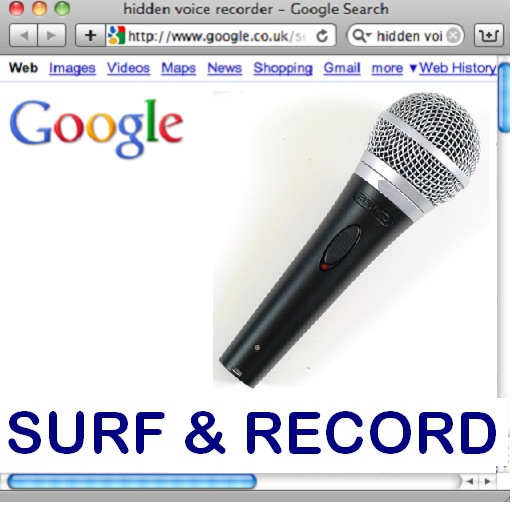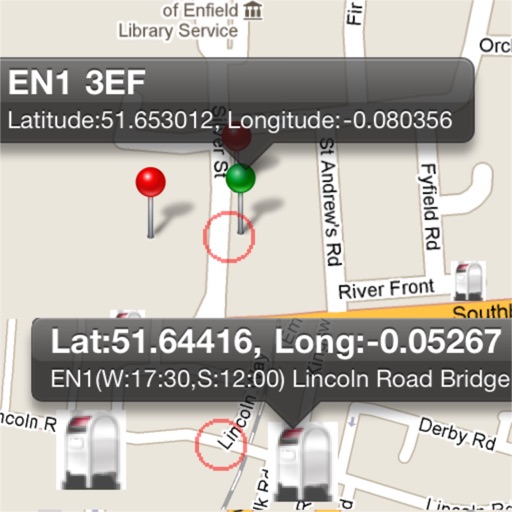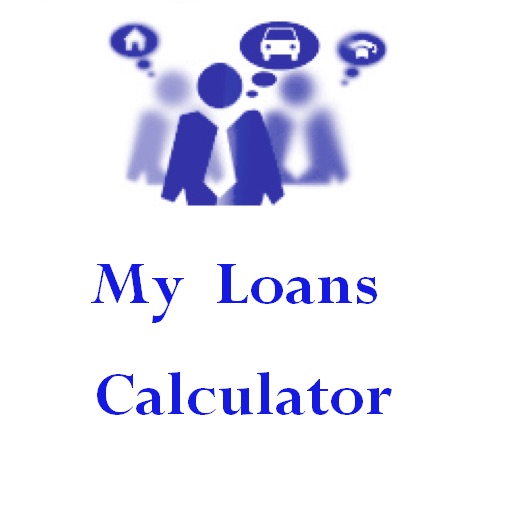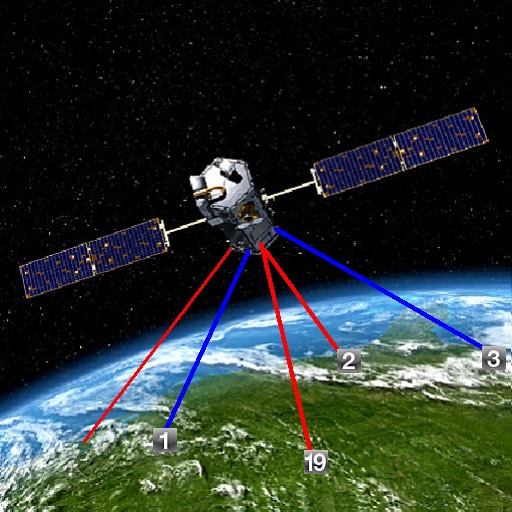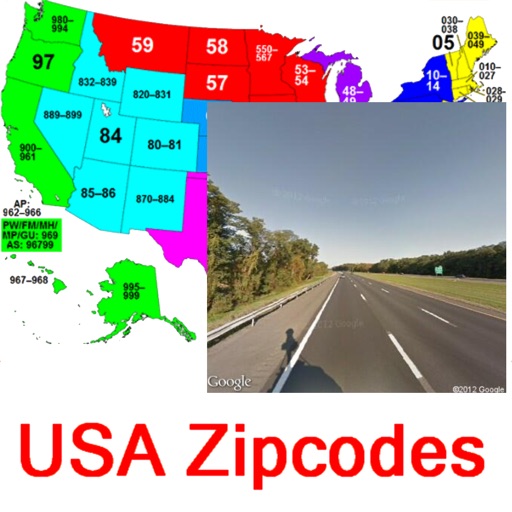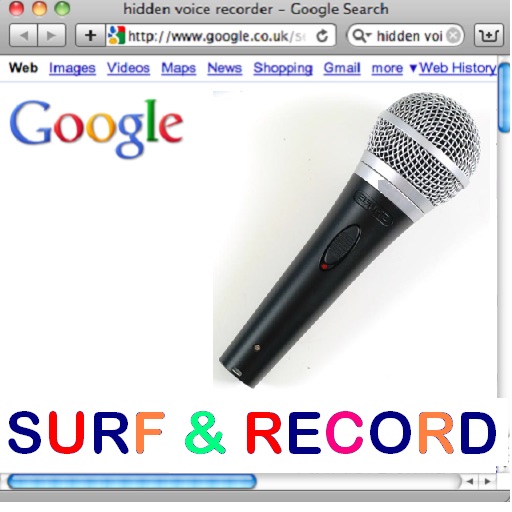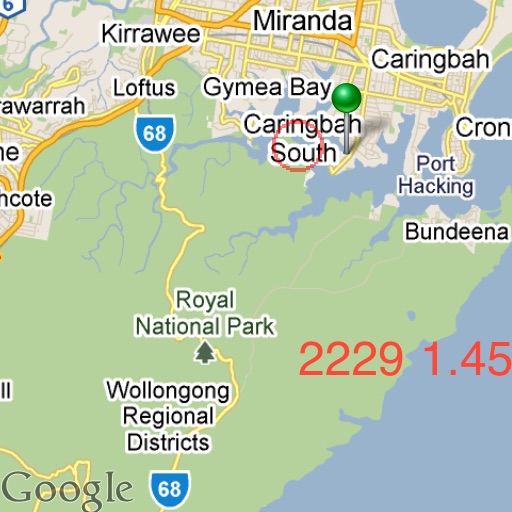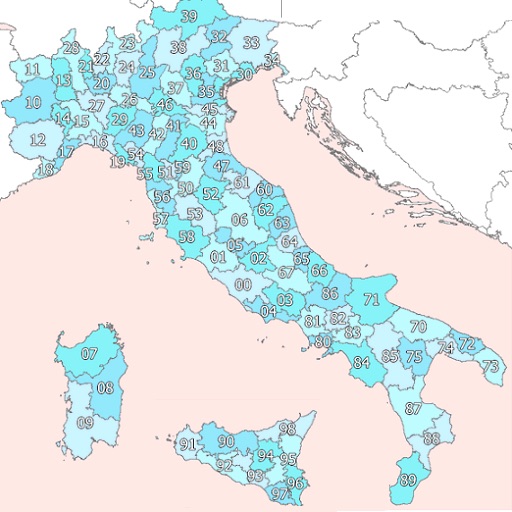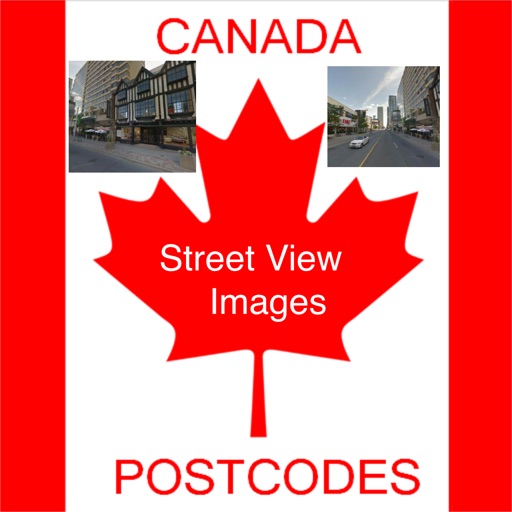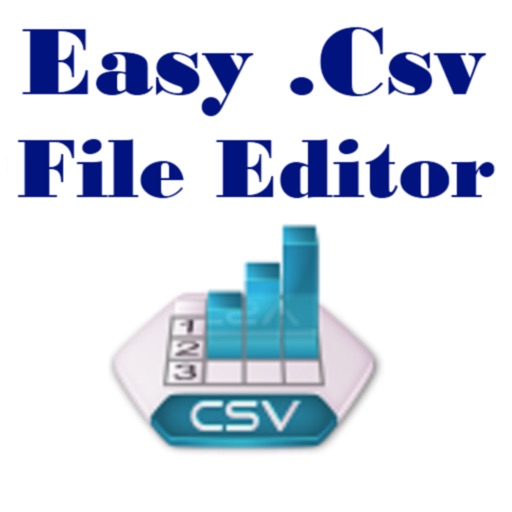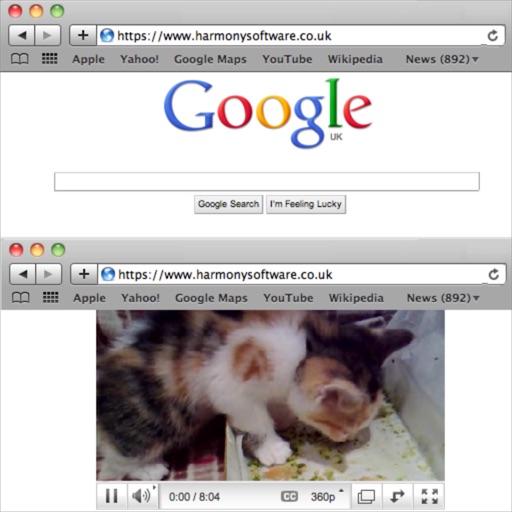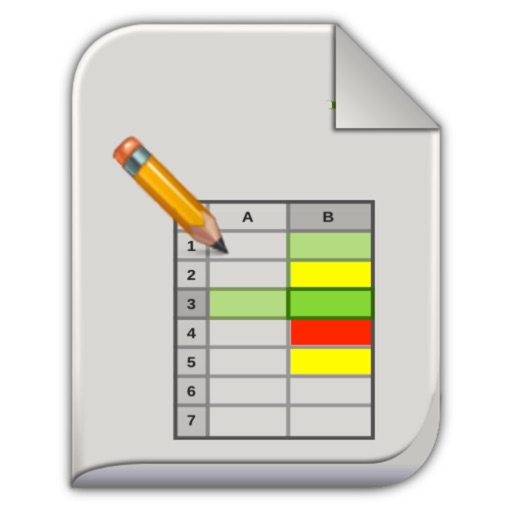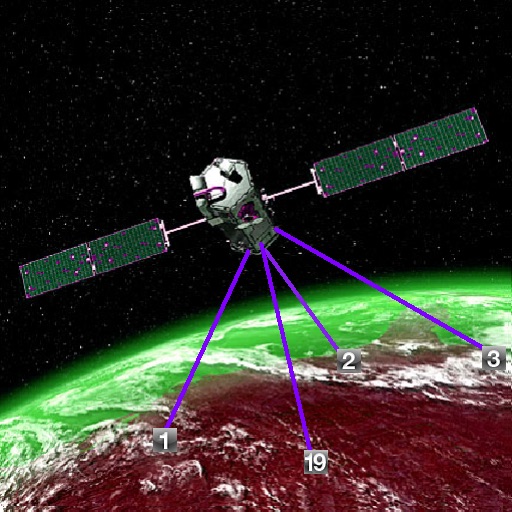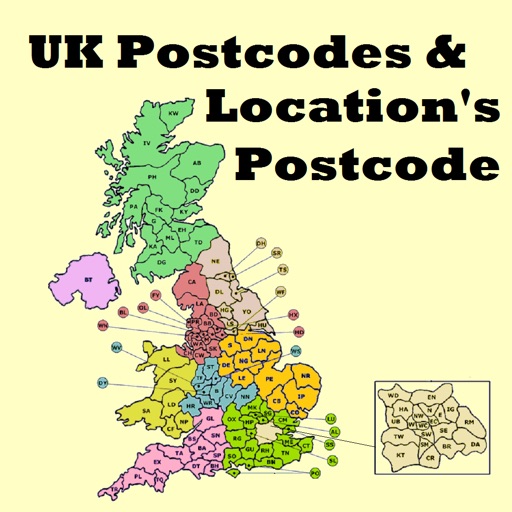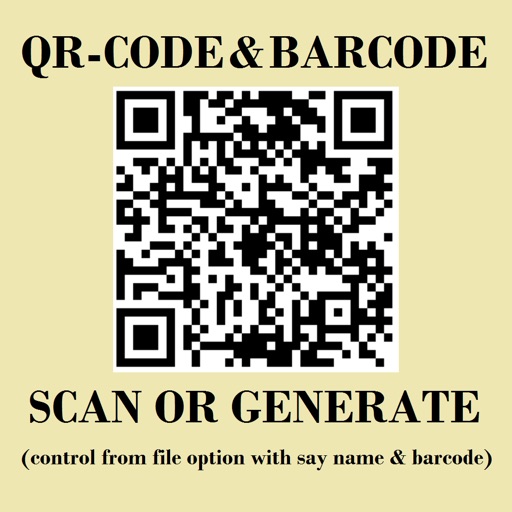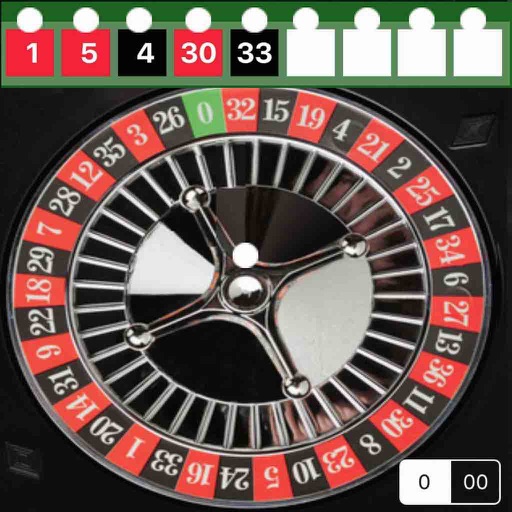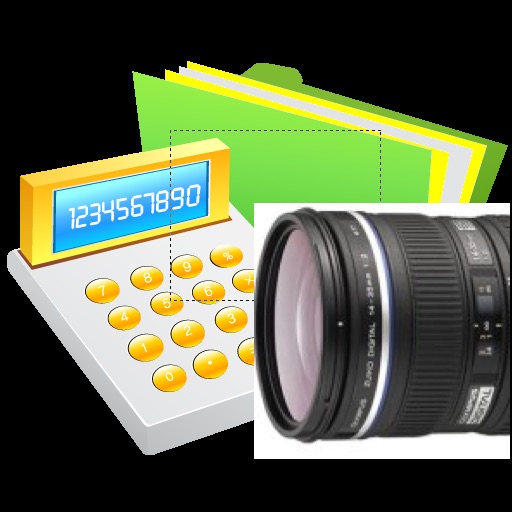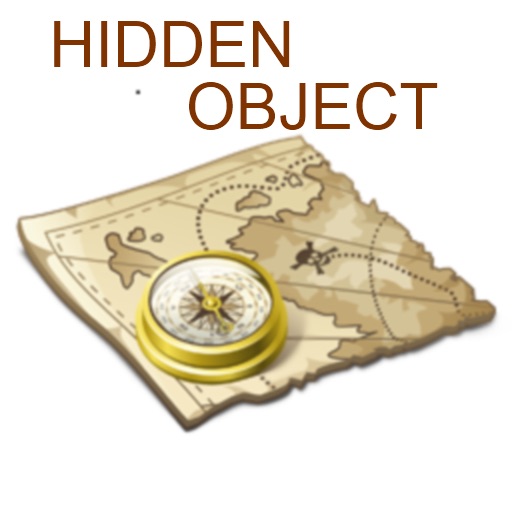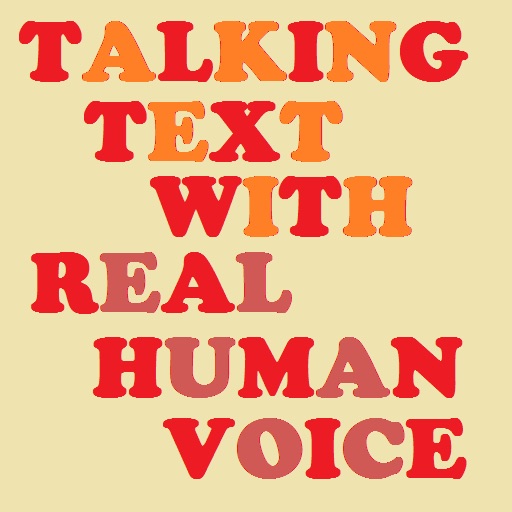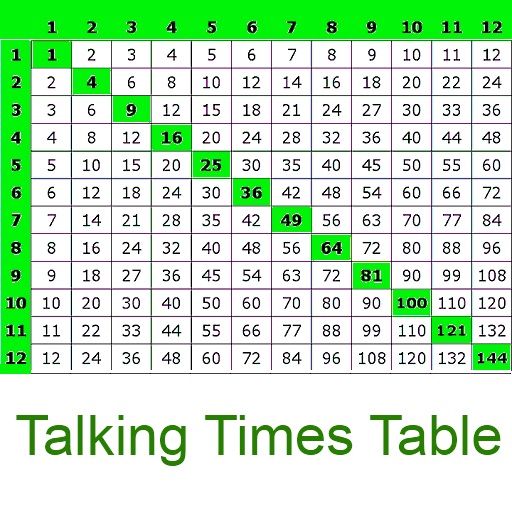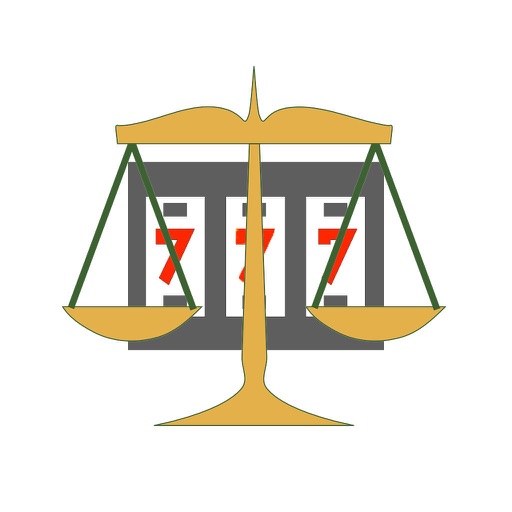What's New
Airdrop transfer option has been added.
App Description
Would you like to play/change music from iPhone music library or application's folder while you are browsing on the internet without leaving the application ?
This is really easy to use application. You could open one of toolbar by touching lib / doc button. if you select doc button you will see mp3 file names in the application folder. You could touch to a file name on the table to play that mp3 file or you could click accessory button to send that mp3 file to your friend with e-mail.(Mp3 player will play songs in background)
Also, You could add any mp3 file from e-mail attachment or you could copy mp3 files into application folder thru iTunes.(You need to use iTunes and select this application to copy mp3 files into this application's folder)
You browse with nearly full screen private internet browser which has no history records.
Also, you could clear last browsing pages with just touching trash button.
You can see extra toolbar by touching Lib/Doc button on the top.
Extra toolbar button functions :
P: Previous web page,
N: Next web page,
Trash: Clear browsing history,
: Previous song,
: Next song,
: Play song,
: Pause song.
When you play a song you will see song name on the toolbar.
You could hide extra toolbar by touching Lib/Doc button on the toolbar.
App Changes
- June 14, 2014 Initial release