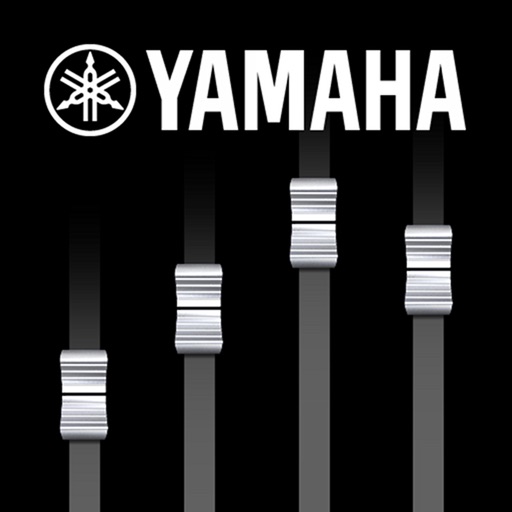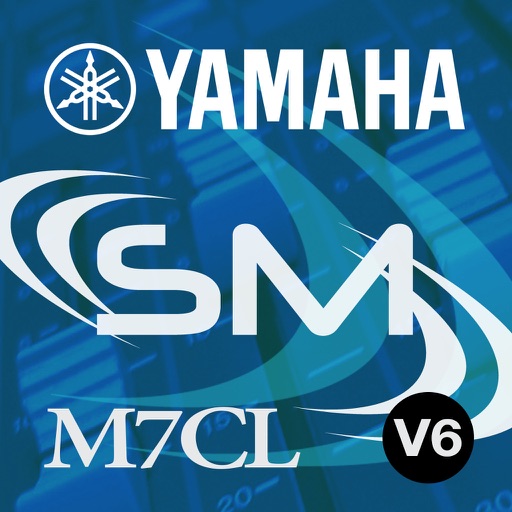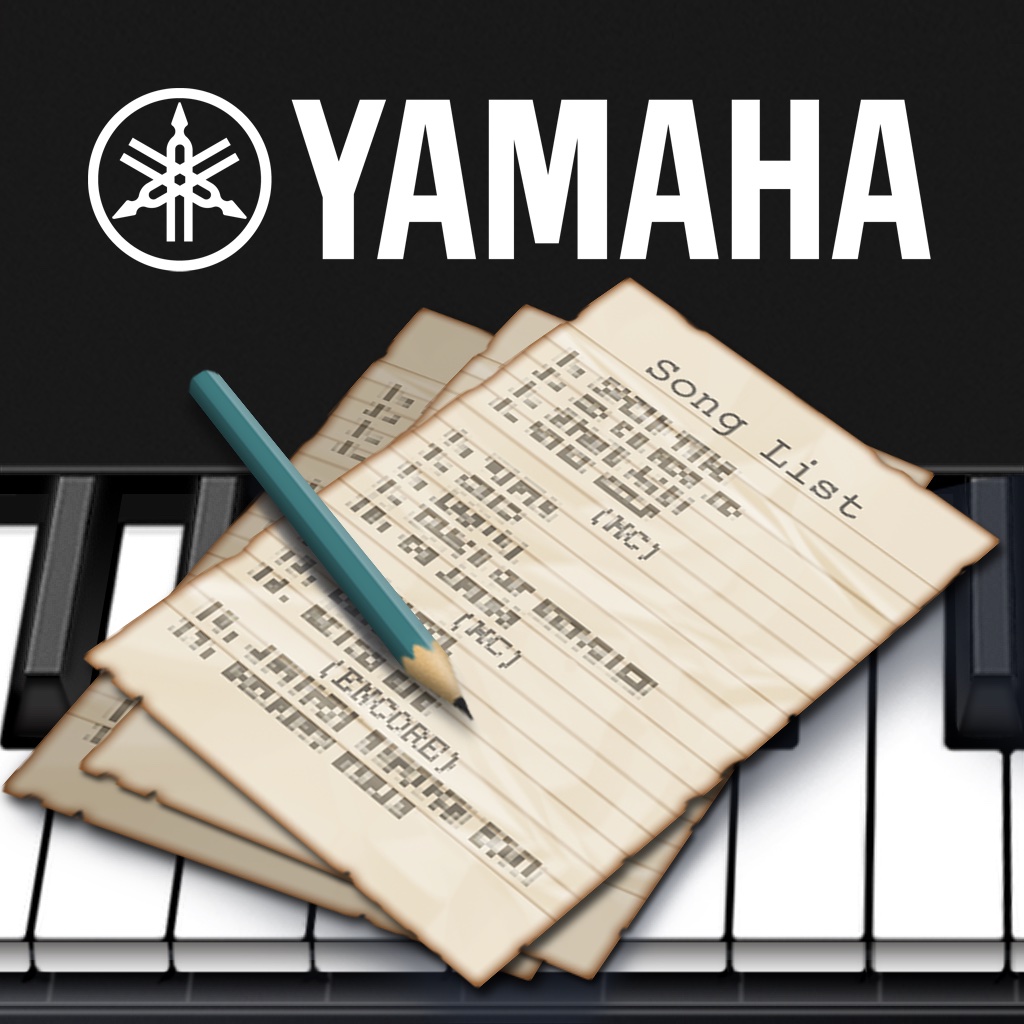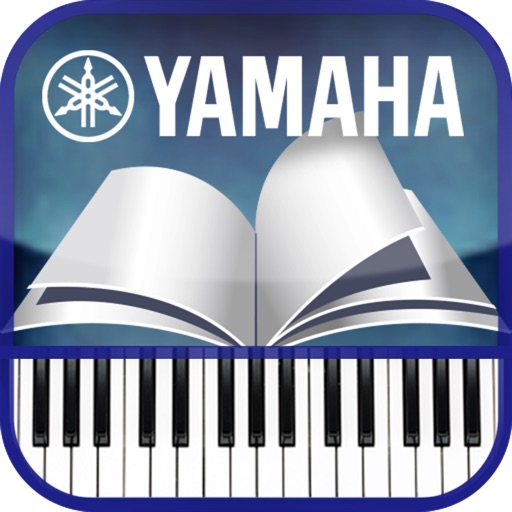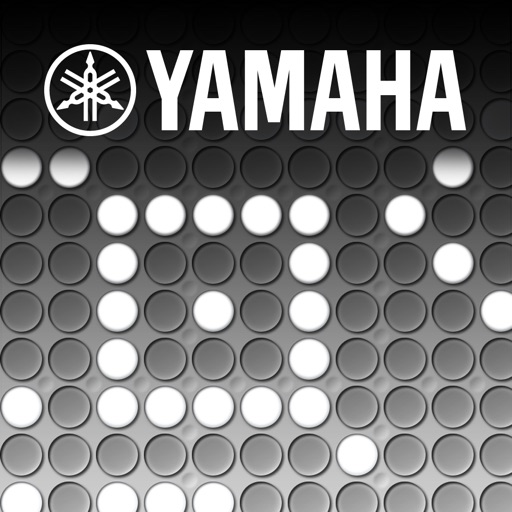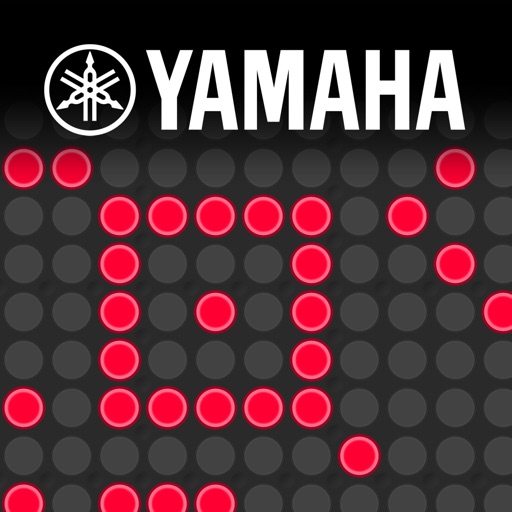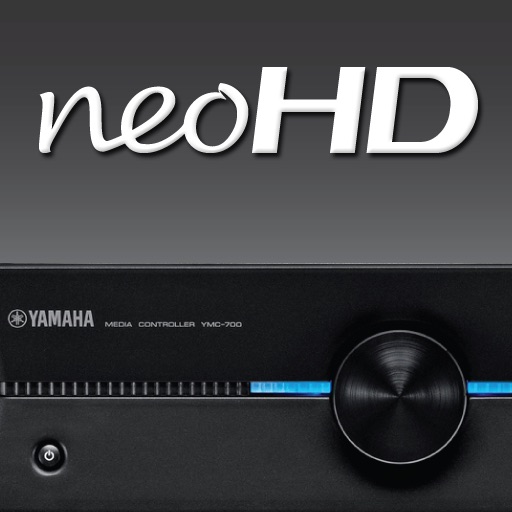What's New
Support iOS8, small bug fixes.
App Description
Yamaha "Faders & XY Pad" is a CoreMIDI application that controls external
MIDI devices by sending MIDI Control Change messages from the iPad.
8 sliders each with up to 3 control change parameters can be assigned for each of 50 templates. A unique XY-Pad mode lets you control multiple faders by flicking a ball that bounces off the sides of the XY grid for vector synthesis style control. Faders & XY Pad offers truly unique new ways for tweaking and controlling any MIDI compatible product.
Use your Yamaha Motif XF along with the Faders & XY Pad app for WiFi connectivity and control.* Using the Yamaha i-MX1 MIDI Interface, you can connect and control any
MIDI instrument.
Features:
Faders
-Universal Controller with 8 faders
-Each Fader has three assignable controls with “control change no.”, “parameter range” and “Channel Number”
-Minimum and Maximum value are assignable for each Control Change
-Learn mode will receive the MIDI signal from an external MIDI device and automatically assign the parameter
XY Pad
-A unique XY Pad that can control multiple sliders at once
-Each fader can be patched freely into the XY zone
-Touch with 3 fingers to move the ball circularly, 2 fingers to move it iteratively
-Control the speed of the ball
Customizable skins (PM1D, MOTIF XF, M7CL, DJ and Old Style) available
Choose your own look for the faders, panel, scribble-strip and scale
For detailed information, please visit http://4wrd.it/FADERS_XY_PAD
* Visit http://4wrd.it/YAMAHASYNTH for the necessary Motif XF OS updates. Compatible
Wi-Fi USB adapter is also required.
App Changes
- June 21, 2011 New version 1.2.0
- June 07, 2014 Initial release
- July 19, 2014 Price decrease: $3.99 -> FREE!
- April 14, 2015 New version 1.3.3