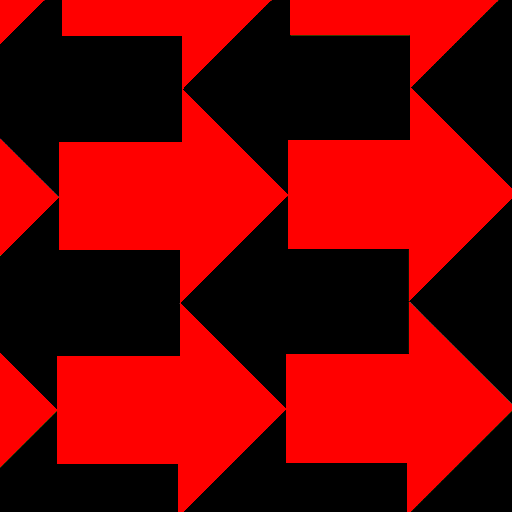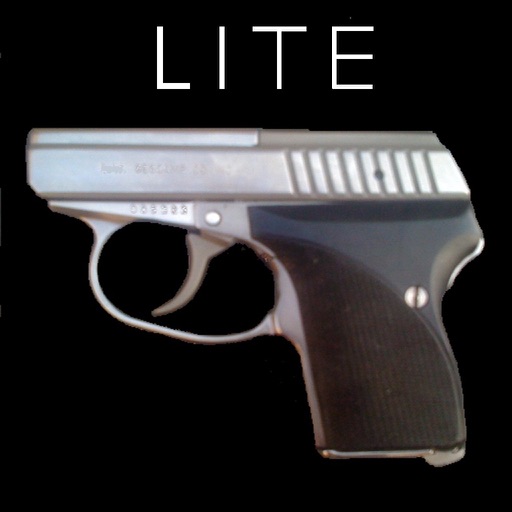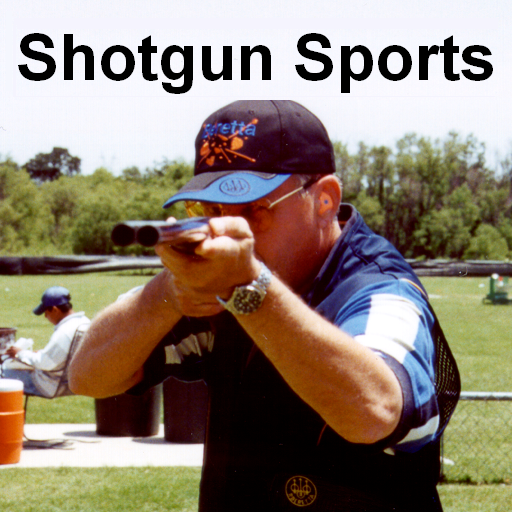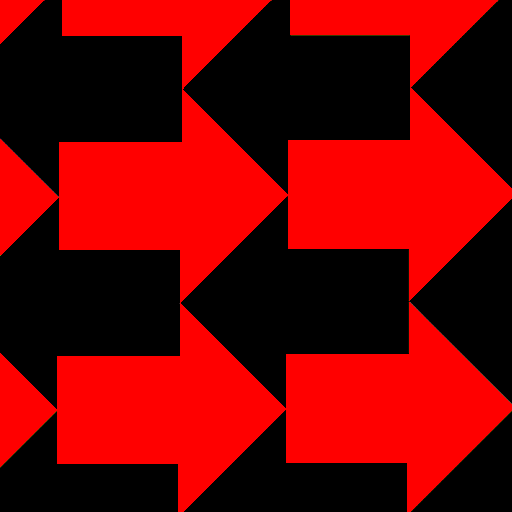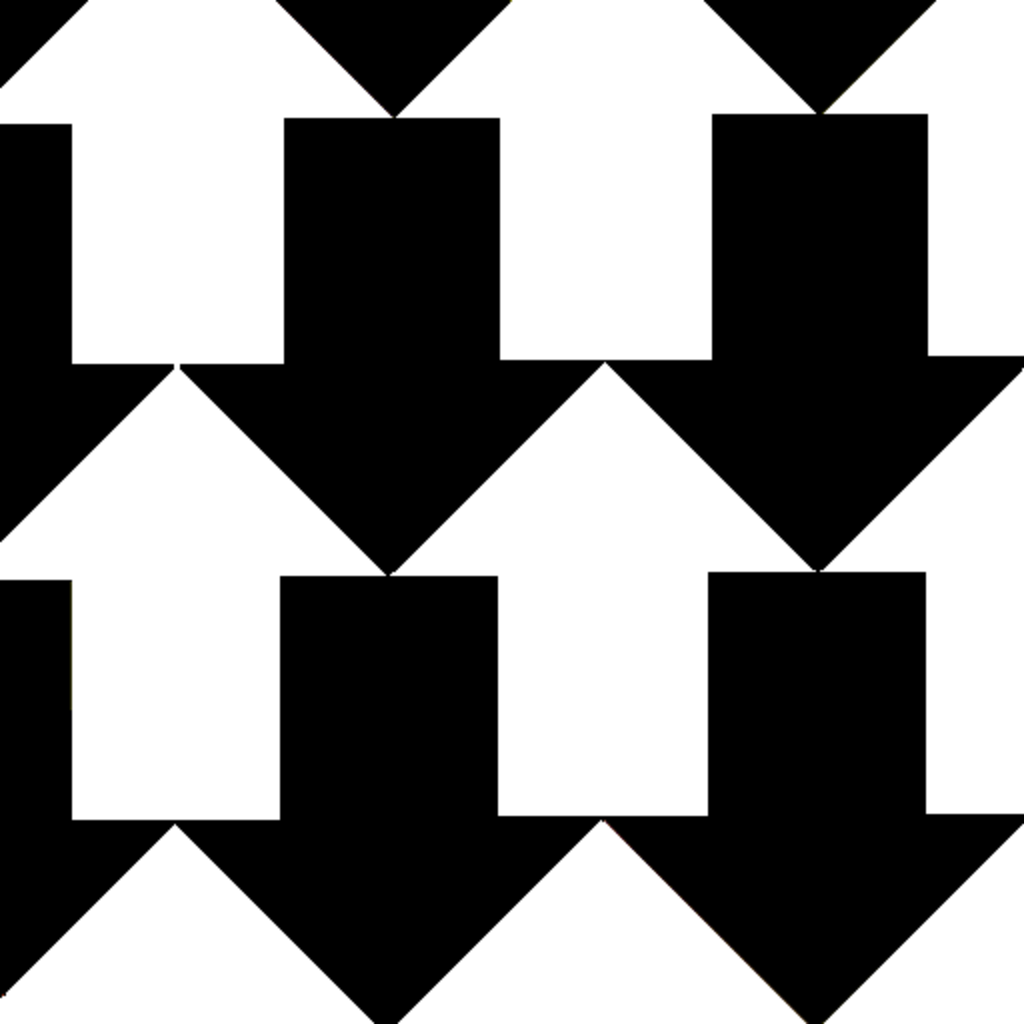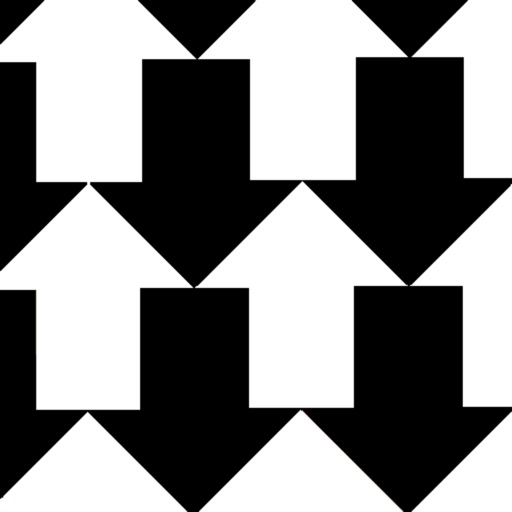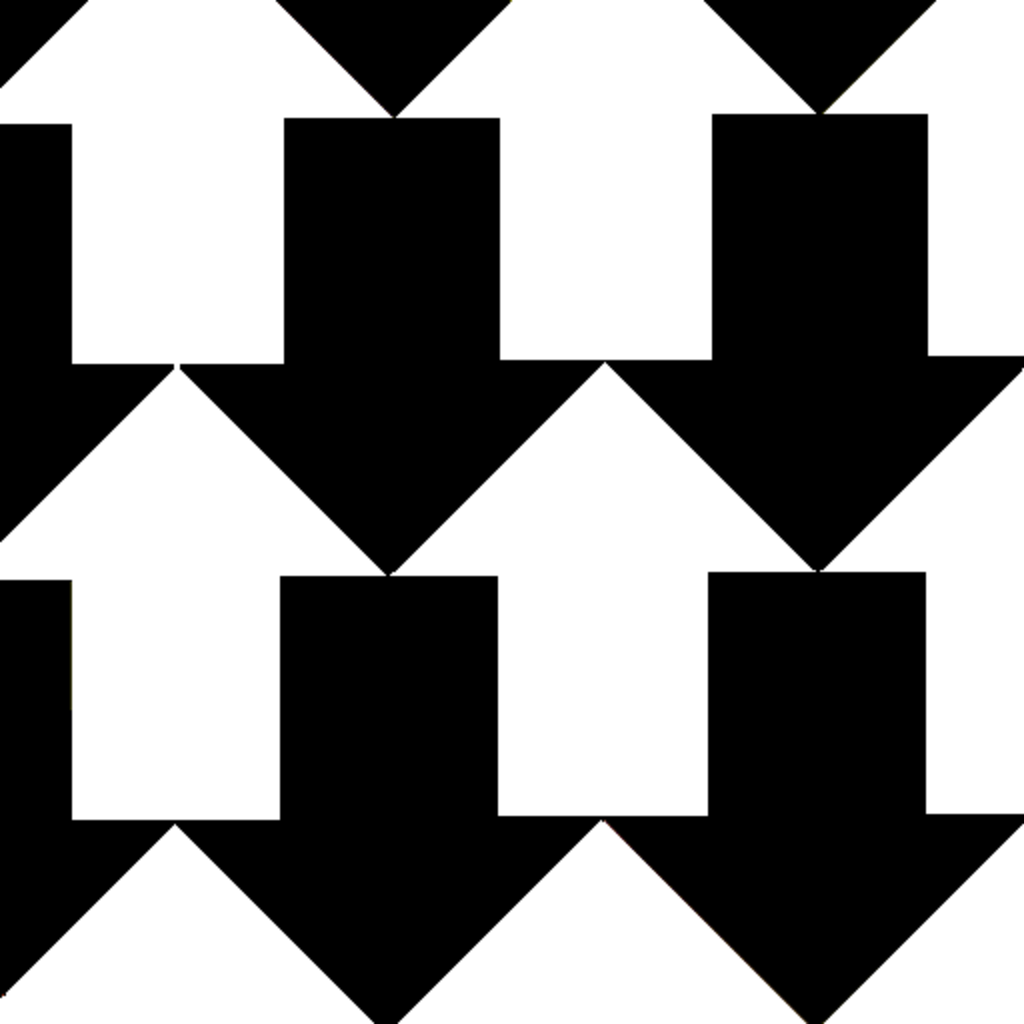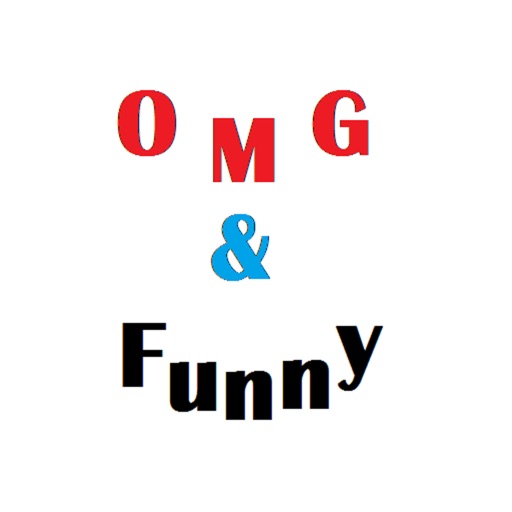What's New
A critical bug has been fixed where the “Location Engine” would sometimes stop updating the current location for certain users. Battery life should improve with this version.
A new ‘Route Map View' feature has been added that will track all members current route from the last time the member was stationary. The route map is depicted with pins showing direction, speed, and time for the entire route. Press a route pin then press the “Man Icon” to see the Street View of the route location. You can visually follow along the route of the member. The annotation of the route's top speed is displayed automatically. A ‘Hiking Display’ or a ‘Street Display’ can be shown. This route data history was taken in near real-time for the group’s information.
Other minor bug fixes.
App Description
Friend and Family Group Tracking App
(Near Real-Time)
** 60% Discount Limited Time **
Locate friends, family members, or co-workers in near REAL-TIME within a few meters. This is a serious utility and safety application – and it is a lot of FUN.
SOME KEY BENEFITS:
• Find your family (keep your family safe)
• Find your friends (have fun)
• Find your employees (be efficient)
find-U tracker operates in the background without you having to do anything. It is always tracking automatically!! Switch it off when needed.
MAIN FEATURES:
•MEMBER VIEW: Detailed text describes: the time, current location, intersection (if any), speed, and heading of every member in the group.
•MAP VIEW: Current and previous locations of family members and defined locations are displayed on a detailed map.
•STREET VIEW: Not only can you see on a map where the members are, you can also see the location from the Street View (if any).
•ROUTE MAP VIEW: A detailed route map showing pins with speed, heading, and Street View of everyone’s last 3 routes.
•LOCATIONS VIEW: Name common locations that all of the members in the group might recognize.
•PARENTAL CONTROL (via password)
===
COMPLETE TUTORIAL @ www.find-U.net ….(installed on the app)
===
Reviewer: "It’s all pretty detailed, keeping track of everything from the speed, heading, and time your friend is traveling (even a brisk walk) – was well as how long they’ve been there and where they were previously."
Reviewer: “…The tutorial is also top-notch. 5 stars for being the first to deliver as promised”
Reviewer: “…even automatically turns the services off when it detects that you are no longer moving and are stationary….”
Reviewer: “There are several apps out there that can do this, but find-U was the only one that wasn’t deadly to my battery (3GS).”
Each member installs the app on their device (SAME Group Name)
find-U only runs on the iPhone 4 and 3GS running OS 4+ and other devices running 4.2+. This program uses the phone carrier's data service.
Now with Landscape and Portrait mode
MEMBERS:
Current Location
In a Table format: The system will detail the location of each member in a worded context like:
Michael is Stationary-Dallas
(9 mins ago) [3472 Jones Street, Dallas, TX 75244]
Giving the time, intersection (if available), and address of the member. Once Stationary – tracking will stop until you travel again.
If you are traveling, it will also detail context like:
Jane is Traveling-Los Angles
(22 secs ago) {49 mph headed NW} [2009 Country Club Dr, Los Angles CA, 90002]
ROUTE:
Displays the route taken for all members in a map view for the last 3 routes with pins of speed and direction.
LOCATIONS:
If a location is named “Jane’s home” – then the system might describe:
Jane is at Jane’s home.-Boston
(Since 9:34 yesterday 19:23) [2345 James St., Boston, MA 02209]
Telling the members how long Jane has been at this location.
MAP:
A map is displayed showing the location of each member and each location defined. Members are displayed on the map as a photo or a red pin.
The map can be displayed in Normal Mode, Satellite Mode, or Hybrid Mode.
Map annotation buttons will display the address book information to call, email, text, get directions, or see the Street View of any member.
STREET VIEW:
• A quick tab to see the Street View of a location or the current member’s location
SETTINGS:
• You can turn off “Background Processing” at any time
• Display distances in USA or metric
MAINTENANCE:
• Set Parental Control (by password)
• Members can change groups
• Remove a member from the group
Notice: Continued use of GPS running in the background can dramatically decrease battery life.