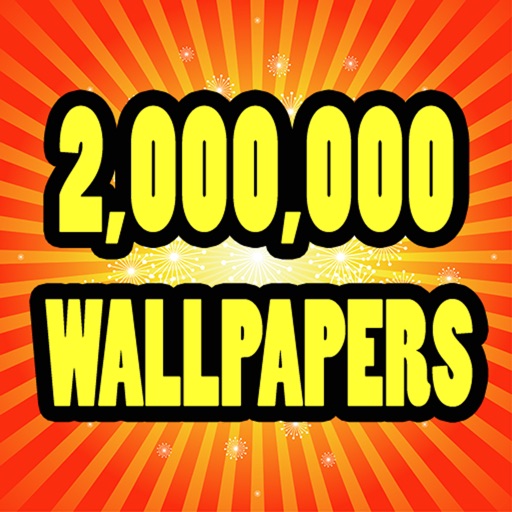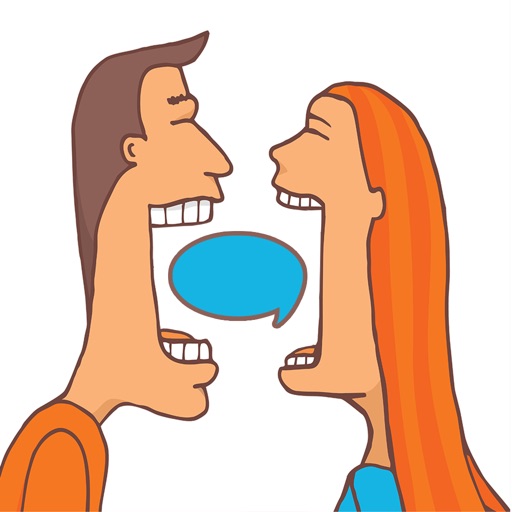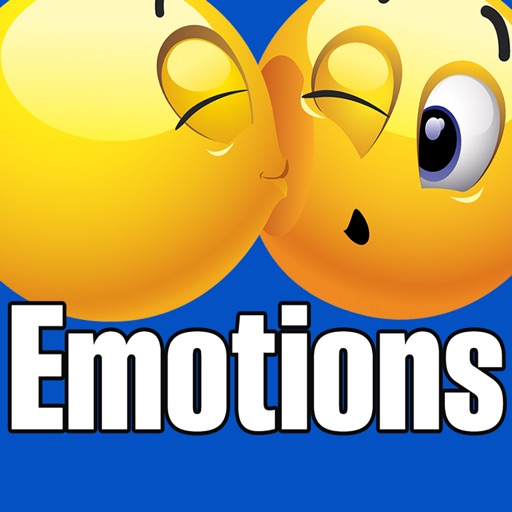What's New
★ Remember...High ratings keep us motivated to keep adding features. :)
★ NEW! You can now add and edit multiple layers of Clip Art images and Text. When you add a Clip Art or Text to an image, it now has a small X next to it. This X lets you know which item is being edited (resized, moved, etc.). You can tap the X to remove an item. You can also reorder the images, by the last item touched being on top of other items.
★ ENHANCED! Frames, Shelves and Skins load more cleanly now as you slide through them.
★ NEW! You can now turn ANY image into a Clip Art to be pasted on top of other images. This allows you to basically copy and paste any images onto other images for endless possibilities. To do this, just use the COPY button on the image you want to paste, then go to the image you want to paste on top of and tap the Customize button and then the Clip Art option. You'll notice the first Clip Art item listed is actually the image you copied into the clipboard and can be pasted, moved, resized, rotated, etc. onto the second image.
★ NEW! An erasure tool has been added to Drawings, Shelves and Skins. This allows you to "erase" certain shelves or skins. For example, if you don't want a particular row of the shelves, just toggle on the Erasure tool and erase any shelf or icon skin you want gone. Or, suppose you want to remove some icon holders from a skin that are covering up a particular part of the background, you can now just erase any you don't want.
★ ENHANCED! Swiping through images has been made smoother by tracking more closely your finger and only finishing the slide after you lift your finger from the screen. This adds a more natural feel to "flipping" through images.
★ NEW! We've added a Preview for the lock screen. When tapping on the Preview button, it will first show you a preview of the desktop with icons. If you tap it again, it will show you a preview with the Lock Screen. If you tap it a third time, it will turn off the preview.
★ NEW! You can now preview wallpapers with desktop icons and the lock screen right from the button-view mode, without having to be adding shelves or skins.
★ NEW! There is now one button for adding Text, Symbols and Clip Art and these three functions can be interchanged, all from the same page. This makes adding Clip Art, Symbols and Text much easier.
★ ENHANCED! On the Web Library tab, when looking for Wallpapers, we have now added the ability to also look for iMovie (800 x 450) and HD iMovie (1280 x 720) backgrounds. This makes it really easy to find perfectly sized background images on the Web Library tab for your iMovies.
★ ENHANCED! On the Web Library tab, when looking for Wallpapers and setting the size, it now shows the different sizes for each option (iPhone, iPhone HD, etc.).
★ ENHANCED! You can now add Text, Symbols and Clip Art to an image from the same page. Add as many of each without ever having to leave the same editing page by just tapping the new "+ Add More" button.
★ ENHANCED! We have added grid lines to the thumbnail views, which looks nicer and makes it easier to see each thumbnail.
★ ENHANCED! The app no longer stops any music you may have playing when running the app, even if you have the Sound Effects turned on.
★ ENHANCED! We have added more HD sizes to the Wallpaper and iMovie Background filters on the Web Library tab, including 1080p sizes for iMovies and HD images for iPad (2048 x 1536 and 1536 x 2048).
★ ENHANCED! There is now a new option on the Settings page (found on the Help tab) that allows you to exclude the male and female model wallpapers from your search results. You can toggle that on or off at anytime.
★ ENHANCED! A Retry button has been added to the "not connected" warning page so that you can more easily try to re-connect if you lose your Internet connection, rather than having to restart the app.
★ ENHANCED! Many more enhancements and bug fixes!
App Description
iCandy has over ONE MILLION HD Wallpaper Backgrounds and allows you to customize each with Shelves, Icon Skins, Frames, Clip Art, Symbols, and Text. Create your very own, one-of-a-kind iCandy wallpaper, or use thousands of pre-built, exclusive designs. New Backgrounds, Shelves and Skins are added daily and delivered directly to iCandy from our servers.
STEP ONE: Start by choosing from over a MILLION wallpaper backgrounds on literally ANY topic. The Library tab has thousands of featured images, and the Web Library tab has over a Million images for any topic you can dream up (really, try it!).
STEP TWO: Tap on the Customize button to add shelves, icon skins, symbols, frames, drawing, symbols, and text, making your very own, exclusive designs!
Customize your backgrounds with:
◆ Shelves
◆ Skins
◆ Glow Effects
◆ Frames
◆ Text
◆ Symbols
◆ Clip Art
◆ Drawing
PACKED WITH FEATURES:
★ HD IMAGES for iPhone 4 (960 x 640), older iPhones and iPod Touch (320 x 480), iPad Landscape (1024 x 768) and iPad Portrait (768 x 1024).
★ MILLIONS of background images, something for ANY topic.
★ CUSTOMIZE with shelves, skins, frames, symbols & text.
★ PREVIEW BUTTON let's you see how your creation will look with icons.
★ CATEGORIES: Cars, Models, Neons, Fantasy, Nature, Landscapes, and many more!
★ SEARCH for ANY specific item, such as "nature," "clouds," "Megan Fox," "Porsche," etc.
★ SHARE images using Facebook, Twitter, MMS Text Messaging and Email.
★ EXPANDING collection of Backgrounds, Skins, Shelves, and Frames are delivered daily from our servers.
★ SLIDE SHOW feature to turn your iPad or iPhone into a stunning picture frame.
★ ORGANIZE FAVORITE images in customizable folders.
★ UPLOAD AND CUSTOMIZE your own images (crop, rotate, add shelves, skins, frames, text, symbols).
★ OVER 600 FACEBOOK & TWITTER ICONS AND SYMBOLS to dress up your status and wall postings.
★ FILTER images by Landscape or Portrait mode.
★ CROP AND ROTATE images before sending.
WEB LIBRARY TAB: Millions of backgrounds, searchable by term. Just type in what you're looking for (Corvette, Pretty Asian Girl, London Bridge, Kim Kardashian, etc.), and be shown dozens of images to choose from.
LIBRARY TAB: Hundreds of featured wallpaper backgrounds by category.
DO EVEN MORE AND SAVE $$$! This app is also bundled in the CLIPish Pro Suite. To do everything this app does AND MUCH MORE, rather than buying this individual app, you may want to consider getting the all-in-one CLIPish Pro Suite--10 APPS IN ONE for only $2.99!
▬▬▬▬▬▬▬▬▬▬▬▬▬▬▬▬▬▬▬▬▬▬▬
* A NOTE ABOUT COMPATIBILITY WITH NON-iPHONE USERS: Sharing images with Facebook, Twitter and Email works with pretty much anyone, but depending on what cell network and type of cell phone the person you're sending to has, some of the images you send via text messaging may not work. This has nothing to do with the app, but is a factor of the compatibility between: 1) the iPhone, 2) your network provider, 3) the other person's network provider, and 4) the other person's cell phone.
* FAST INTERNET CONNECTION RECOMMENDED: Due to the extensive server-side communication for downloading images, this app works best for users with a strong 3G signal or WiFi connection.
* Some images featured are in the public domain. If you believe your work has been included in err, please let us know so it can be removed immediately.
✍ WRITE US! Input and suggestions always welcome, and we're always here to help. Please contact us at [email protected]
App Changes
- June 15, 2014 Initial release