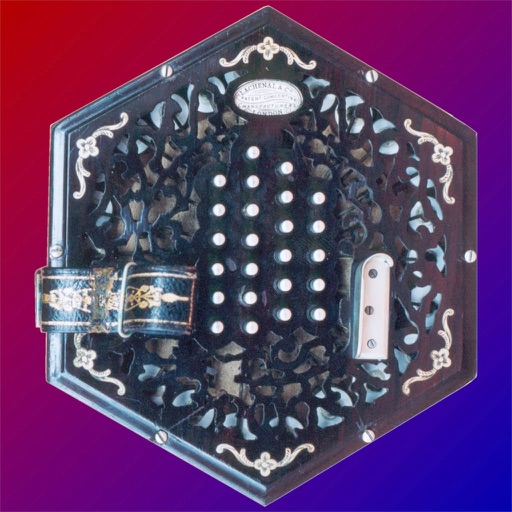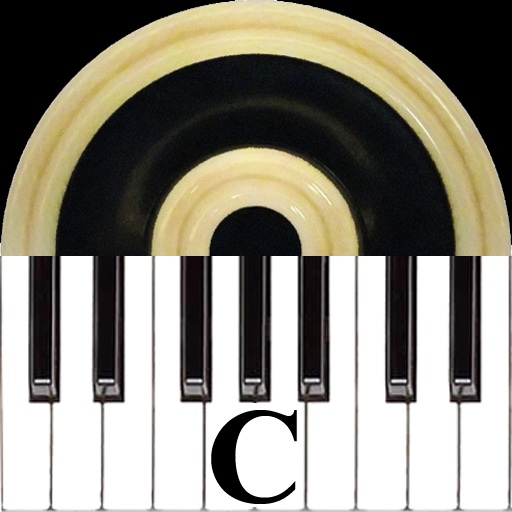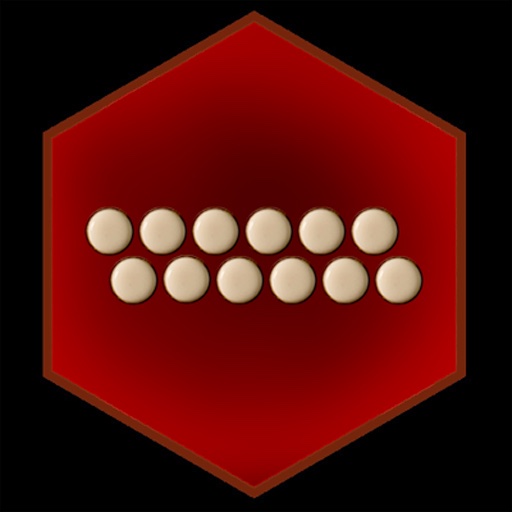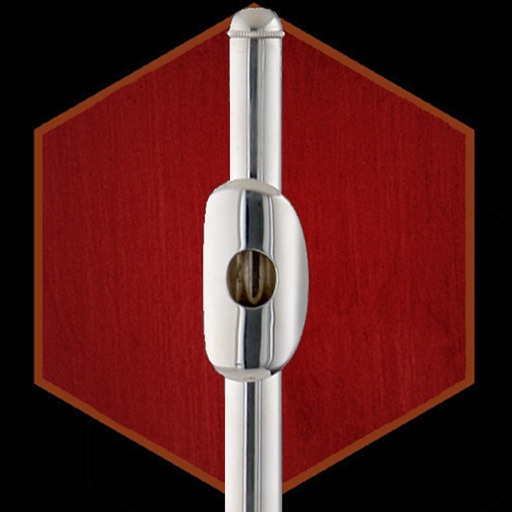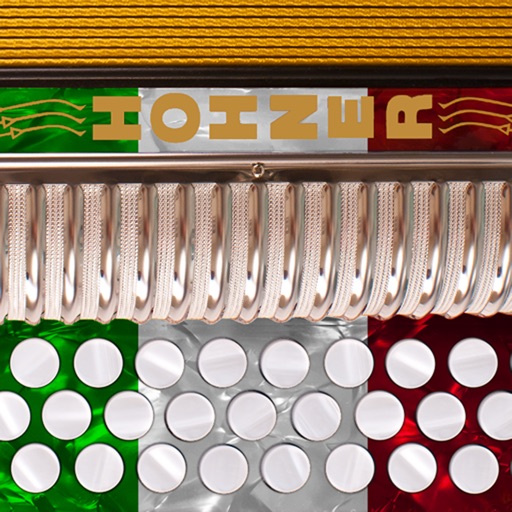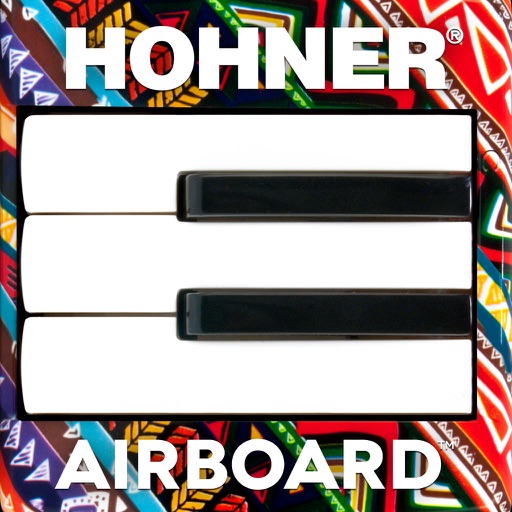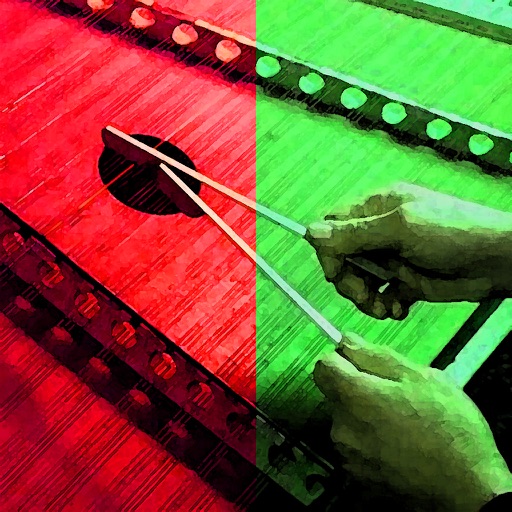What's New
Updates for iOS 8.3 and beyond.
Added new scale modes, now supports DMaj, DMix, EDor, EMin, Emix, and F#Dor with new drone options for the Dorian scales.
App Description
Säckpipa is an authentic sounding set of traditional Swedish Bagpipes for the iPad.
The Säckpipa is a simple mouth blown bagpipe with a single drone and a lovely, haunting sound.
You first absolutely must turn off "Multitasking Gestures" in your iPad Settings to use this app. When they are turned on, when you put four fingers on the screen, Apple takes over the system, stops all the sounds, and assumes you want to start switching between apps.
The chanter fingerings are based on those used for the real instrument.
To get started, make sure that the orientation lock switch on your iPad (just above the volume controls on the side) is in the off position, then rotate the iPad to landscape orientation to play.
How to Play:
Touch the drones in the painting to start/stop the drones.
Touch the bar at the bottom of the screen with your left thumb. It represents the hole on the back of the chanter for the highest note and must be covered for other lower notes to play.
Next, touch the left half of the chanter starting with the tips of your left index, middle, and ring fingers.
Finally, touch the right half of the chanter with the tips of your right index, middle, ring, and little fingers.
Touch the Stop sign at the lower right corner of the screen to stop all sounds.
Touch the 'i' icon at the upper right corner of the main screen to show/hide the on-screen performance controls. All settings are saved and restored the next time the app is run.
You may choose between playing in Mixolydian or Minor modes in the most popular keys of D/G or E/A as well as in E and F# Dorian modes.
You may perform finger vibrato for expression on most notes with the middle finger of the right hand. Vibrato depth is adjustable with the on-screen control.
Touch the 'i' icon at the upper right corner of the screen to show/hide the on-screen controls. All settings are saved and restored the next time the app is run.
Touch the '?' icon at the lower left corner of the screen to show/hide the on-screen help and fingering chart.
Chanter image based on a beautiful Kingwood instrument built by Seth Hamon at www.swedishbagpipes.com.
Audio samples provided by Jonathan Parker from a D/G säckpipa, made in 1986 by Leif Eriksson.
Thank you to Mike DeSmidt and Jonathan Parker for their support in the development of this app and first introducing me to the Säckpipa!
Q: The sound stops when I put four fingers on the screen.
A: Go into the iPad Settings app, and disable the "Multitasking Gestures" feature. This feature creates issues for all apps like mine that use more than 3 fingers on the screen at a time.
Q: I'm not hearing any sound, help!
A: Make sure that the mute switch on your device is turned off.
App Changes
- June 18, 2014 Initial release
- August 28, 2014 Price increase: FREE! -> $1.99
- July 09, 2015 New version 3.0
- July 09, 2015 Price decrease: $1.99 -> $0.99
- July 11, 2015 Price decrease: $0.99 -> FREE!
- July 18, 2015 Price increase: FREE! -> $0.99