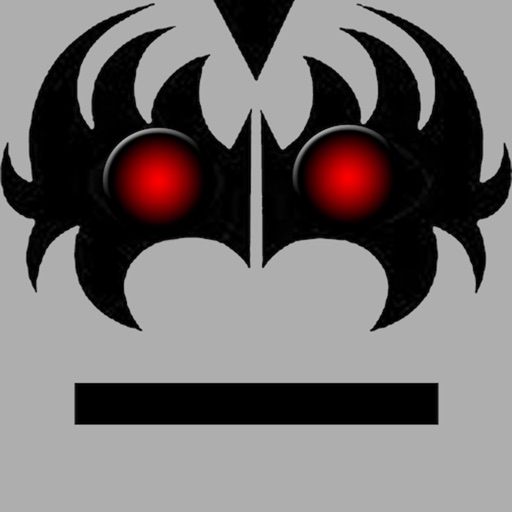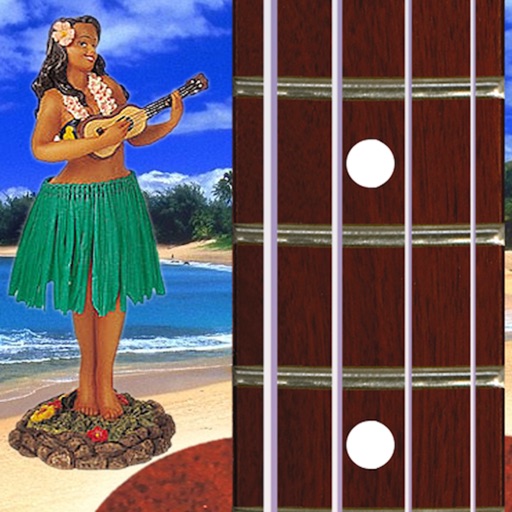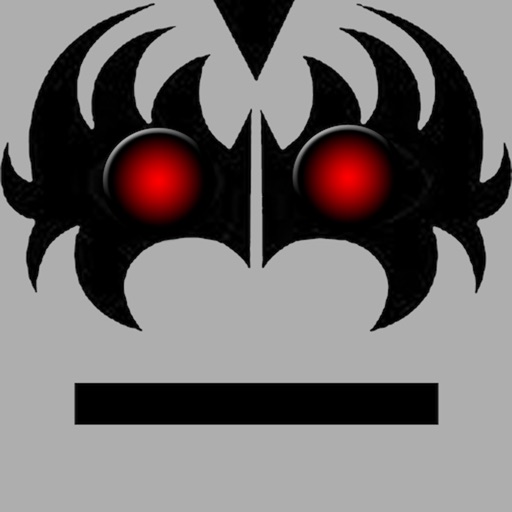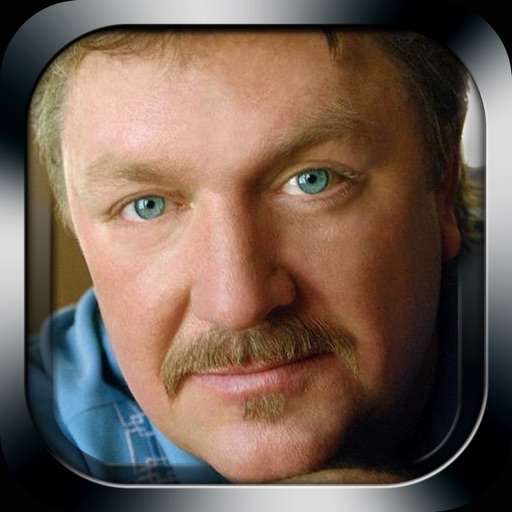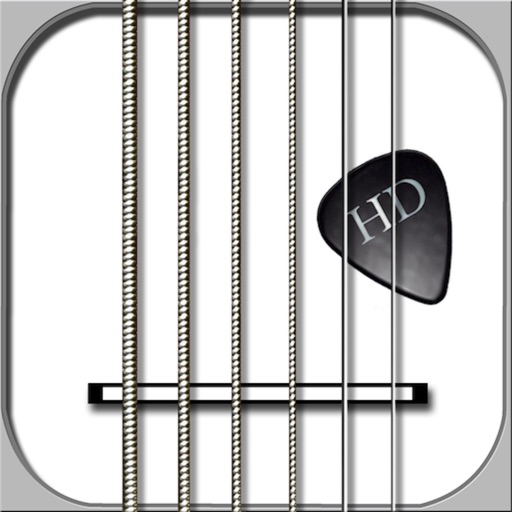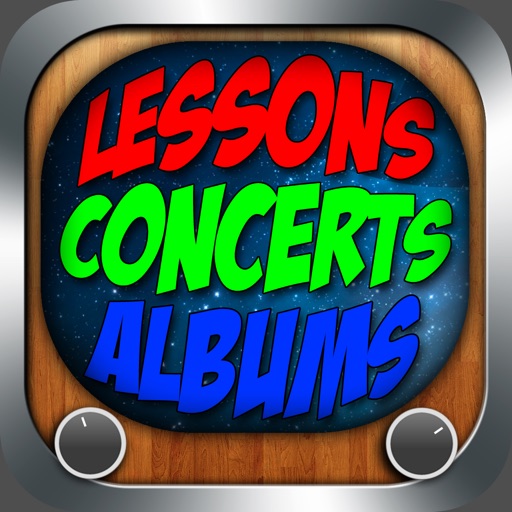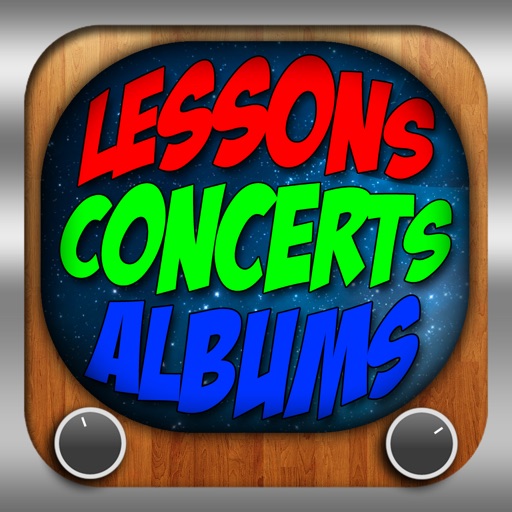What's New
*NEW* BANJO Mode Added! (by user request) just go in chord mode and hit switch to toggle between instruments.
-New Icon
-Review & Web Links Updated
Follow us @MadCalfApps on Twitter & Facebook to get news, updates, and a FREE APP every Thursday!
Thanks & Enjoy,
Nick
App Description
***Ganjo***
http://www.youtube.com/watch?v=2gK3NhKh_0k
Check out Ganjo in action here!
- The Ganjo is a 6 string banjo tuned like a guitar.
Kick off your shoes and take control of a Real iPad Ganjo. **Ganjo** turns your iPad into a fully functional virtual Banjo instrument.
App Includes:
~3 Modes of playing (Chord, Tap, and Loop)
~Animated Bluegrass Band Mode
~Advanced touch development to play like a Ganjo
~Multiple studio quality sound samples for each note
Ganjo is a must have in every iPad musician's arsenal. We hope that you enjoy playing it as much as we enjoyed making it!
----------------------------------
NOTE: No Sound?
Go into the settings on your device, select "sounds" and toggle your sound ON then OFF then ON again. Try this even if you don't think your device is currently muted. Click the "Developer Website" link below for a great article explaining how your device could be partially muted. http://momswithapps.com/2012/06/10/using-the-ipads-side-switch-settings-to-bring-back-the-sound-in-your-app/
----------------------------------
Follow us @MadCalfApps on Twitter & Facebook to get news, updates, and a FREE APP every Thursday!
App Changes
- June 08, 2014 Initial release