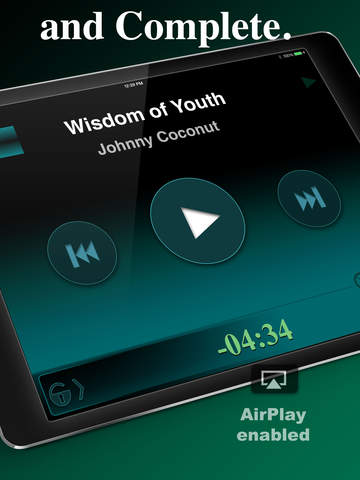What's New
Minor bug fixes in this version but Version 5.0 was a major rewrite. Brand new UI. Faster, cleaner, tighter. Archive to iCloud to share Set Lists between devices. Choose your own colour schemes. Extensive remote control support. And much more…
App Description
The •Professional Music Player• for Solo Performers, Theatre Sound, Dancers and Choreographers.
“I wouldn’t want to gig without it.” - JonnyBoyAllen
“I've tried many of the other apps, none come even close!” - Wiggys Rock Show
"I can't begin to express how happy I am to finally find a program that really works" - Eddie Diamond
● Select a Playlist
● Choose a Track
● Nudge In and Out points
● Set a Count-In of a few seconds
● Tweak the volume - for Each Track
● Lock the Playlist down - and you’re ready to go...
No more frantic scrabbling to stop your music skipping straight to the next track - OneTrack allows YOU to make the call. When one track ends the next track is lined up instantly, ready to play. A giant, screen-sized Play Button awaits your tap... Or perhaps you would rather a few seconds to chat to your audience before the next track plays - just set a count-in (any time up to 60 seconds) and have your backing music come in gently... and perfectly on cue.
No more “back to the drawing board” moments when you find that a track is a mite too loud - tailor your volumes for each track on-the-fly and OneTrack remembers it all.
And no more uncomfortable silences between tracks - OneTrack allows you to adjust In and Out points for each track. This feature is also handy when you need to rehearse just one part of your track - set your In and Out points then set the track to Loop and Autoplay and it’ll play indefinitely.
OneTrack
____________
• For Dancers
• For Musicians
• For Magicians
• For Theatre Sound
• For Choreographers
• For Street Performers
...and for anyone who needs their music One Track at a Time!
Version 5.0 of OneTrack builds on its leading position in the App Store. Refined over six years, OneTrack is the answer to all your backing track needs. This version needs iOS 8 or later to run but there are older versions on the App Store that will run on devices all the way back to the earliest iPhones and iPod Touches.
For further information please go to our website www.OneTrackApp.com
App Changes
- February 25, 2012 New version 2.0
- March 08, 2012 Price increase: $1.99 -> $4.99
- April 14, 2012 New version 2.1
- August 01, 2012 New version 2.2
- March 30, 2013 New version 3.0
- April 19, 2013 New version 3.1
- May 11, 2013 New version 3.2
- August 19, 2013 New version 3.3
- August 19, 2013 Price increase: $4.99 -> $14.99
- November 13, 2013 New version 4.0
- November 22, 2013 New version 4.0.1
- January 24, 2014 New version 4.0.2
- September 13, 2014 New version 4.1
- October 15, 2014 New version 4.1.1
- February 25, 2015 New version 4.5
- March 06, 2015 New version 4.5.1
- November 23, 2016 New version 5.0
- December 03, 2016 New version 5.0.1
- December 06, 2016 New version 5.0.2