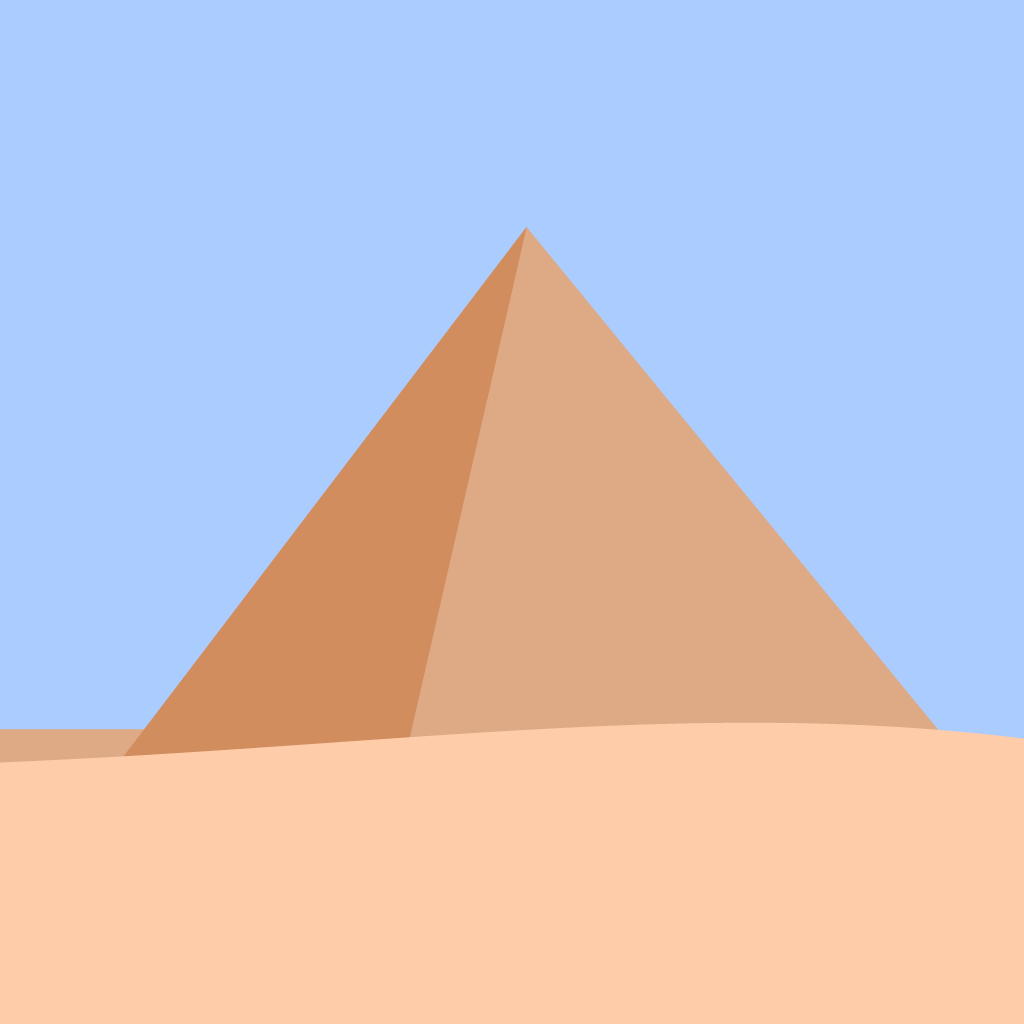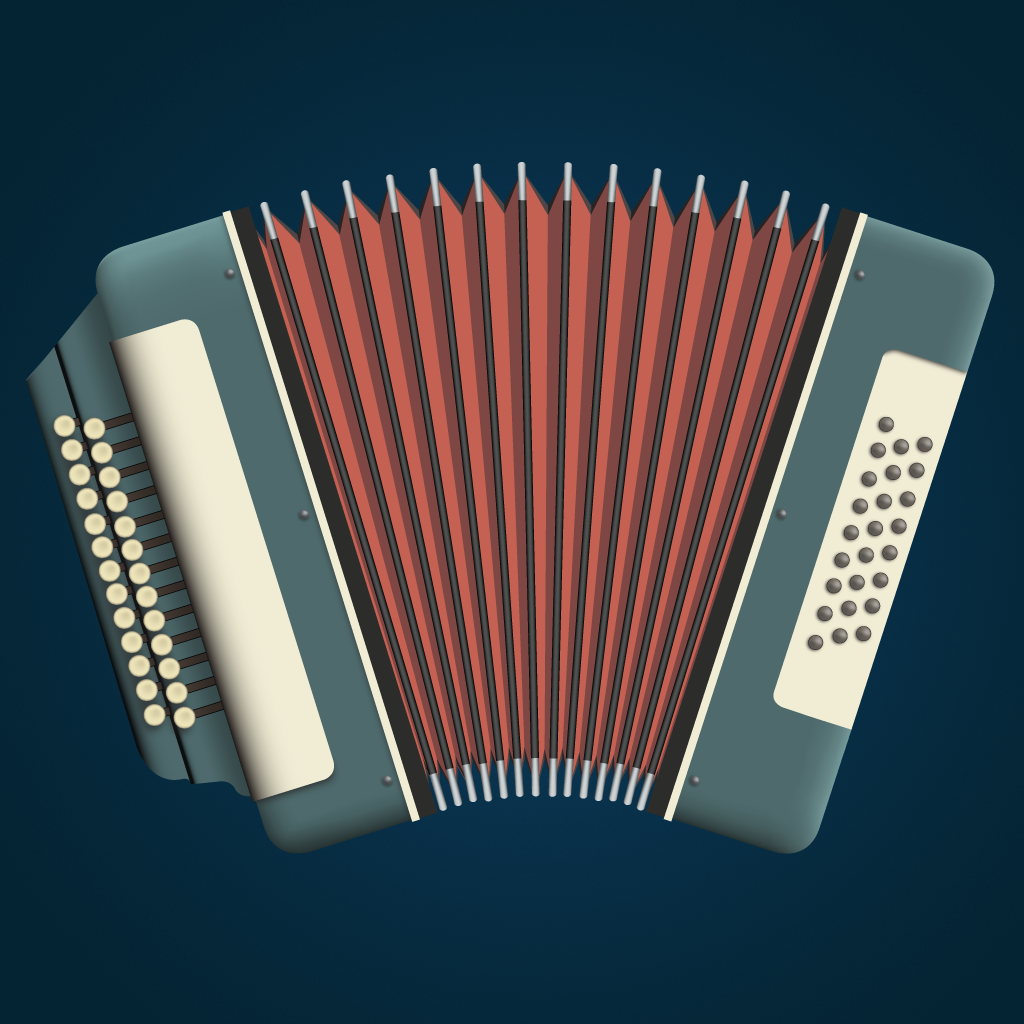What's New
New in 4.1:
• Fix a bug that caused excess CPU usage on some systems.
New in 4.0:
• The user interface has been significantly improved with a new emphasis on minimalism.
• Added universal shortcuts that allow measurements to be taken any time, even when another app is active.
• The Info Panel is now hidden when taking measurements.
• Text fields are now click-to-copy, making it simpler that ever to copy measurement values.
• Added CMYK color support to the color picker tool.
• Dragging a captured screenshot image to Finder or Desktop now saves the image as a PNG image, rather than a TIFF image.
• Improved the placement of the zoomed-in cursor view.
• Persistent rulers can now be pinned in place.
• Added an option to change the size of an existing persistent ruler.
• Added sound effects to help give audio feedback on measurement placement. (This can be disabled in Preferences.)
• Fixed a bug that caused vertical line measurements to be misplaced when holding the shift key.
• Fixed a bug that caused the cursor to sometimes become stuck when using the drag method of recording measurements.
• Fixed a bug that could cause the cursor to disappear when the app started.
• Fixed a bug where the length of a line measurement could exceed the screen size when holding the shift key.
App Description
Screen Ruler is the ultimate toolset for anyone that works with digital graphics, including: web designers, graphic artists, and programmers.
This app features 4 powerful tools, including: box and line measurement tools for making pixel perfect measurements, a color picker for determining the exact color of a pixel, and a grab image tool for making partial or full screenshots.
Key features:
• An intuitive, minimalist interface
• Universal shortcuts allow Screen Ruler tools to be called at any time
• Take accurate measurements anywhere on your screen
• Measure in pixels, mm, cm, inches, points, or picas
• Get colors in RGB (hex or decimal), CMYK, CGColor, glColor4f, NSColor, or UIColor
• Two methods to measure: click and drag, or click-move-click
• Proportional measurements can be obtained by holding the shift key
• The Persistent Ruler option allow you to leave a ruler on-screen as long as desired
• Works with multiple displays and supports Retina display
The Box Measurement tool provides a way to get the exact pixel width and height of an area anywhere on your display. Persistent rulers can be made to stay on your screen for longer periods.
The Line Measurement tool determines the length and angle between any two pixels.
The Color Picker tool provides an easy way to obtain the color code of any pixel. Supported formats include: web-ready RGB hex or decimal, CMYK, as well as many Xcode-compatible developer codes.
The Grab Image tool allows one to take a partial or full screenshots.
Visit our web site for a video walk-through of Screen Ruler.
App Changes
- June 11, 2014 Initial release
- June 15, 2014 Price decrease: $14.99 -> $2.99
- June 15, 2014 Price decrease: $14.99 -> $2.99
- July 25, 2014 Price increase: $2.99 -> $9.99
- July 28, 2014 Price decrease: $9.99 -> $2.99
- September 21, 2014 Price decrease: $2.99 -> $1.99