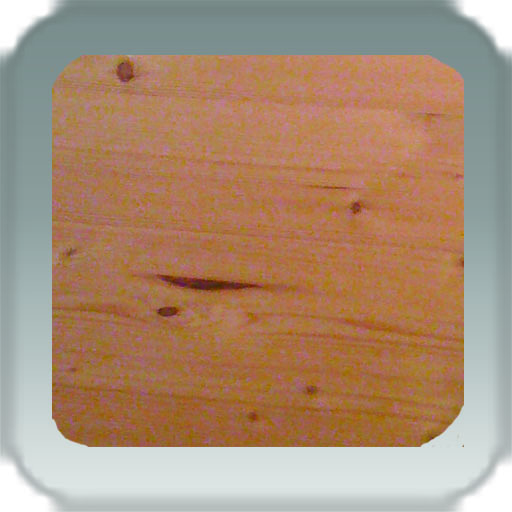What's New
- Speed of application's calculations and fetching of metadata has incresed by up to 75%.
- Algorithm has been drastically improved to encompass new variables such as further sentence structure/syntax.
- Other minor bug fixes.
- Further UI enhancements
App Description
Featured in Apple's Staff Favourites in over 15 countries worldwide! Gizmodo's App of the Day and Appolicious' Top Fresh App. Featured on Wall Street Journal, BusinessInsider, Yahoo News, 148apps, and more.
Facemood allows you to discover the mood of your friends by running a specialised algorithm on their Facebook metadata, such as their latest Facebook status.
Our algorithm encompasses a wide variety of variables such as keyword usage, sentence structure and punctuation before coming to a conclusion about how your Facebook friends are feeling. Friends' moods are explained in simple and graphical icons and terms on a Profile View. When you are presented with a friends' mood, you can find out more information concerning its method of compilation; Facemood reveals select keywords which it used to conclude a friend's mood.
Facemood utilises a variety of sources for its keyword database (e.g from Urban dictionary), but also allows you to add your own personalised keywords so the algorithm can pick up specific words that connote a certain mood. e.g if a friend is happy when they play soccer, you can associate 'soccer' with an emotion of your choice, in this case 'excited'.
Facemood allows you to browse and search through all your Facebook friends. You can also add friends to a Favourites list, which is updated automatically and directly shows friends' moods in a clean and graphical manner. You can also browse your Facebook account in the app, accessing and viewing all of your friends' Facebook profiles.
Facemood is soon expanding to other mobile platforms, but currently exclusive to iOS.
NOTE: This will only effect a minority of users; your friends must grant the permission for third party applications to see their "status updates". To change this permission, friends must go to their Account Settings on Facebook and change 'Info accessible through your friends'.