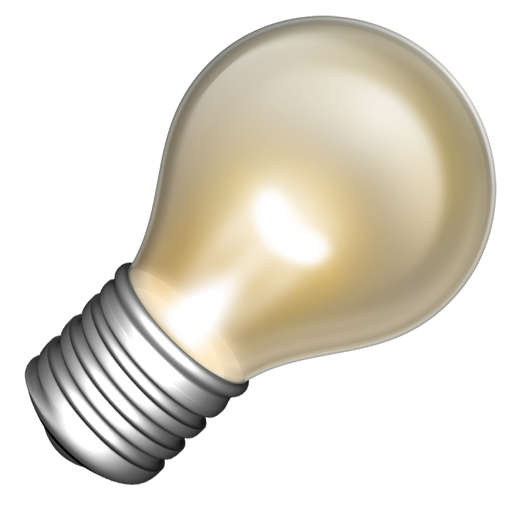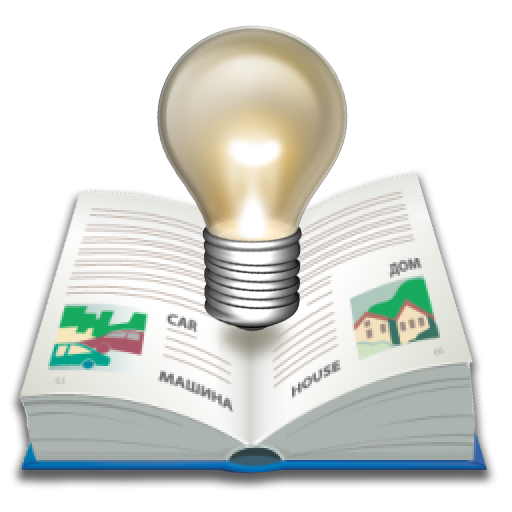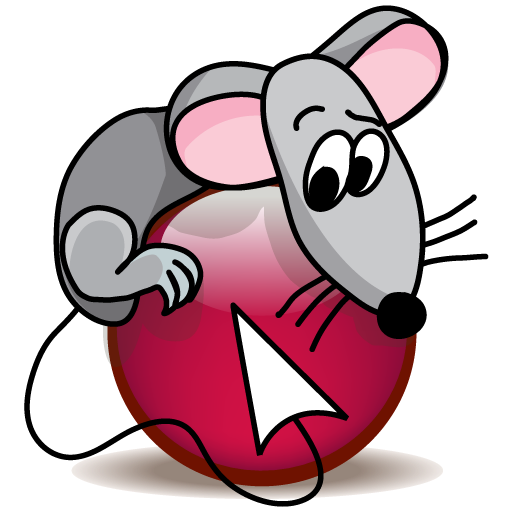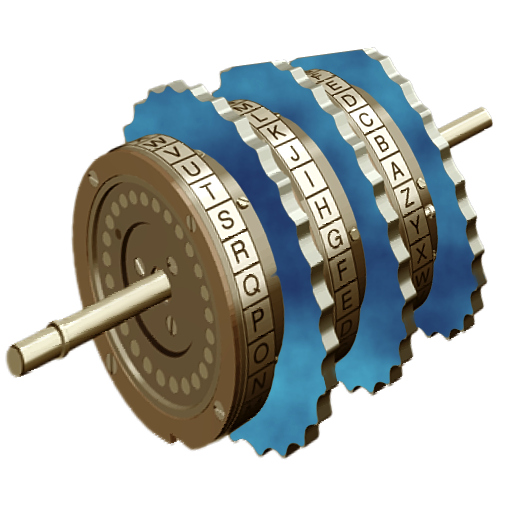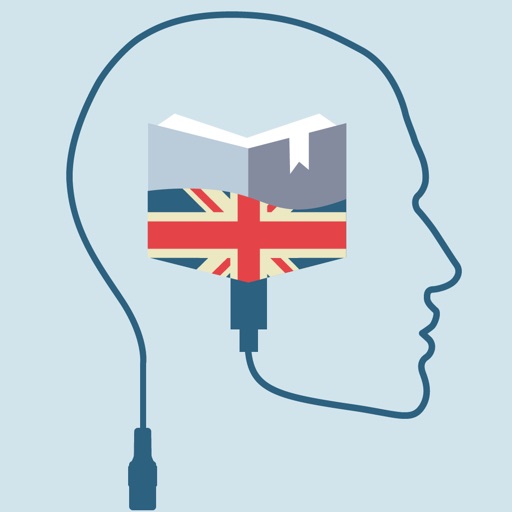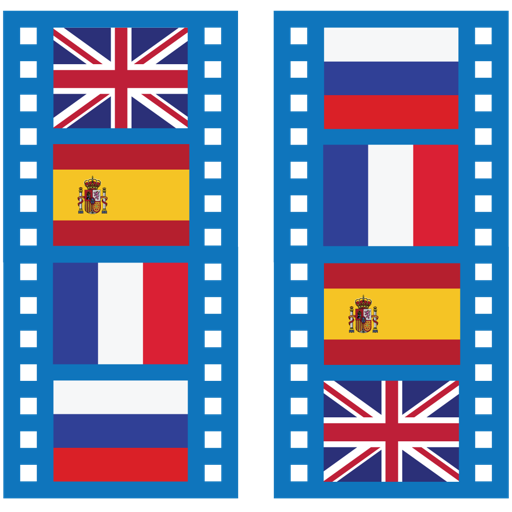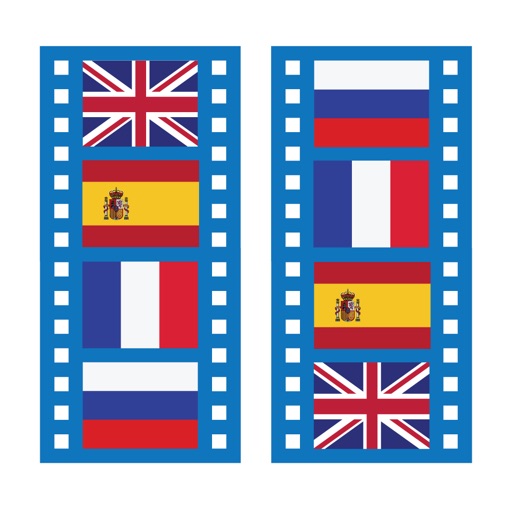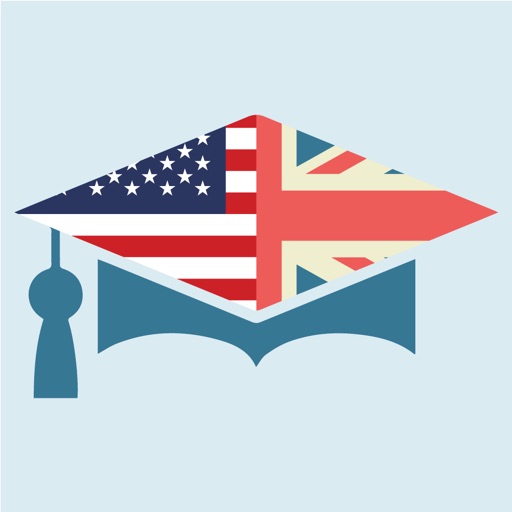What's New
● For work of TranslateIt! now Mac OS X 10.6+ required
● "Hide from the Dock" option was restored
● Added support for Firefox 5, 6, 7, 8 (see FoxyHub at the download page)
● Updated some profiles for Online-services
● Removed legacy and deprecated contextual menu (use Services as replacement)
App Description
Have you been looking for a dictionary, that can translate any word from any language, for a long time?
Congratulations! You have just found it!
We are happy to present TranslateIt!
TranslateIt! is the multilingual dictionary that allows you to look up words on the fly!
Just hover the pointer over an unfamiliar word in any Cocoa Application, and you will see its translation in a pop-up window instantly.
See promo-video at http://mac.gettranslateit.com/video/ti-mp.mov
TranslateIt! features:
● Lion compatible (newer Safari from WebKit.org is required until 10.7.2 update)
● Look up words in any Cocoa applications by just moving the pointer over them
● English, German, French, Spanish and Russian morphology support
● Lots of free dictionaries for a great number of languages
● Integrated converter for XDXF, Babylon, SDICT, Apple Dictionary, DSL, DCT formats
translation from/to any language
● Search function supports wildcards, which is useful for solving crosswords and playing other word-based games (only works for normalized dictionaries in the new TID format)
● Support for most widely known online dictionary/translation services - it allows TranslateIt! to directly query such services, retrieve results, and display them in a pop-up window, the main app window, or TI! Widget
● Translation from clipboard
● Drag-and-drop translation
● Manual input of queries in the main window
● Double-click translation of words in dictionary entries displayed in the main window
● Spotlight-like 'search as you type' input method
● Searching through all installed dictionaries simultaneously
● Printing of flash cards
● Words Quiz (a game for easy learning of new words)
● Customizable dictionary display options
● Multilingual user interface
● Detachable cards with translation results
App Changes
- June 04, 2014 Initial release