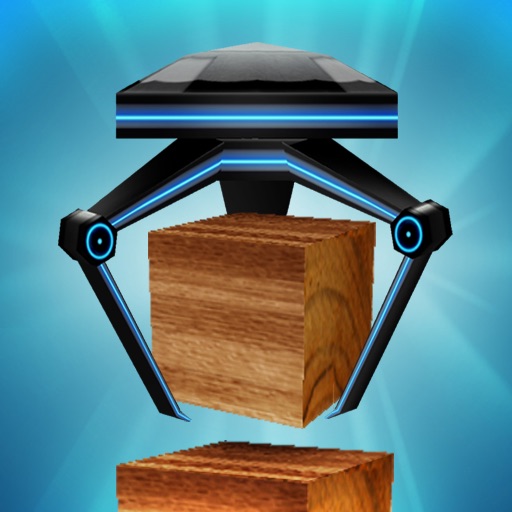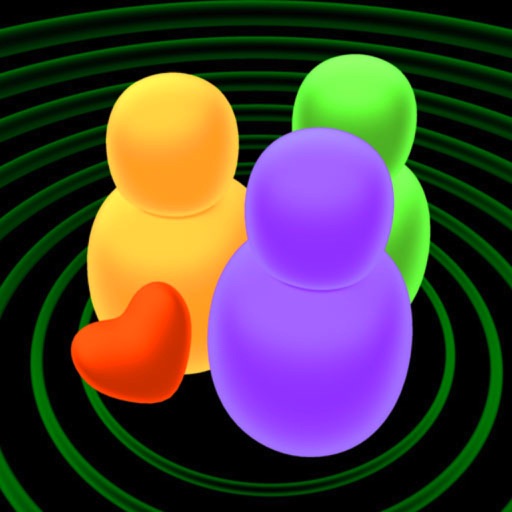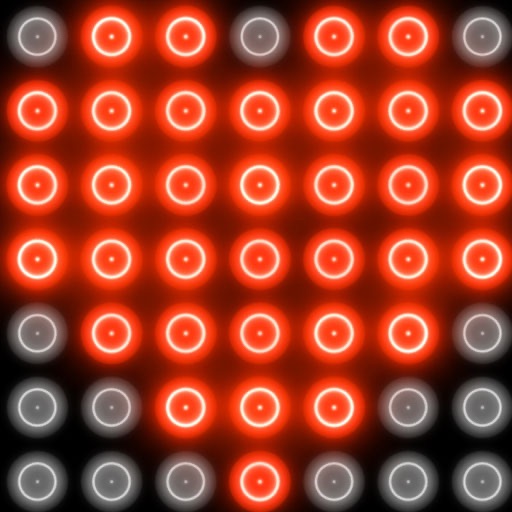What's New
fixed bugs.
App Description
Pile up the blocks as many as you can!
Control the UFO to grab a block on the four surrounding boards and then put it on the board int the center to build a block tower as tall as possible. When all blocks are taken from one surrounding board, new blocks will appear on that board.
Buttons:
Left four buttons: To Move the UFO in four direction
Button in the middle: To rotate the UFO
Button on the right: To grab a block or put it down
Touch:
Swipe horizontally: To rotate the whole scene to get a different view of objects
Pinch: To zoom in or zoom out
How to play:
Move UFO -> Grab a block -> Move UFO -> Lay the block down
tips:
* Rotate the UFO to a proper angle to grab a block easily
* The halo under the UFO on the board indicates the position of the UFO
* After you press the button to lay down a block, you can press the button again to drop the block immediately
Score:
score = height X blocks count
You can send the score to us and see the ranking around the world
App Changes
- March 03, 2011 New version 1.1
- February 17, 2011 Price increase: FREE! -> $0.99