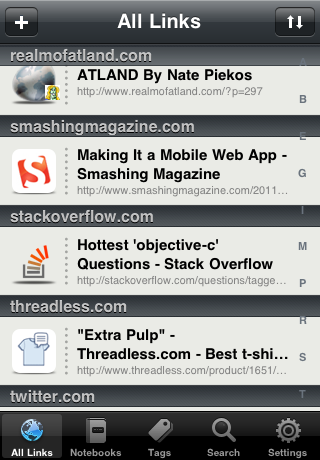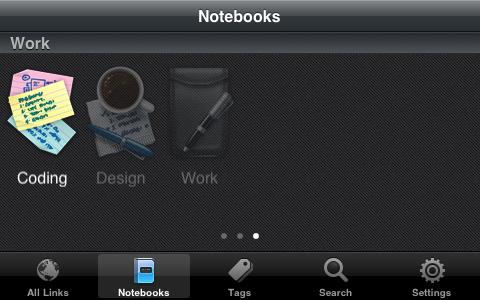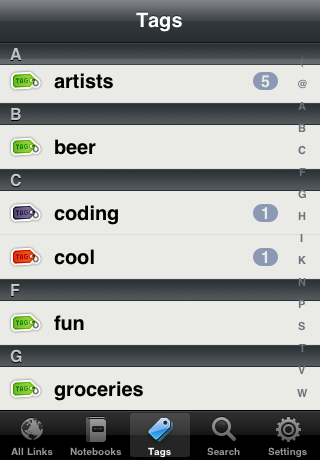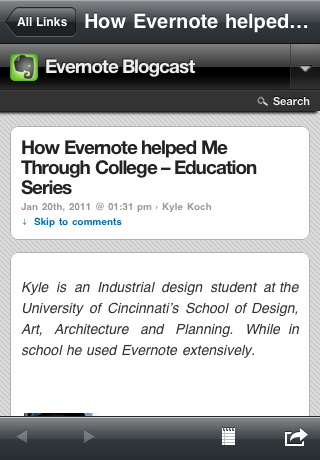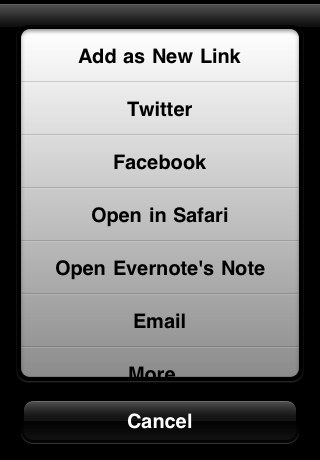What's New
Bug fixes:
- Lets you share and send to services when the website hasn't downloaded yet.
- Reduced memory usage when downloading favicons
- Fixed a crash occurring when viewing some comments.
- Fixed some UI orientation issues during sharing.
- Other
UI Tweaks:
- While browsing links inside a site, the highlight color on the links table turns light blue to indicate that the webpage being viewed isn't the one selected in the menu, but it is still related to it. (behavior similar to Mail.app when viewing a thread). If you press back and go back to the original page, it turns back normal blue again.
- Better explanation and behavior on Evernote Account screen.
- Tags list ordering in new link is consistent with the rest of the screens that show tags.
App Description
Egretlinks is a great tool to manage and browse the websites that you clip in Evernote. Store web clippings in Evernote and see the full webpage on Egretlinks.
Features:
- Universal app that works on iOS devices running iOS4.0. Interface is optimized for the iPad and for the Retina Display.
- Egretlinks can help you keep your browser's bookmarks clean: reserve your browser's bookmarks for your most frequently visited sites, while Egretlinks can store the links to research and inspiration - related we pages. Because it is powered by Evernote, you can add these links and organize them within Evernote using the Evernote Web Clipper or browser plug in and they will sync with Egretlinks.
- Downloads links from Evernote. If a note has the URL attribute set, the note's URL attribute is used as the link's address. Other notes are not used.
- View the links websites in the app. Quickly switch between different websites using a menu with all your links.
- Add and delete links on your Evernote account. The link's address is stored as the URL attribute of the note. A note title and a body can be optionally added to the note too.
- Link grouping and sorting options: Group links by website, notebook, note title, created date and updated date. As you open links, their website icons appears besides them for easy identification.
- You may install a bookmarklet to add links to Egretliks directly from Safari. If the clipboard contains an URL, when you add a new link it is automatically used in the link.
- Organize your links using the same notebooks and tags that you use in Evernote. Your notebooks appear grouped by stack.
- Share links to various popular social networks and services. You may also send links as emails in the app, open their corresponding note in Evernote (Launching the Evernote app), and add the currently viewed webpage to Egretlinks as you browse inside the app.
- If a link's note in Evernote starts with plain text, it appears in Egretlink as a "comment" that gives you an idea of the link's context. Comments entered using Evernote's Web Clipper (separated from the rest of the note using an horizontal line) are supported.
- You can enter new comments to existing Evernote notes that contain HTML. The comment appears on top of the note separated by an horizontal line.
Notice: web pages are not downloaded for offline viewing.
App Changes
- February 08, 2011 New version 1.1