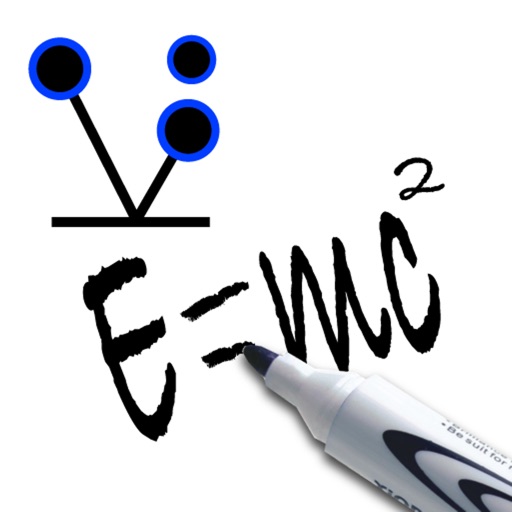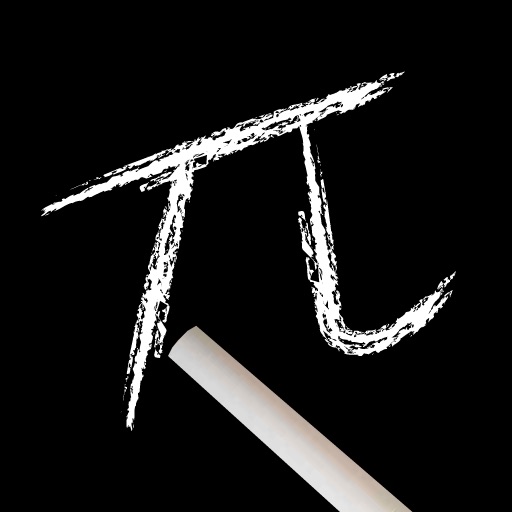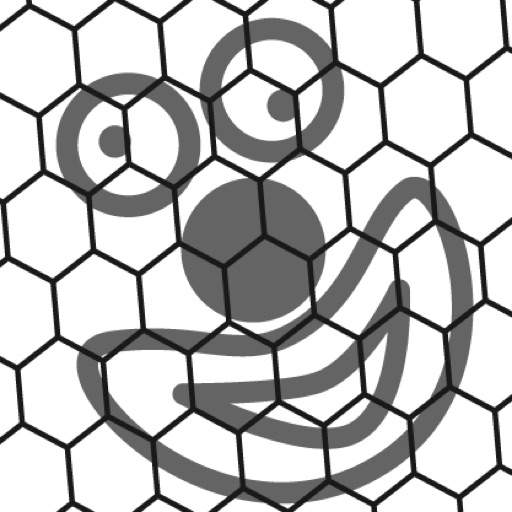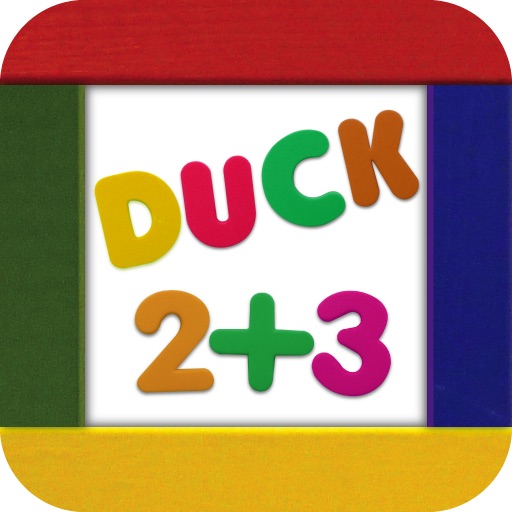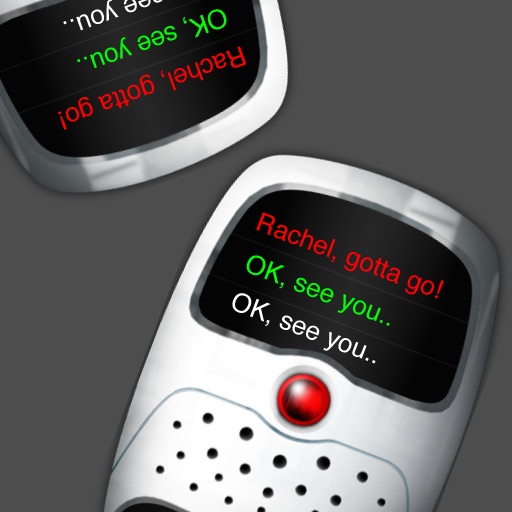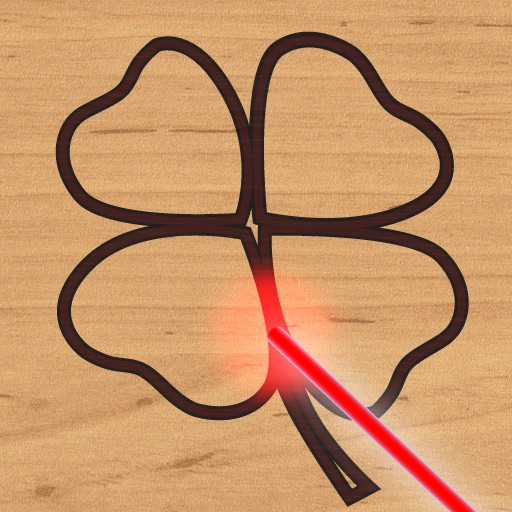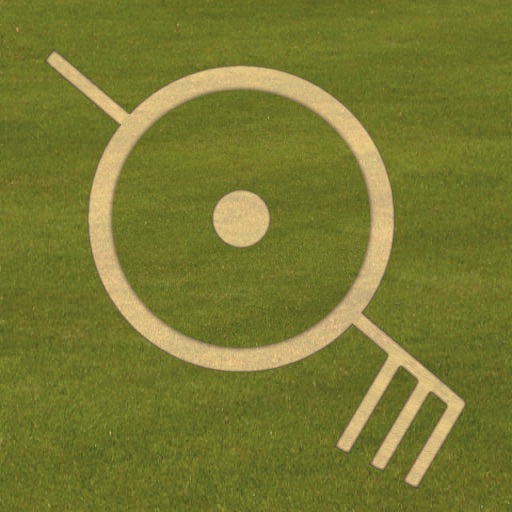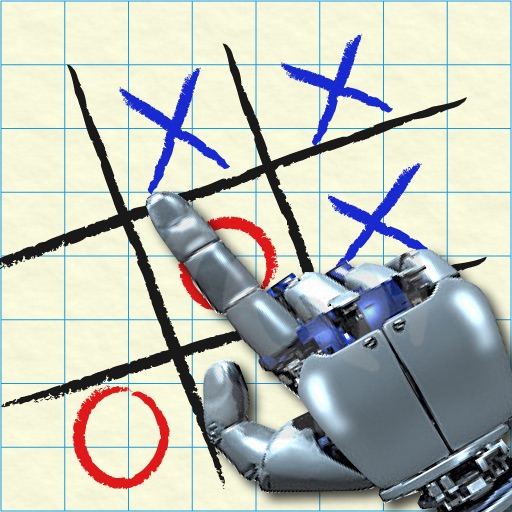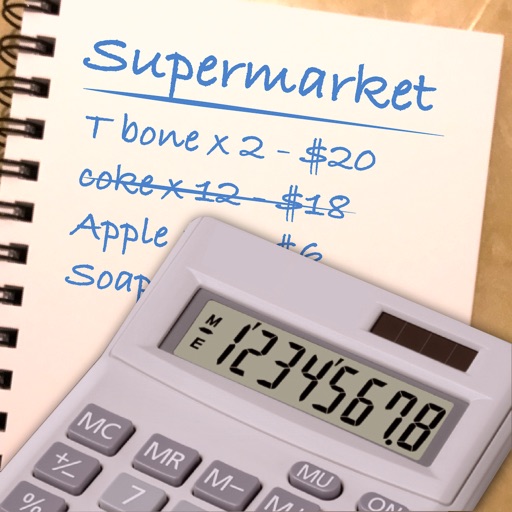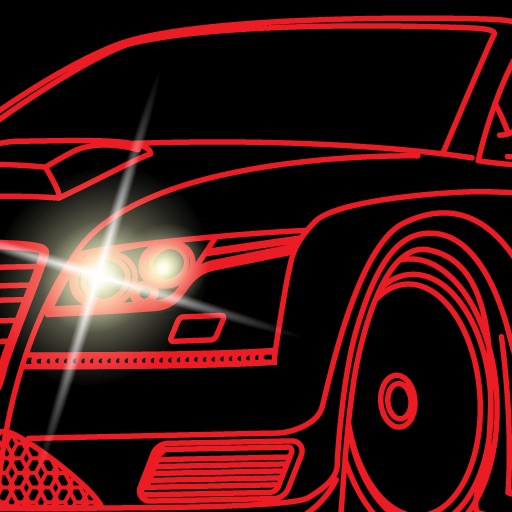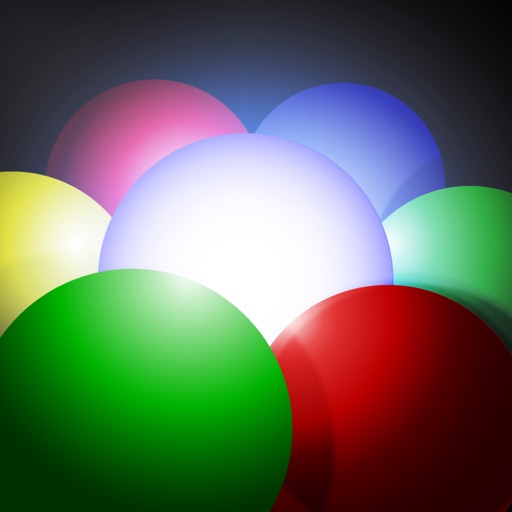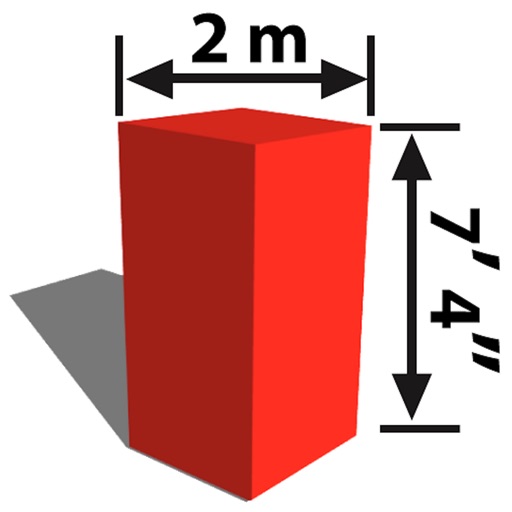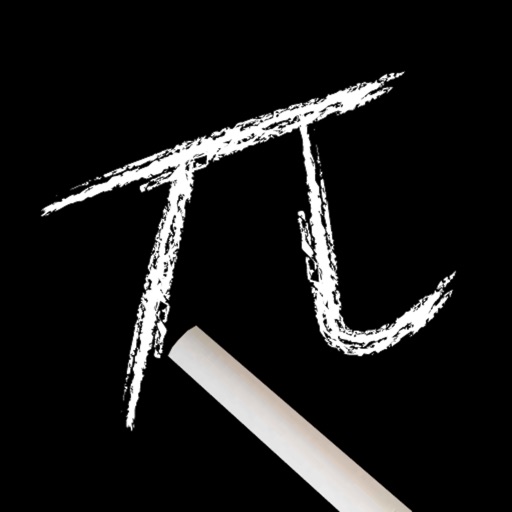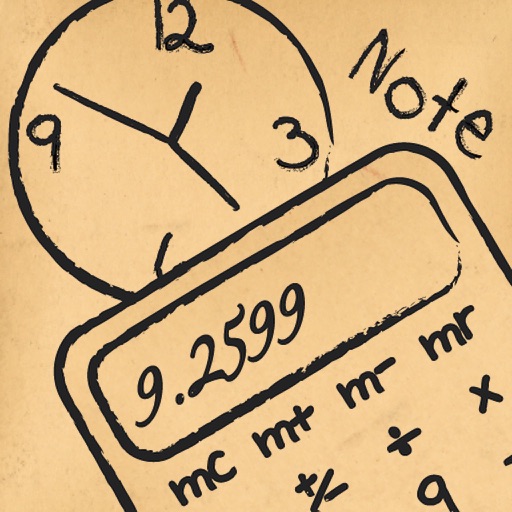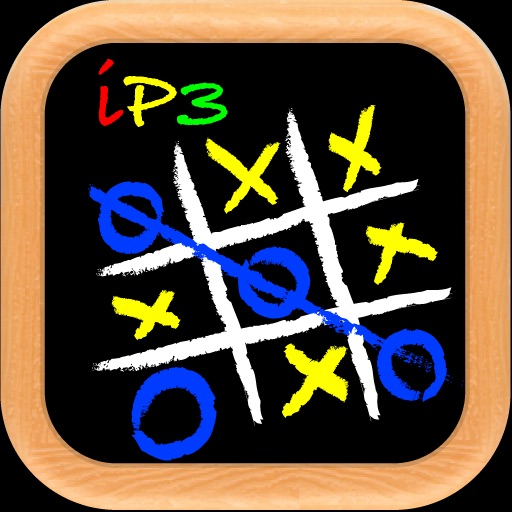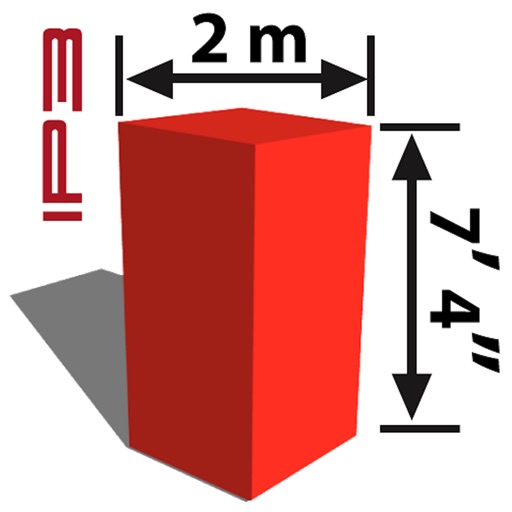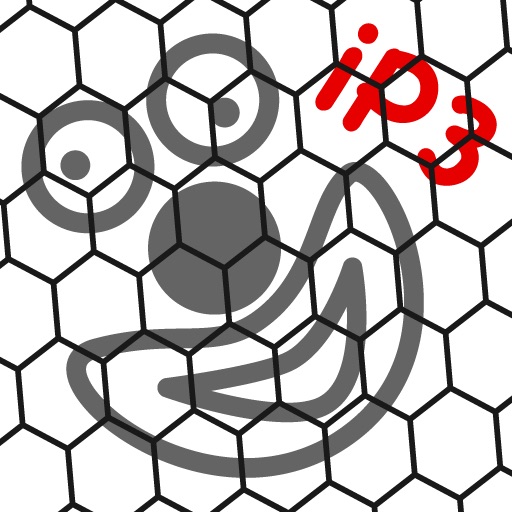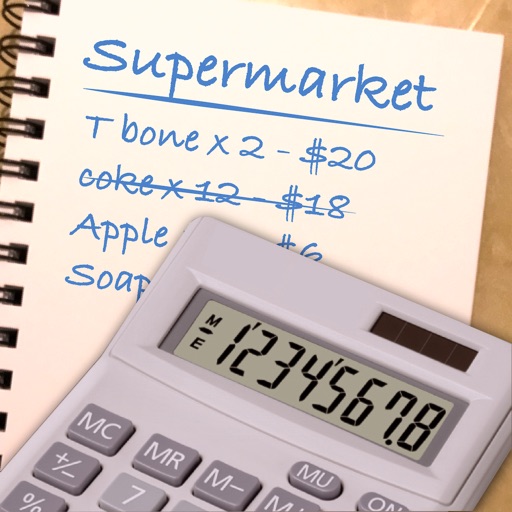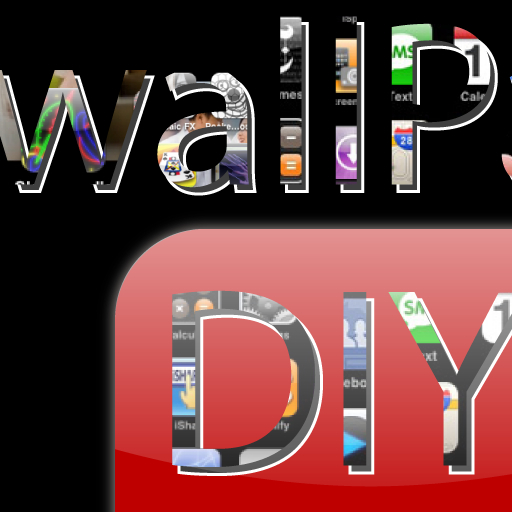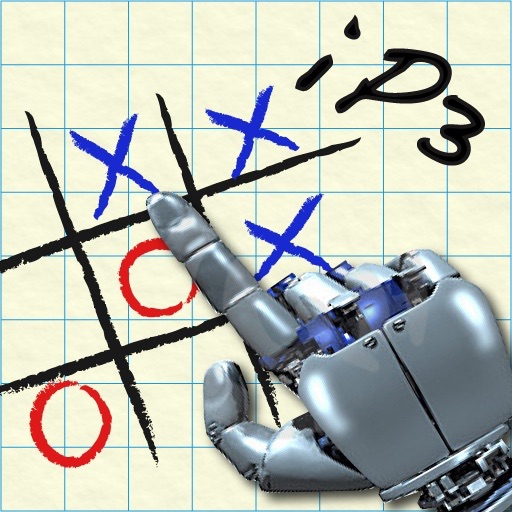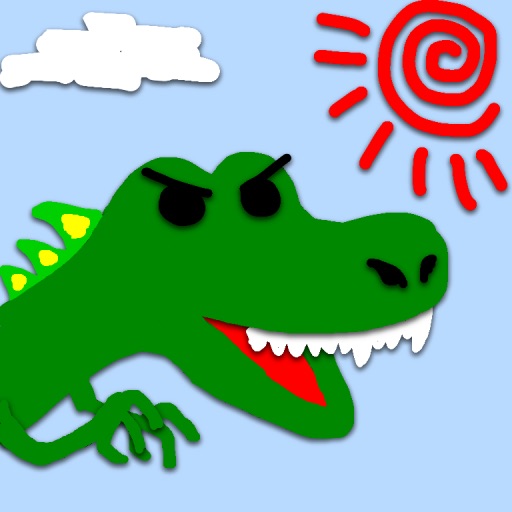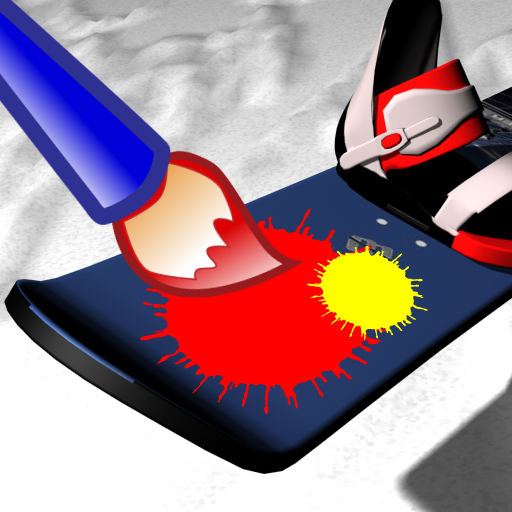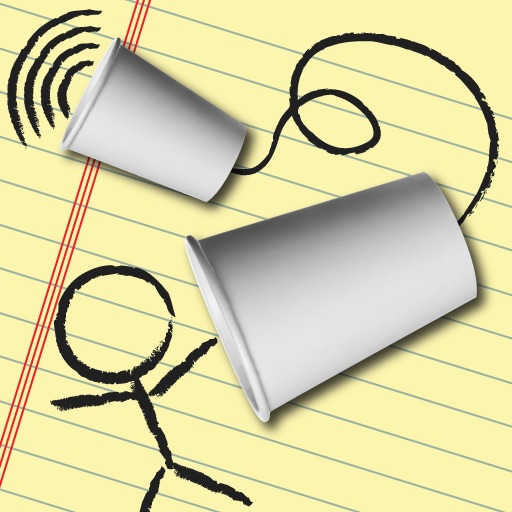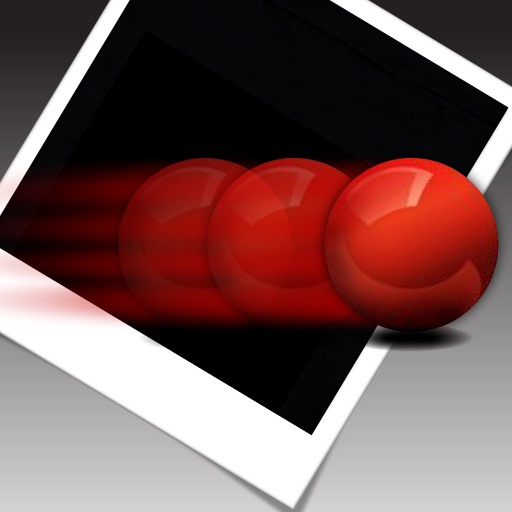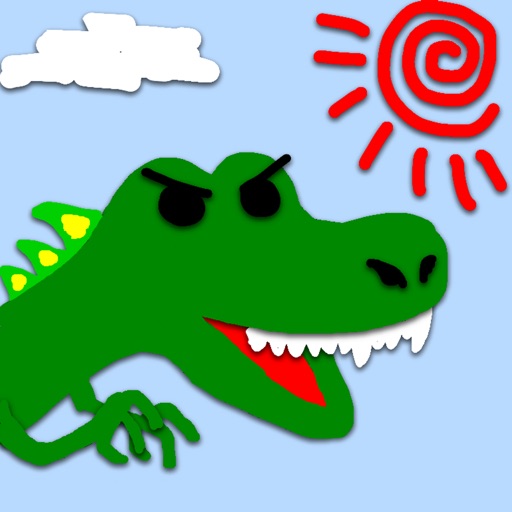App Description
At LESS THAN HALF the total cost, Doodle Elements lets you focus on the doodling fun of the 9 different quality apps! As always, You can save your drawings to Photo Albums to share.
We have large collection of quality doodling apps and most have some special features. For the first time ever, we selected 9 very different doodling apps, extracting only their doodling elements and combined them into one single app for you!
Doodle Elements combines the doodling functions of the following 9 apps:
1) Fire Doodle (Full iPhone Landscape Edition)
- Doodling in fire
2) Pop-Up Doodle
- Make every stroke of your doodling pop-up like layered scrapbook effect
3) Pencil Doodle
- HB & H pencil sketching effect
4) DustDoodle
- Insert photo and create DustArts
5) AI Tic Tac Toe
- Ball pen sketching effect
- More doodling options than the standalone iPhone version
6) Pocket Chalkboard
- Chalkboard with different chalk colors
7) Laser Wood Engraving
- Very high quality wood engraving effect
8) Pocket Doodle
- Magnetic doodling board effect
9) Flow Doodle (Full iPhone Edition)
- Turn every stroke of your doodling into animated liquid flow!
TIPS:
Shake your iPhone/iPod to go back to the main menu.
If shaking doesn't bring you back the main menu, try tapping anywhere on the drawing area and shake again.
REMARKS:
Standalone versions of the 9 apps may have different features. See respective product descriptions on the App Store for more information about standalone versions.