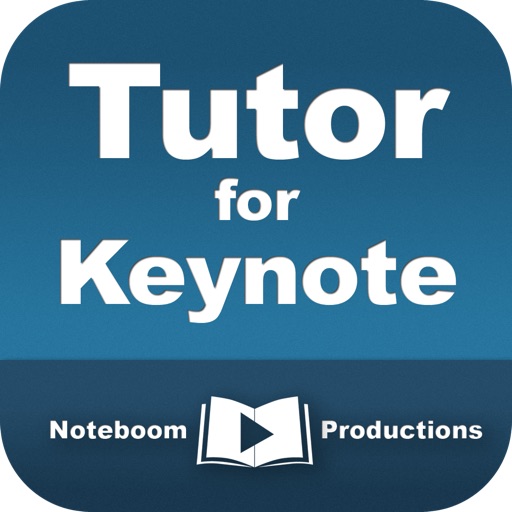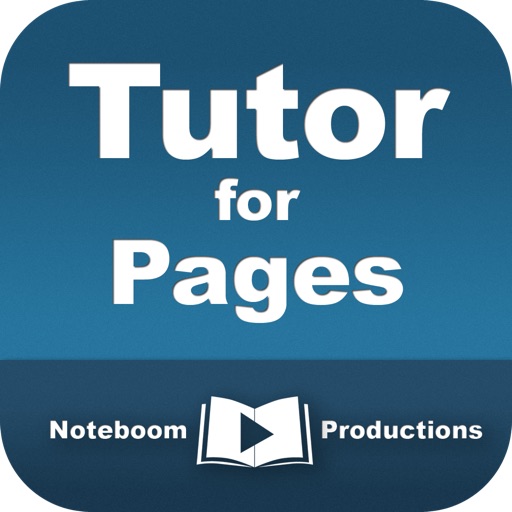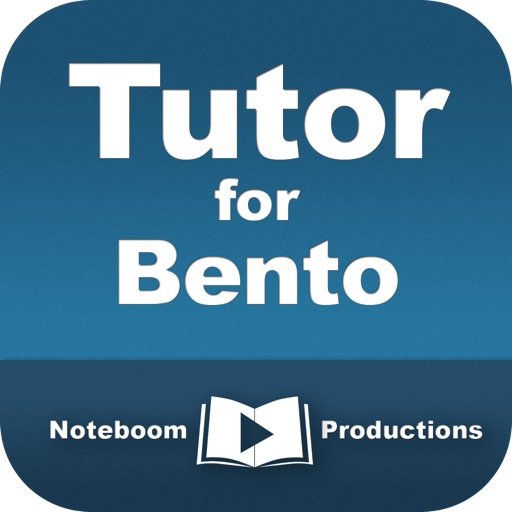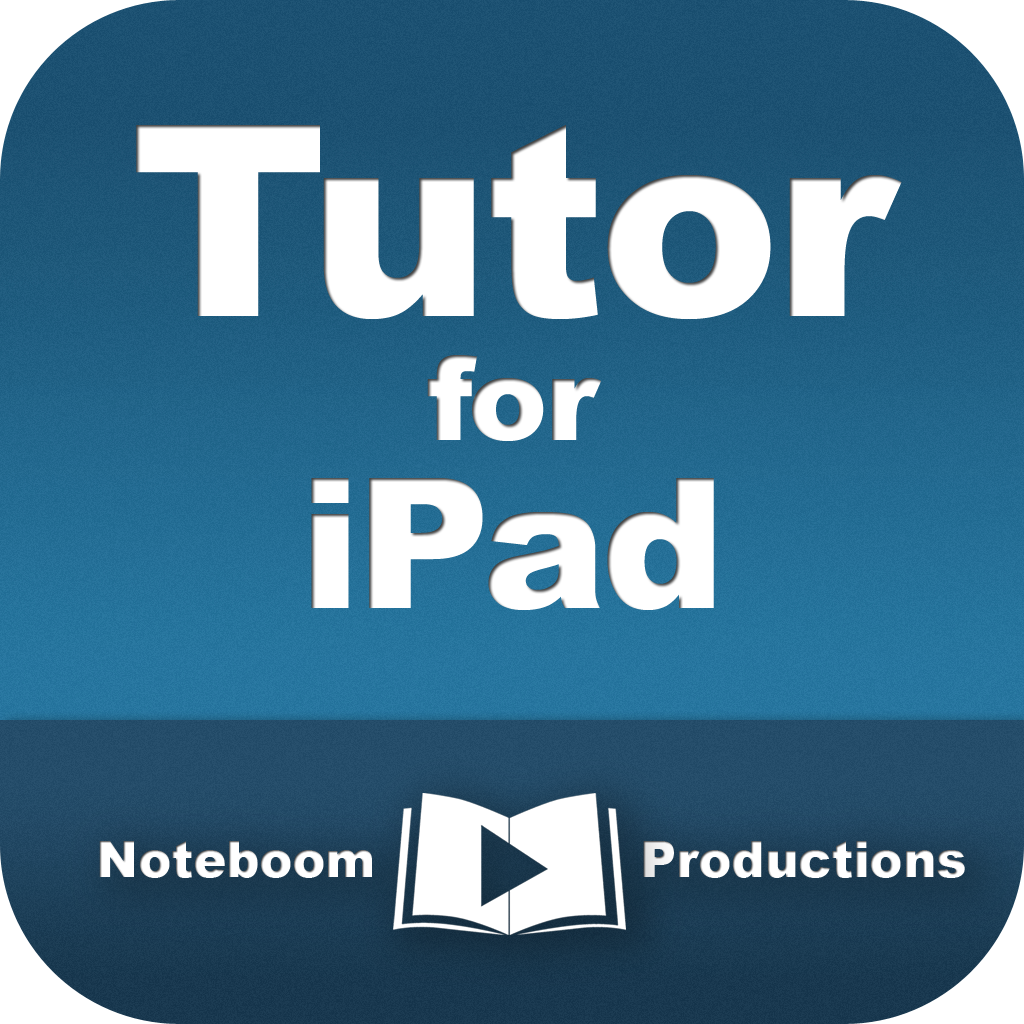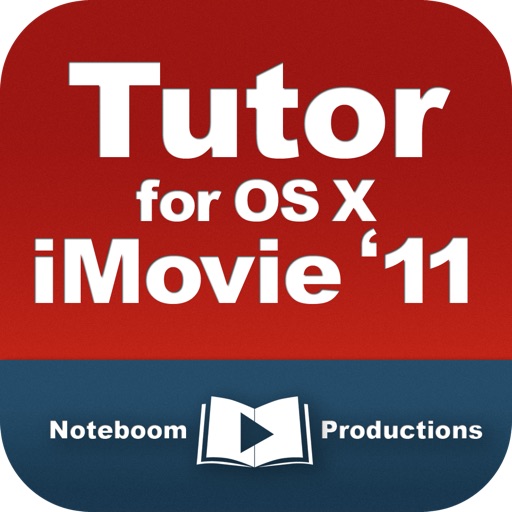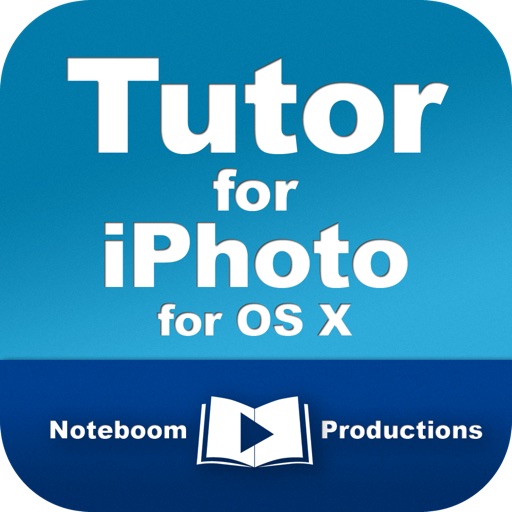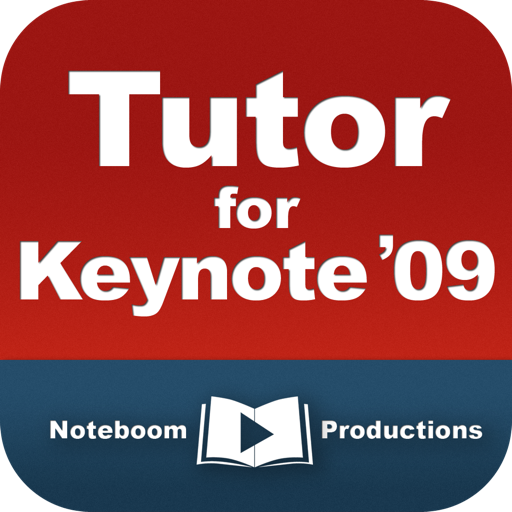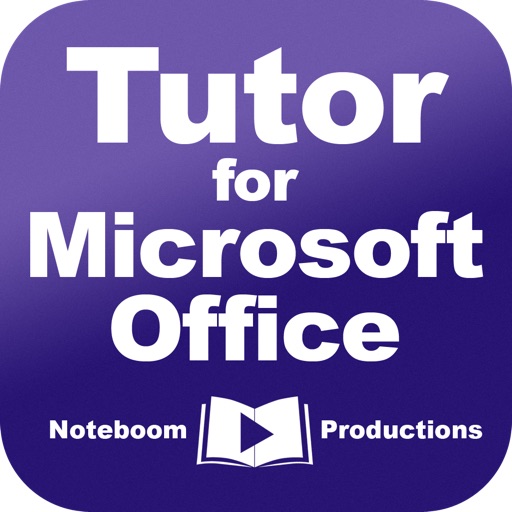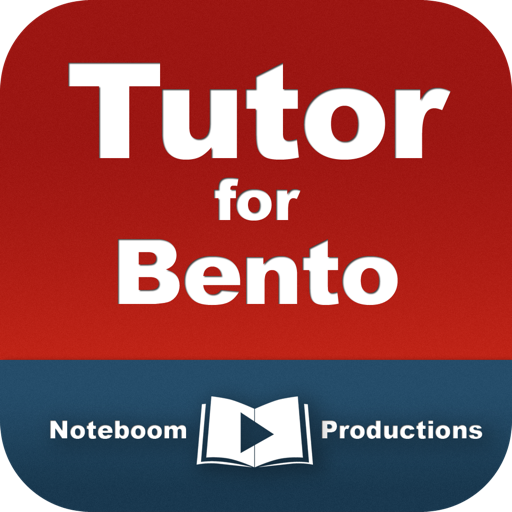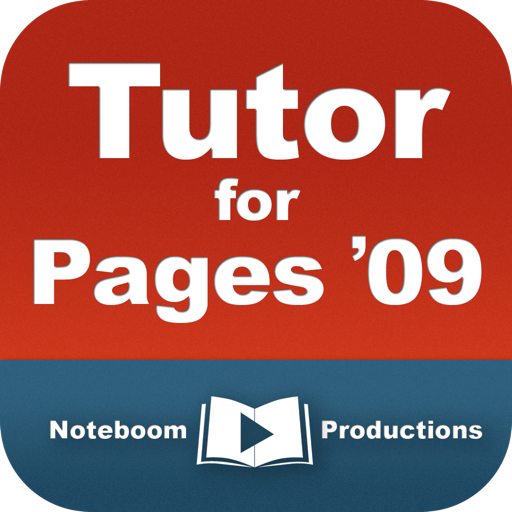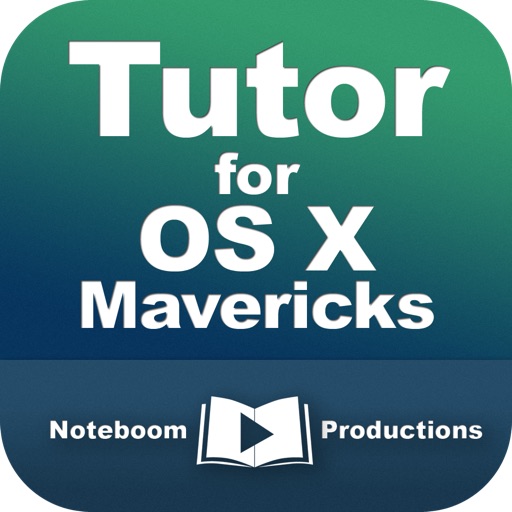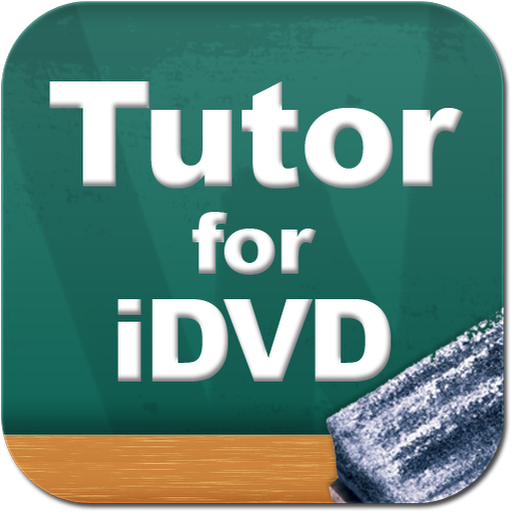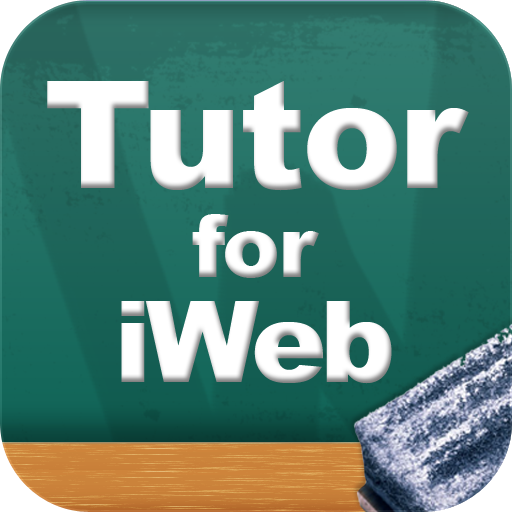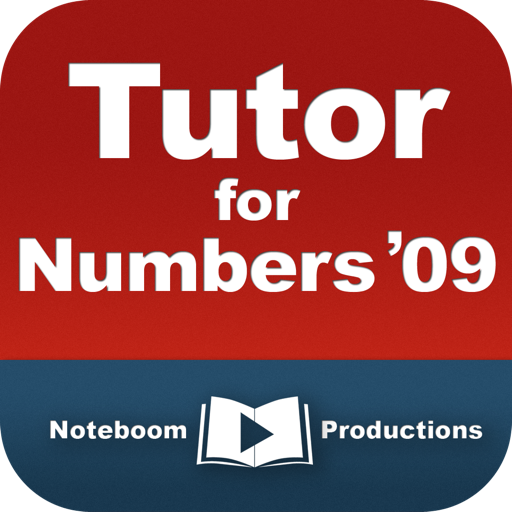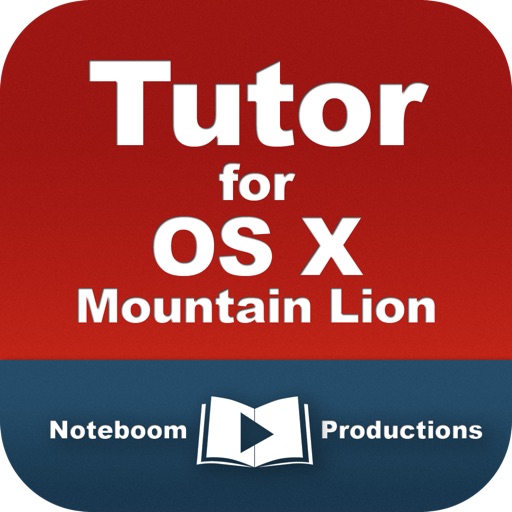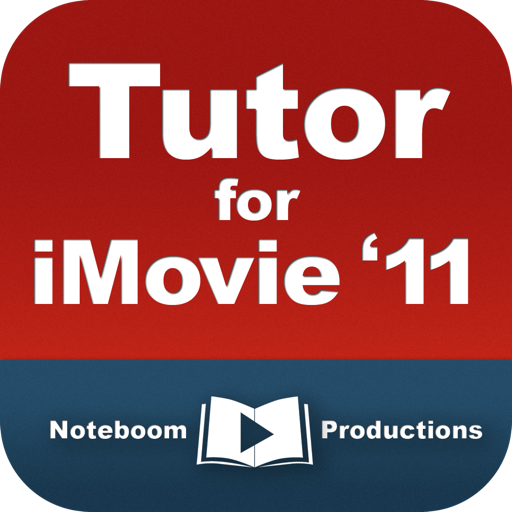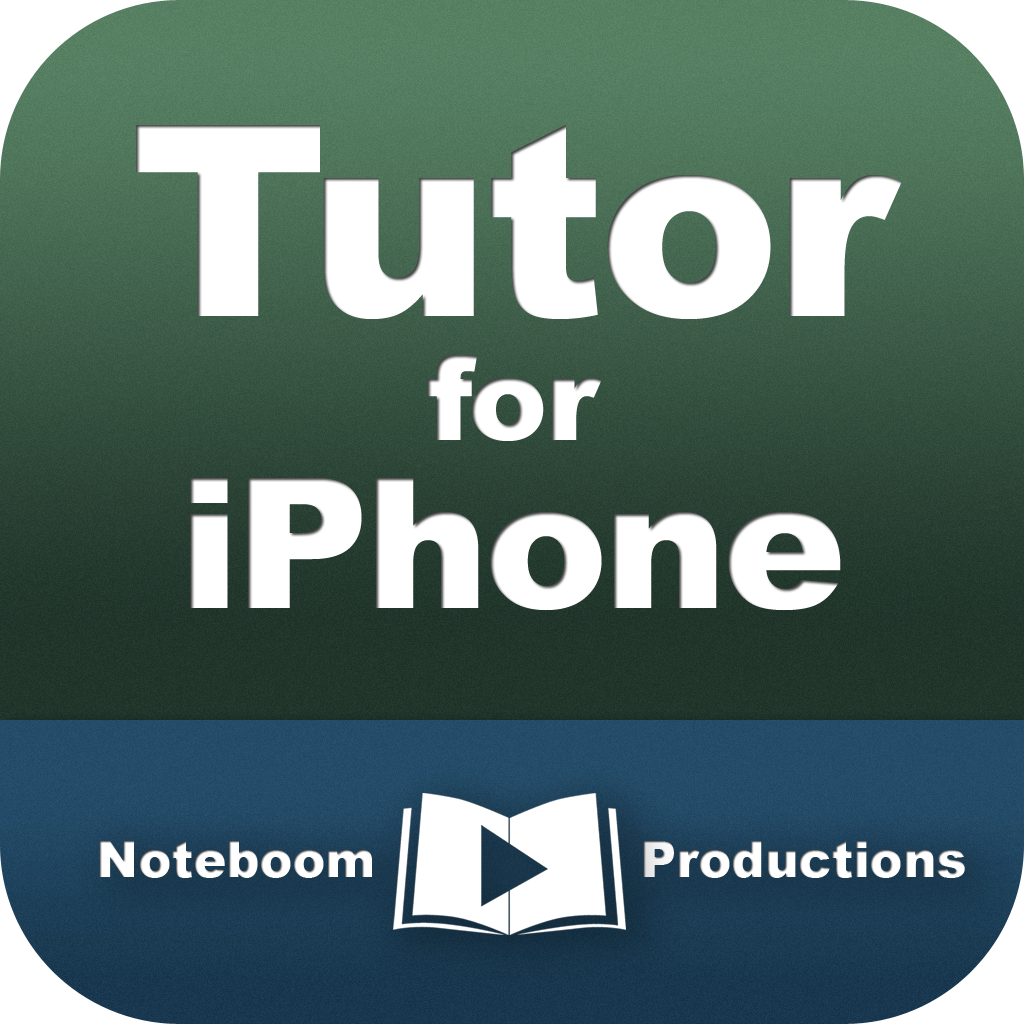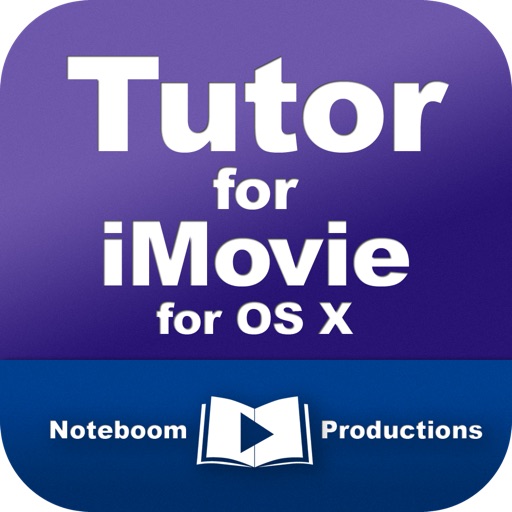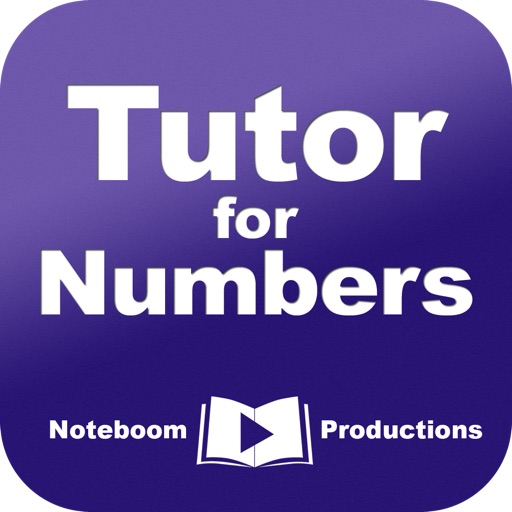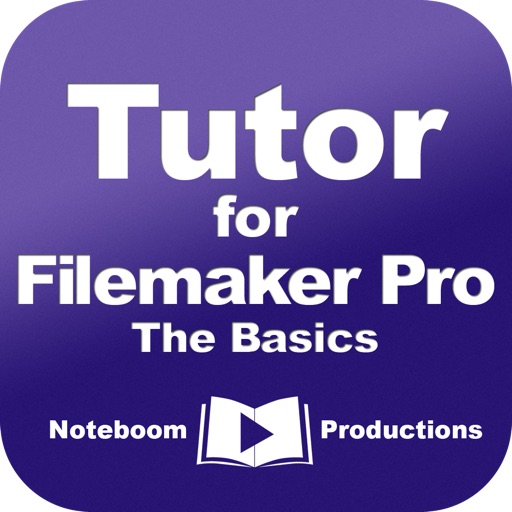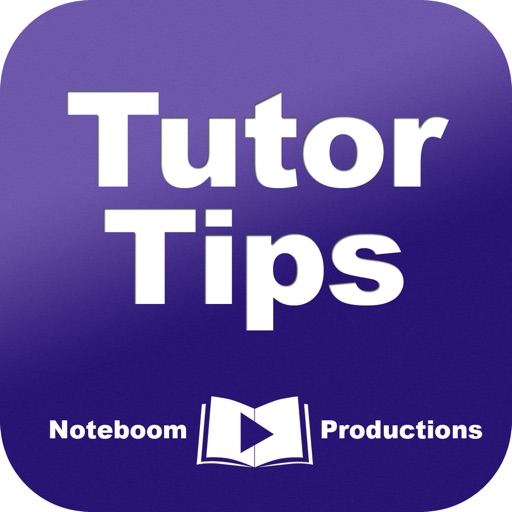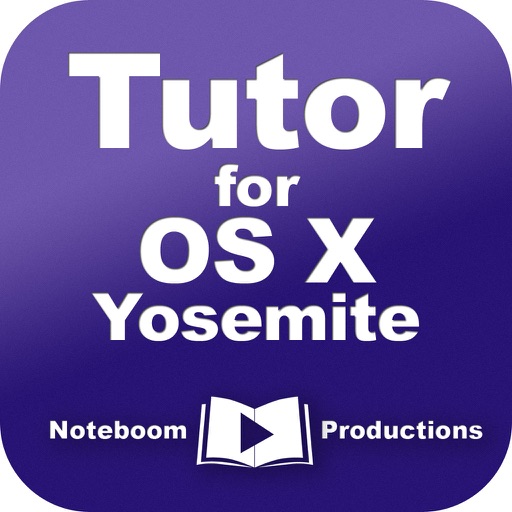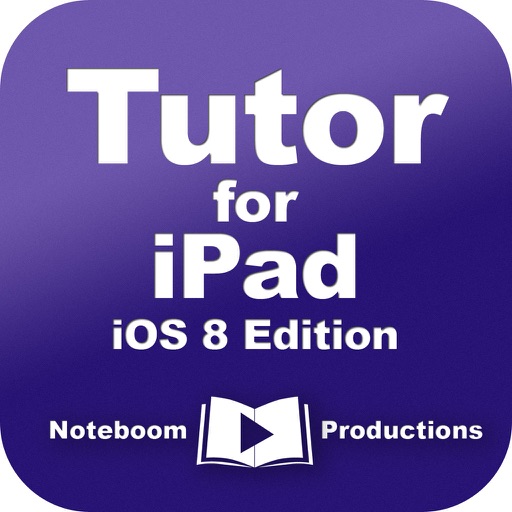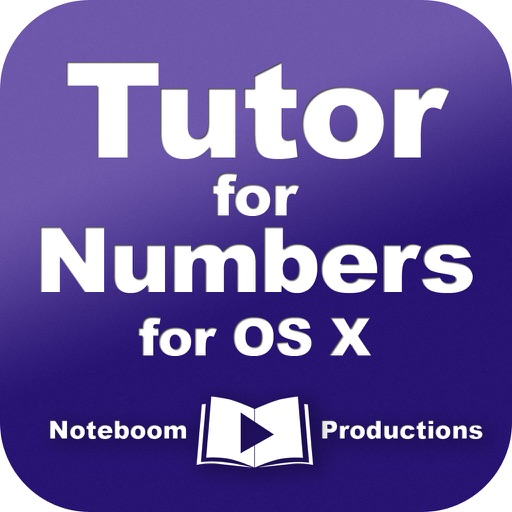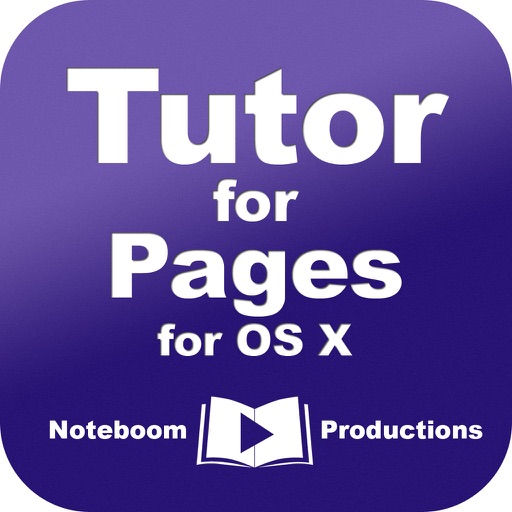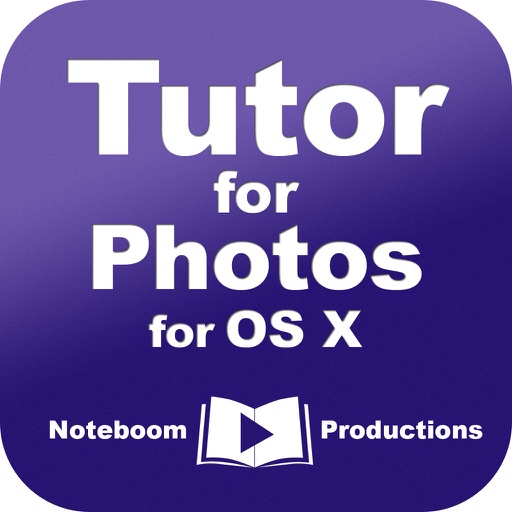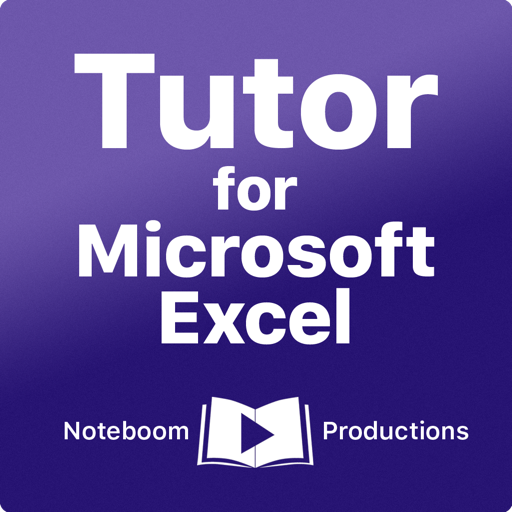What's New
- All new videos covering more detail.
- Notes. Now you can take notes while watching the tutorial.
- Quiz. Test your knowledge of Keynote by taking our quiz.
- Favorite video chapters for easy access.
- Includes video on iPhone version.
- Apps is universal so it runs on both the iPad and iPhone.
App Description
PLEASE NOTE: This is for the version released before October 2013.
***** "Clear, Concise and Informative! Everything is explained very well."
***** "Thank you! Thank you! This app is the best, really explains everything I need to get on my way with keynote."
Download today and get the most out of Keynote with this video tutorial! This iOS app includes 35 how-to videos on Keynote for the iPad and iPhone. The videos cover everything from the interface to the virtual keyboard to creating charts to presenting your presentation. Everything you need to create the best presentation using your iOS device!
All videos are stored on your iOS device so you do not need to use your bandwidth to watch. Keep it on your device for reference.
Find out how to:
- work with the virtual keyboard.
- Skip slides for multiple presentation versions.
- add your own media.
- create and style tables.
- create and style charts.
- use hyperlinks in your presentation.
- use copy and paste.
- work with transitions.
- create a sense of motion with Magic Move.
- use builds.
- create presentation notes.
- use a simulated laser pointer while giving your presentation.
- Share and export your presentation to PDF or PowerPoint.
- do more with Keynote for iOS!
Videos include:
Introduction
Getting Started
- Create and Arrange Presentations
- Using the Virtual Keyboard
- Finding Help
- Keynote Settings
Working with a Presentation
- Interface Overview
- Create, Delete, Organize, Skip
- Selecting Text
- Creating Interactive Hyperlinks
Media, Tables, Charts, and Shapes
- Adding and Styling Media
- Adding and Styling Tables
- Adding and Styling Charts
- Adding and Styling Shapes and Text
- Rotate, Move, and Match Sizes
- Connecting Objects
- Cut, Copy, and Paste
Working with Animation
- Slide Transitions
- Magic Move
- Animating Objects
Showing your Presentation
- Presentation Types
- iPad as Display
- iPad as Controller
- Presenter Notes and Laser Pointer
Sharing your Presentation
- Saving with iCloud
- Emailing and Exporting
- Opening in other Apps
- Printing Apps
- iPhone Version
Conclusion
Get the most out of Keynote for iOS with this Video Tutorial!
App Changes
- July 22, 2011 Initial release
- January 27, 2012 New version 1.2
- January 24, 2013 Price decrease: $3.99 -> $2.99
- August 19, 2013 New version 2.0
- August 20, 2013 Price increase: $2.99 -> $4.99
- February 13, 2014 Price decrease: $4.99 -> $2.99
- August 19, 2015 Price increase: $2.99 -> $3.99
- August 25, 2015 Price decrease: $3.99 -> $2.99