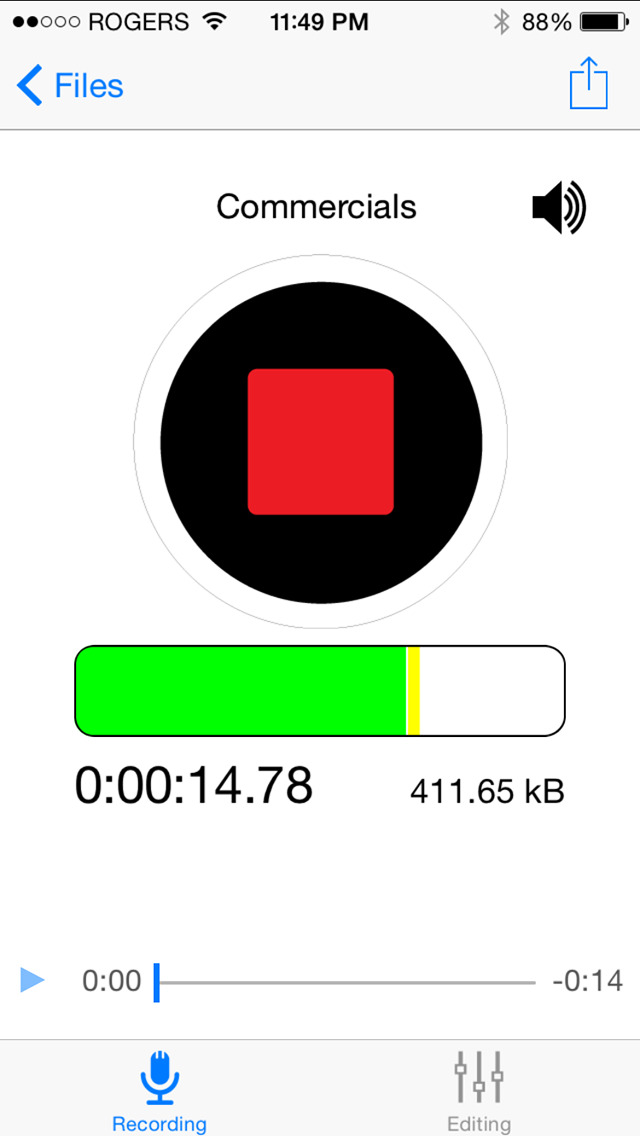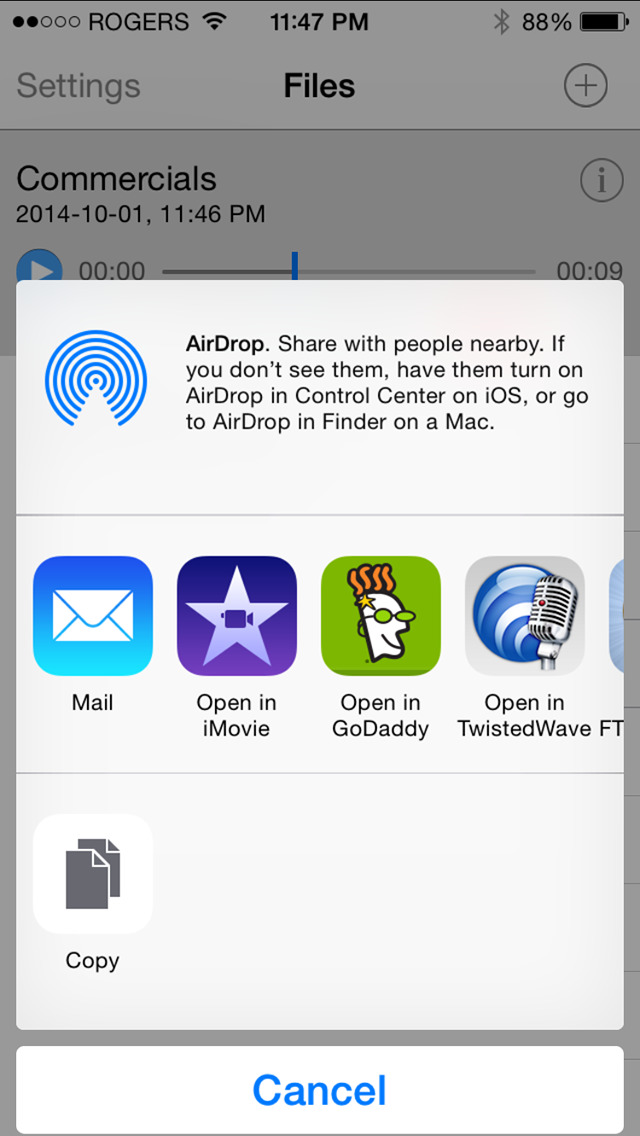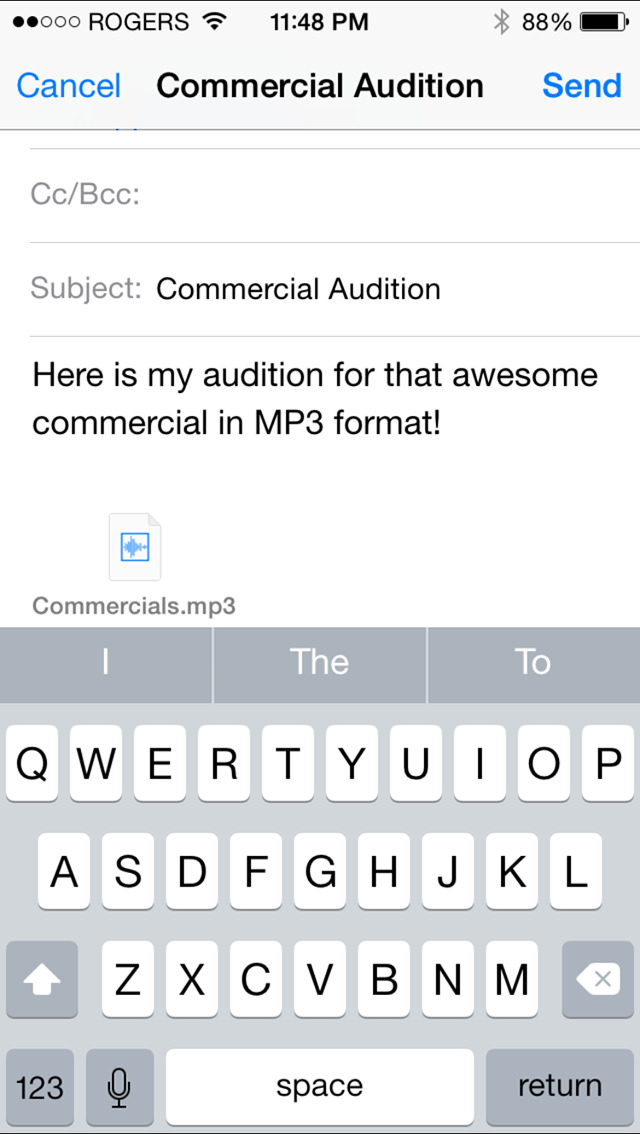What's New
This app has been updated by Apple to use the latest Apple signing certificate.
We completely re-designed the waveform generation engine to make it clearer and more familiar to those who work with Digital Audio Workstations (DAWs)... Plus, more under-the-hood enhancements to make your lives better.
App Description
iAudition is a recording app for voiceover pros, by voiceover pros. Ready for iOS 9 and now with a companion Apple Watch remote.
Never a miss another voiceover audition with iAudition. You can record, edit and send your auditions from wherever you are, without the need for a recording studio or computer. And the best part? Your sent audio files arrive as MP3s!
iAudition is not only the perfect app for voiceover artists, but also a great solution for journalists, students, and anyone else looking for a great iOS recording app. No matter where you are, you can take out your device and record high quality audio, make quick edits using familiar functions and send them to anyone via email or even share the recordings with other iOS apps. Emailed auditions arrive as MP3 files and can be instantly played on virtually any computer, mobile device or tablet.
Thanks to feedback from users, iAudition is constantly evolving:
- Launch, record and share. Simply hit record, listen back, record more and send!
- iAudition supports external microphones, so, use that AT2020+ or favorite USB microphone.
- Start a recording now, add more to it later, keep it on file to send whenever!
- Need a breather? Pause your recording and resume when you're ready
- Record multiple takes, then edit out what you don’t need, selecting audio is easier than ever before
- One take wonder? No problem; just hit Send after recording and off it goes.
- Not in the Voiceover industry? iAudition is also a full featured audio recorder usable by anyone looking for simple controls and excellent audio quality…not to mention the ability to have your audio files received as MP3’s!
No more fussing trying to figure out how to edit
- iAudition's waveform editor is familiar. Press and hold to start selecting audio, cut, copy, paste and save when you're done.
- Save your edited auditions as a new file or overwrite your old file
- Undo edits just like you would on your computer
Other great features:
- Using iOS 9 sharing, you can open up a recording in other iOS apps like iMovie or Garage Band
- iAudition uses the native iOS mail app, so send auditions just like any other email to anyone in your contacts
- Customize your message-just like any other email-prior to sending
- Cut, Copy, Paste, Redo, Undo in Edit mode for convenient editing
- Pinch to zoom and swipe to scroll in Edit mode to easily navigate your recording
- Make precise edits with the selection bar
- Highlight portions of your audio as needed
- Control recording and playback with your Apple Watch
* For best results, we recommend keeping audio files under 15 minutes in length.
For documentation, walk-through videos and more information, please visit iauditionapp.com. Recommended for iPhone 5 and higher, iOS 7+.
App Changes
- October 06, 2011 Price increase: $4.99 -> $5.99
- October 06, 2011 New version 2.0
- November 30, 2011 Price decrease: $5.99 -> $4.99
- October 06, 2014 Price decrease: $4.99 -> $3.99
- October 14, 2014 New version 3.0
- October 25, 2014 New version 3.0.1
- May 04, 2015 New version 3.0.2
- November 17, 2015 New version 3.0.6
- January 06, 2016 New version 3.0.7
- January 17, 2016 New version 3.1
- August 06, 2021 Price decrease: $3.99 -> FREE!