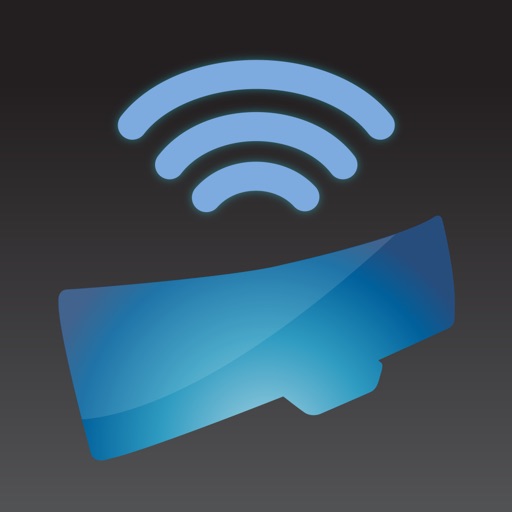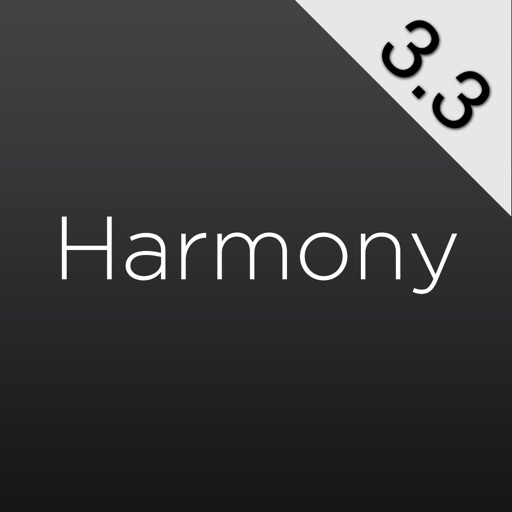What's New
Bugs fixes.
Updated naming.
App Description
Logitech Harmony® for Logitech Revue™ is a companion app for your updated Logitech Revue™ with Google TV™ system. Use it in place of—or in addition to—the keyboard-based controller that comes with Logitech Revue with Google TV.
Now, you can use your iPhone, iPod touch or iPad to control your Google TV experience. With just one touch, you can turn on your television, cable/satellite box and A/V receiver. The in-app keyboard and touch pad make it easy to search for things to watch—online and on TV—as well as to navigate Web sites and apps. And with a simple swipe, you can control things like volume and video playback while keeping your eyes on the TV.
Note: This application requires a latest-updated Logitech Revue with Google TV system and a wireless network.
FEATURES
- Use your iPhone, iPod touch or iPad to control your Google TV experience.
- Complete control of your TV, A/V receiver and cable/satellite box (including DVR functions)
- One-touch “Watch Google TV” activity turns on your, TV, cable/satellite box and A/V receiver.
- In-app keyboard for text entry
- Touch pad for cursor control
- Swipe gestures control volume and video playback without the need to look at your iPhone, iPod or iPad.
- Simple setup—the app automatically discovers Logitech Revue on your wireless network.
REQUIREMENTS
- updated Logitech Revue with Google TV
- Wireless network
App Changes
- July 21, 2011 Initial release
- August 17, 2011 New version 1.1
- December 07, 2011 New version 2.0
- April 11, 2013 New version 2.1