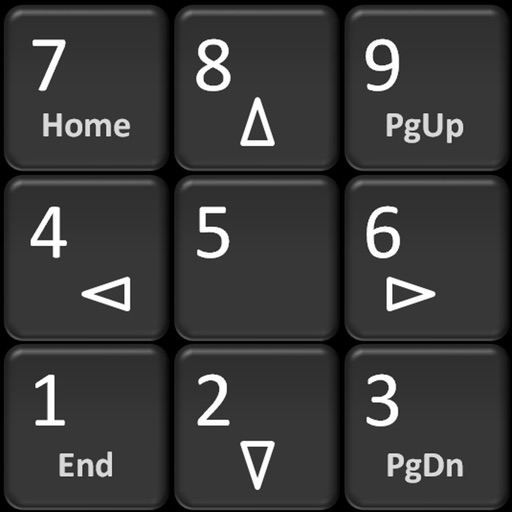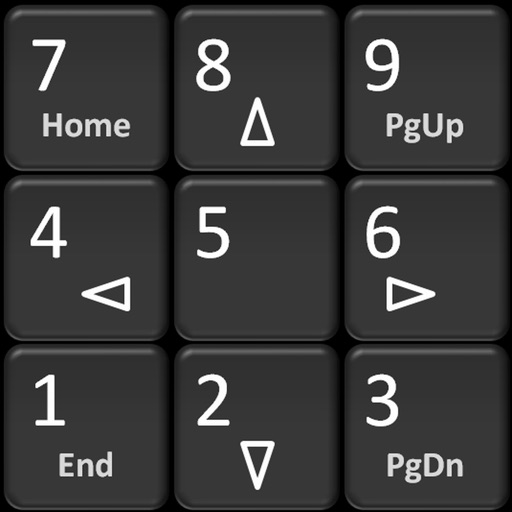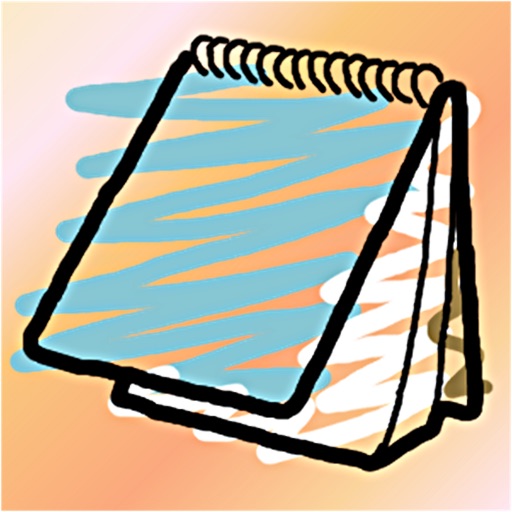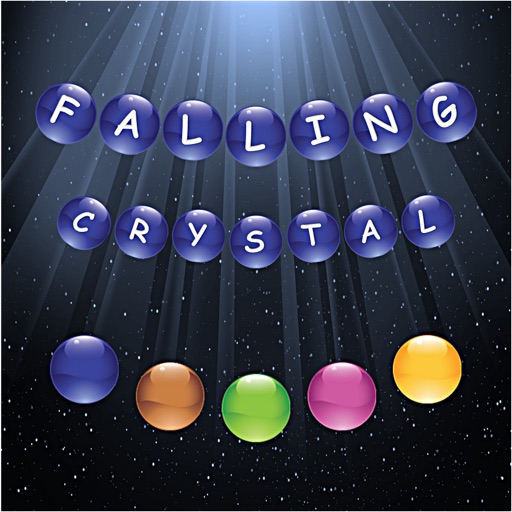What's New
This app has been updated by Apple to display the Apple Watch app icon.
Minor bug fixes.
App Description
Need a wireless keyboard/mouse for a presentation, or when you connect your PC/Mac to the big screen TV? The WiFi Touchpad HD is the application for you! It can turn your iPad into a wireless touchpad, keyboard and text input device. Sleek and simple, you can sit back and relax while you control with ease.
Features:
1. Easy to use! WiFi Touchpad automatically searches for the remote computer's IP address.
2. Uses WiFi networking to control any PC or laptop within the WiFi network coverage.
3. Multi-touch support - two finger right clicking and two finger scrolling.
4. Tap to click, item dragging and dropping, and window resizing.
5. Full feature keyboard.
Additional features in full version:
1. Allows you to compose text on your iPad before sending to remote computer.
2. Multi-language text input support.
3. Supports Chinese handwriting recognition. Turn your iPad into a writing pad.
4. Includes a magnifying glass function in the receiver application. Small on screen objects can now be easily viewed.
5. Pinch to zoom for Win7 and OS X 10.6.
6. System volume control.
Application requirements:
1. Any PC or laptop running WinXP/Vista/Win7 or Mac OSX 10.5 Intel and above.
2. iPad device.
3. Your iPad and the PC/Mac must be on the same subnet.
4. The receiver application needs to be installed and started on your PC/Mac first.
Please download the and install the receiver application from our website:
http://www.mbpowertools.net
App Changes
- March 07, 2011 New version 1.0.4
- December 16, 2010 New version 1.0.3
- November 23, 2010 New version 1.0.2
- November 05, 2010 New version 1.0.1
- November 01, 2011 New version 1.05
- June 27, 2012 New version 1.0.6
- November 05, 2016 New version 1.1.1