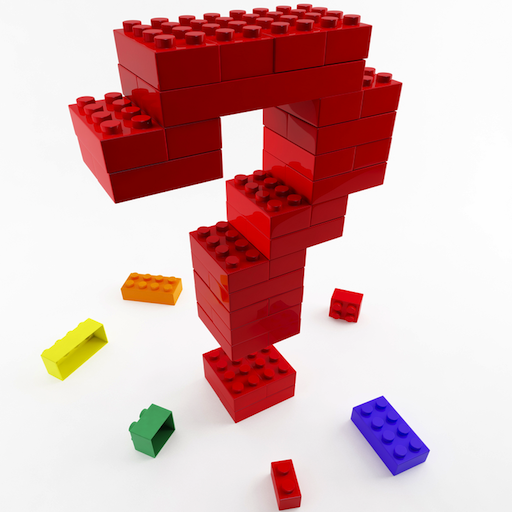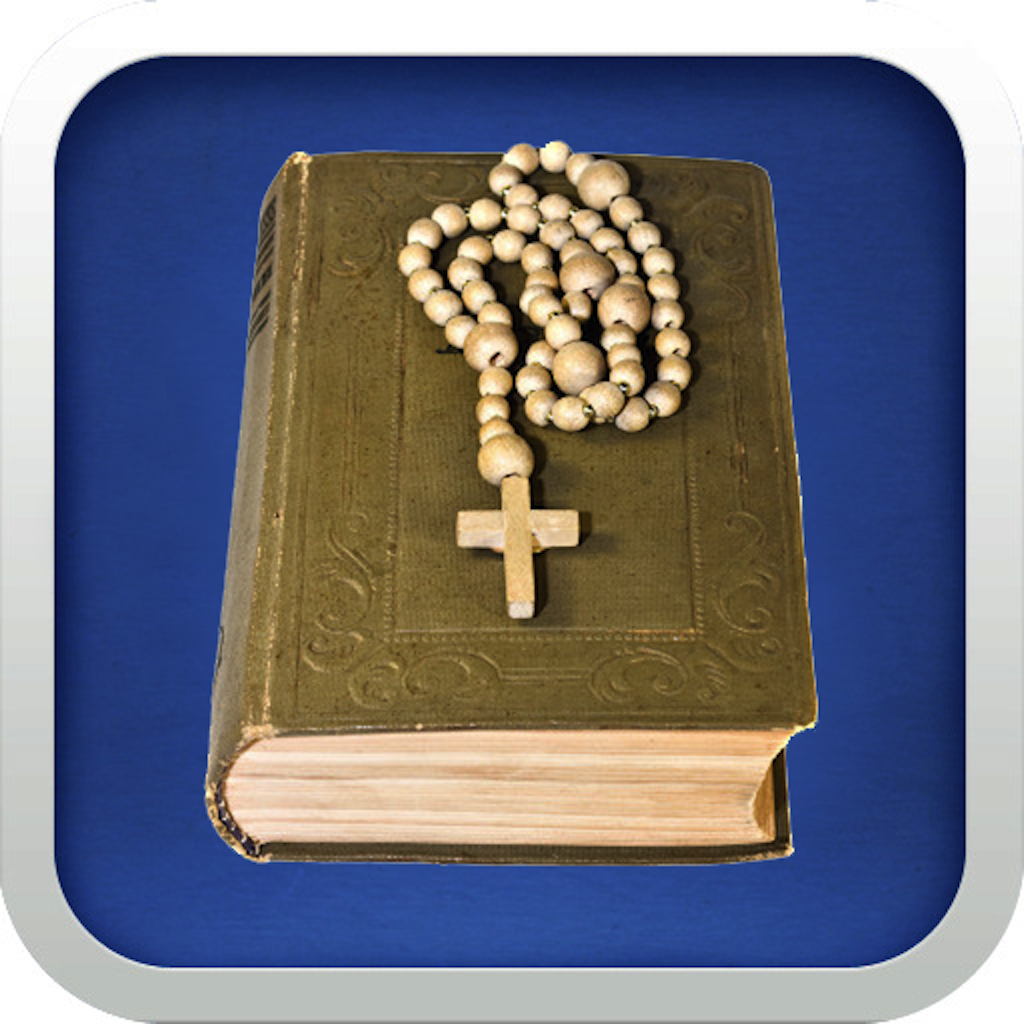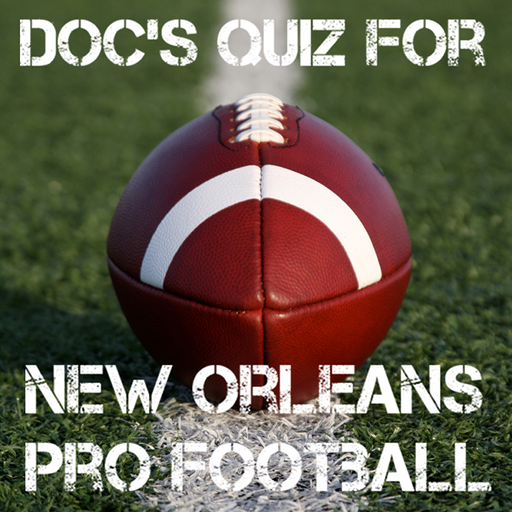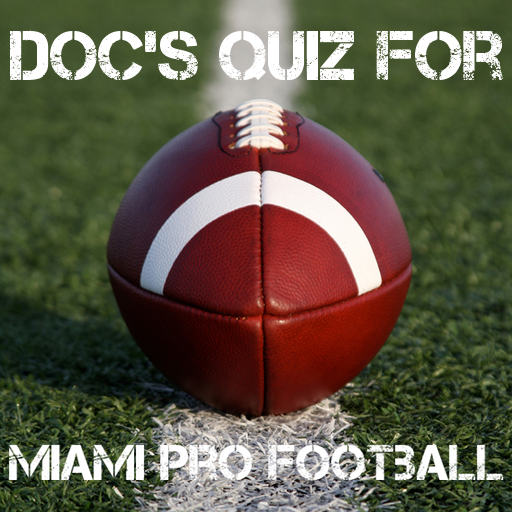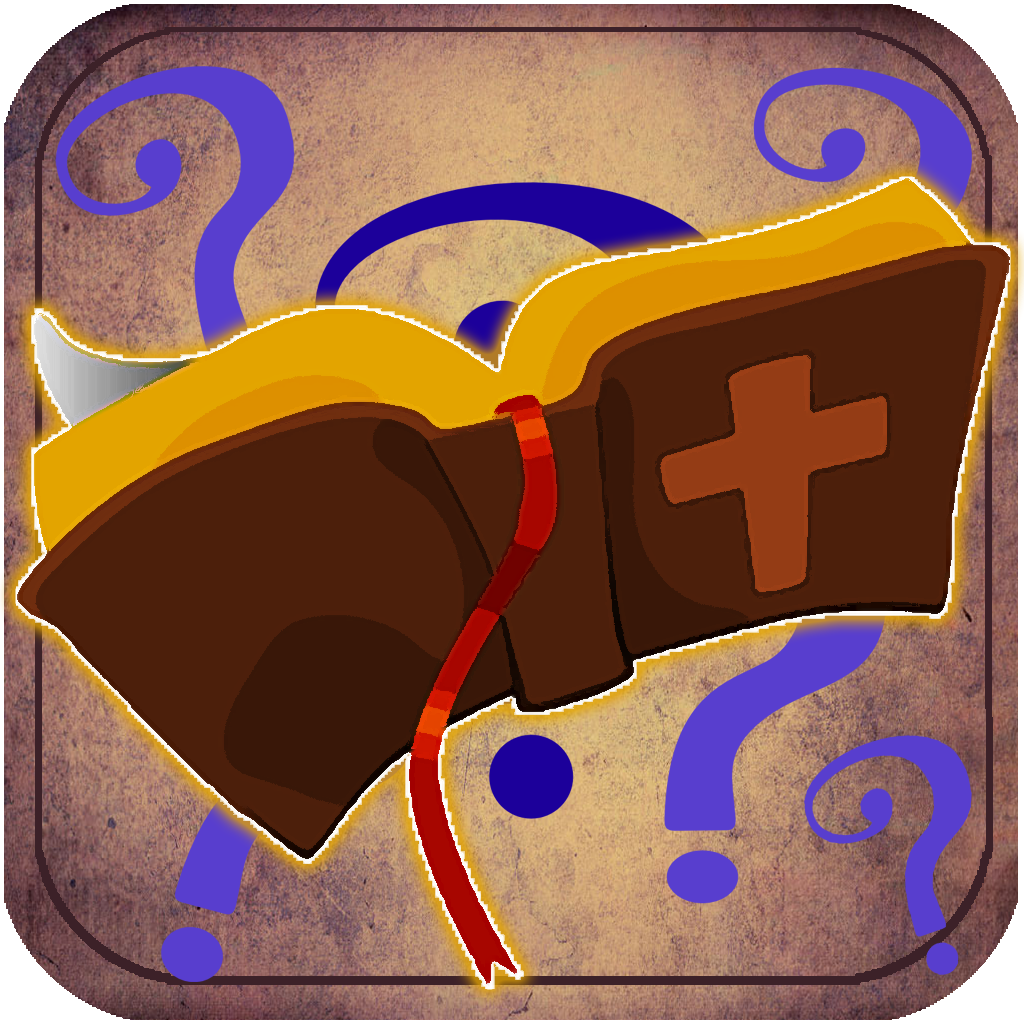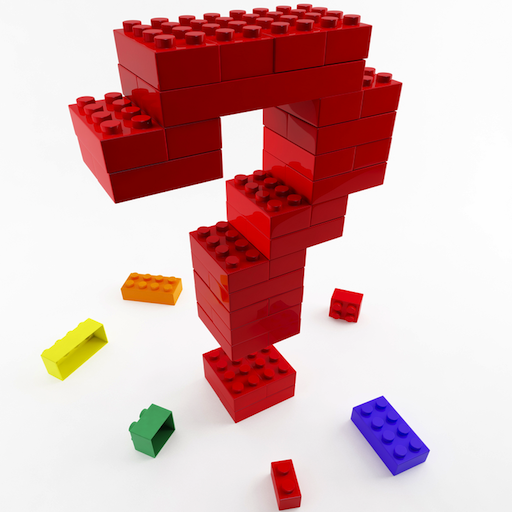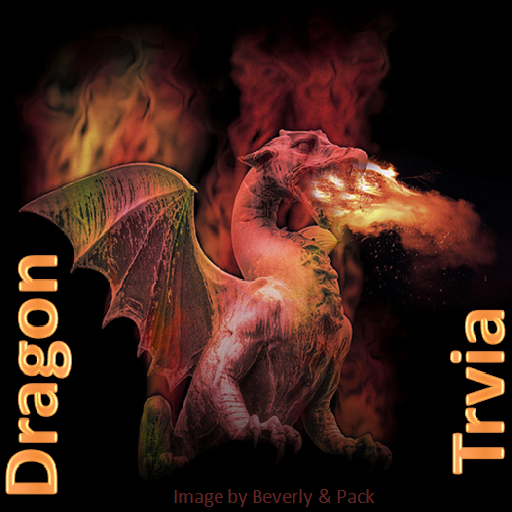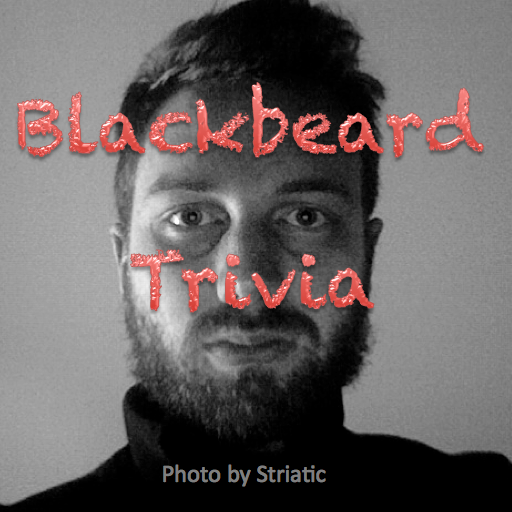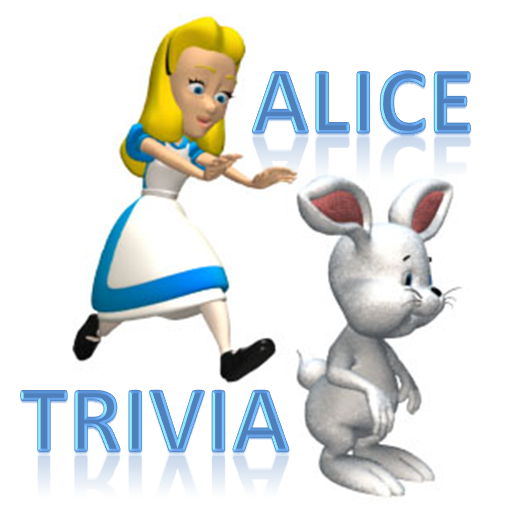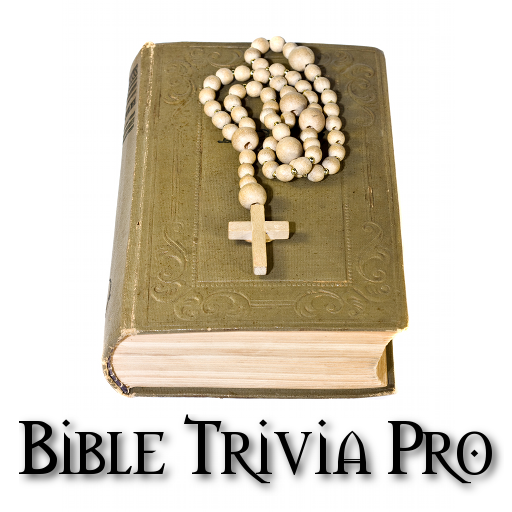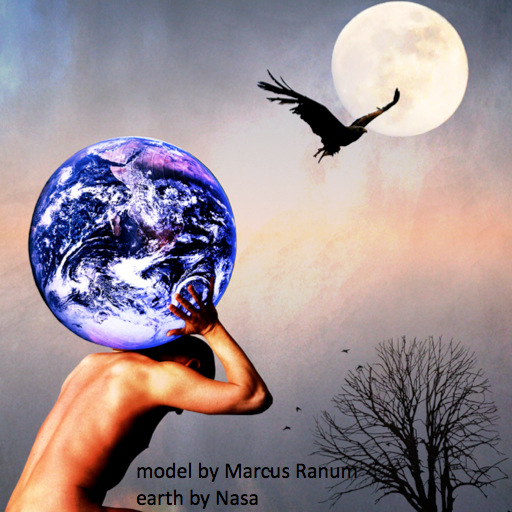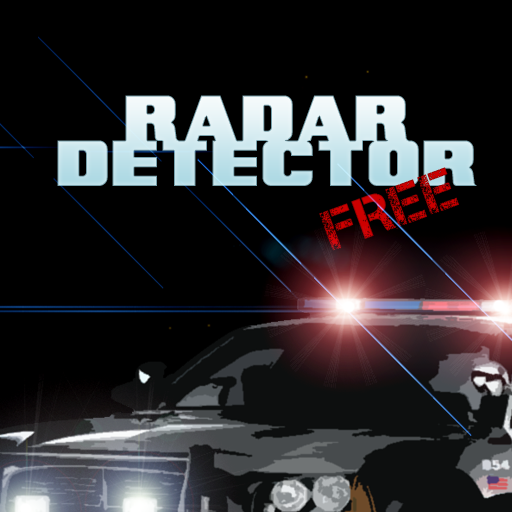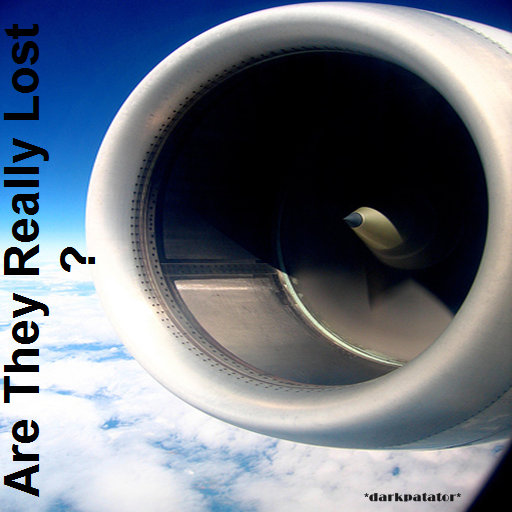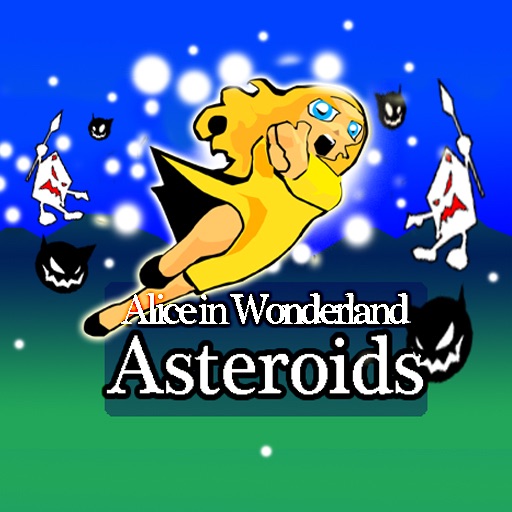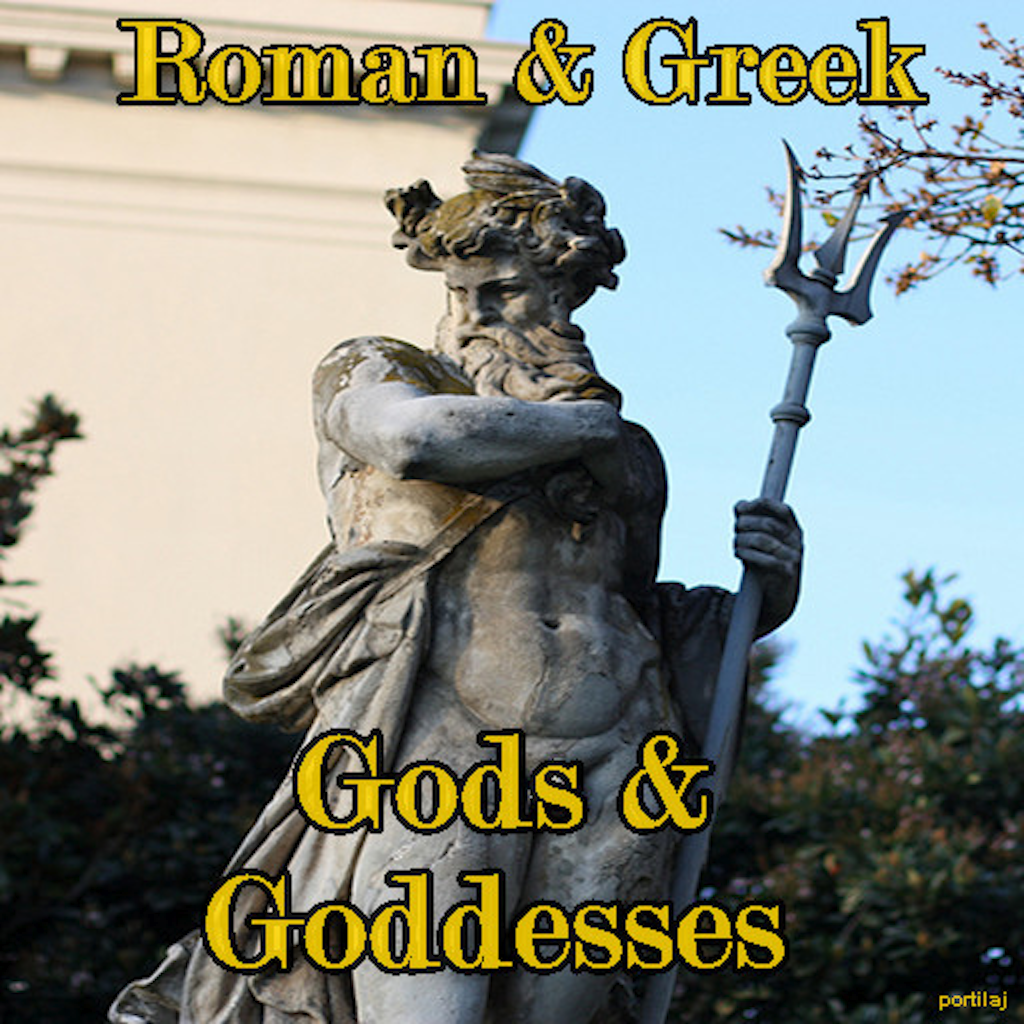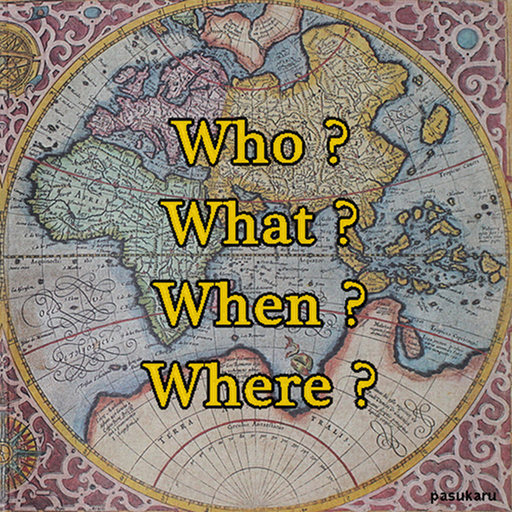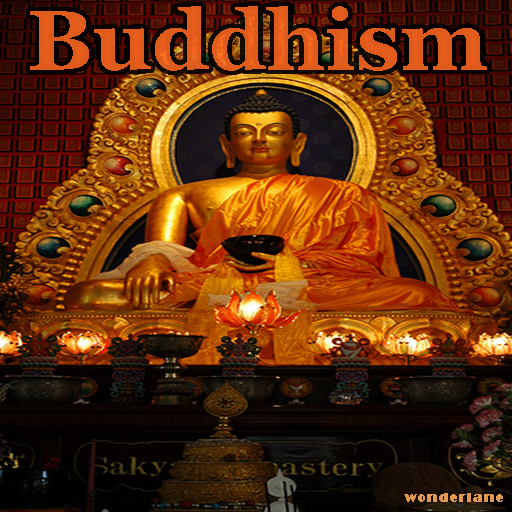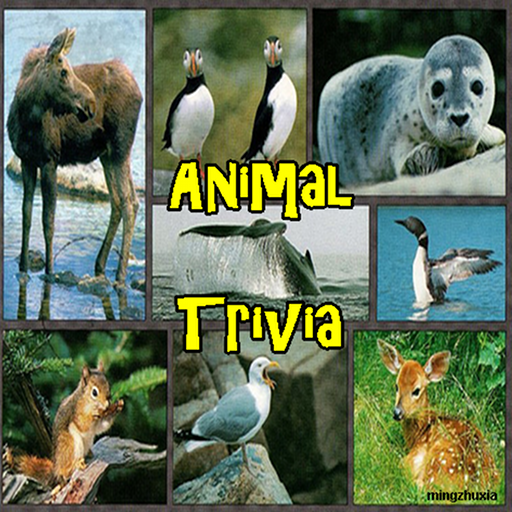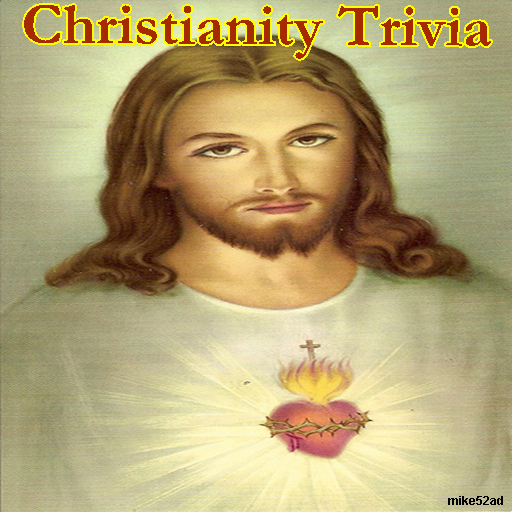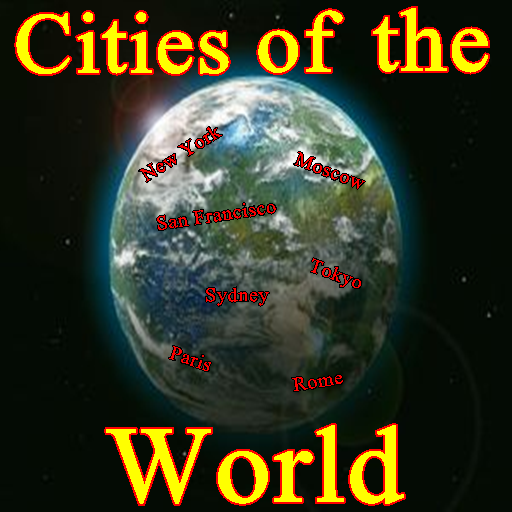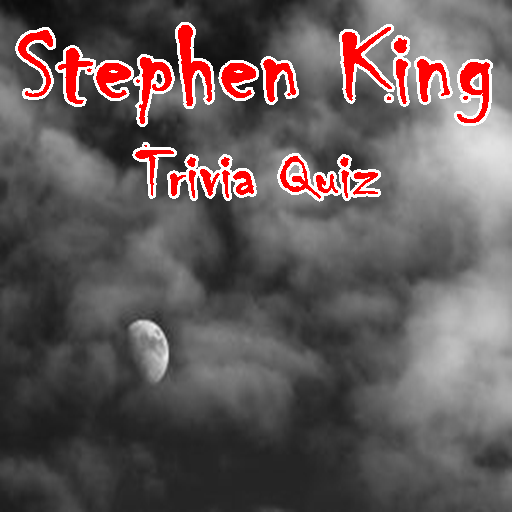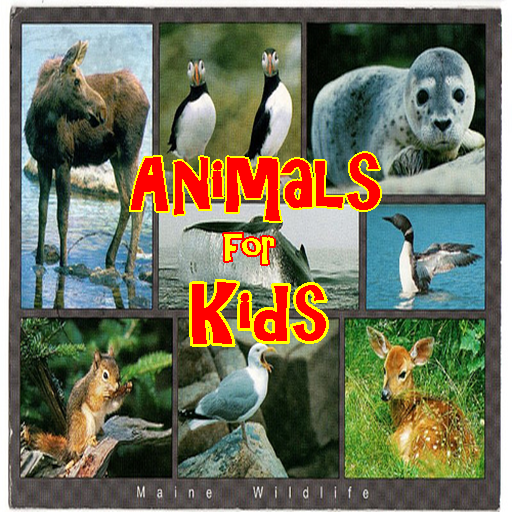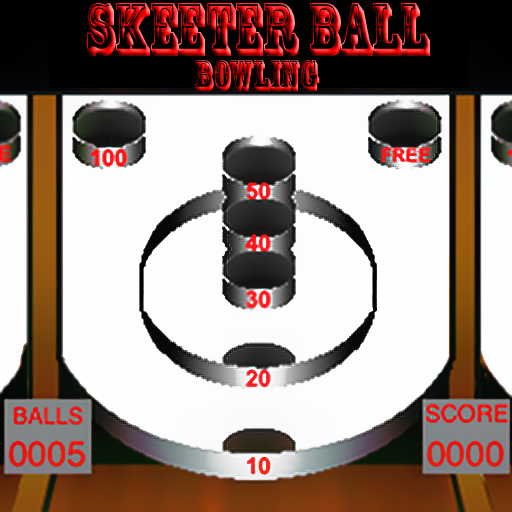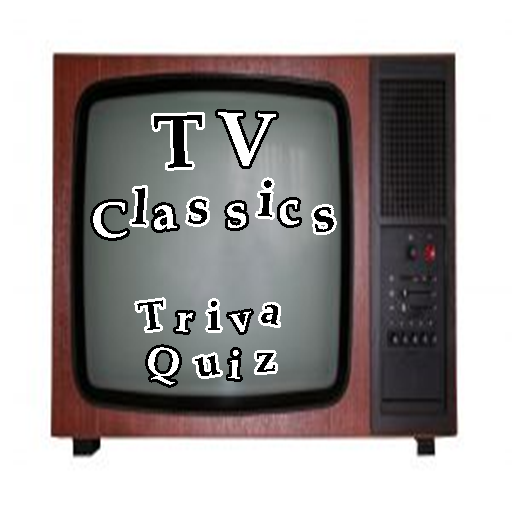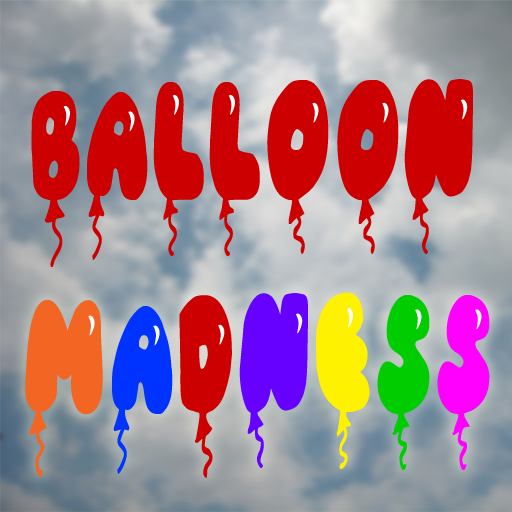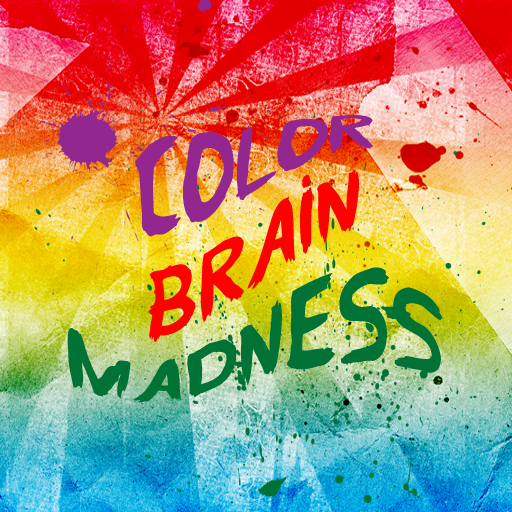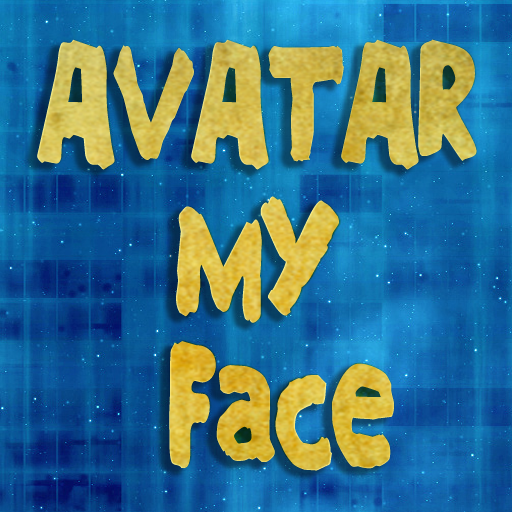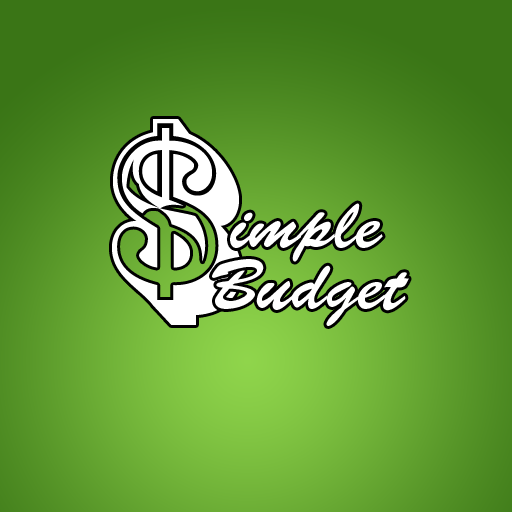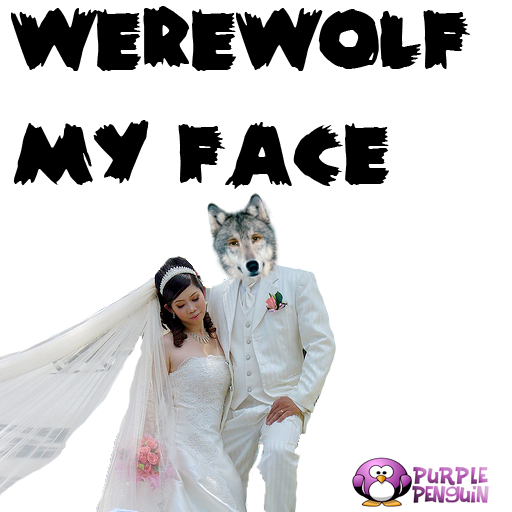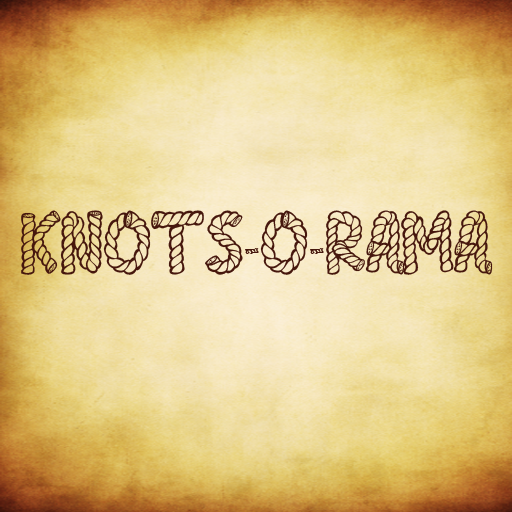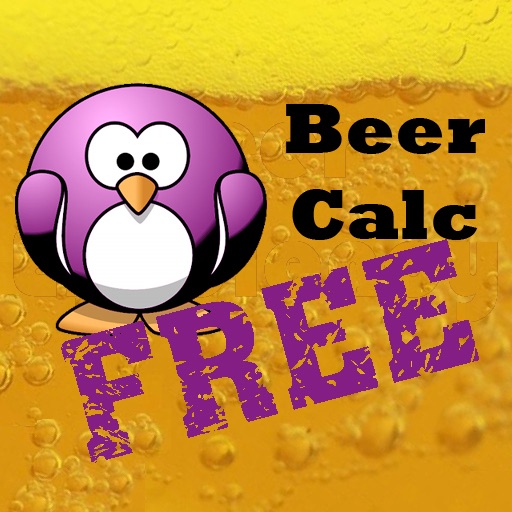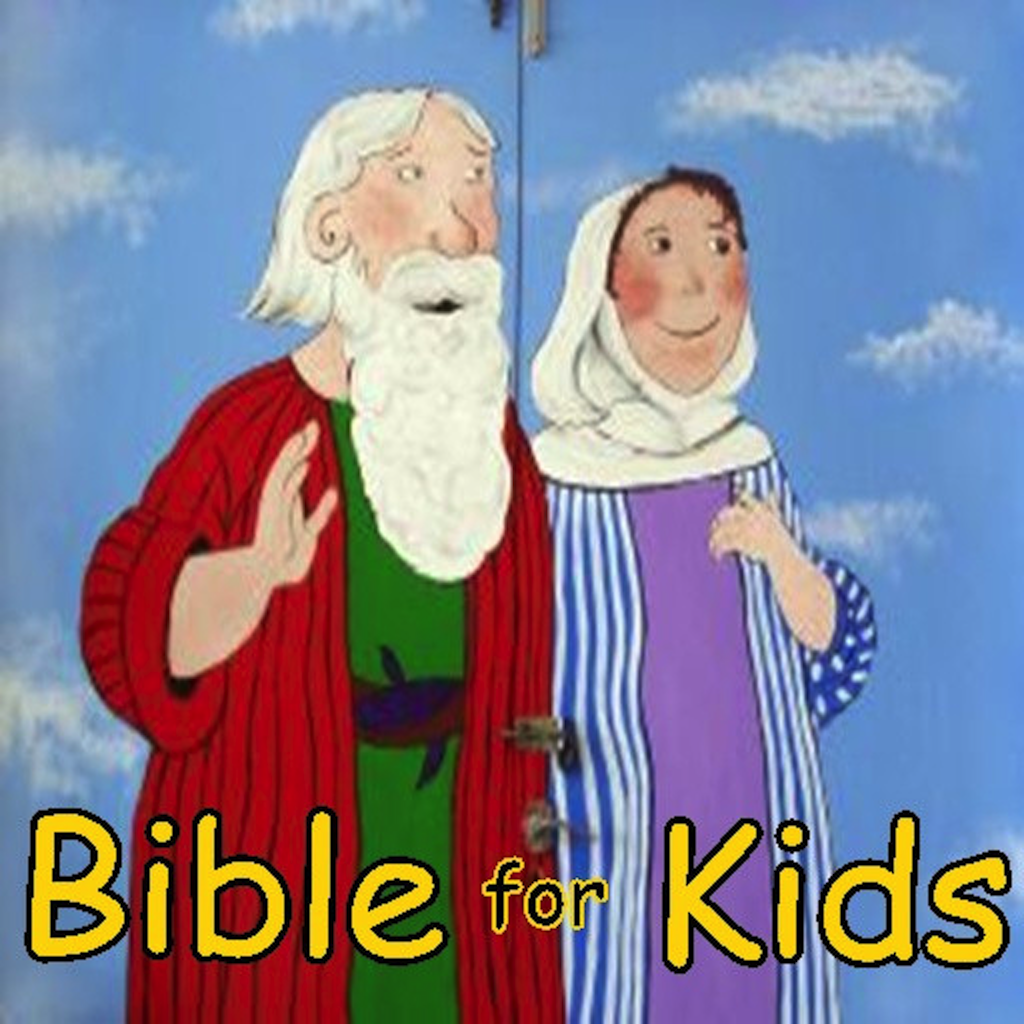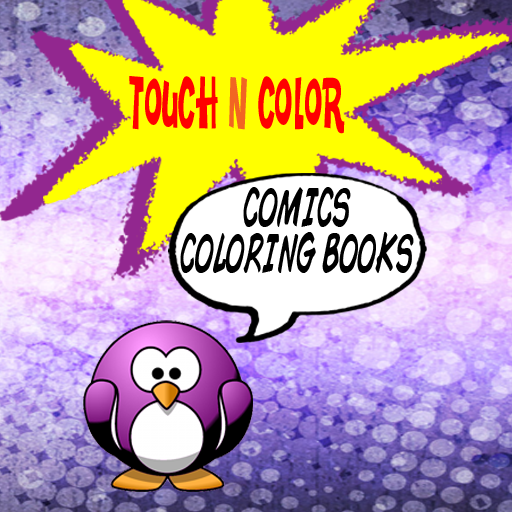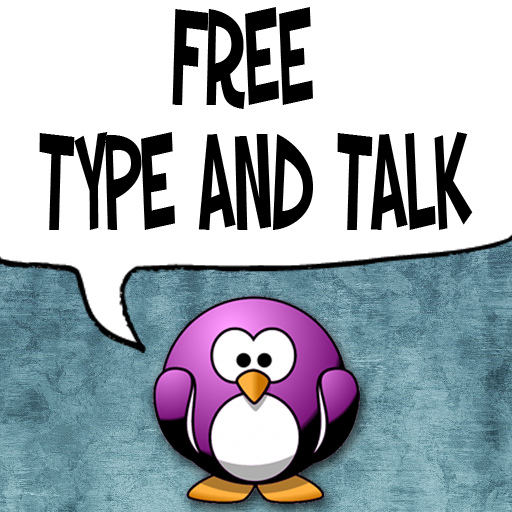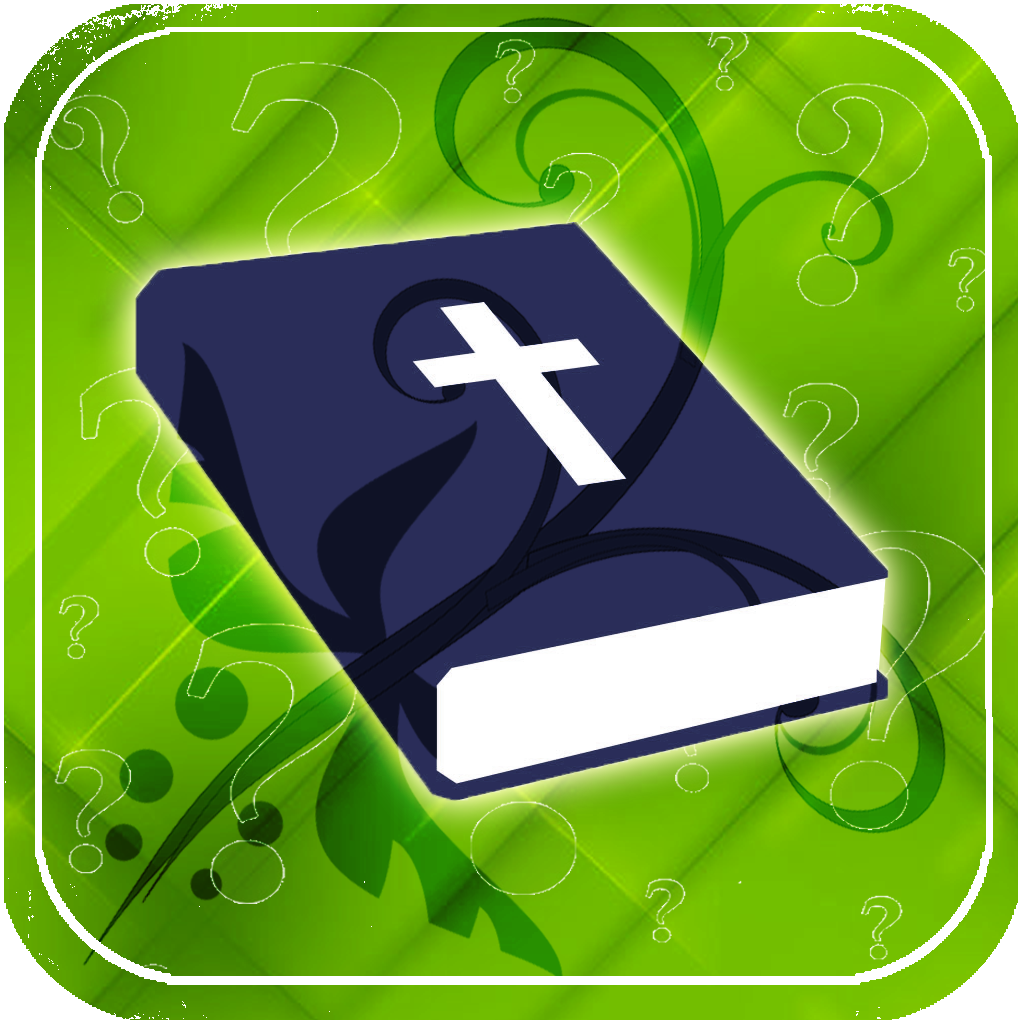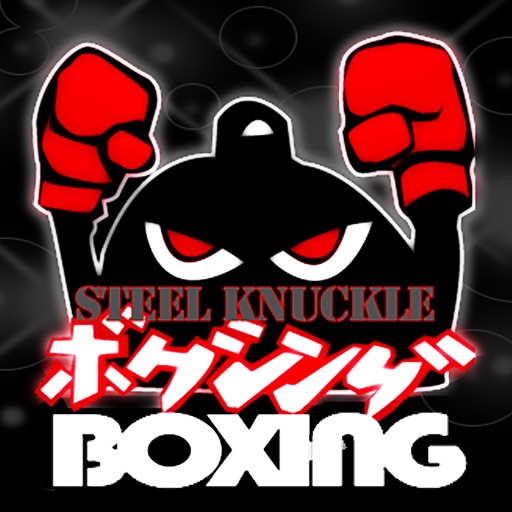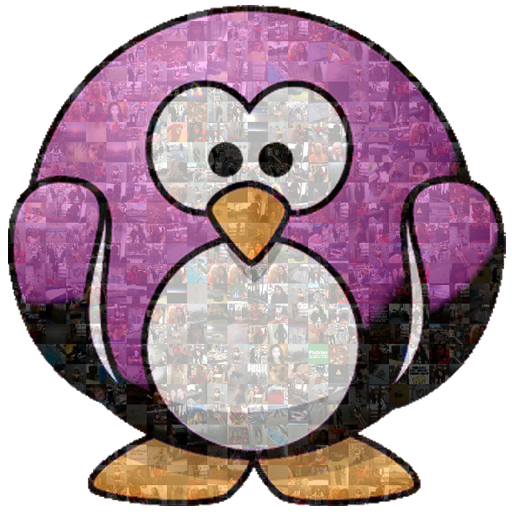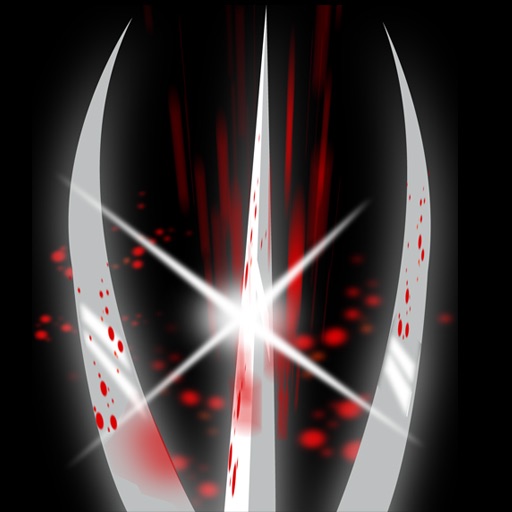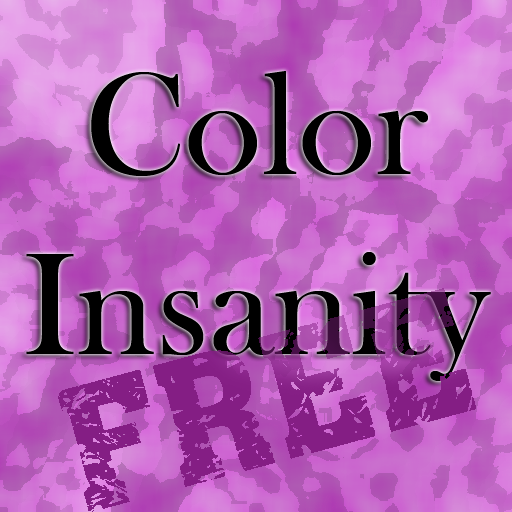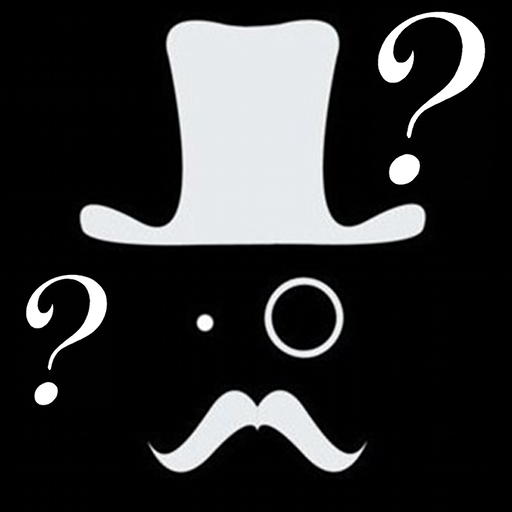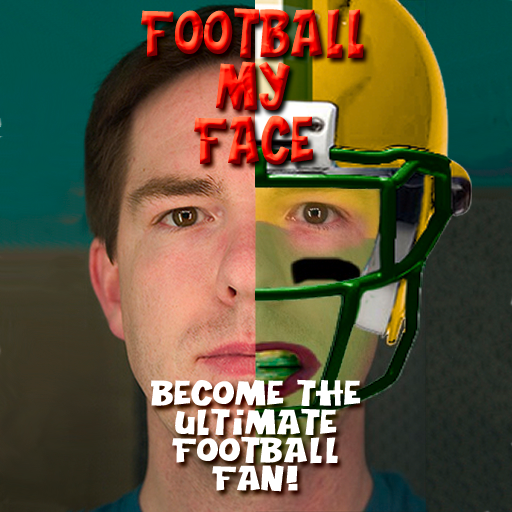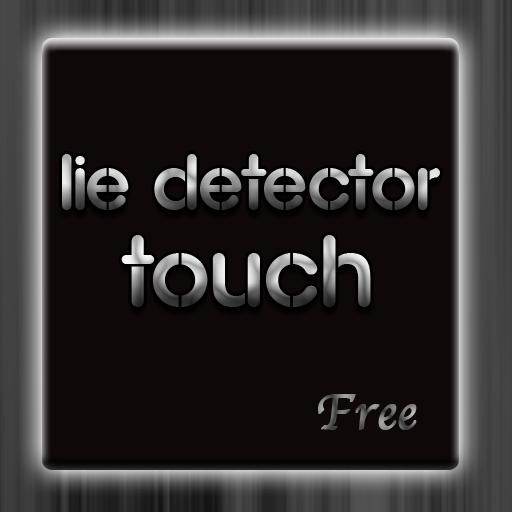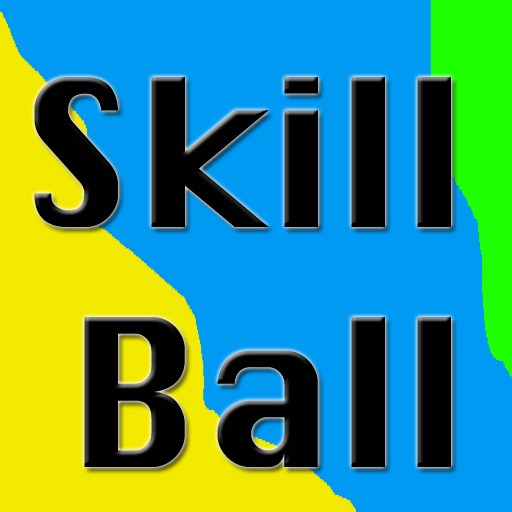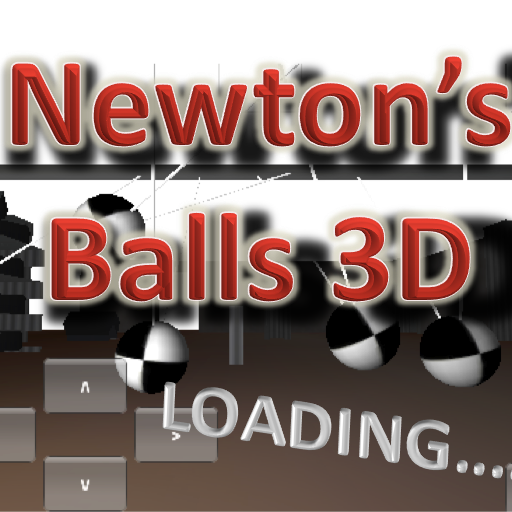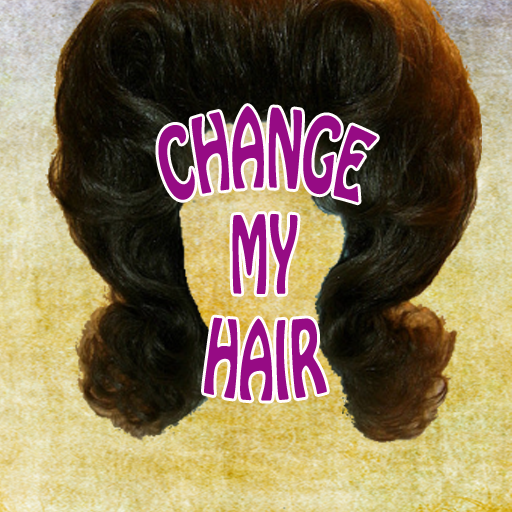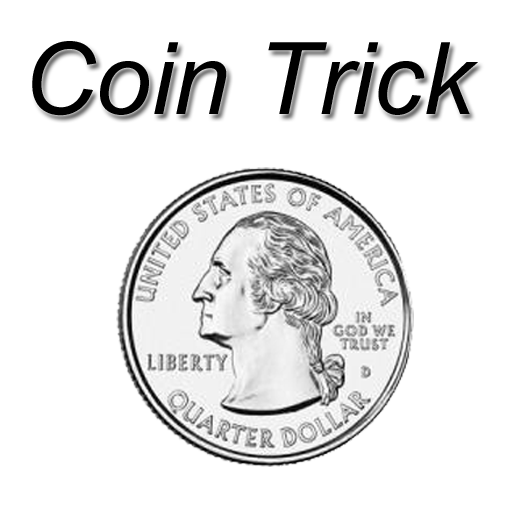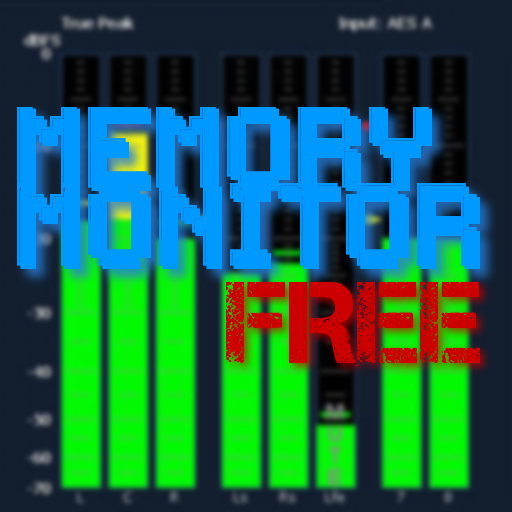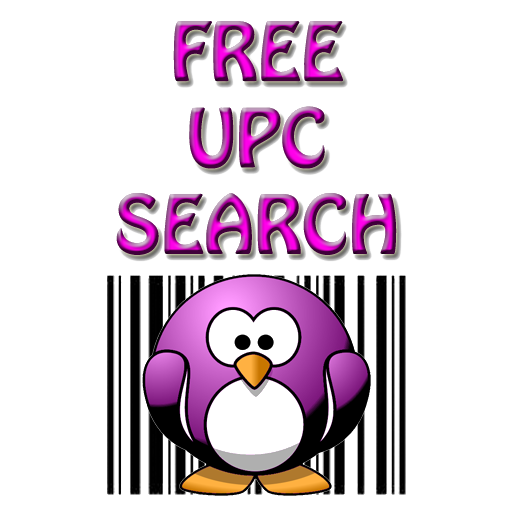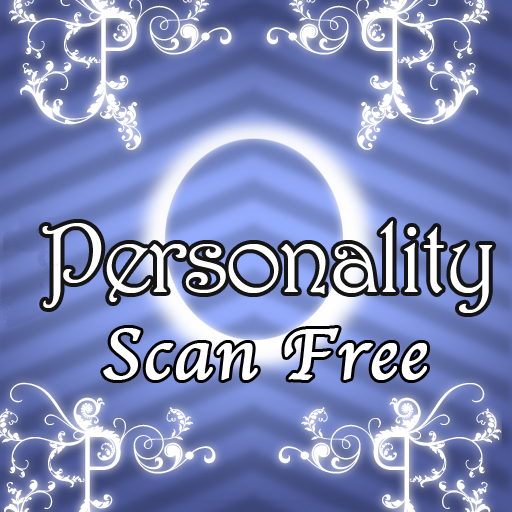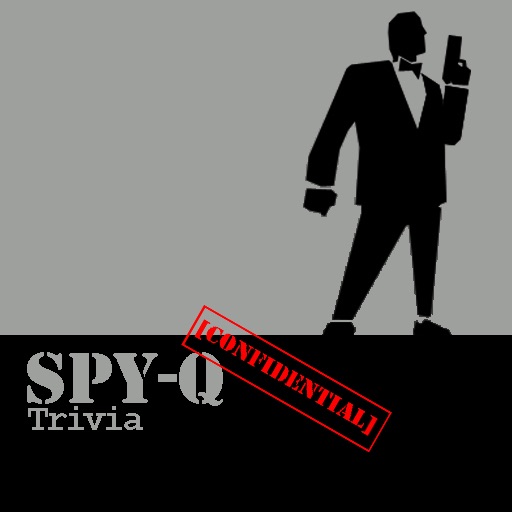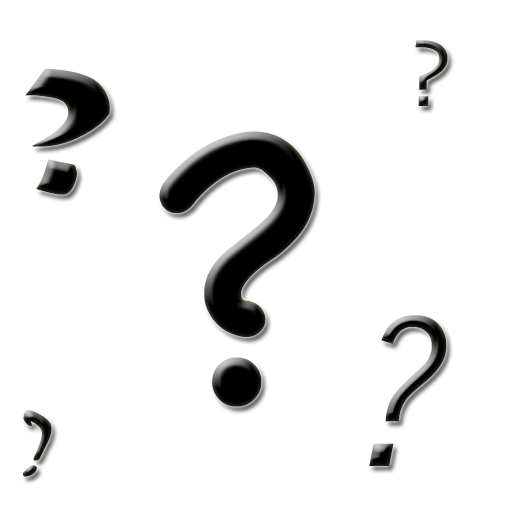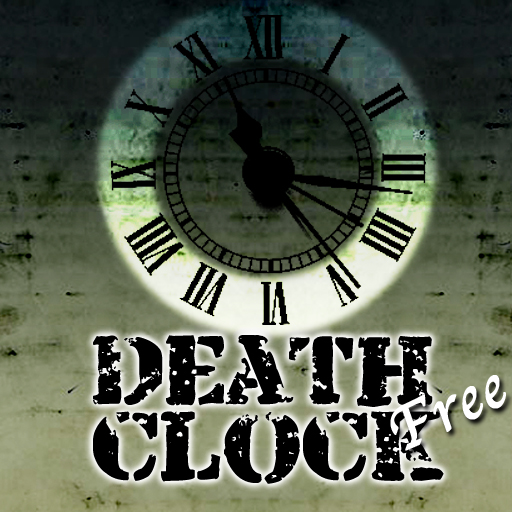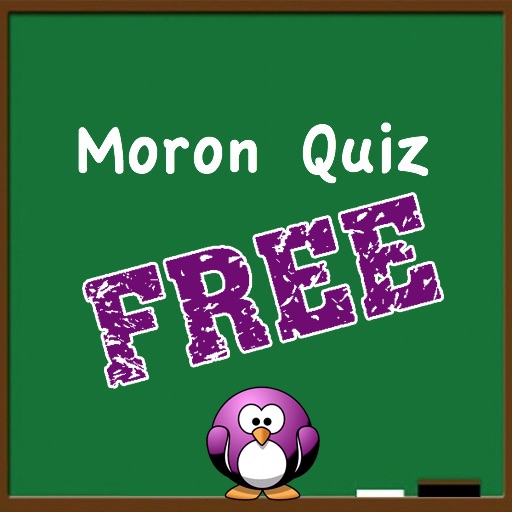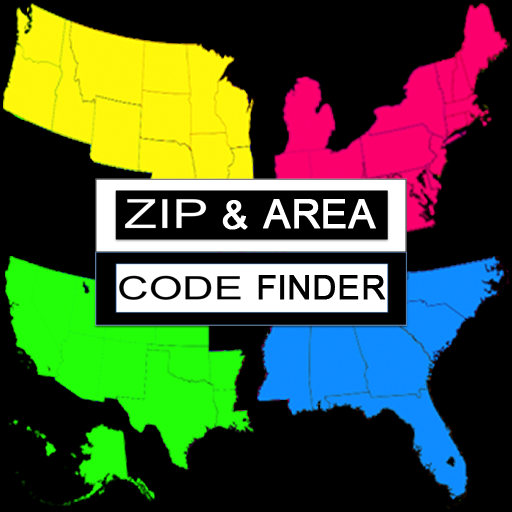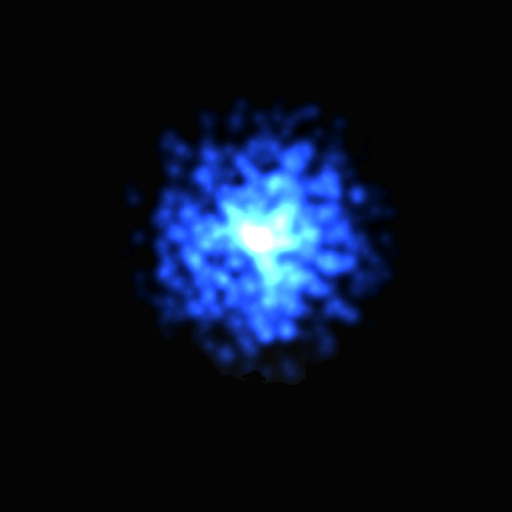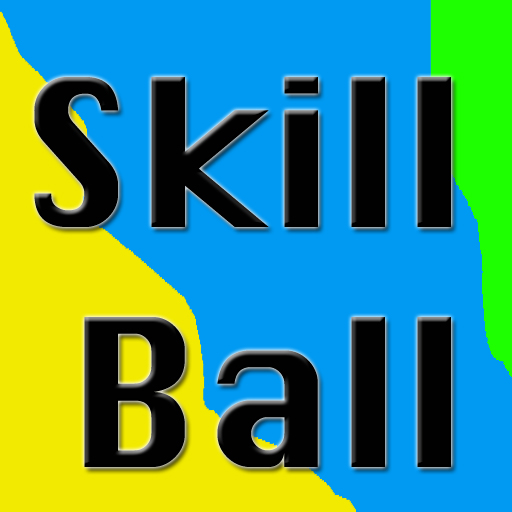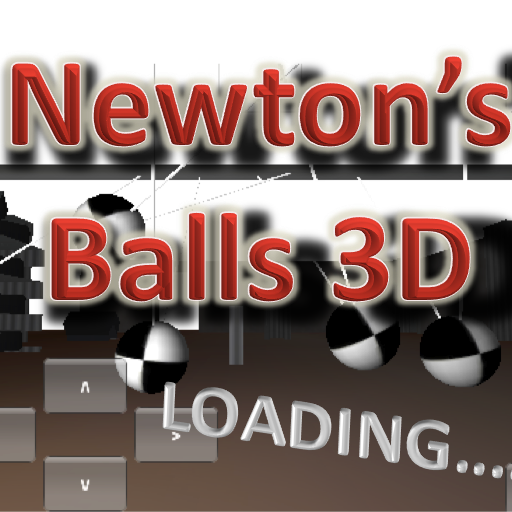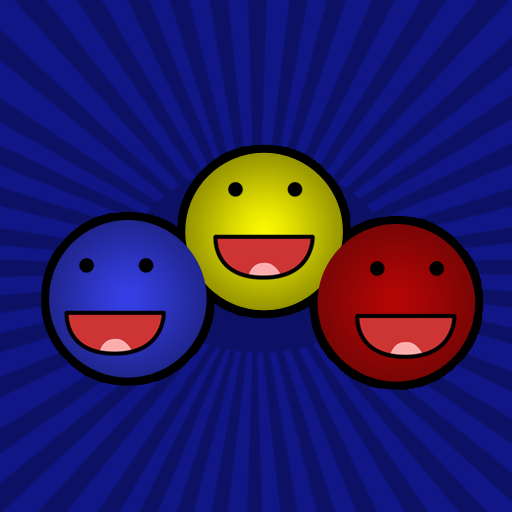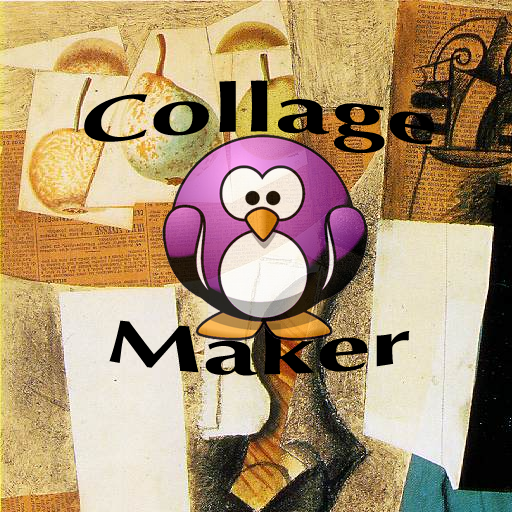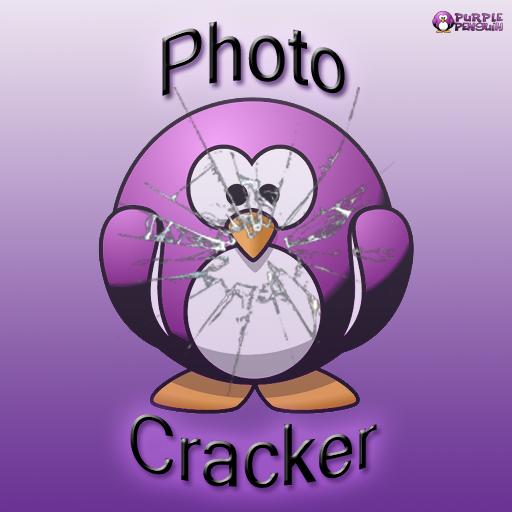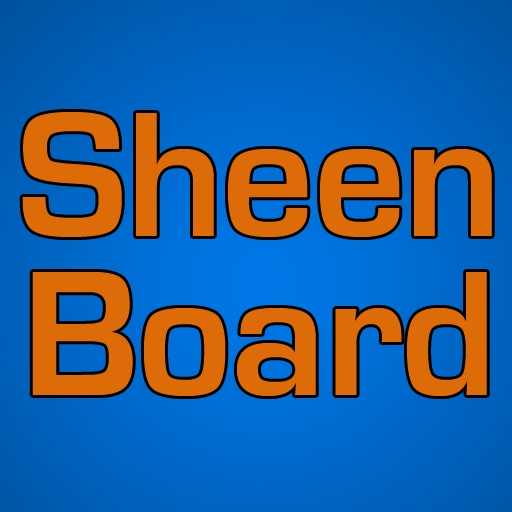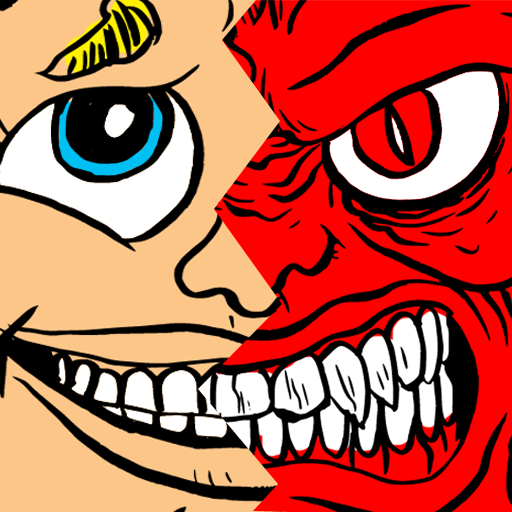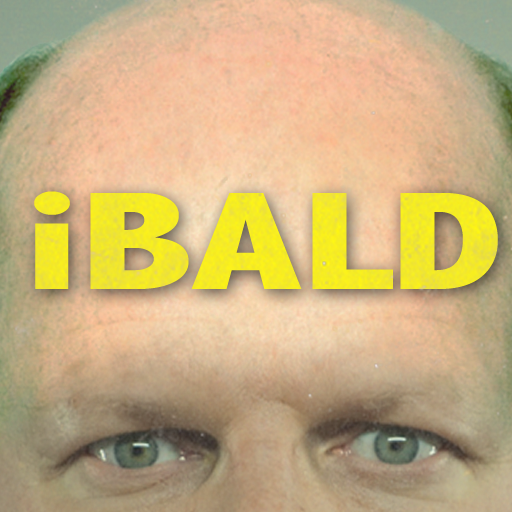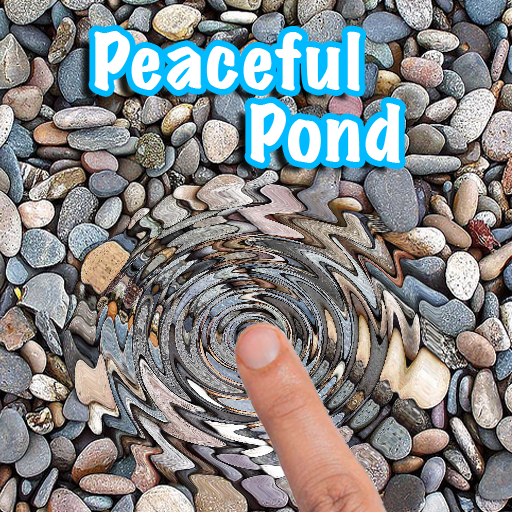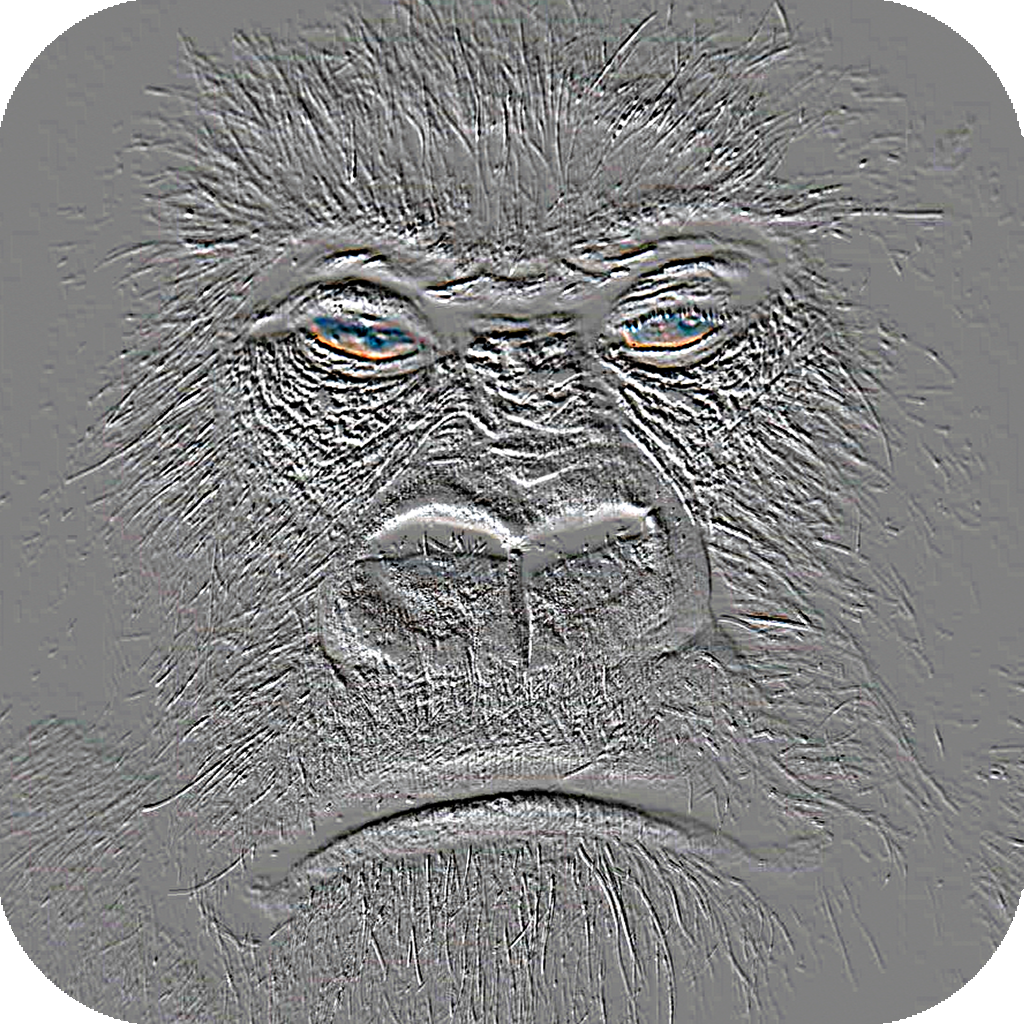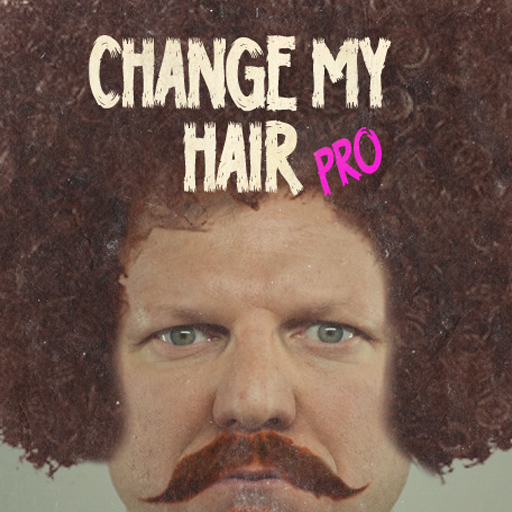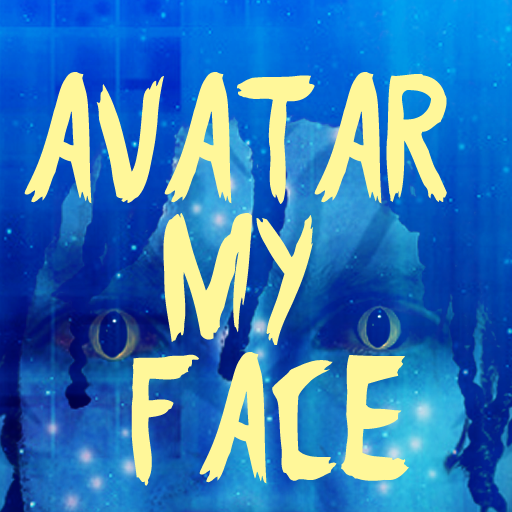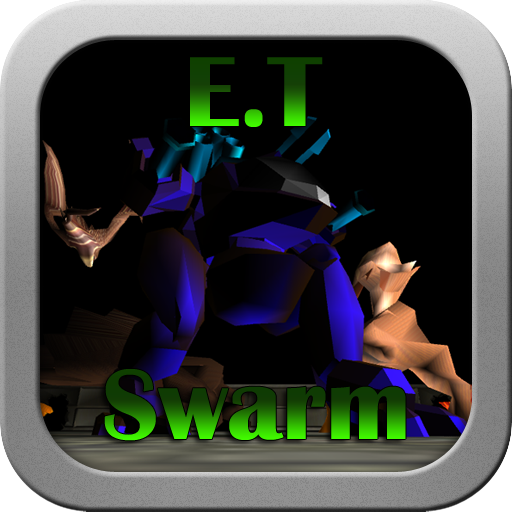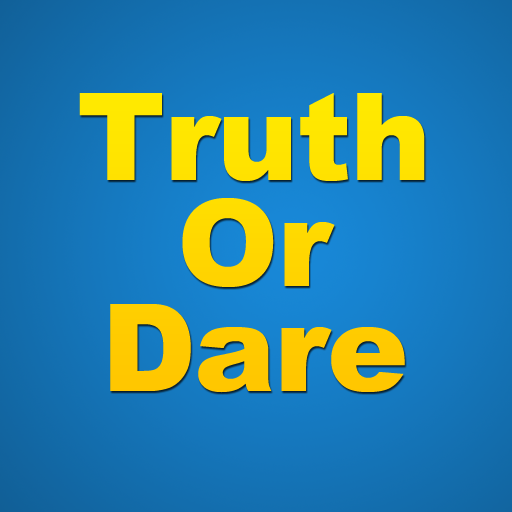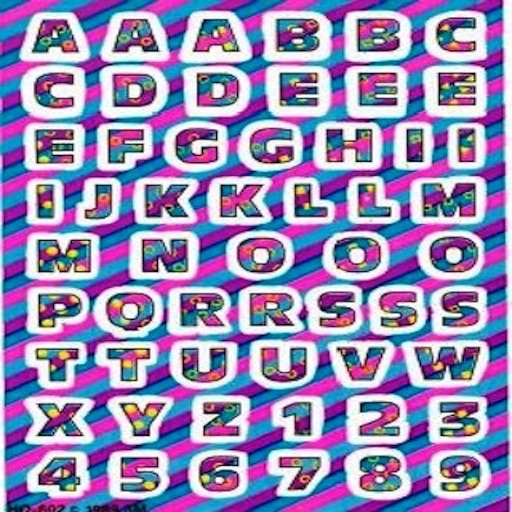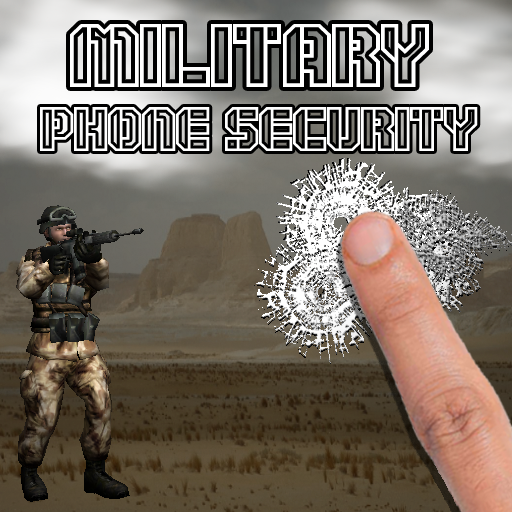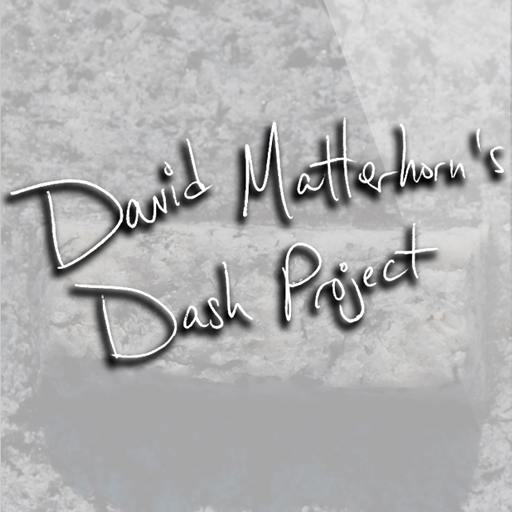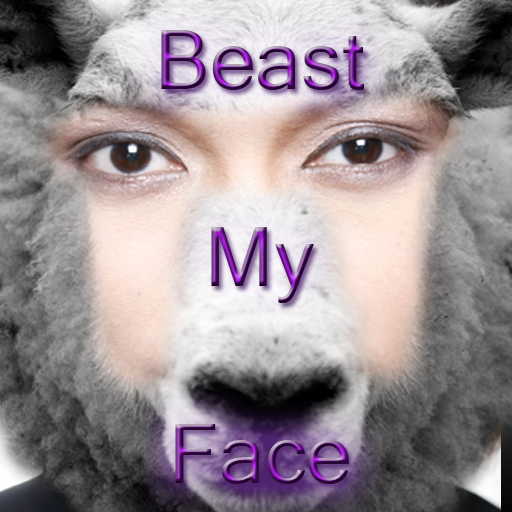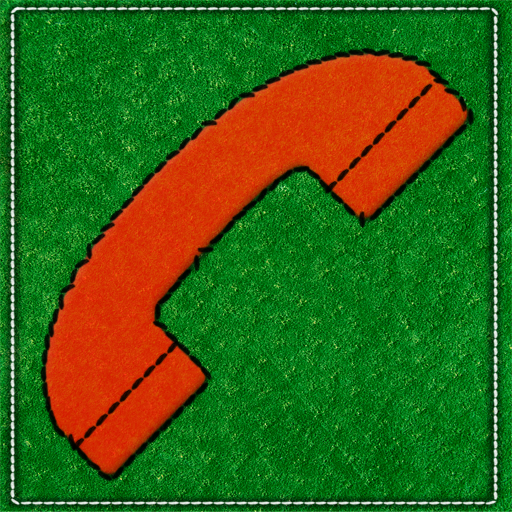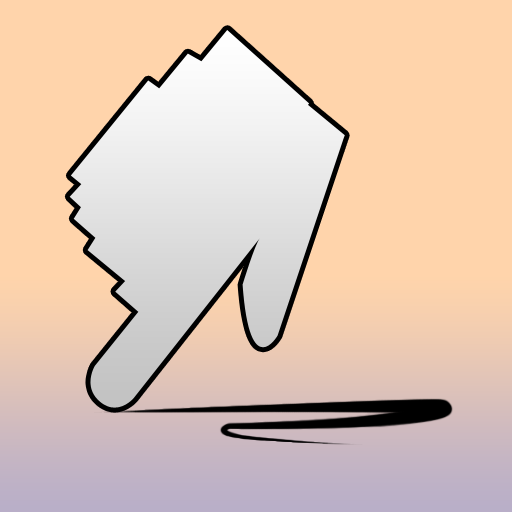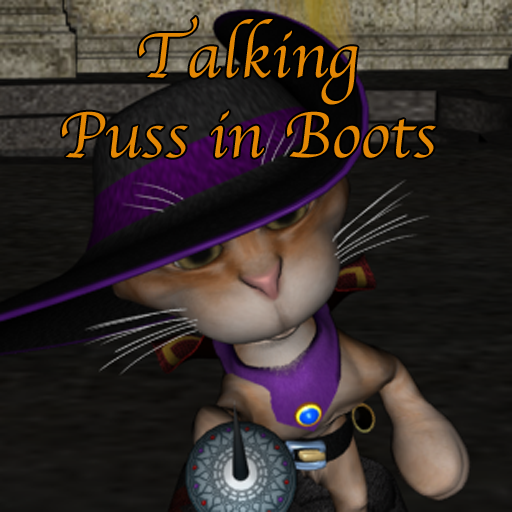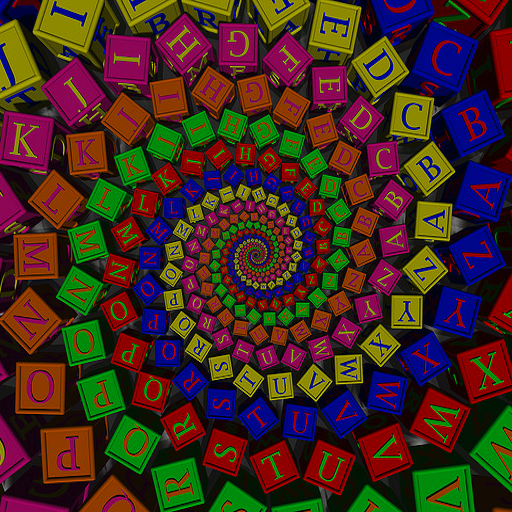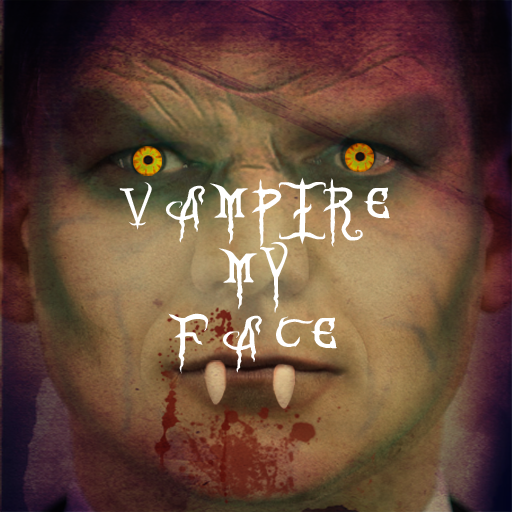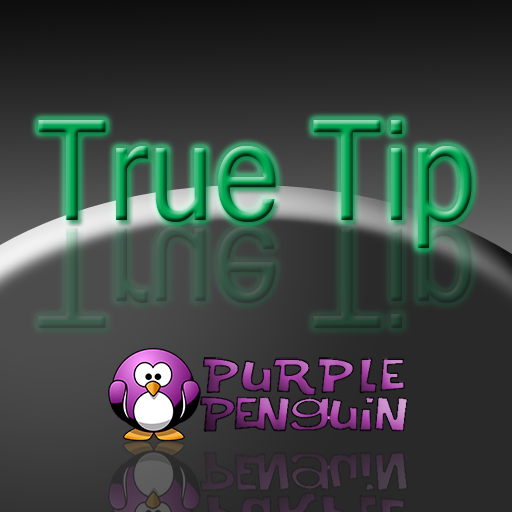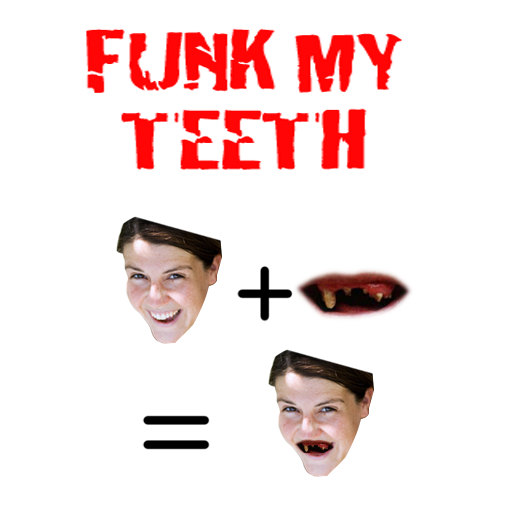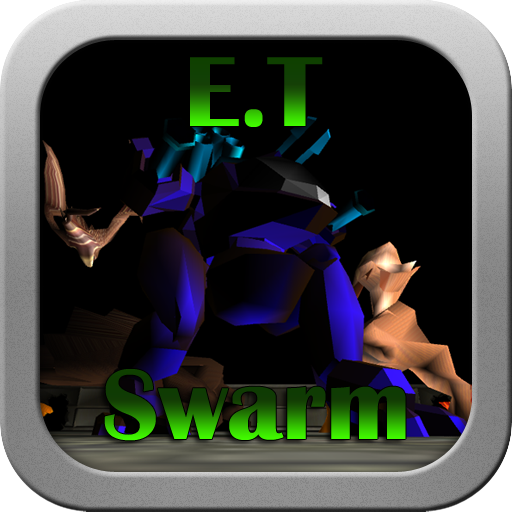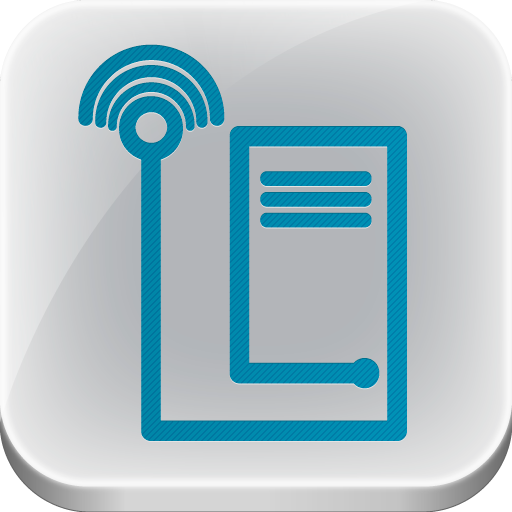App Description
Important Information:
By saying No to Allow Photo Mosaic Maker to access GPS information you are denying it access to your photo library and it will not work.
If you have done this there are instructions on fixing the issue at the bottom.
Photo Mosaic Maker Free allows you to select a photo from your library, then take all of the photos from your photo library or a specific album and creates the selected photo.
The results are amazing to witness.
Turn any picture into a priceless masterpiece.
Features:
- Make a Photo Mosaic from your photos
- Fast image processing to allow for quicker mosaics
- Mosaic your photos for breath taking results
The paid version of Photo Mosaic Maker is on sale for a limited time, Buy it now!
Photo Mosaic Maker not Working?
To Fix this problem.
If you go into Settings > General > Locations Services
Then Turn on GPS for Photo Mosaic.
Photo Mosaic Maker does not use GPS information, but the images it in your photo library contain GPS information, and to be able to use them requires permission.
I am sorry for the delay in solving this issue!