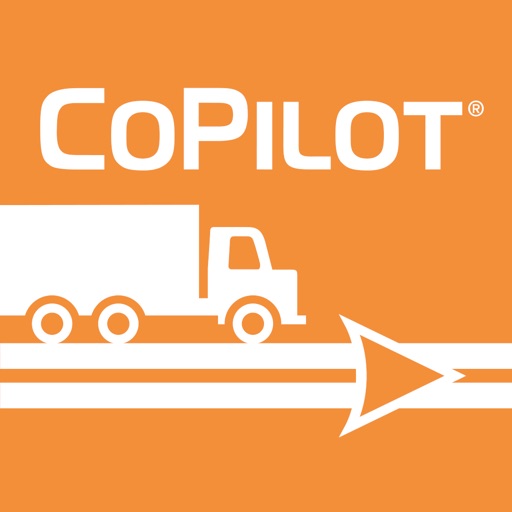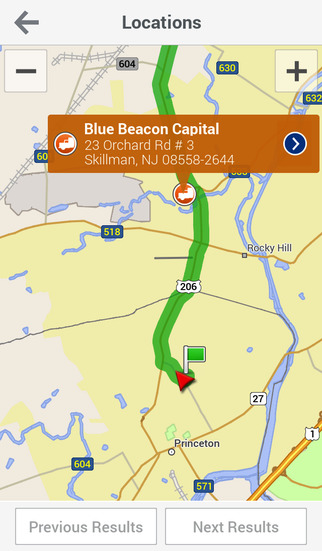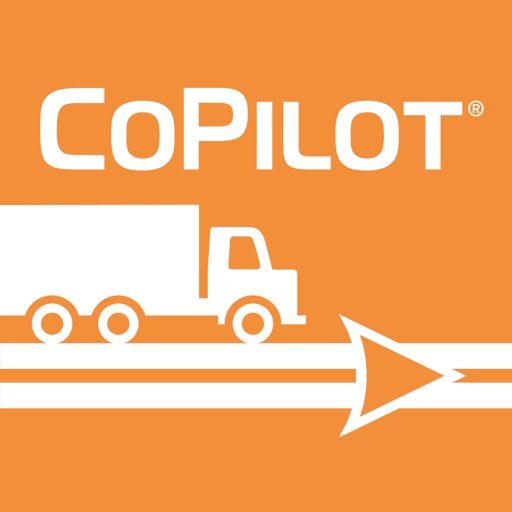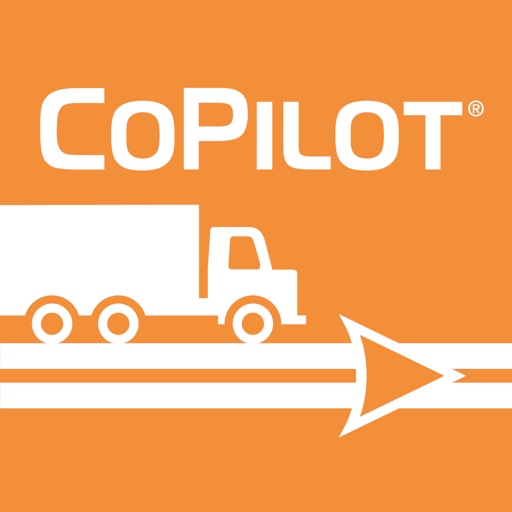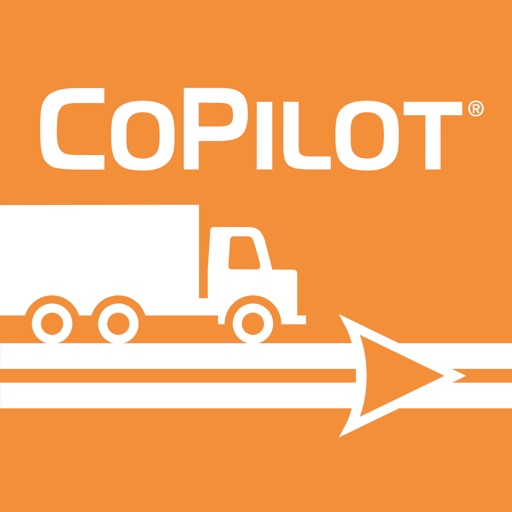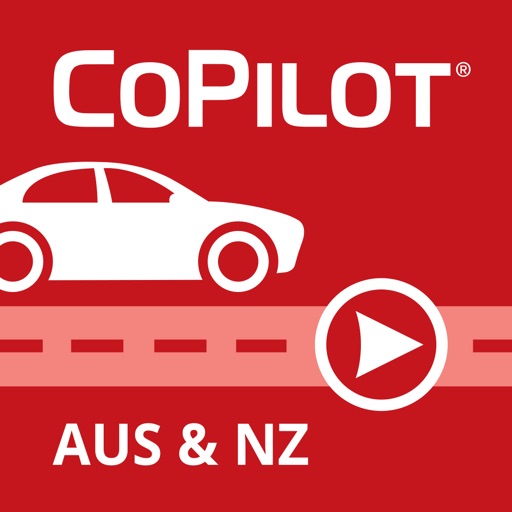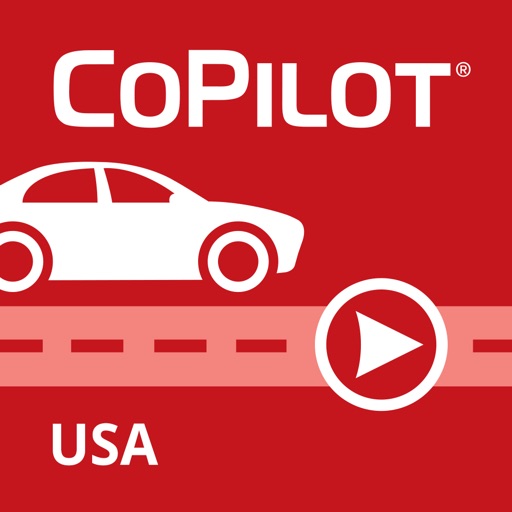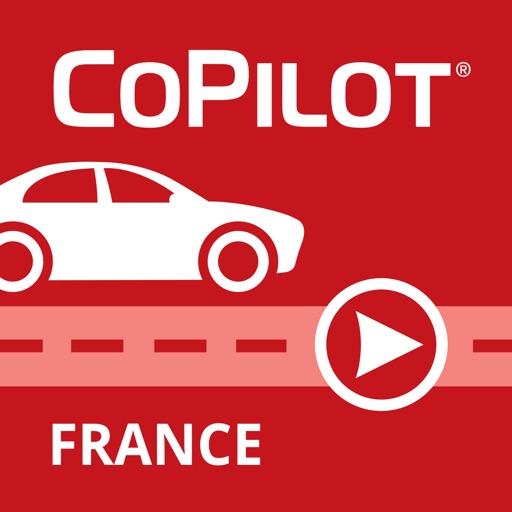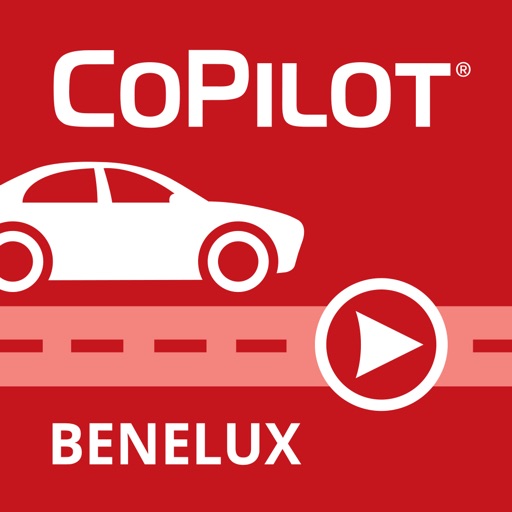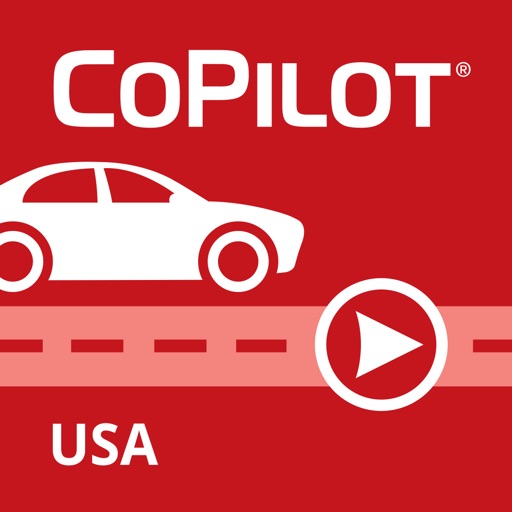What's New
- New restyled POI icons so you can easily find gas stations, restaurants, etc. around you.
- New, easy to access options to clear your Current Stop or entire Trip when multiple stops remain.
- Minor performance enhancements and fixes.
For more tips & news, visit: copilotgps.com, facebook.com/copilottruck, @copilottruck_us or +CoPilot
Have questions or suggestions? We’re here to help. Visit copilotgps.com/support
App Description
CoPilot Truck is the only GPS app to bring you industry standard PC*MILER routing for truckers. Get connection to real-time ActiveTraffic™ and millions of truck specific POIs.
Voice-guided, truck-specific GPS navigation for professional drivers. CoPilot Truck is the only truck-specific GPS to feature industry standard PC*MILER routing.
***** “CoPilot set out to make the absolute best truck driver-specific travel guide software, and basically hit the mark” – CDL Life
***** “Professional truck drivers can navigate safely on routes calculated for the characteristics of their vehicle and cargo. It also improves profitably by providing tools for reducing route mileage, time, tolls and fuel.” – GPS Technology Reviews
CoPilot Truck is a fully on-board solution that takes into account truck-restricted and prohibited roads to provide driver’s safe and reliable navigation on truck-legal roads. Using customizable truck dimensions for height, length, width and weight/axel weight, drivers can calculate the optimal route that is both safe and legal, to avoid costly fines and vehicle damage.
*TRUCK-SPECIFIC NAVIGATION FEATURES
+ Safe, accurate, turn-by-turn directions with Text-to-Speech technology to pronounce full street names (Turn right on Main Street)
+The latest industry standard PC*MILER routing and truck-specific attributes
+ Drivewyze PreClear app integration – seamlessly access your weigh station bypass service to save time, money and hassle
+Customizable dimensions (height, length, width, axle and weight) for optimal routing
+Load specific routing including 30 different hazmat classes and categories
+Generate routes based on Practical, Shortest, 53’/102”Trailer or Twins, National Network and Toll Avoidance
+Millions of useful Points of Interest including truck specific categories: truck services, truck stops, rest areas, weigh stations and Cat Scales
+Fast, automatic re-route calculation, if you miss a turn or go off route
*PREMIUM OFFLINE MAPS WITH FREE UPDATES
Detailed street-level maps of the U.S. and Canada are stored on-board your phone, so you can navigate without a mobile data connection or burn through your mobile data plan.
+Exclusive ALK MapSure™ service provides free in-app map improvements and free map updates
*ADVANCED NAVIGATION FEATURES
+Alternate Routes: Choice of 3 alternate routes to a destination
+Ability to drag the route to fully customize the exact route you want
+Lane indicator arrows, real exit sign info and realistic ClearTurnTM view for clear guidance at highway exits and complex interchanges
+ Speed limit display and audible alerts if you exceed it on major interstates
+Clear 3D, 2D and Directions-only driver safety guidance views
+Major Roads Preview: A list of only the highways and interstates of the planned route for quick verifications
+Connection to real-time live services* - ActiveTraffic™
----------------------------------------
- Continued use of GPS running in the background can dramatically decrease battery life.
*Requires mobile data connection
----------------------------------------
User manual, FAQs and more information available at http://copilotgps.com/truck-navigation/
App Changes
- June 24, 2011 New version 8.2.0.634
- August 19, 2011 New version 8.2.0.743
- November 18, 2011 New version 8.2.0.836
- July 13, 2012 New version 9.2.0.418
- October 05, 2013 New version 9.2.0.1370
- October 09, 2013 Price decrease: $149.99 -> $99.99
- October 18, 2013 New version 9.2.0.1371
- October 22, 2013 Price increase: $99.99 -> $149.99
- November 03, 2014 New version 9.6.2.764
- November 03, 2014 Price decrease: $149.99 -> $99.99
- November 20, 2014 Price increase: $99.99 -> $149.99
- March 17, 2015 New version 9.6.2.850
- May 28, 2015 New version 9.6.2.929
- August 27, 2015 Price decrease: $149.99 -> $99.99
- October 04, 2015 Price increase: $99.99 -> $149.99
- November 01, 2015 New version 9.6.3.89
- December 19, 2015 New version 9.6.4.104
- November 08, 2016 Price decrease: $149.99 -> $119.99
- November 16, 2016 Price increase: $119.99 -> $149.99