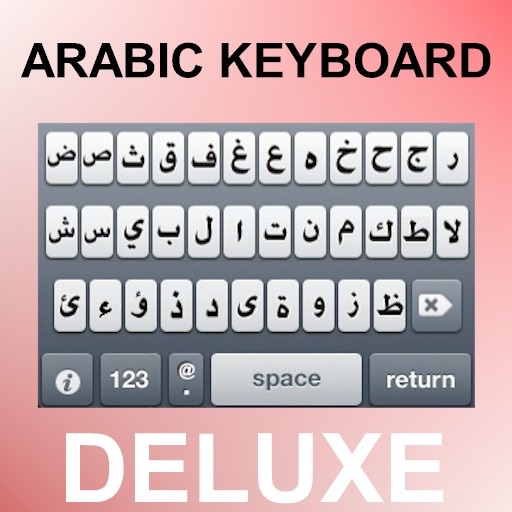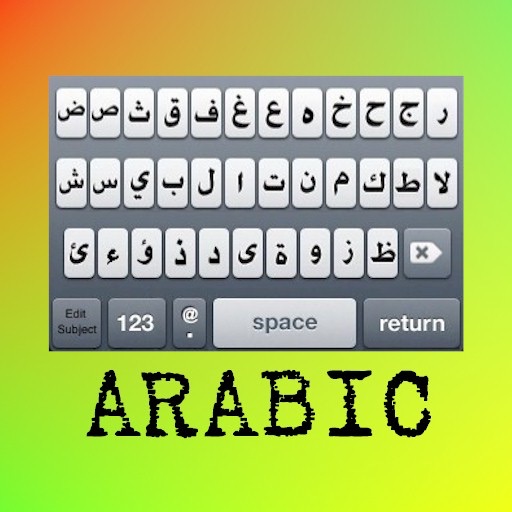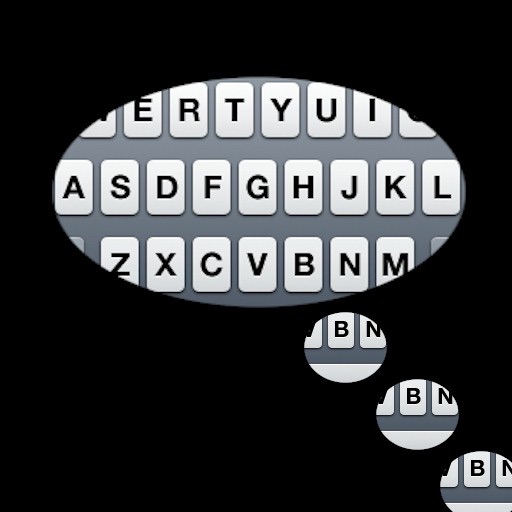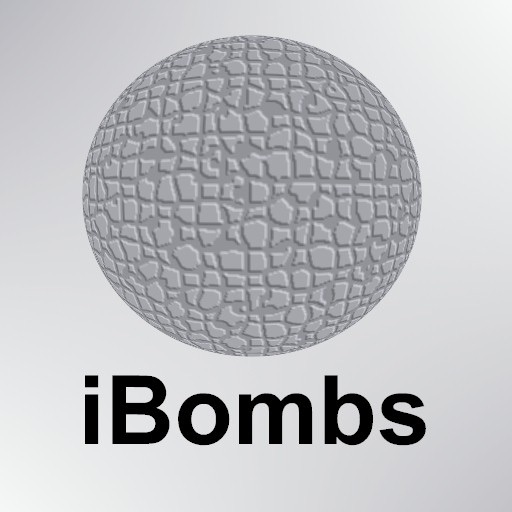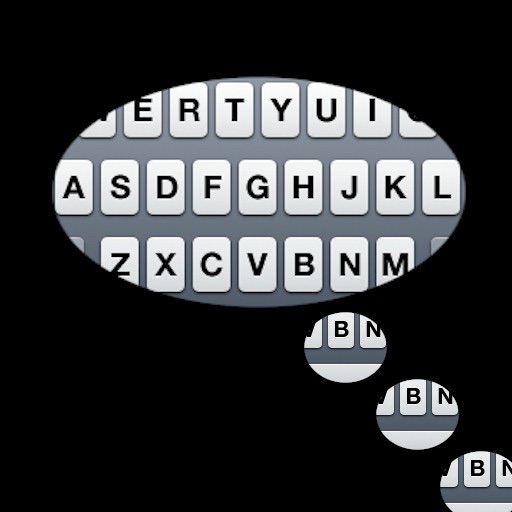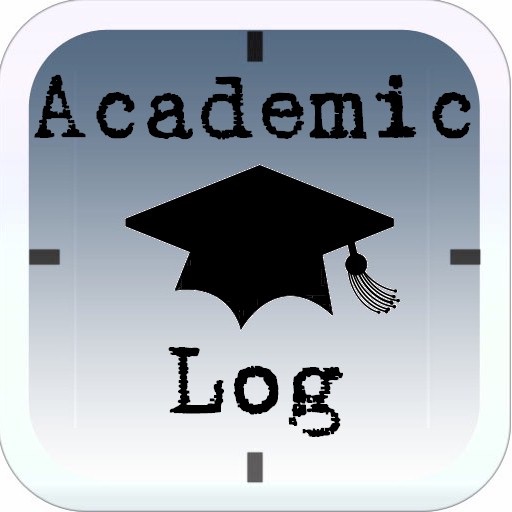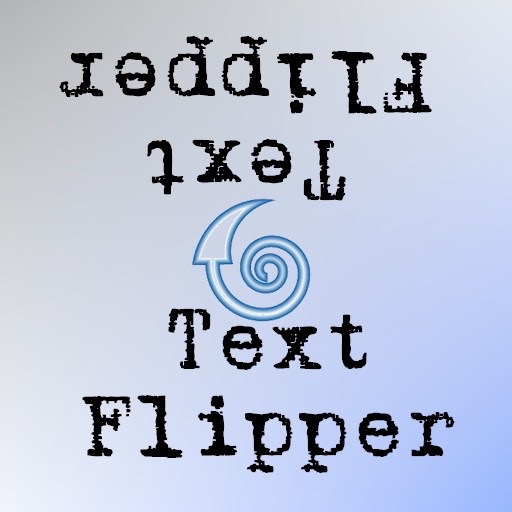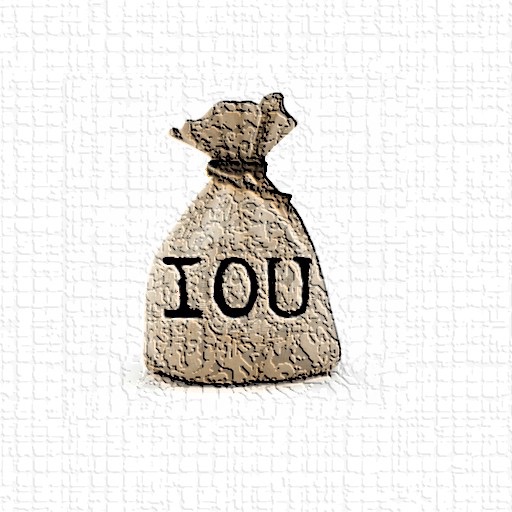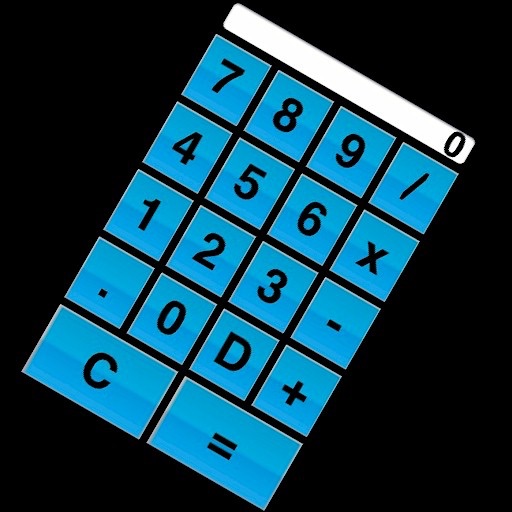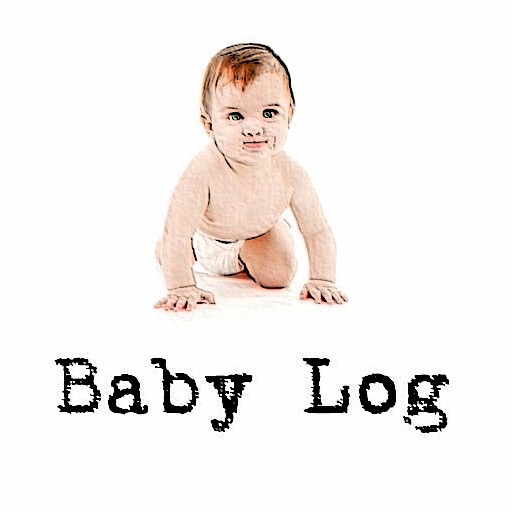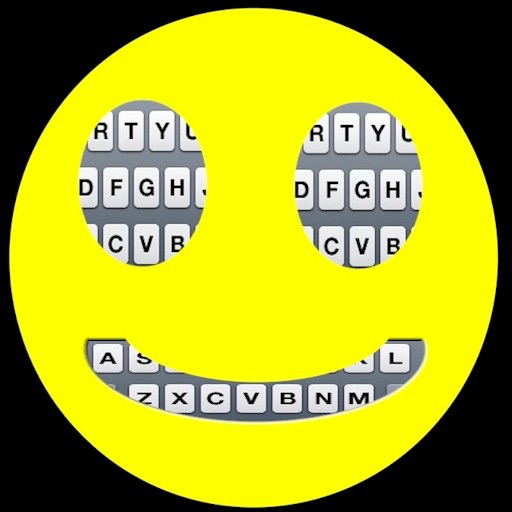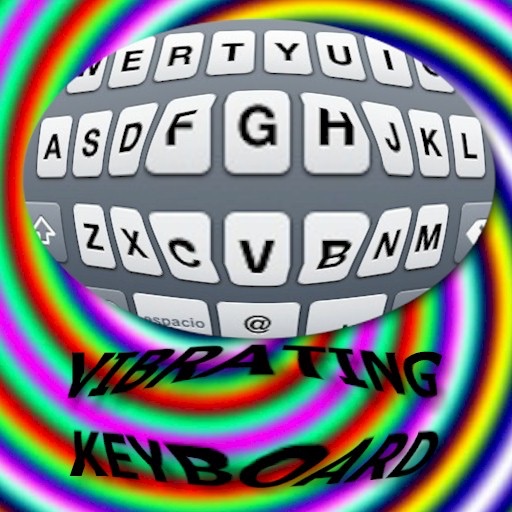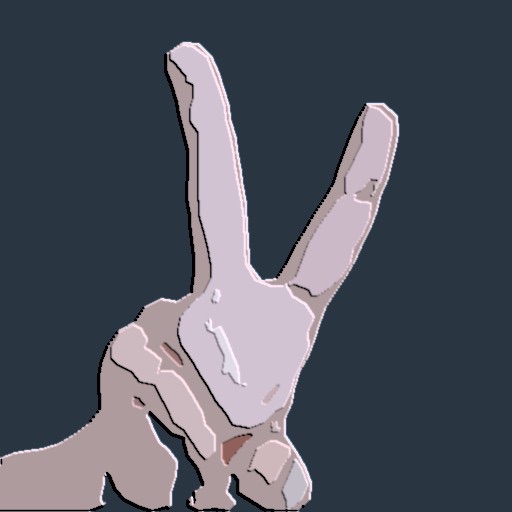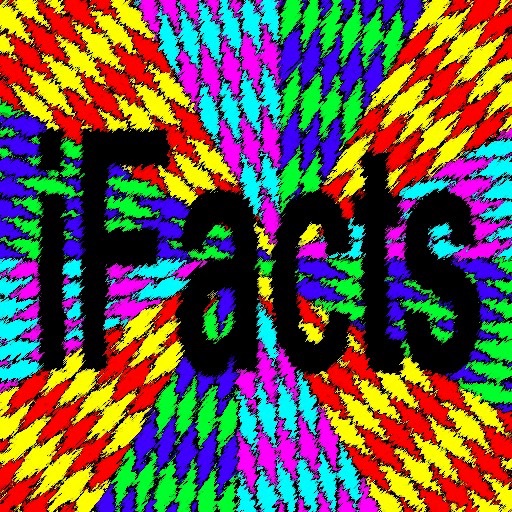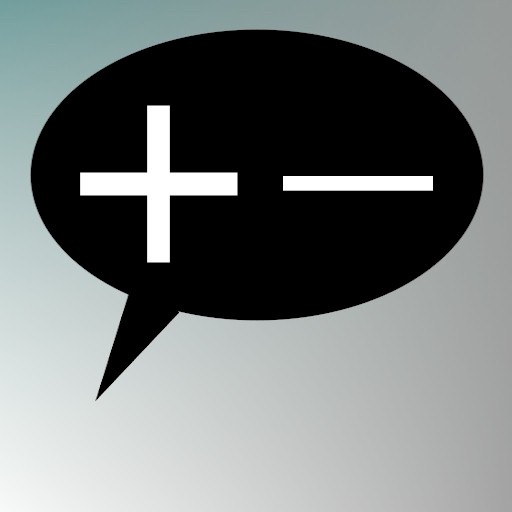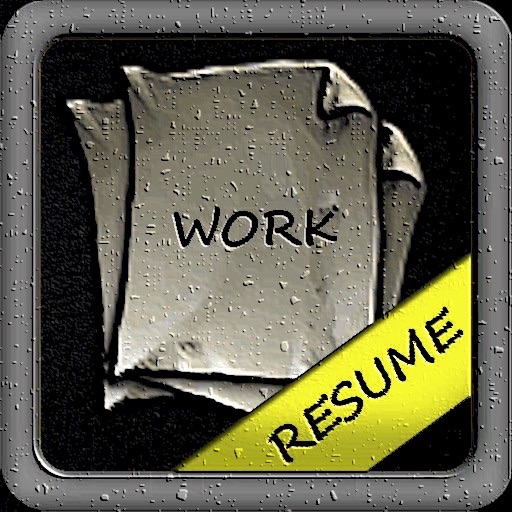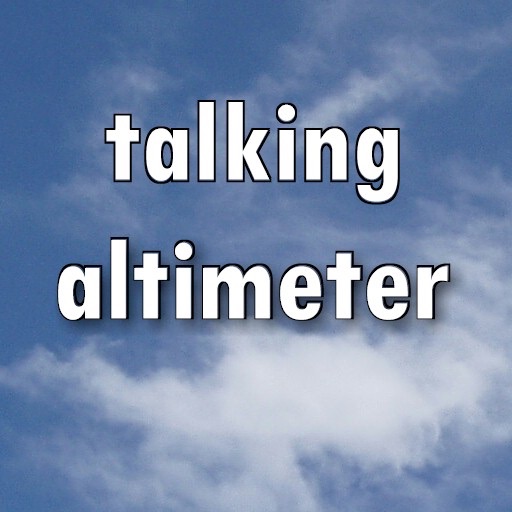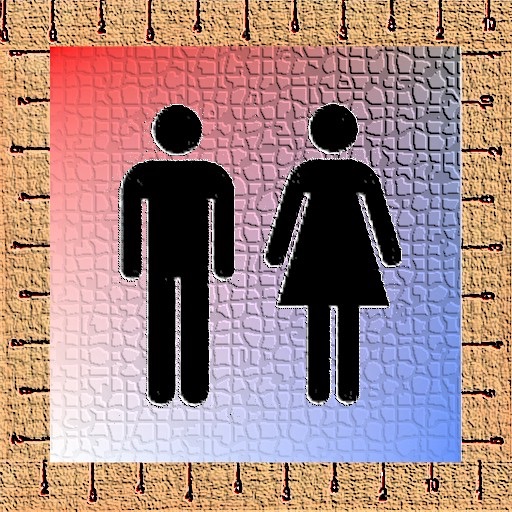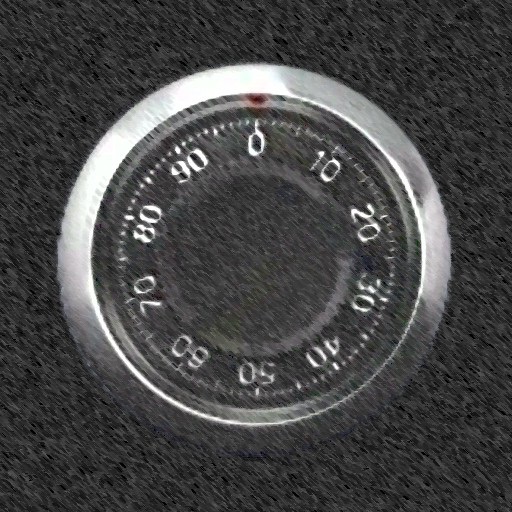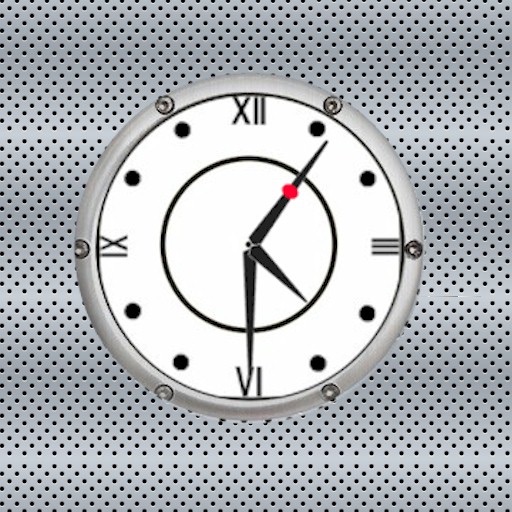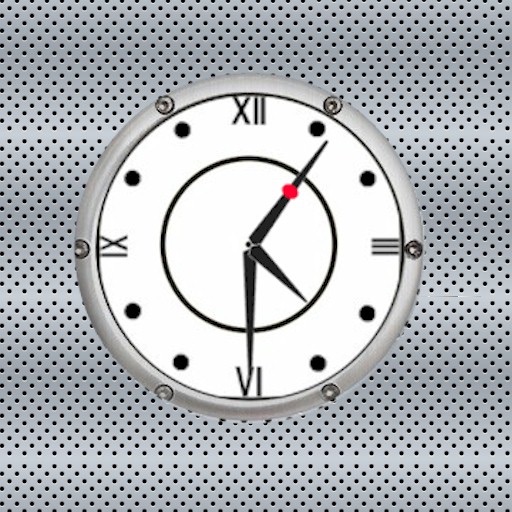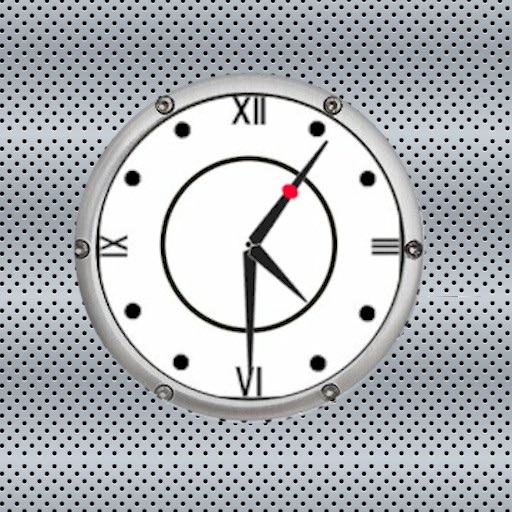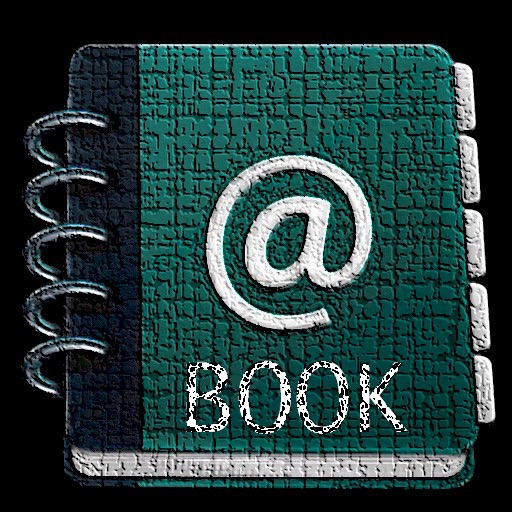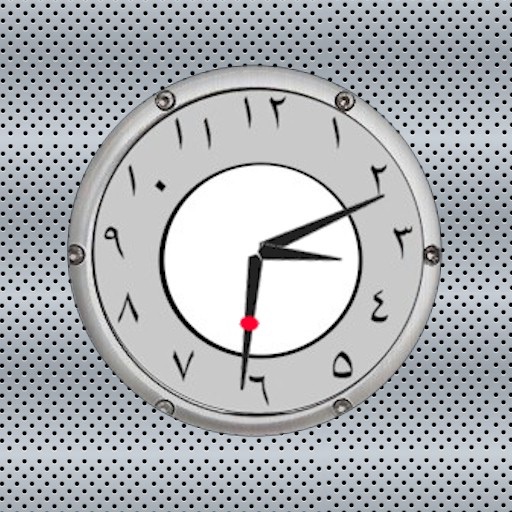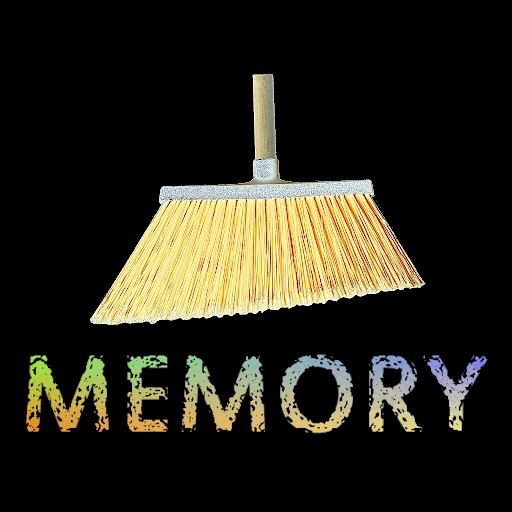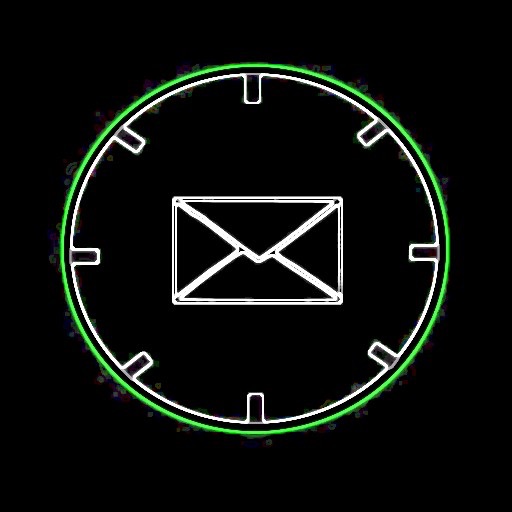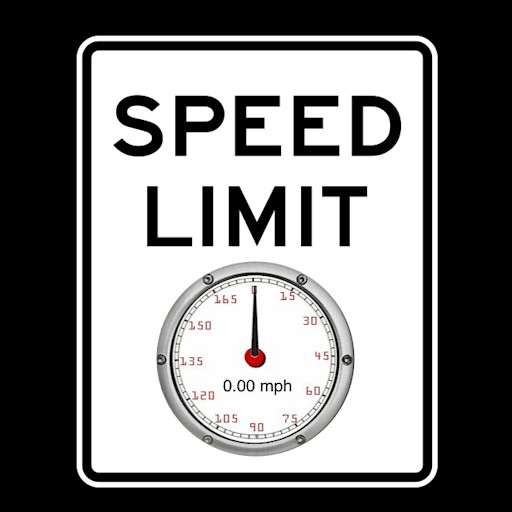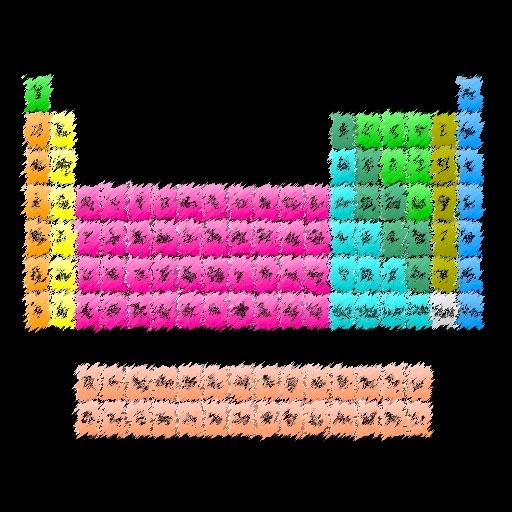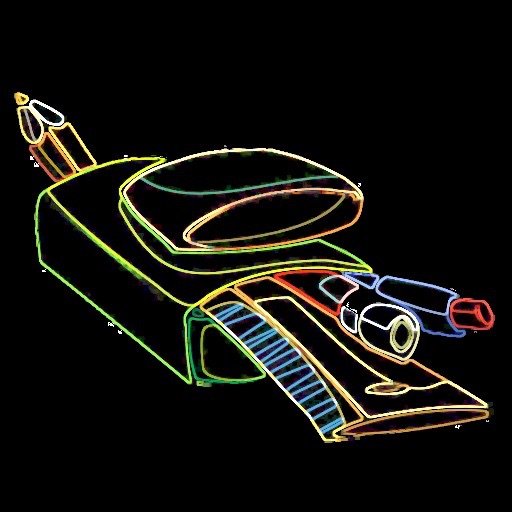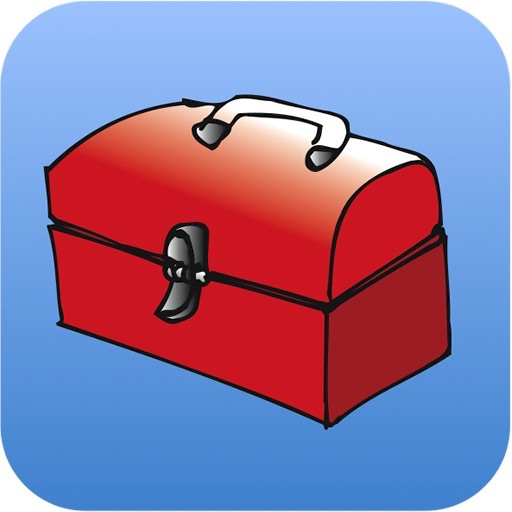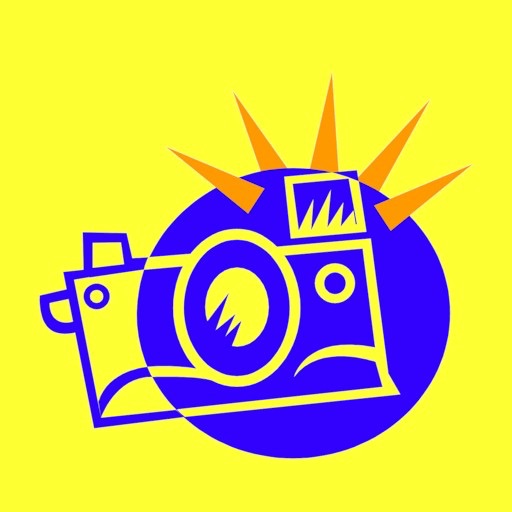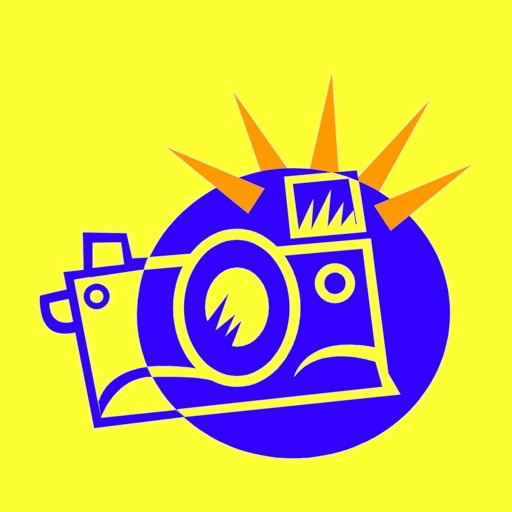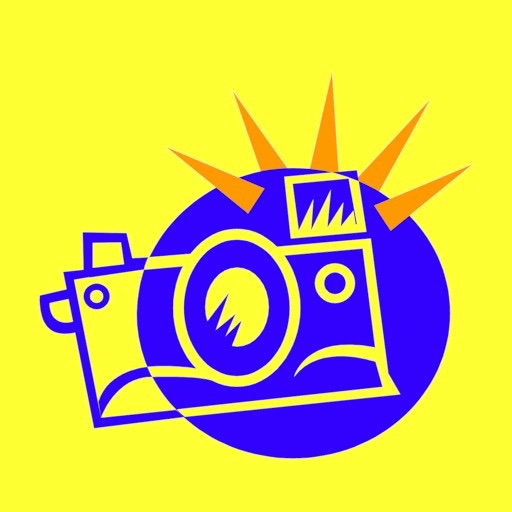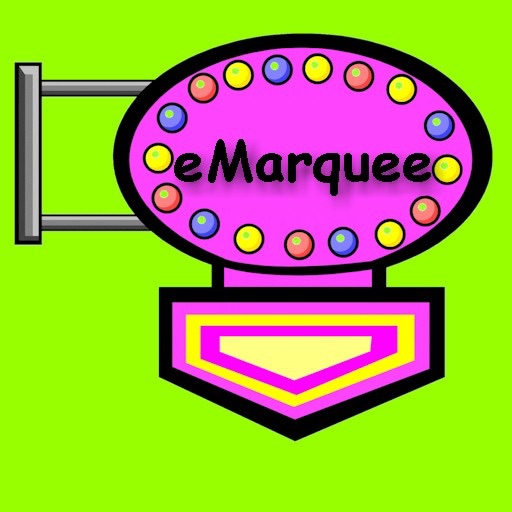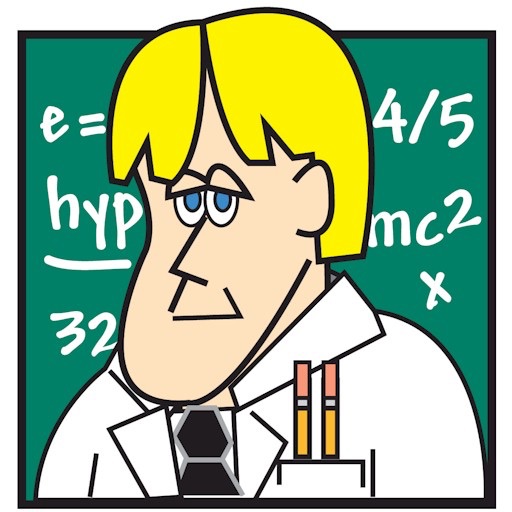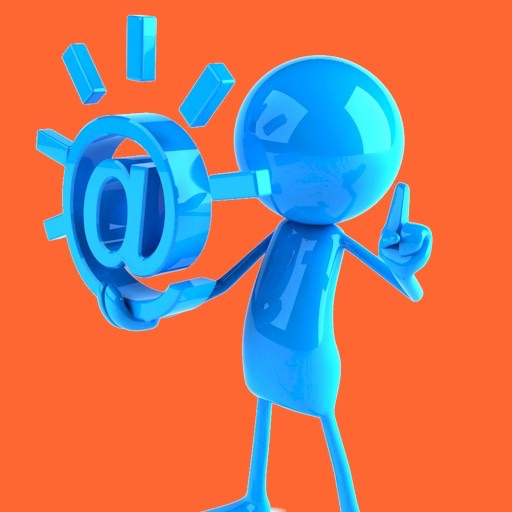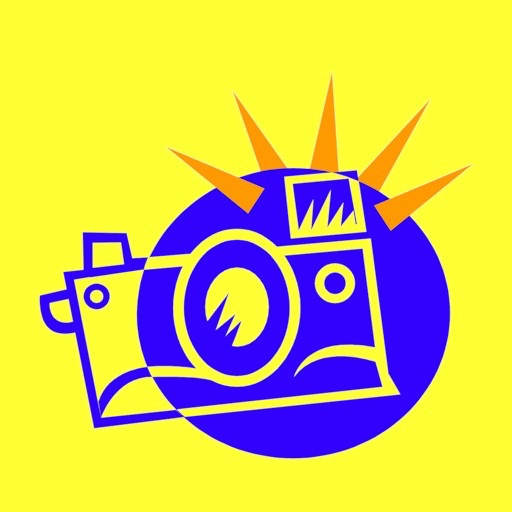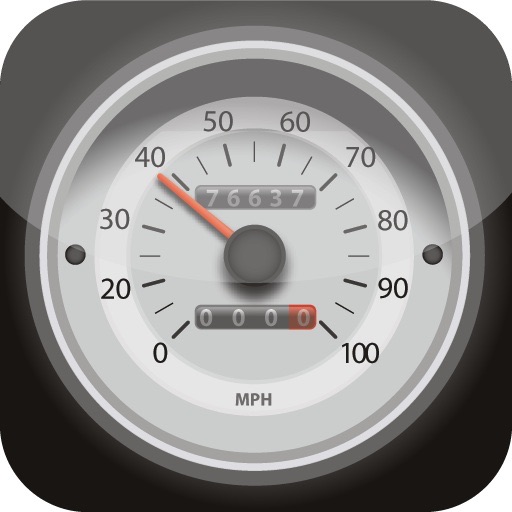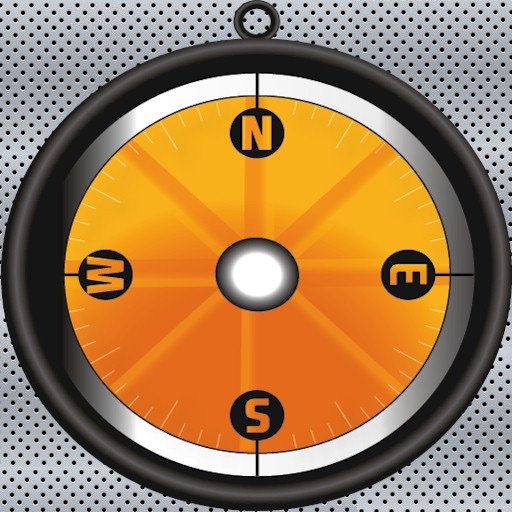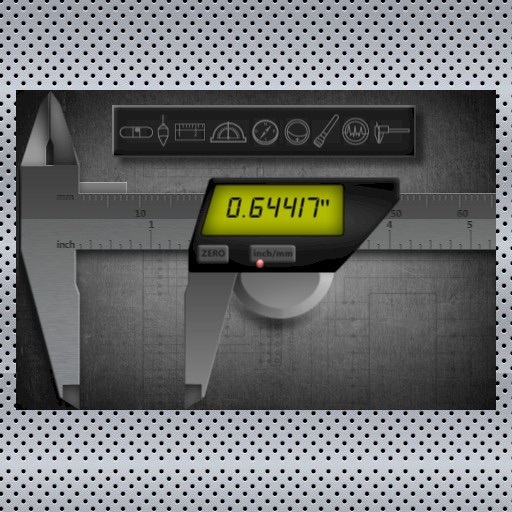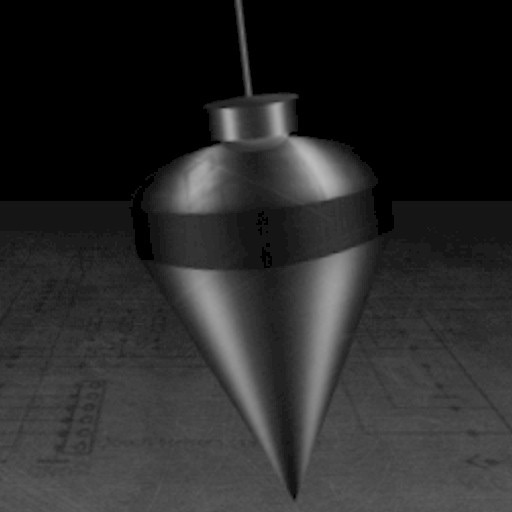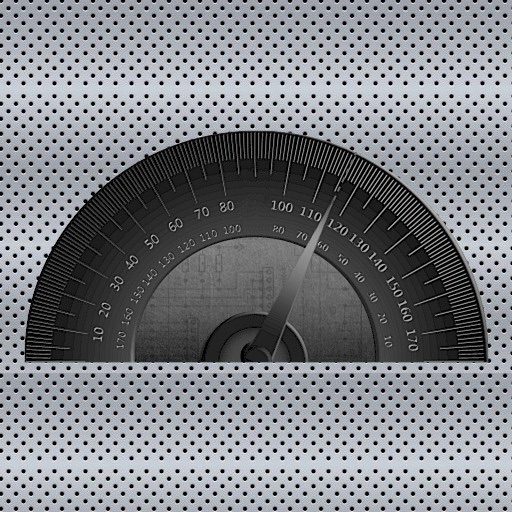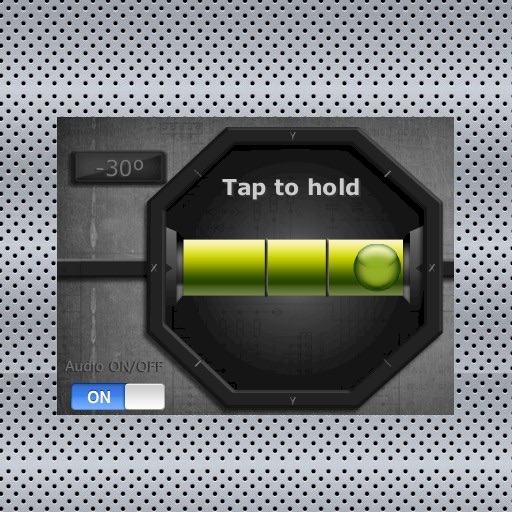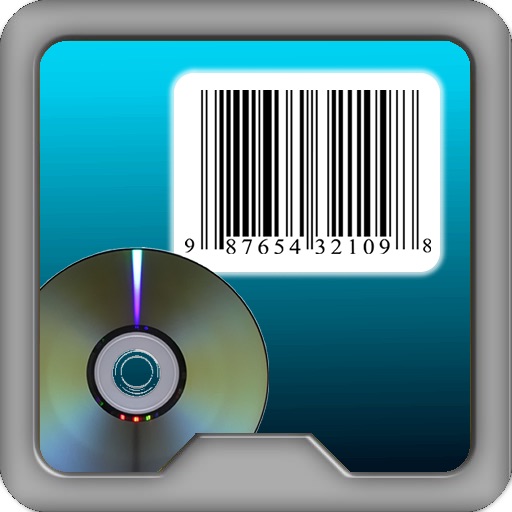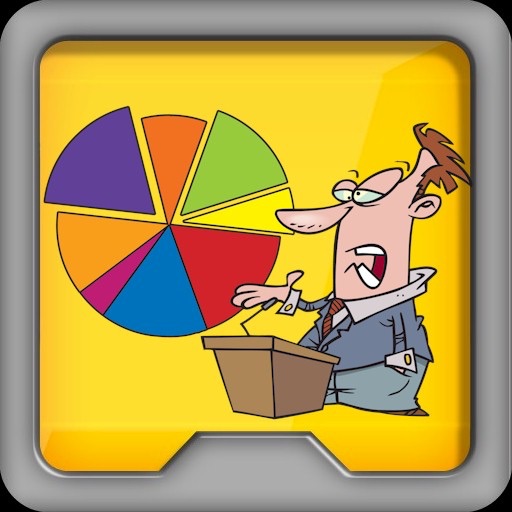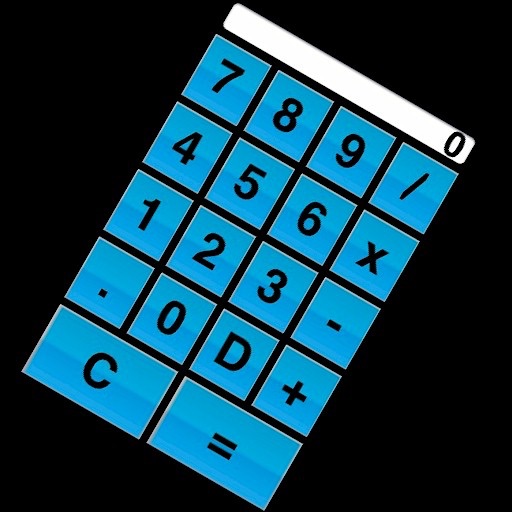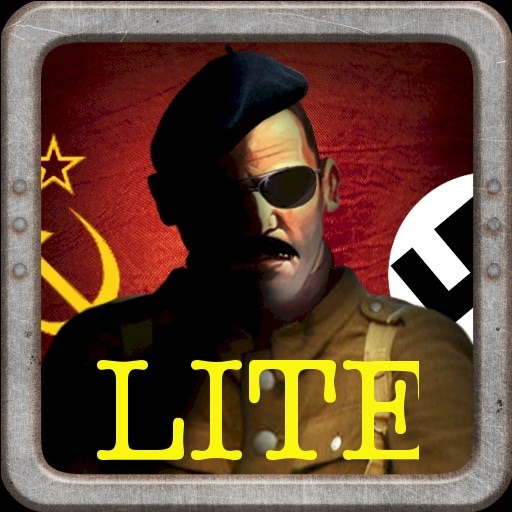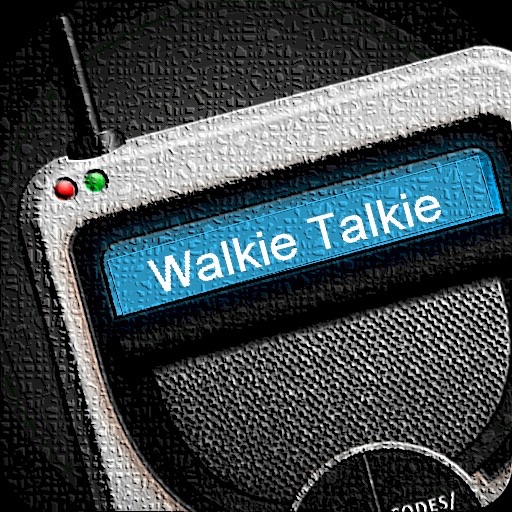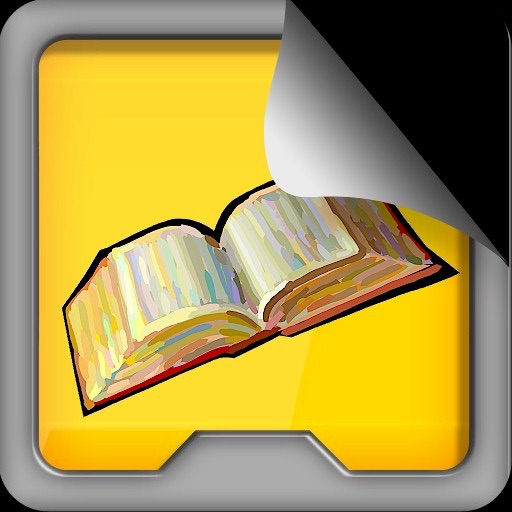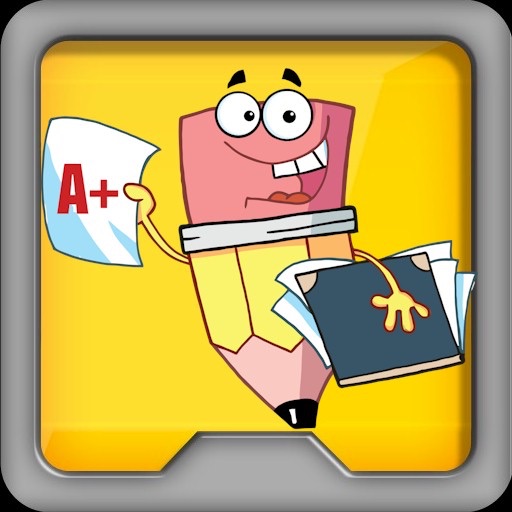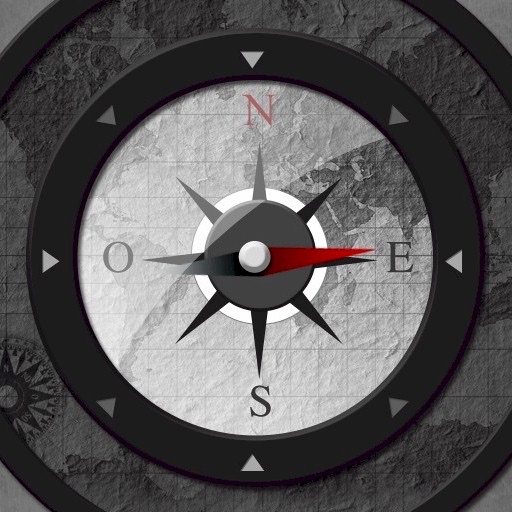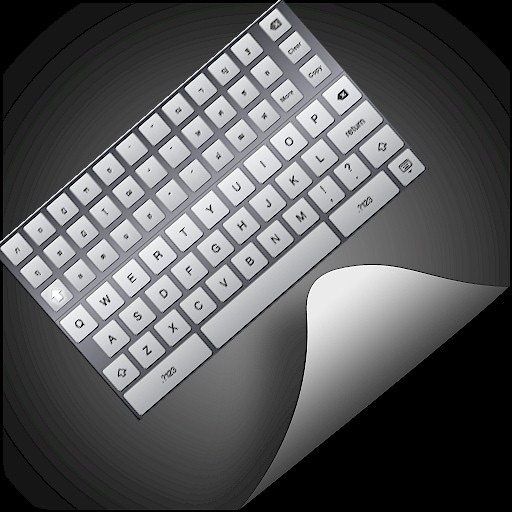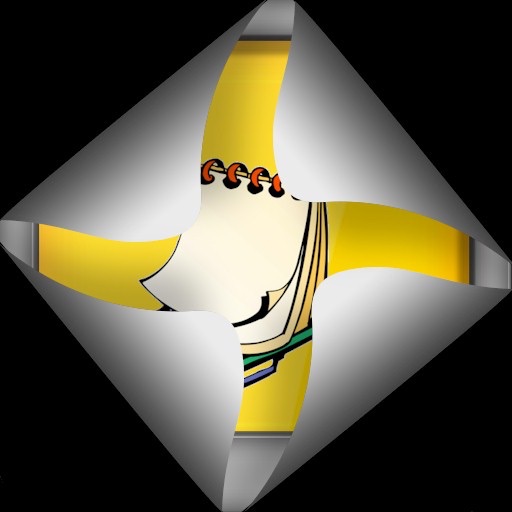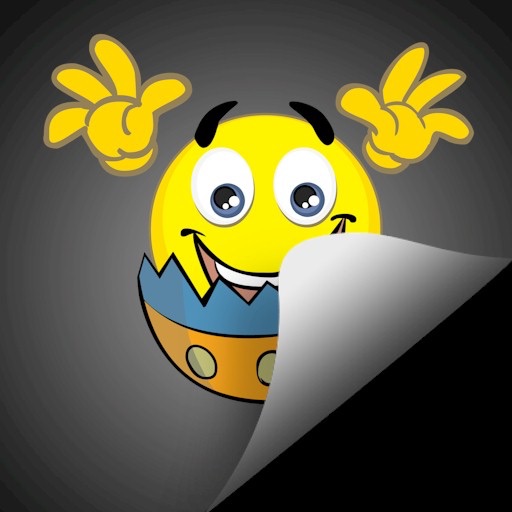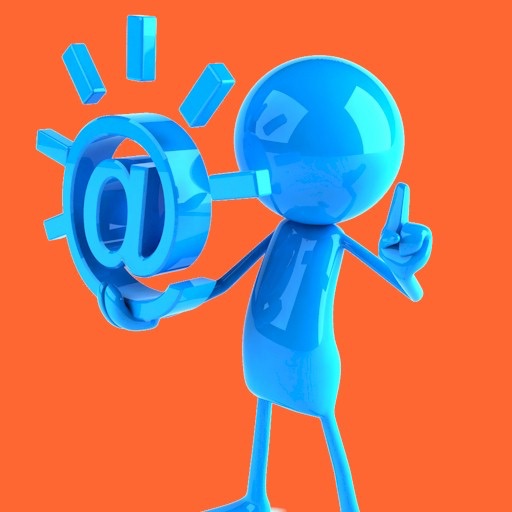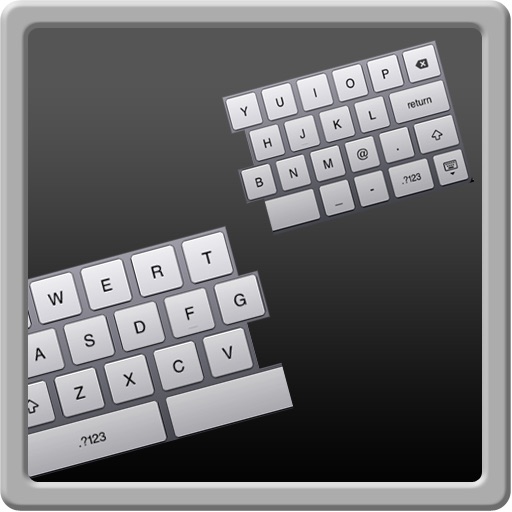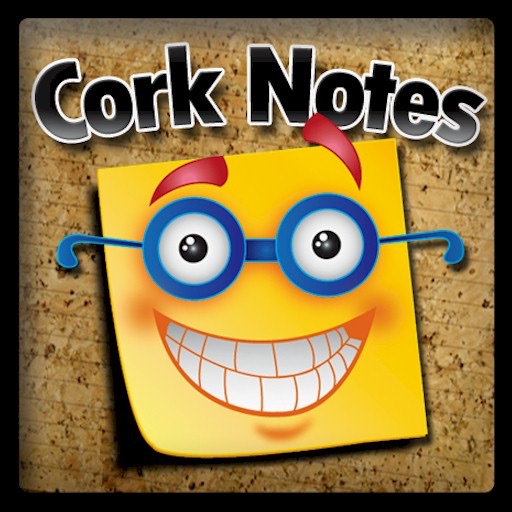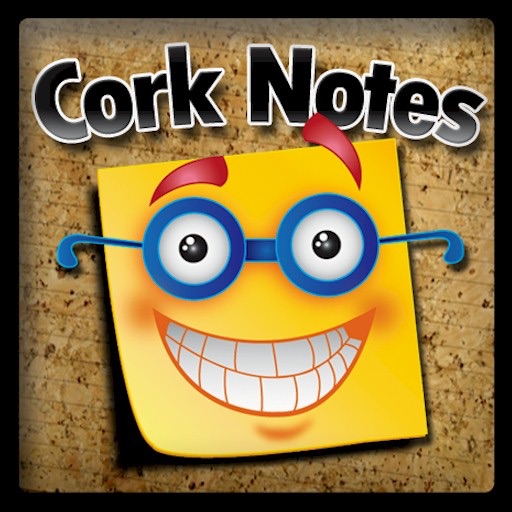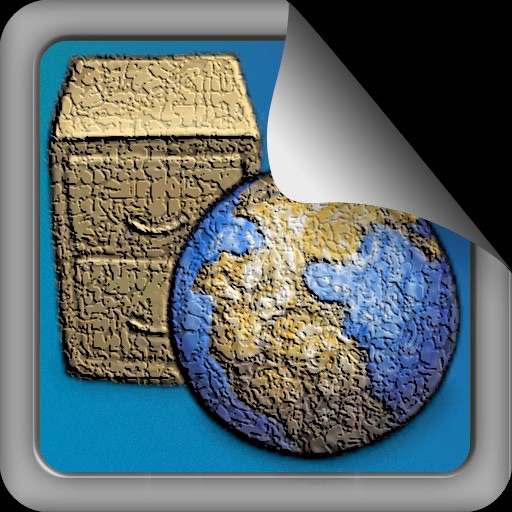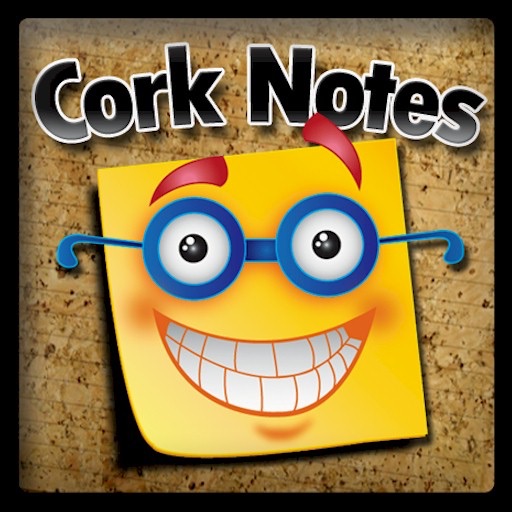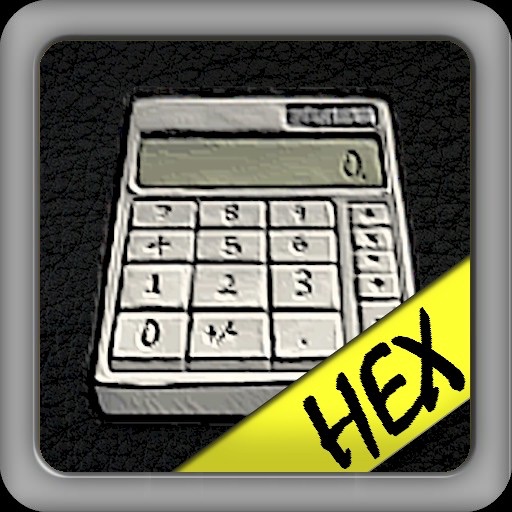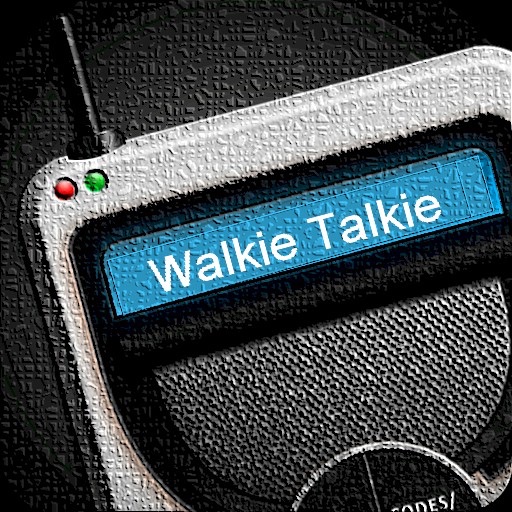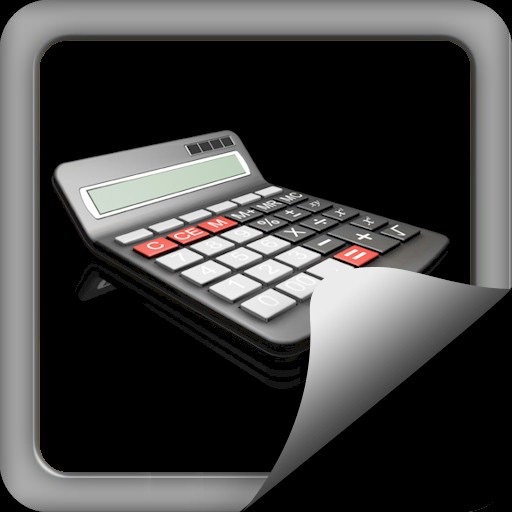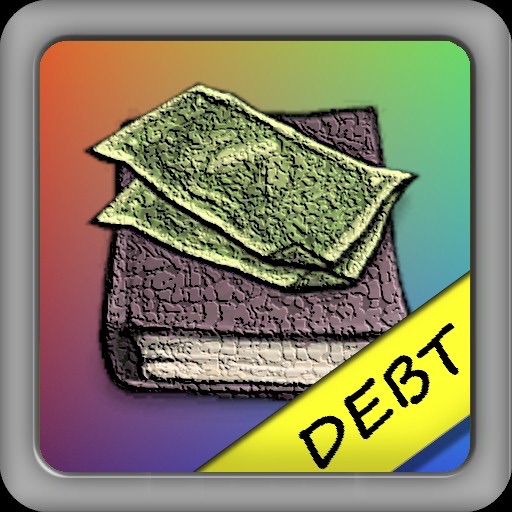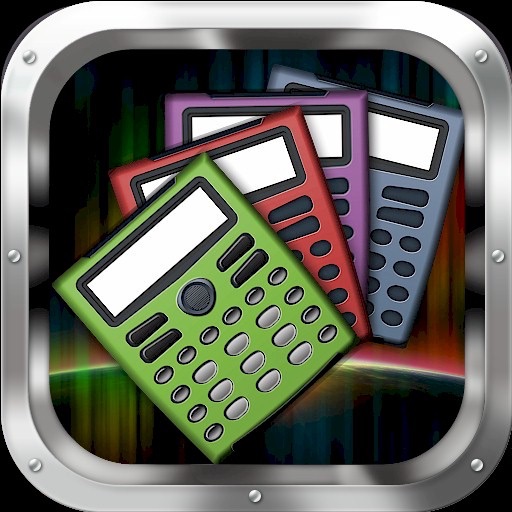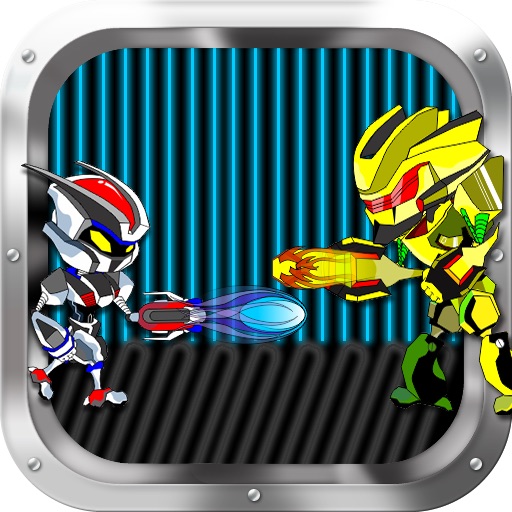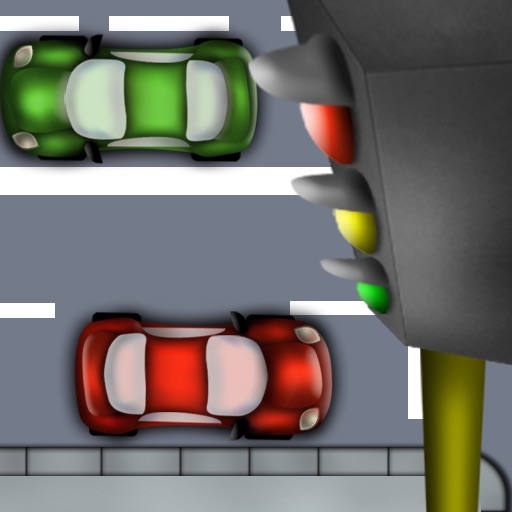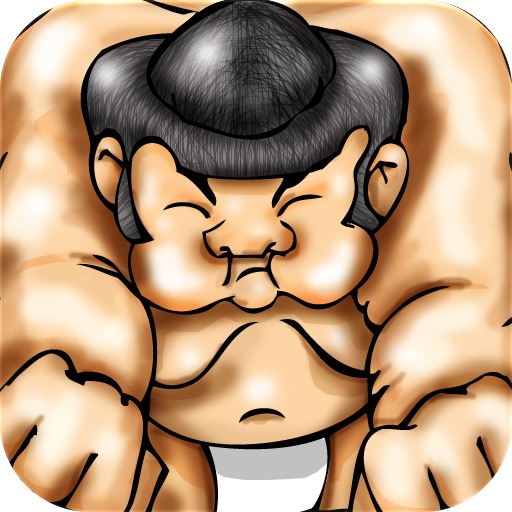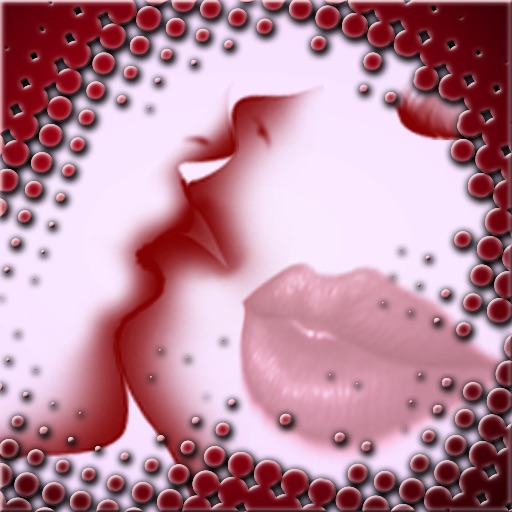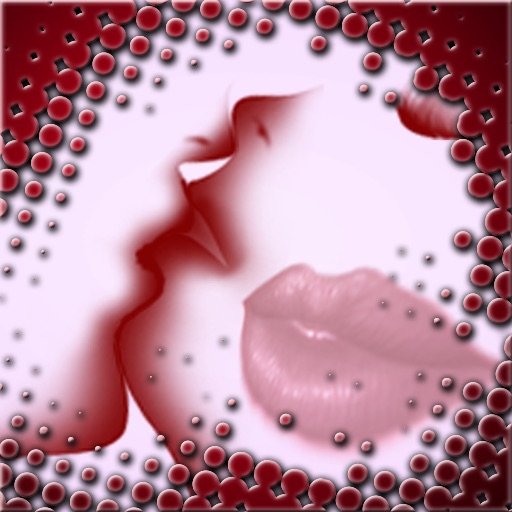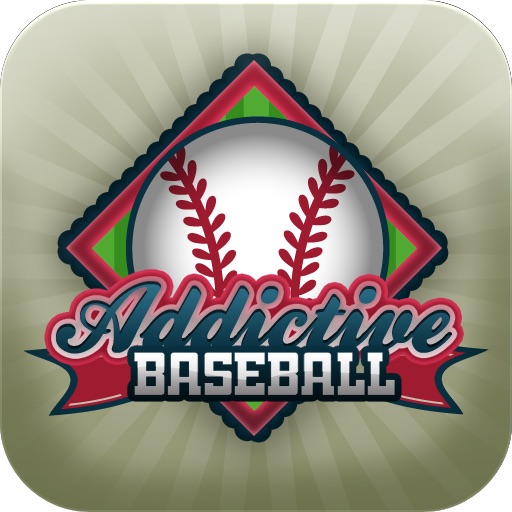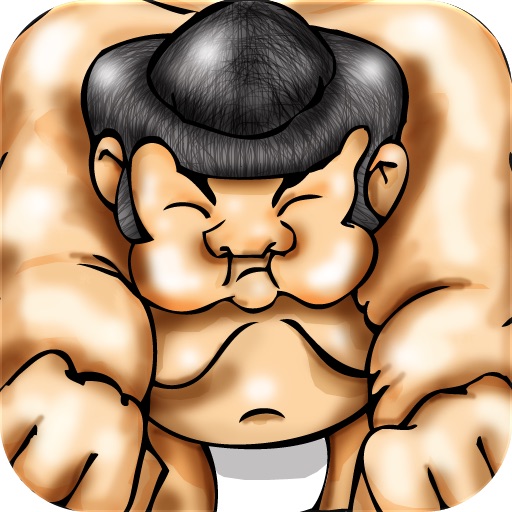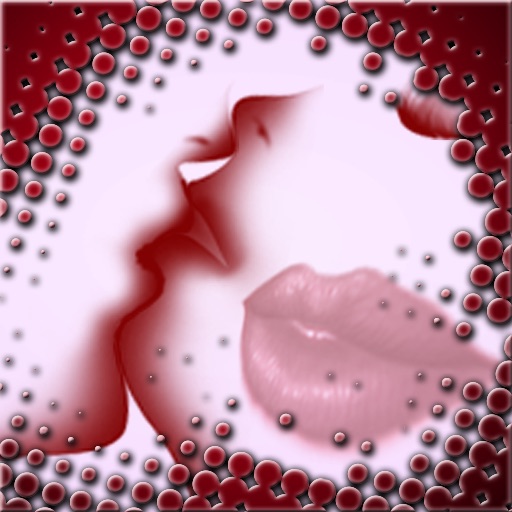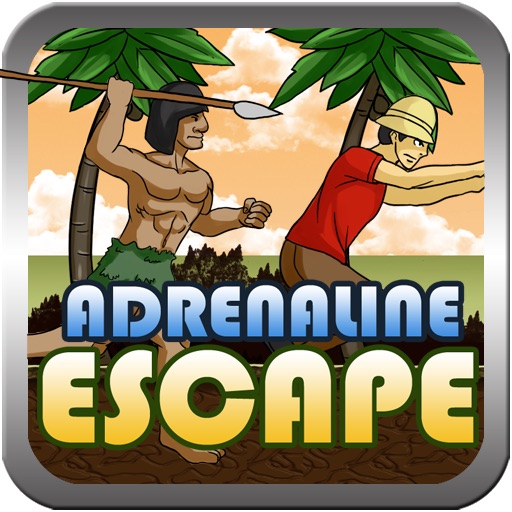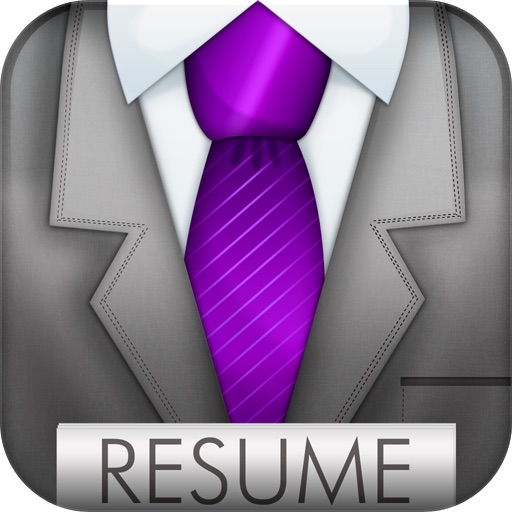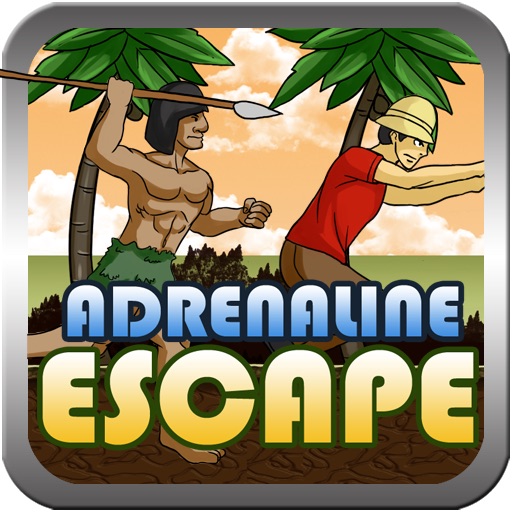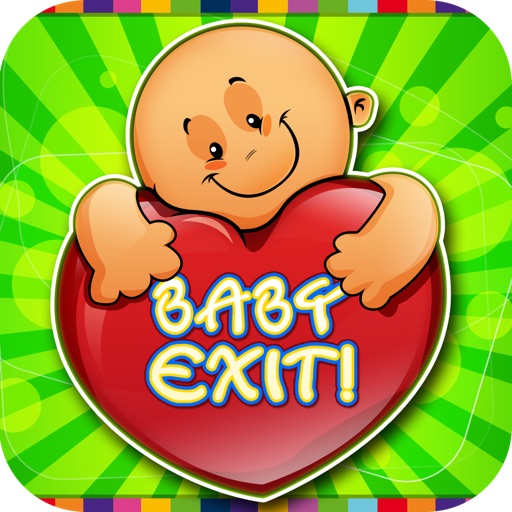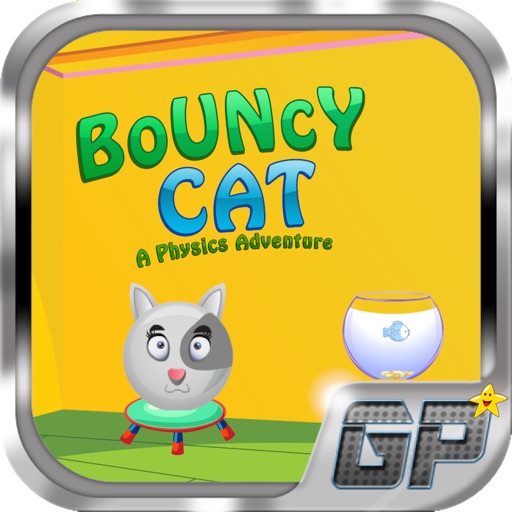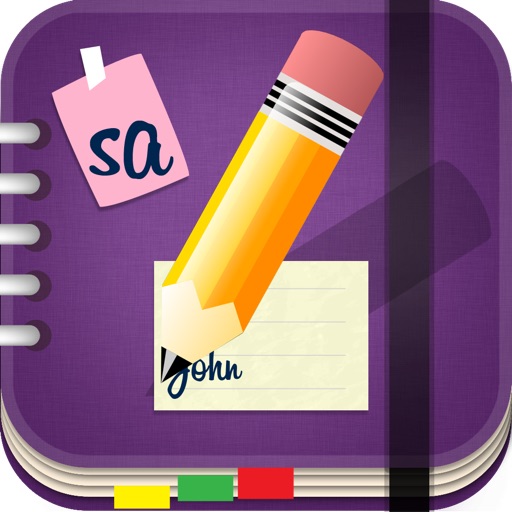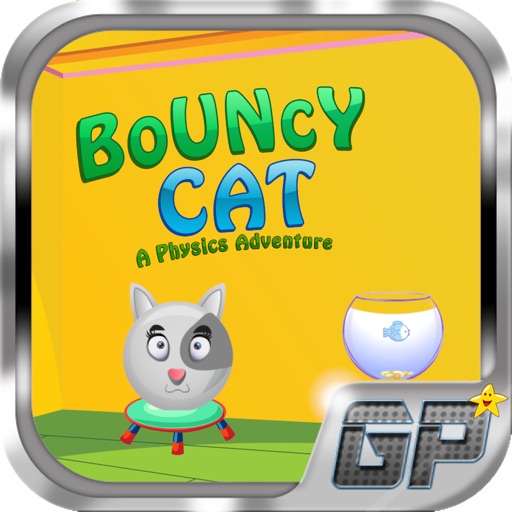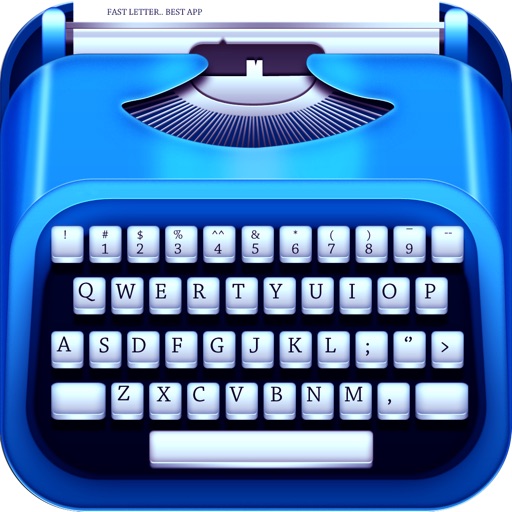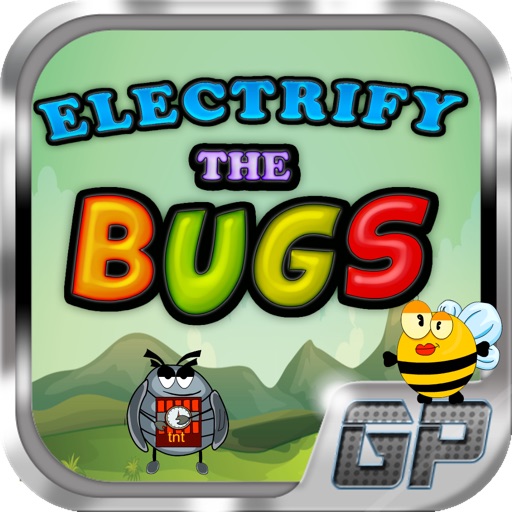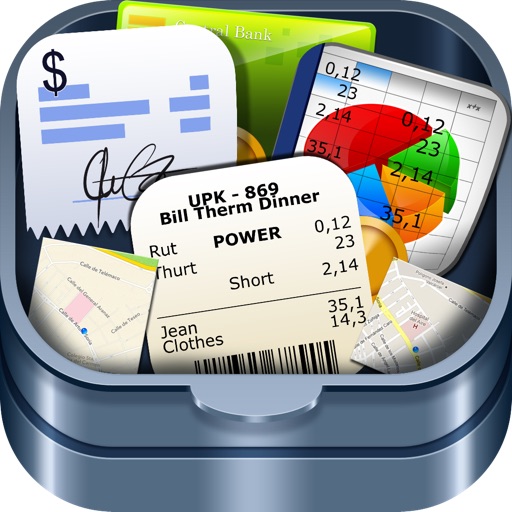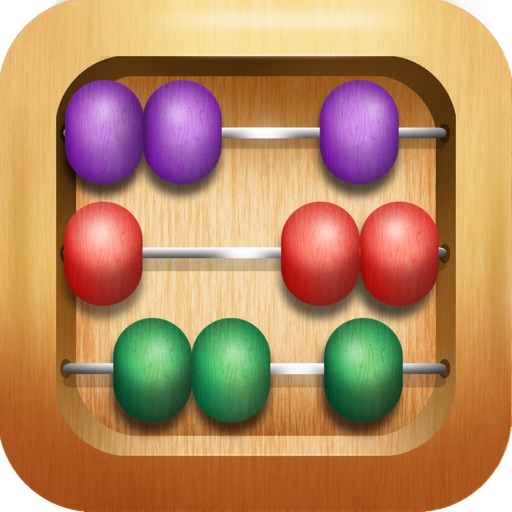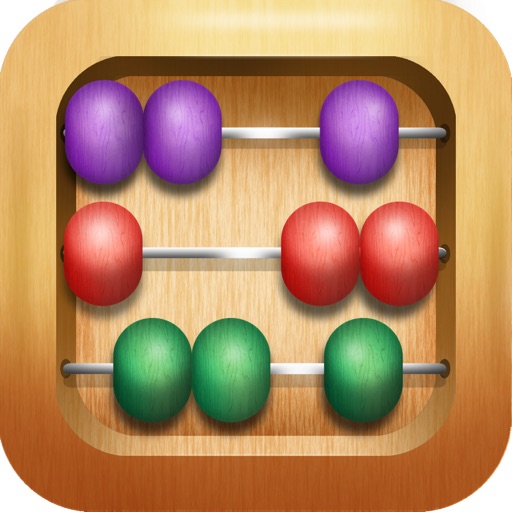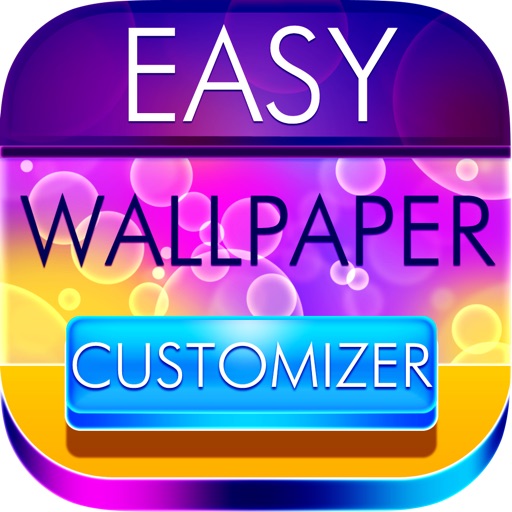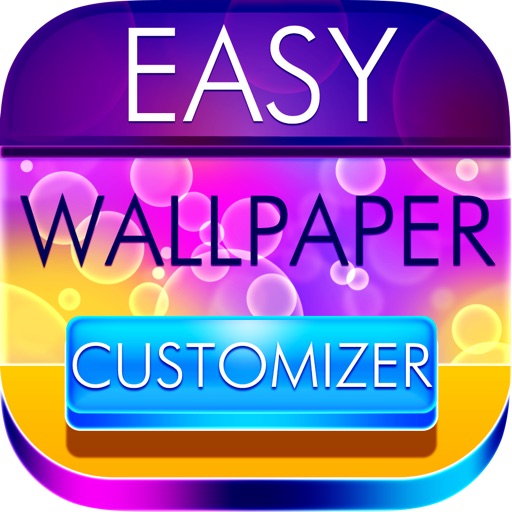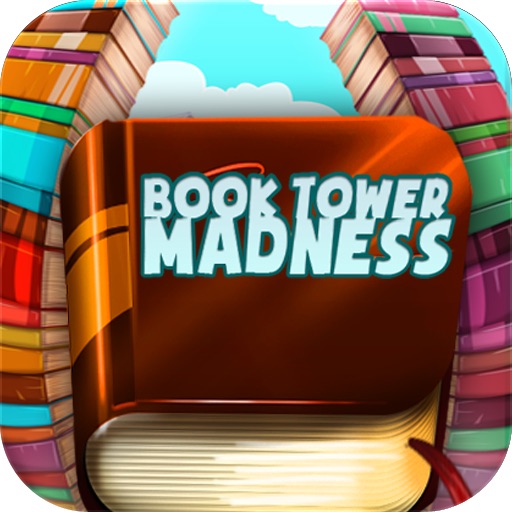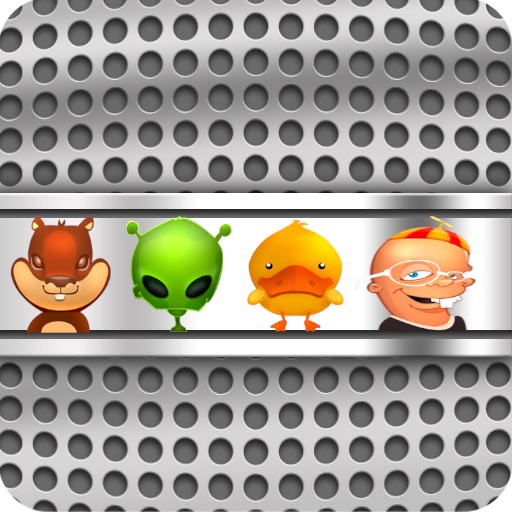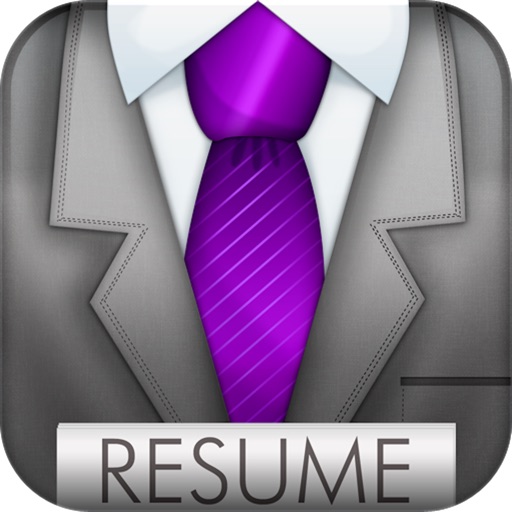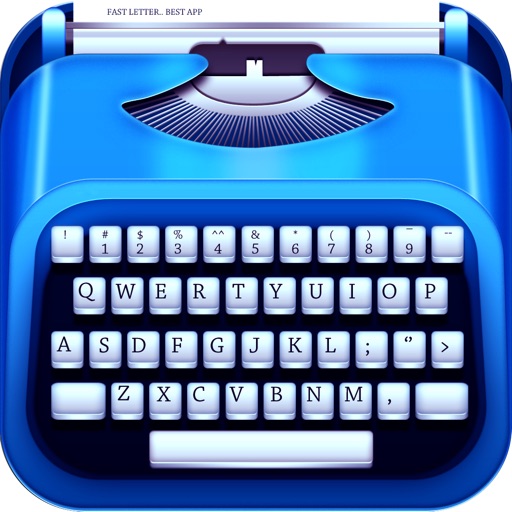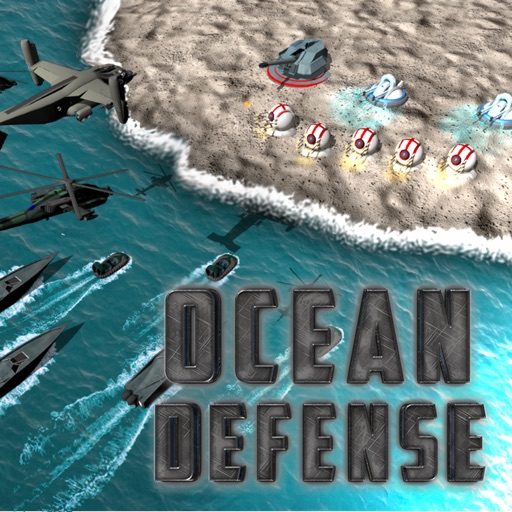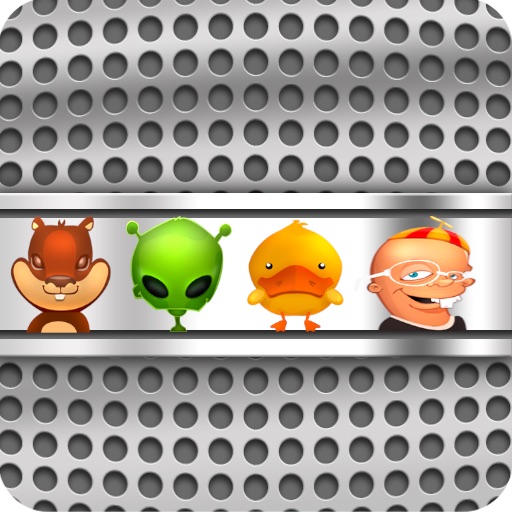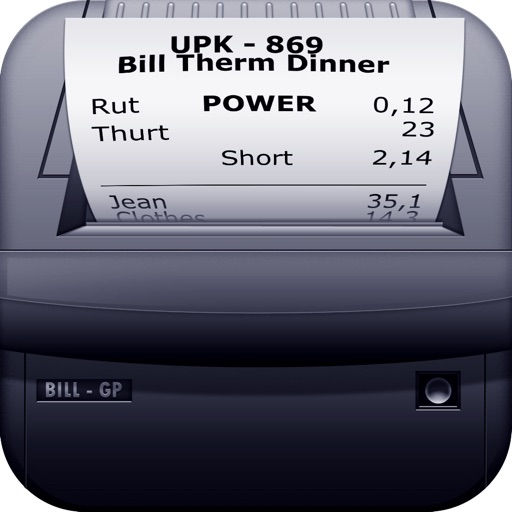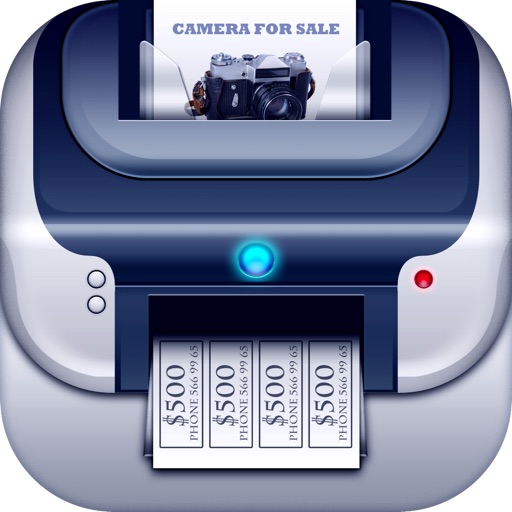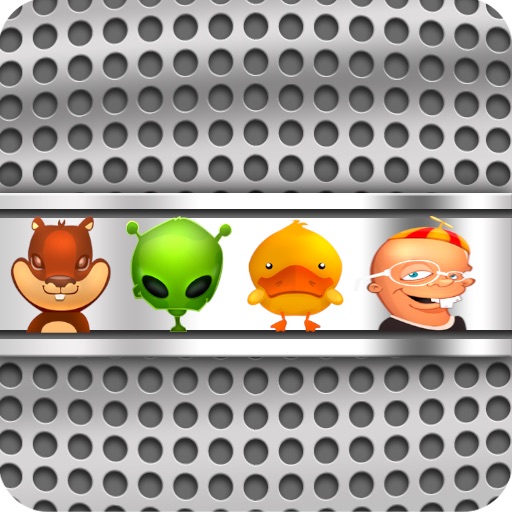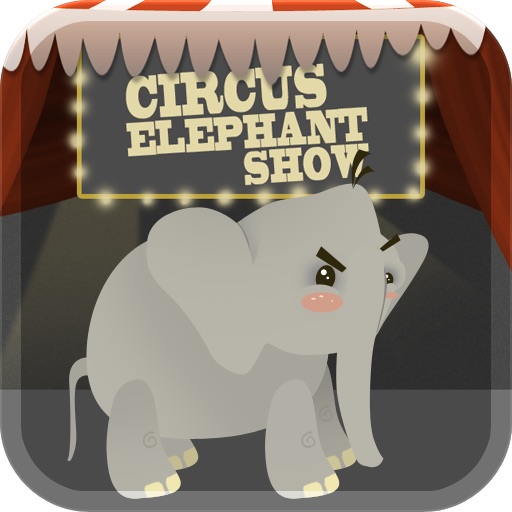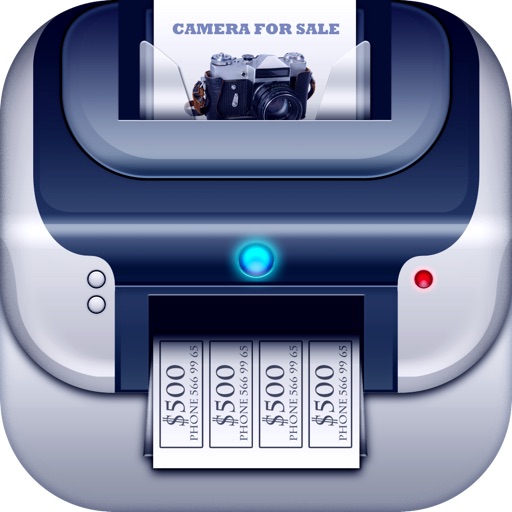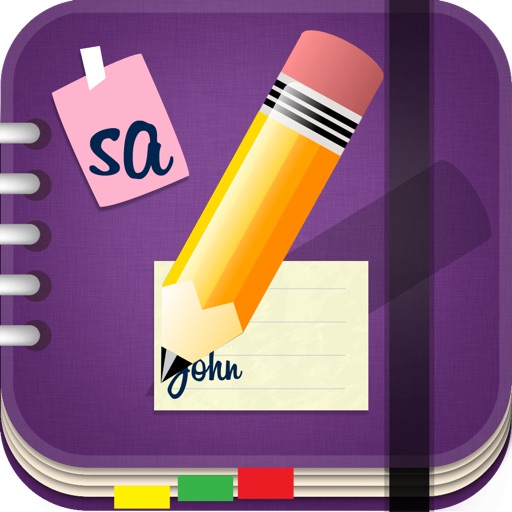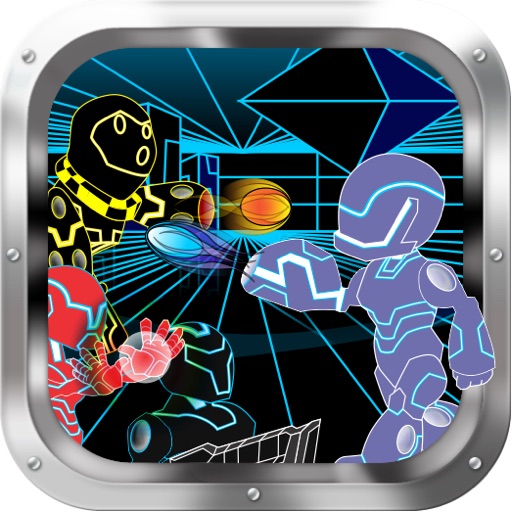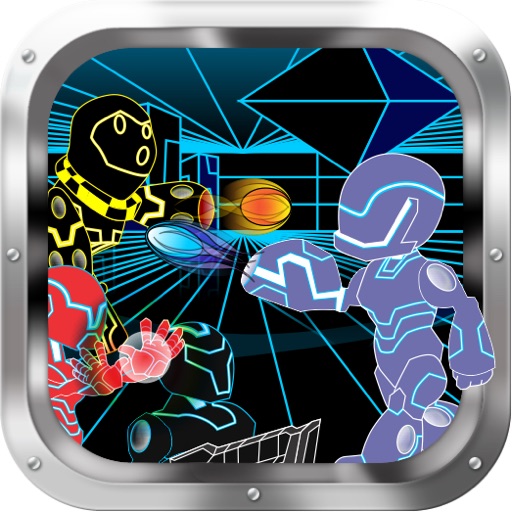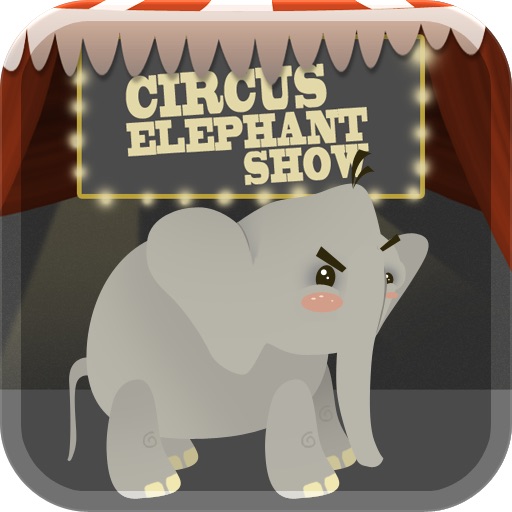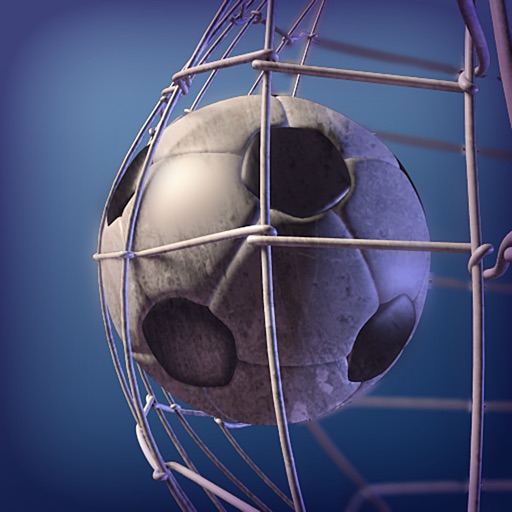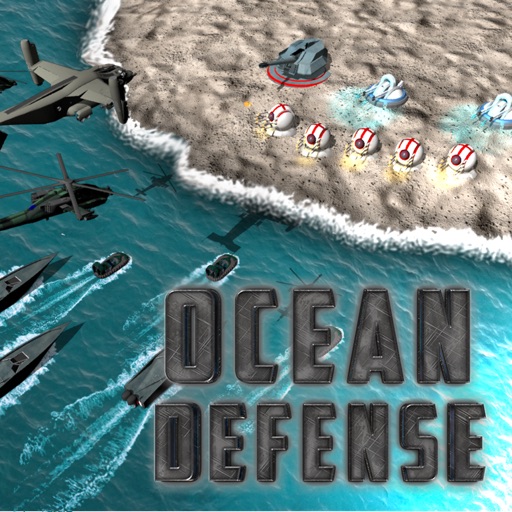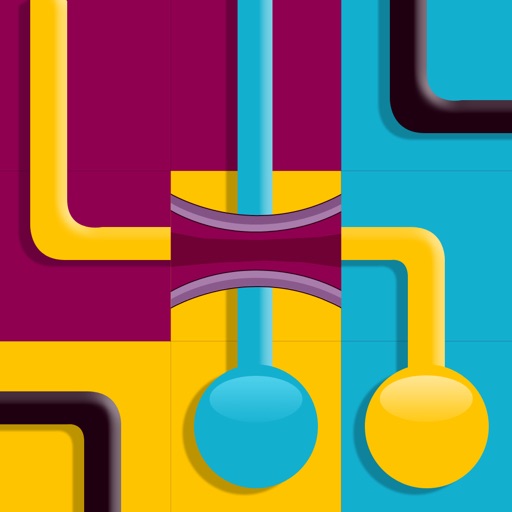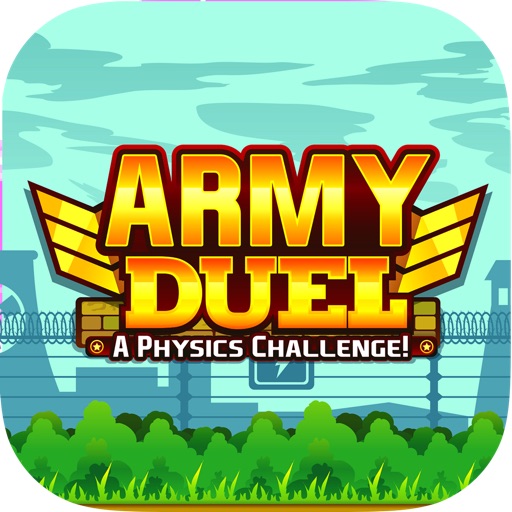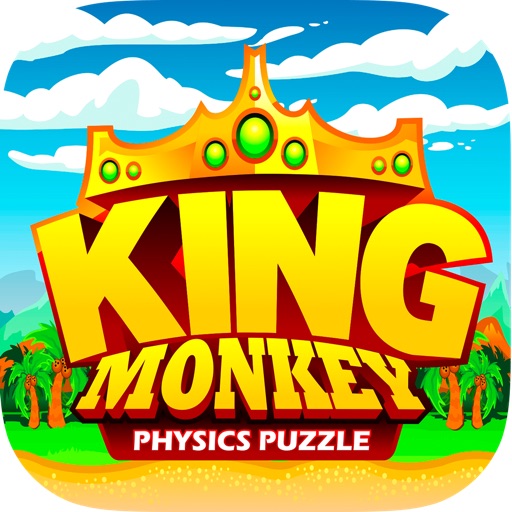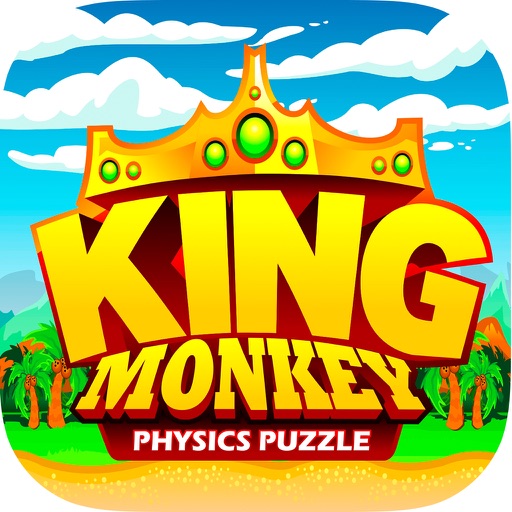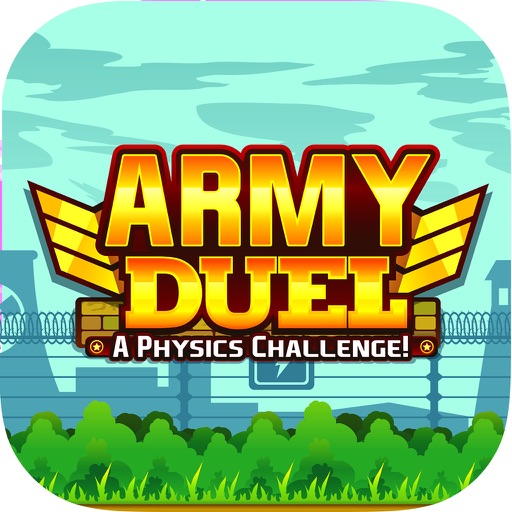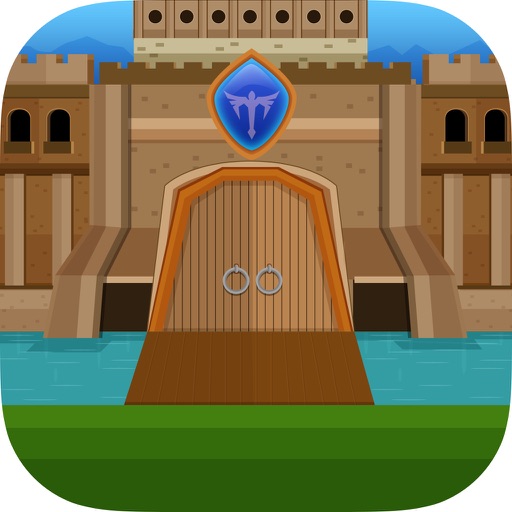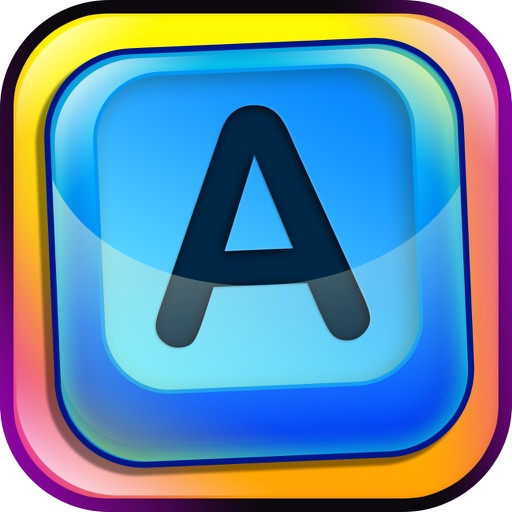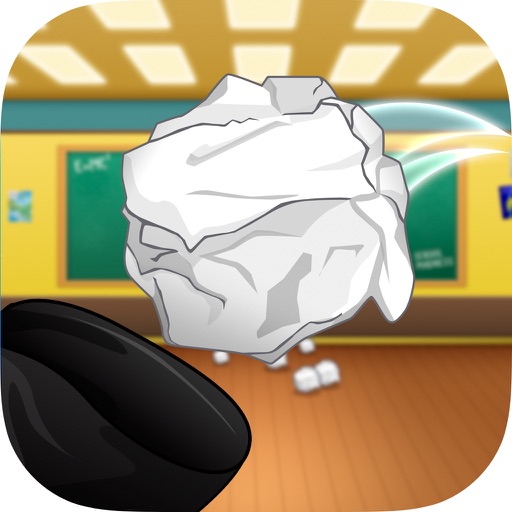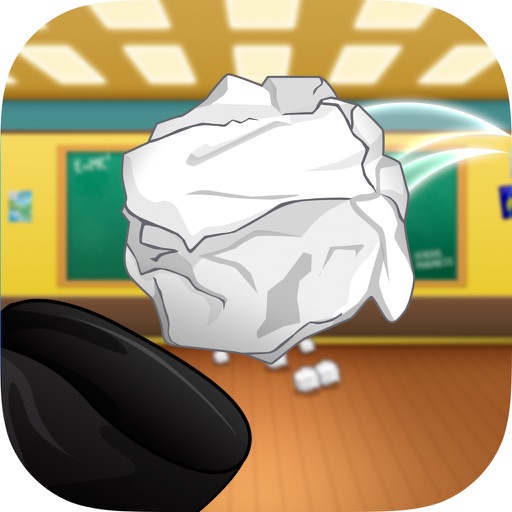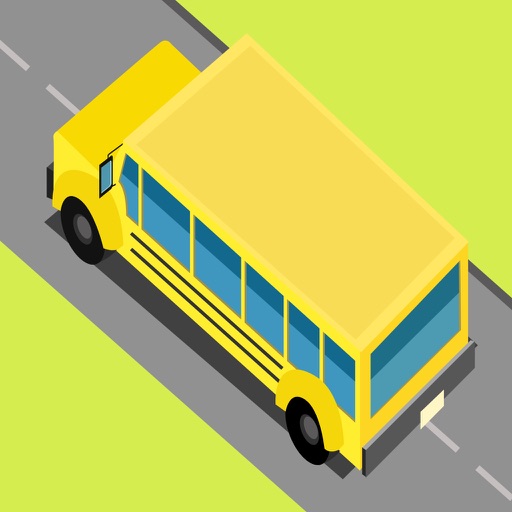What's New
iOS 5.0 Compatible
App Description
Finally an application that will let you customize your home screen wall papers.
Preview video
http://gp-imports.com/bc
You have several elements to create great looking wallpapers.
Please see the screenshots so you can have a better idea of what the application does.
Instructions:
✓ Tap on the elements that you want to add into the home screen.
✓ Drag the element to the position where you want to locate it.
✓ As soon as you are ready simply tap on "Show Menu"
✓ You also have the option to select a background color for the wallpaper.
✓ Preview and Save! (You can save in your native image folder or you can send it via email)
✓ Set it as your home screen wallpaper by taping on Settings>>Wallpaper>>Home Scren and select your image.
★★★★★★★★★★★★★★★★★★★★★★★★★★★★
If you need assistance please contact us [email protected]
★★★★★★★★★★★★★★★★★★★★★★★★★★★★
We will be adding additional apps soon!
★★★★★★★★★★★★★★★★★★★★★★★★★★★★
Enjoy!
App Changes
- December 09, 2011 New version 1.1