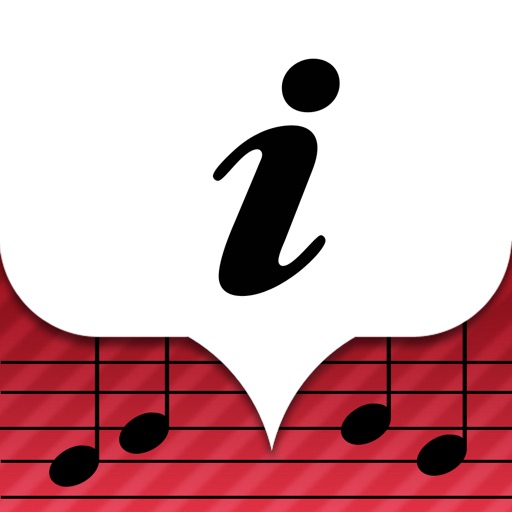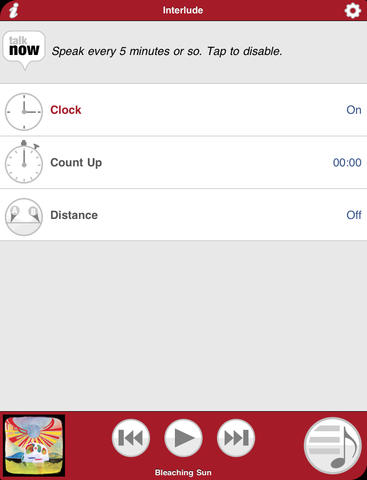What's New
• Support for iPhone 5
• Bug fixes
App Description
Interlude tells you useful information between your music tracks, so you can listen to your tunes on the go, without fear of losing track of time. Enjoy your walk, run or drive without having to stop and fiddle around with your device! Interlude waits for the spaces between your iPod songs and then pipes up to tell you the information you want to hear. It's the perfect app for anyone who listens to audio while walking, jogging, driving, or working in other apps.
Talking Clock - tells you the time
Stopwatch - tells you how much time has passed
GPS - tells you how far you have travelled
Keep track of your place in time and space without jarring alarms being all INTERRUPTING COW in your ears. Interlude will wait patiently for an opportunity, and then speak up, about every 5, 10, 15, or 30 minutes or so. If you get sucked into playing addictive, full screen games and then look up to find out that two hours have passed, try running Interlude in the background while you play! It will talk over the sound of the game so you don't lose track of time. Interlude is also useful for people who are visually impaired, because of its valuable audio feedback. The app also works great with longer format audio like podcasts or audio books. Relax and enjoy them, and Interlude will pause them before interrupting to let you know your chosen information. It also works with no audio playing on your device - leave it on the desk beside you while you work, and it will keep you aware of the time.
Interlude works great running in the background, but it also includes an iPod control interface, so you can control your music playback or choose a playlist, all from the same interface you use to choose the spoken messages. Interlude is free to download because it has ads in it. (You can remove the ads using an in-app purchase)
Continued use of GPS running in the background can dramatically decrease battery life.
App Changes
- June 15, 2014 Initial release