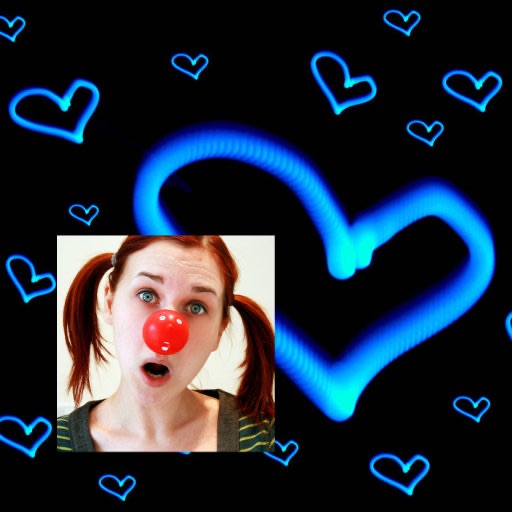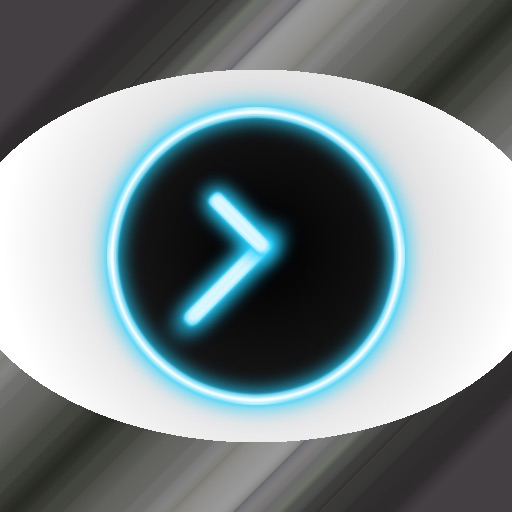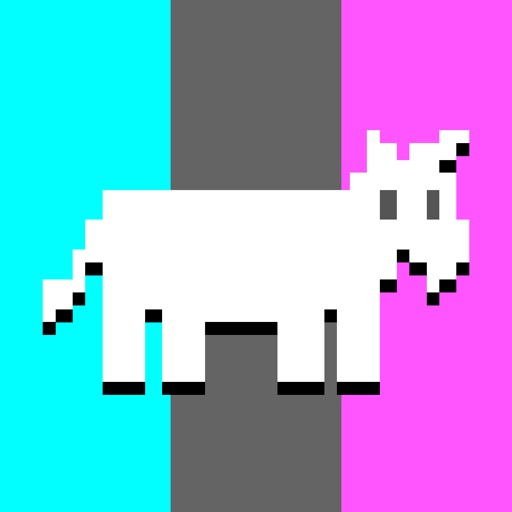What's New
Enhance the alarm display with cute emoji icon.
App Description
Limit your child's game playing time on the iPhone, iPad, and iPod. Essential parenting tool. It's wise to monitor and limit the time your child spends playing games or watching video on the iDevice. The American Academy of Pediatrics' recommends that parents limit screen time to no more than two hours per day. You can do just that using Game Time Limit for Parents.
1. Set the number of minutes your child can play on the iDevice, e.g. you might decide that twenty minutes per day is sufficient.
2. Set a secret Passcode. (You only need to do this once unless you wanna change it.)
3. Start the timer. Now you can let your child have the iDevice.
4. When the timer ends, an alarm appears on the screen, stopping your child from playing anymore. The only way to stop the alarm is for him to handover the iDevice to you. Otherwise, the alarm keeps appearing.
5. Enter your Passcode to stop the alarm.
Game Time Limit for Parents works with all games and apps. With our SmartBlock technology, your child can't use the device anymore once the timer runs out. Getting your child to stop playing games on your iDevice will never be the same again. No nagging, no last reminders, no threats... just let this app do its job. Sit back, relax… soon, your child's probably on his way to bring your iDevice back to you.
Accolades:
★ "Top 10 New & Noteworthy Medical App in USA" Apple iTunes Store
★ "It’s a nice idea that allows parents to share their device without losing control of it." TheiPhoneMom.com
★ "If you’re a parent and have kids that borrow your iDevice to play games or entertain themselves, then this is a great little tool to limit how much they can use it for. This is a great app to help control iDevice usage. Definitely recommended if you’re a parent, or just someone that needs to cut back on how much time you spend on your device too." AppAdvice.com
Notes:
● Turn off Deleting Apps in Settings > General > Restrictions to stop app deletion by your child.
● Remember to talk to your child about why you want to limit his screen time :)
Related:
★ Use VoiceMan and DataMan to track your voice minutes and data usage in real time and stop overage charges.