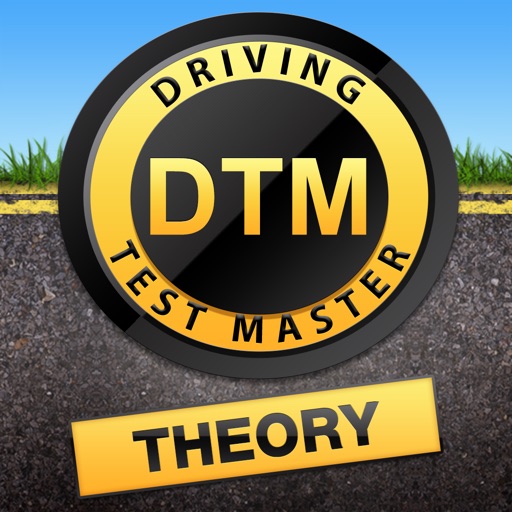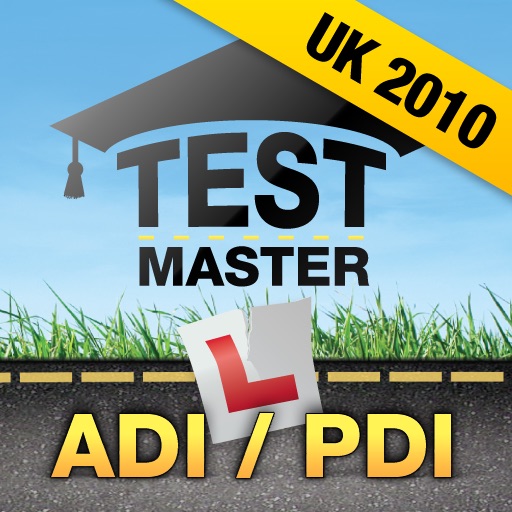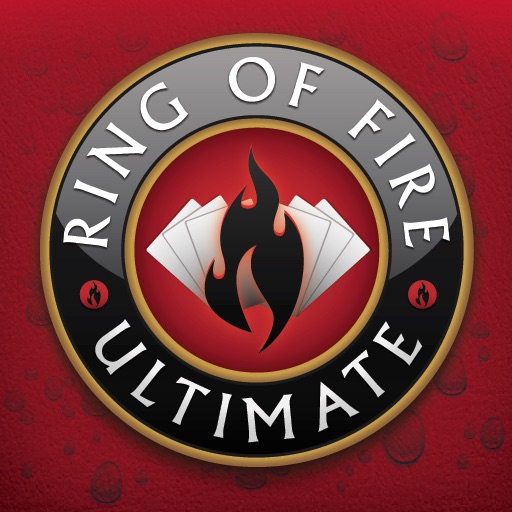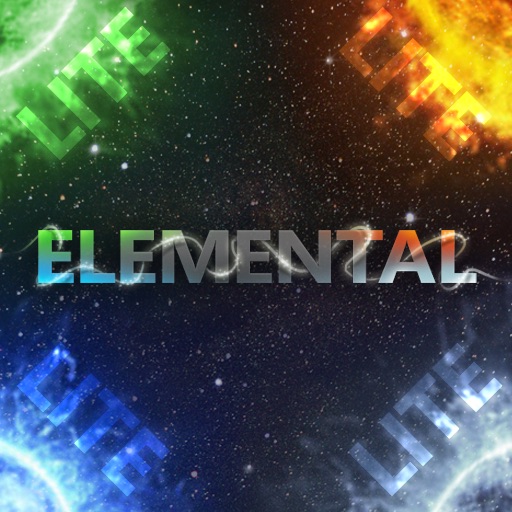What's New
4.1 iOS Updates
App Description
Few couples have the luxury of a professional, high-profile Wedding Planner to help them plan their big day, now at the touch of a button one is available to every aspiring couple — whatever their spending power or wedding day dream.
Top wedding designer, best-selling bridal author and party planner to the stars, Sarah Haywood, has more than a decades experience creating dream days. Now every bride and groom can have at their fingertips the luxury of this world-class professional to help them plan their perfect day with this suite of Wedding Planning Apps.
With unique content personally devised by Sarah you’ll have the benefit of first-hand, expert advice presented in a fun and inspiring way. Leaving nothing to chance and taking the stress out of wedding planning, you’ll have the tools to organize a beautiful, sophisticated wedding and to budget.
The Bow Tie Tutor App from Sarah Haywood Wedding Design is a great tool for learning how to tie your Bow Tie quickly and easily, preventing any last minute panics on the big day.
One of our essential and fun apps for the big day (or any other occasion), let the British Butler to the Earl of March demonstrate the correct way to tie a bow tie (and for yourself or someone else). With step by step instructions and diagrams, or a video walkthrough from multiple angles, this app has all the expert advice you could ever need, and you'll be proficient in no time.
❦ Step by step illustrated instructions.
❦ Video walkthroughs from multiple angles.
Don't forget to check out the other apps in the full Sarah Haywood Wedding Planning suite, including Wedding Budget Manager, Wedding Planning Timeline and even a free and fun Wedding Countdown.