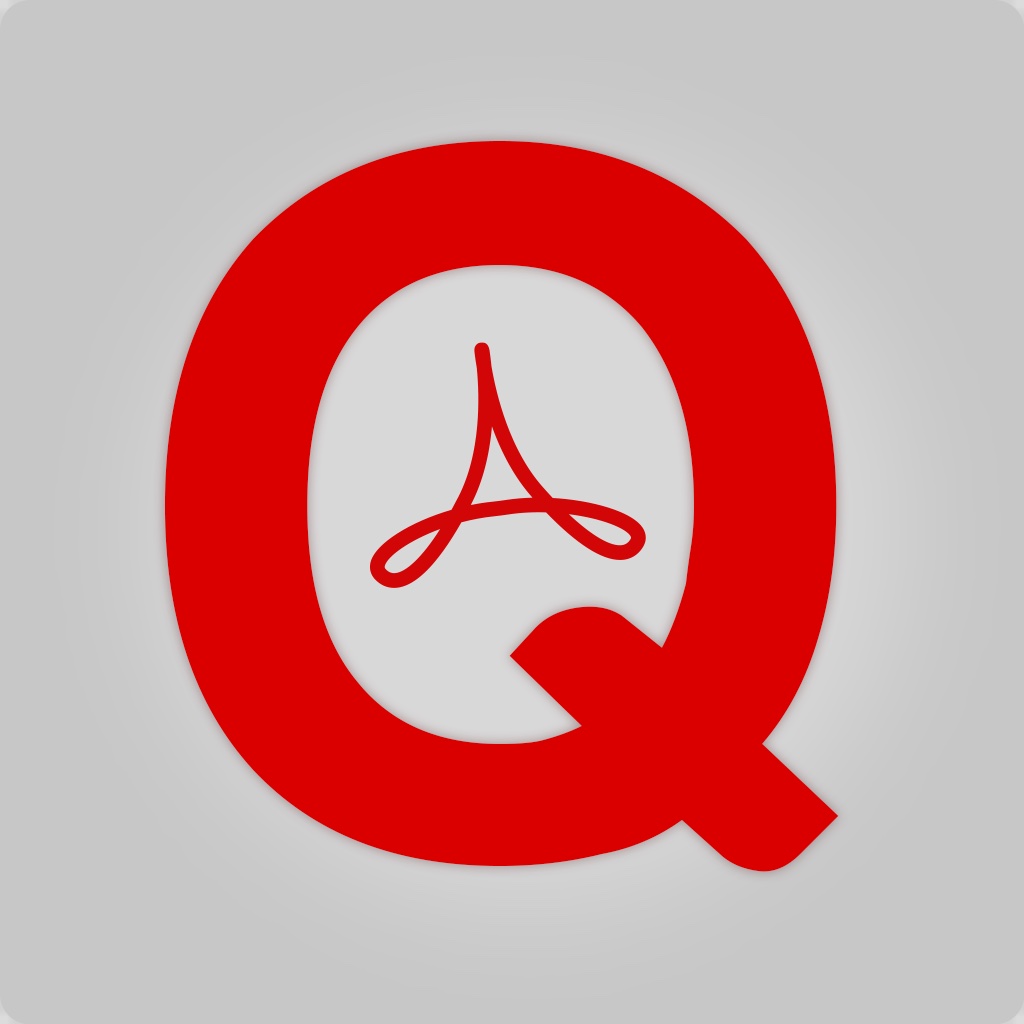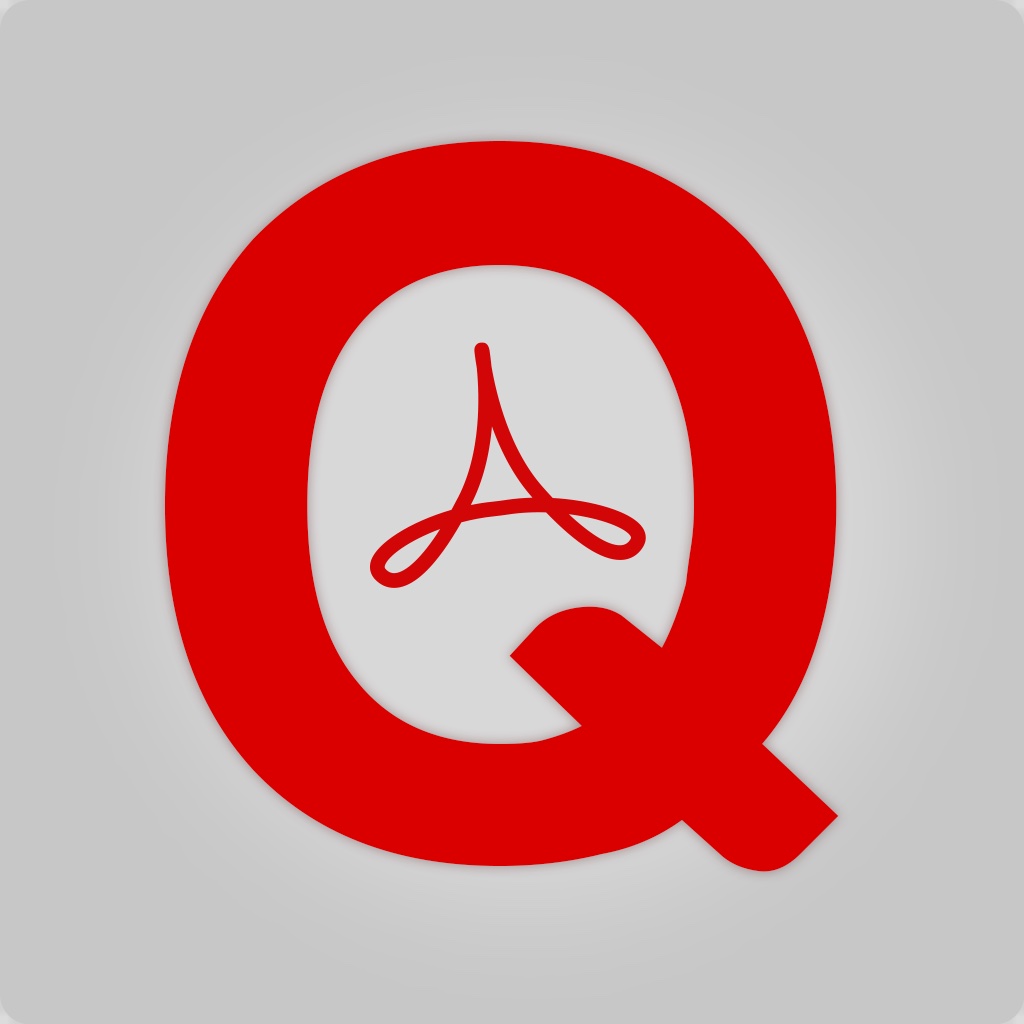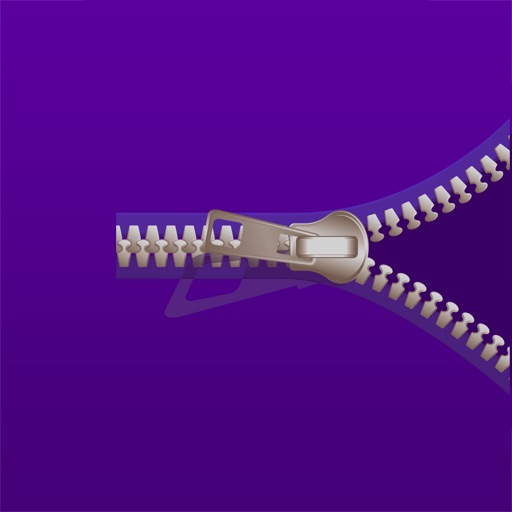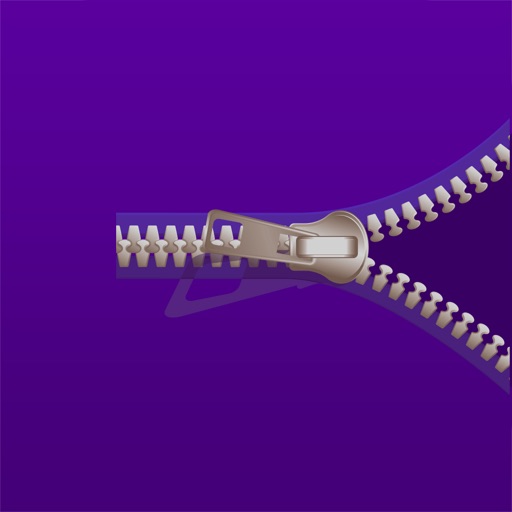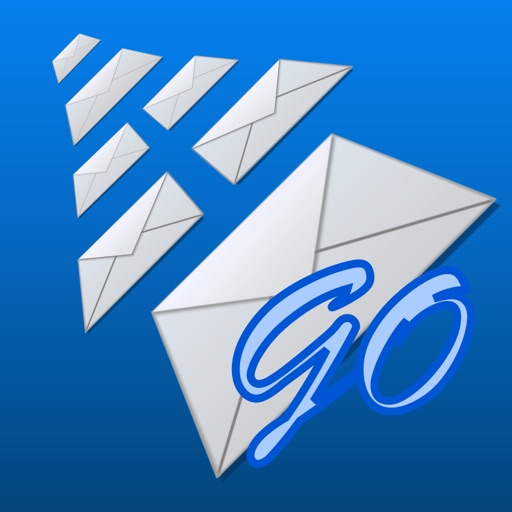What's New
Compatibility improvements
Support our hard working team - support regular updates and new CalPrint features with a quick review on the App Store, thanks!
App Description
Print your Calendar and Reminders from your iPhone. You can print your Day, Week, Month and custom list calendar views to ANY printer, not just AirPrint. Email your calendar or reminders as a PDF file to share with others. Print out your monthly calendar and stick it to the fridge or office wall. Print out a shared family reminder shopping list.
Full support for Shortcuts eg. "Print today", "Print tomorrow", "Print this week", "Print this month"
Print maps and driving directions for appointments.
Add, delete and edit your appointments inside CalPrint and print them out straight away. Choose from a range of print options, including layout, mini calendar inserts, text size, single page and more.
Create a list view of upcoming appointments for the next week, month or any date range you choose. Each appointment is itemized and printed in a list.
There is no need to setup calendars as CalPrint uses your existing calendar on your iPhone or iPad. Google Calendar, Exchange and other calendar formats are all supported.
FULL CALENDAR FUNCTIONALITY
• Choose which calendars to display and print
• Email your calendar views as PDF files
• Search for events and print the results
• Easy scroll the week view
• Quickly zoom to a day in month view
• Easily create new appointments
• Print event maps and driving directions
• Print your calendar as a PDF for use in other apps
• Utilizes existing calendars, no new calendar setup needed.
• View and Print by Day/Week/Month and a custom list view
REMINDER FUNCTIONALITY
• Choose which reminder lists to display and print
• Print your shopping list, to do list, or other lists shared with your family
• Filter by scheduled and completed
• Search for text in reminders to filter results
• Email your reminder lists as PDF files
FULLY FUNCTIONAL PRINTING
• Print to ALL printers (Network/WiFi/USB/Bluetooth) via your Mac or PC or direct to most WiFi printers without additional software. Also print to Apple AirPrint printers.
• USB & Bluetooth printers can be used with free print server software (Windows & Mac)
• Print remotely via 3G/4G
• Print using ALL the same document formats to ALL printers used by your Mac/PC
App Changes
- September 28, 2011 Price decrease: $2.99 -> $1.99
- October 11, 2011 New version 2.0
- March 07, 2012 New version 2.1
- April 10, 2012 New version 2.1.1
- May 25, 2012 New version 2.1.2
- November 14, 2012 New version 2.2
- December 18, 2012 New version 2.3
- May 21, 2013 New version 2.4
- July 08, 2013 New version 2.4.1
- December 21, 2013 New version 2.5
- May 24, 2015 New version 2.6
- July 09, 2015 New version 2.6.1
- September 22, 2015 New version 2.7
- October 18, 2015 New version 2.7.2
- July 02, 2016 New version 2.7.4
- July 04, 2016 New version 2.7.5
- November 07, 2016 New version 3.1
- November 09, 2016 New version 3.1.1
- December 16, 2016 New version 3.1.2
- June 13, 2019 New version 3.5.5
- June 13, 2019 Price increase: $1.99 -> $2.99
- June 13, 2019 Price increase: $1.99 -> $2.99
- June 14, 2019 Price increase: $1.99 -> $2.99
- June 15, 2019 Price increase: $1.99 -> $2.99
- June 15, 2019 Price increase: $1.99 -> $2.99
- June 15, 2019 Price increase: $1.99 -> $2.99
- June 16, 2019 Price increase: $1.99 -> $2.99
- October 02, 2019 New version 3.6
- October 21, 2019 New version 3.6.1
- July 14, 2020 New version 3.6.5
- October 27, 2020 New version 3.7
- November 12, 2020 New version 3.7.1
- August 06, 2021 New version 3.7.4
- September 16, 2023 New version 3.9.2
- September 16, 2023 Price decrease: $2.99 -> $1.99