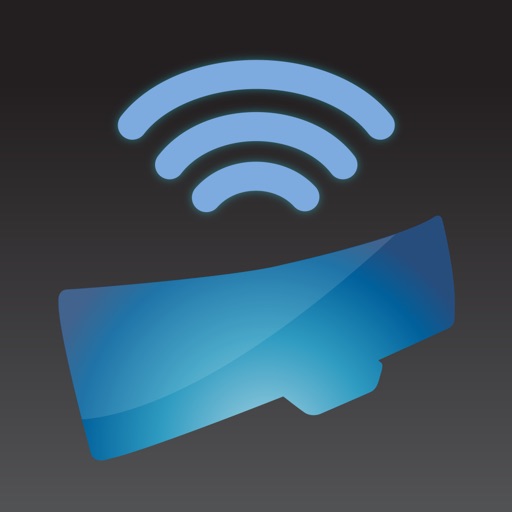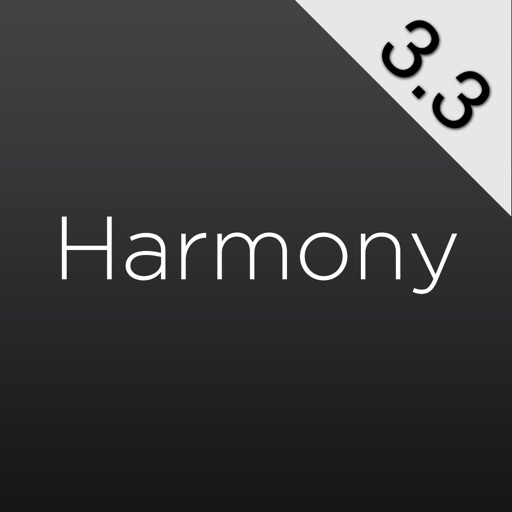What's New
This app has been updated by Apple to display the Apple Watch app icon.
- Resolve issue on iOS 10 where live view only shows a spinner.
- Resolve issue on iOS 10.1 where you get a warning - "Alert" May Slow Down your iPhone.
- Resolve issue where login can unexpectedly take half a minute or more.
- Add 64-bit support for the latest iOS device models.
- Update to use the latest iOS SDK (10) and Xcode (8.1).
- Fix username and password controls moving offscreen when the device is in landscape.
- Fix a few layout issues for newer iOS devices.
- Other improvements.
- The minimum iOS version is now 8.4. For older versions of iOS, use the previous 5.2 release.
App Description
Get the power and freedom to connect to your Logitech Alert™ Video Security System with an app designed specifically for your iPhone, iPad or iPod.
NOTE: This app only supports Logitech Alert cameras, not WiLife cameras.
CHECK STATUS
See an fresh image from your cameras see as soon as you login.
WATCH LIVE VIDEO - HEAR AUDIO
Check in on your cameras anytime and watch H.264 video, optionally with audio, streaming live from your cameras.
ACCESS YOUR ON-CAMERA DVR
Watch the high-quality video recordings, including audio, created when your camera detected motion while you were away. Interact with your recordings using pause or quickly move to early or later clips (Mobile Commander feature).
CHANGE ALERTS
Turn motion alerts on or off with the flick of your finger (Mobile Commander feature).
VIEW IN LANDCAPE OR PORTRAIT
Rotate your device to landscape or portrait as you navigate through your cameras and watch video.
SECURE ACCESS
Your cameras are always secure and only accessible with the username and password you create.
OPTIMIZED FOR WI-FI
Stream directly from your cameras when your device and cameras are on the same Wi-Fi network. Please use Wi-Fi for the best video and audio performance and experience.
SUPPORTS:
iOS 8.4 and higher supported devices.
PRIVACY STATEMENT:
http://alert.logitech.com/privacy
App Changes
- December 01, 2011 New version 4.0
- December 10, 2011 New version 4.1
- May 15, 2012 New version 4.2
- October 15, 2012 New version 4.3
- October 30, 2012 New version 4.3.1
- December 13, 2012 New version 4.3.2
- August 10, 2013 New version 5.0
- February 11, 2014 New version 5.1
- March 11, 2014 New version 5.2
- November 15, 2016 New version 5.3