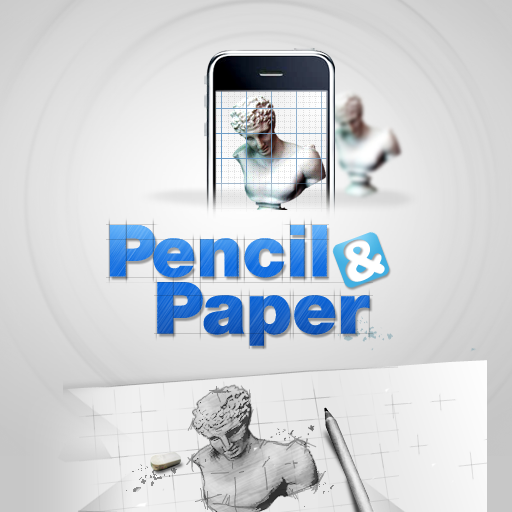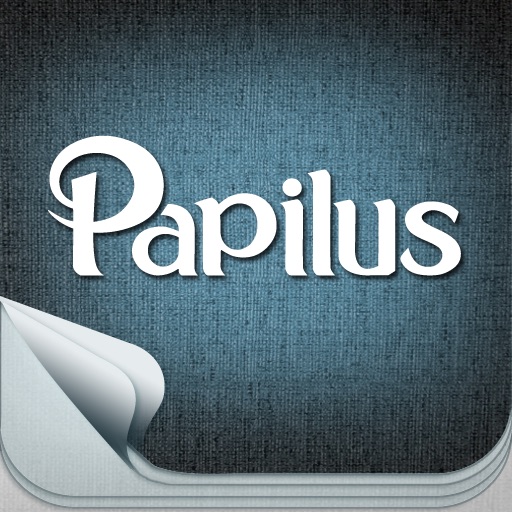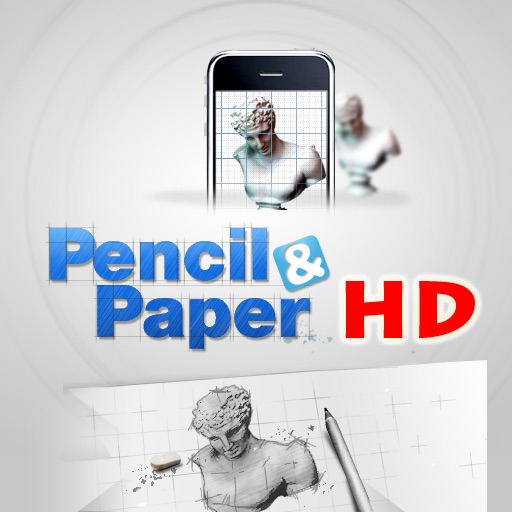What's New
You can move pencil to compose your painting using single or multi tap.
App Description
사진촬영전에 구도를 잡기위해서 연필을 옮길 수 있는 기능을 추가했습니다.
Pencil&Paper helps people draw pictures easily on the paper with pencil. This app shows some grid just like graph paper on the image which you want to draw. It also shows the grid number or the distance in mm. You can get the grayscaled view of image and adjust the step of the contrast.
You can select the image from the camera or the photo albulm after you touch the +Add button.
If you select an image on the default view(with an easel), you can proceed the next step. In the next step, you can see the full sized image with graph paper effect. You can zoom in/out and see the original image and grayscaled image using the button at the bottom that slides up when you tab the image.
The number on the graph paper help you distinguish the grid number. You can change the grid number to the distance in mm via the 'Info' button.
Default paper size is A4 size(210mm X 297mm). You can also change the paper size that you want to draw into via the 'Info' button.
You can find more drawings using this app at http://www.twitter.com/4B_pencil.
Pencil&Paper는 아이폰으로 촬영한 이미지를 종이에 쉽게 그릴수 있도록 도와주는 애플리케이션 입니다. 그리려고 하는 이미지와 종이의 크기에 맞춰서 모눈종이같은 모양의 실선과 모눈종이 각 칸의 번호나 실제 종이위에 그려져야할 거리를 mm단위로 표시해줍니다. 흑백처리된 사진의 명암단계를 조절할 수 있으며, 각 부분을 확대, 축소할 수 있습니다.
그리고 싶은 사진은 카메라로 촬영할수도 있고, 앨범에 있는 사진을 선택할 수도 있습니다.
초기화면(이젤이 있는 화면)에 나열되어 있는 조그만 사진들 중에 그리고 싶은 사진을 선택하면 전체화면에 사진이 표시되고 모눈종이와 같은 효과가 나타나게 됩니다.
이 화면을 자세히 보고 확대 축소하면서, 종이와 연필을 이용해서 그림을 그리면 됩니다.
한번 터치하면 화면 아래에 원본사진, 흑백처리된 사진, 격자표시여부를 나타내는 버튼이 나타납니다. 흑백처리된 사진을 볼 수 있는 버튼(가운데 버튼)을 누르면 슬라이더가 있는데 이를 왼쪽, 오른쪽으로 옮기면서 흑백 사진의 밝고 어두움 정도를 변경할 수 있습니다.
모눈종이의 격자 옆에 조그만 숫자들은 각 칸의 번호를 나타내고 있습니다. 이는 Info버튼을 이용해서 mm단위로 표시되게 할 수도 있습니다.
A4 용지 크기의 종이에 그림을 그릴 수 있도록 초기값을 설정해놓았습니다. Info버튼을 통해서 이 크기도 변경가능합니다.
Pencil&Paperは、iPhoneで撮影した画像を紙に容易に描くことを支援するアプリケーションです。描こうとしているイメージと紙のサイズに合わせてモヌンジョンイのような形の実線とモヌンジョンイ各カンヌの番号や、実際の紙の上に描かれているはずの距離をmm単位で表示する。フクベクチョリドゥェン写真のコントラストの手順を調整することができ、各部分を拡大、縮小することができます。
初期画面(イーゼルを持っている画面)に記載されている小さな写真の中と思う写真を選択すると、画面全体に画像が表示されモヌンジョンイと同じ効果が表示されます。
この画面をよく見て拡大縮小しながら、紙と鉛筆を使って絵を描くとされています。