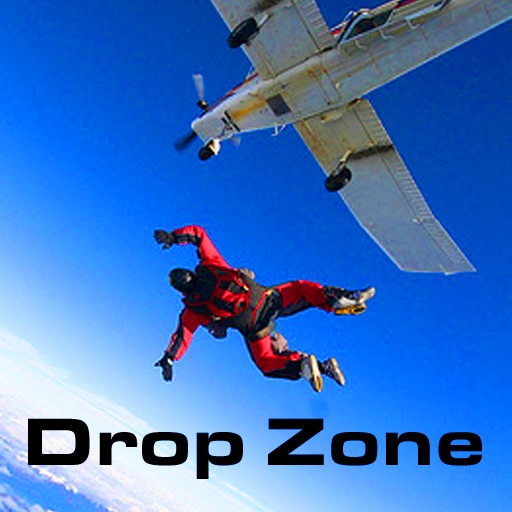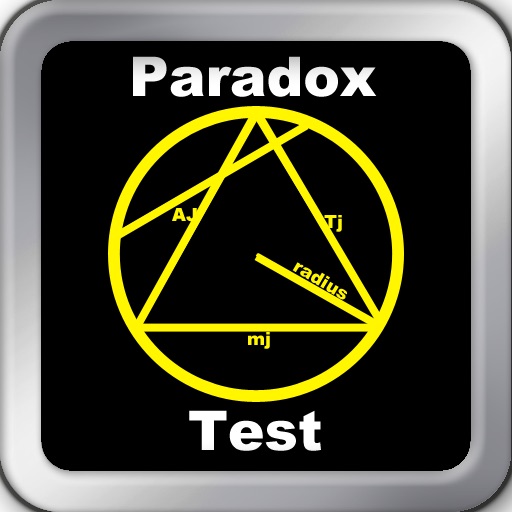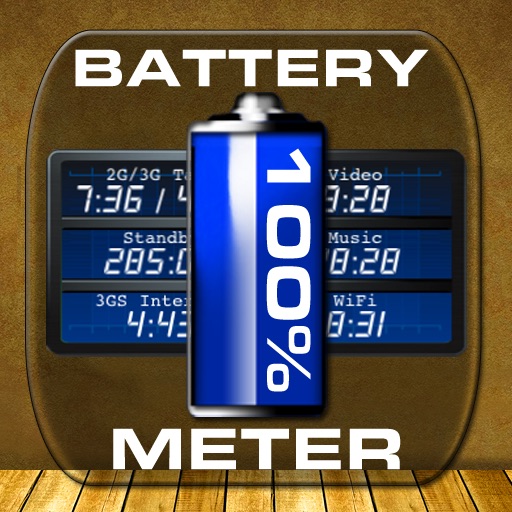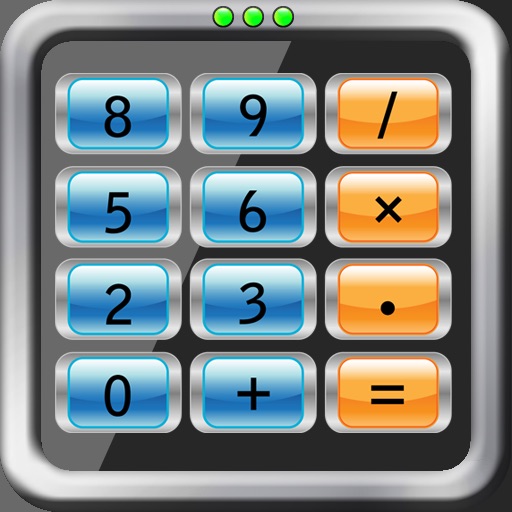What's New
-Better support for image imports
App Description
HotBooth ᵀᴹ is dress-me-up entertainment for the entire family. Start with any snapshot and make the image HOT and FUN by adding backgrounds, accessories, makeup, jewelry, hats, sunglasses, tattoos, etc. It's easy and fun. Tired of that tired old Facebook, twitter, or Linked In image? Then make it hot and fun using HotBooth!
We know you are tired of making images of yourself look bad, now make them look great!
Features:
==========
-HD Images : All accessories are much larger than they will be allowing for HD quality in almost every case.
-FULL ZOOM AND PAN on all Accessories! You can zoom in, move, and rotate all items
-9 Drawers full of fun items:
1. Female Model Templates
2. Male Model Templates
3. Sunglasses and Reading Glasses (All Types of Sunglasses)
4. Hats (Caps, Cowboy, Santa, Birthday, etc)
5. Hair (Facial and Wigs)
6. Objects (Hand holding a glass, etc)
7. Jewelry (Earrings, Necklaces, etc)
8. Makeup / Tattoos (Eye Makeup, Eyelashes, Tattoos, etc)
9. Tanning Colors (8 Tan Colors)
-4 Dimensional Controls
1. Right Left Movement of Items
2. Up Down Positioning of Items
3. Z-Axis Zooming
4. Rotation
-USB File Transfer through iTunes added (ver 1.7). Just go to iTunes App Tab, find HotBooth and then you have direct access to all images created and saved from the app. *You must select Save to Cameraroll Icon for the images to be saved to the USB Dir and in the Cameraroll.
Quick Instructions:
============
1. Take a picture or import an image from your photos (works great on iPods and iPads!)
2. Pick an overlay of a model and background (optional)
-Then scale and rotate the image to fit the model stencil overlay
3. Add Accessories (don't forget to scale + rotate + adjust the transparency)
-Hats
-Sunglasses
-Extra Hair
-Makeup
-Tattoos
-Jewelry
-Tans
-etc
4. Share the final image
-EMail (Including before and after images)
-Save to Camera Roll (can be shared later, viewed later, or uploaded to any other service using a browser or third party tools)
Compatibility:
============
-iPhone 2.5 (works with no limitations)
-iPhone 3G (works with no limitations)
-iPhone 3GS (works with no limitations)
-iPhone 4 (works with no limitations)
-iPod (works with images imported from previously taken photos)
-iPad (works with images imported from previously taken photos)
Support:
============
Please email support: [email protected]
We have seen a small percentage of users (<1%) reporting black screens when trying to import on the first or second use. We are working to reduce the defects to zero. We have found that most users with this issue can resolve it permanently by removing and reinstalling the app once.
To Reinstall:
1. Hold down the HotBooth icon until it starts to "wiggle"
2. Press the red "x"
3. Go to AppStore icon, search for HotBooth, and re-buy just like you did the first time. It will act like it will charge you, but then it will say you already own it so there is no charge. (this is true for all Apps)
4. Then 99% of the time the app functions as expected.
BahnTech Corporation's privacy policy can be found at http://bahntech.com/documents/privacypolicy.htm
HotBooth ᵀᴹ is a BahnTech Corporation Trademark
App Changes
- January 27, 2011 New version 1.7
- December 22, 2010 New version 1.6
- December 09, 2010 New version 1.5
- November 25, 2010 New version 1.4
- November 02, 2010 New version 1.3
- October 21, 2010 New version 1.2
- October 01, 2010 New version 1.1
- September 04, 2011 New version 1.8
- October 20, 2011 Price decrease: $0.99 -> FREE!
- October 21, 2011 Price increase: FREE! -> $0.99
- December 22, 2011 New version 1.9