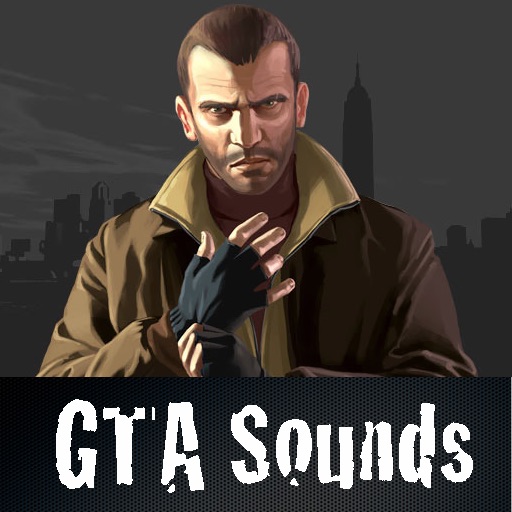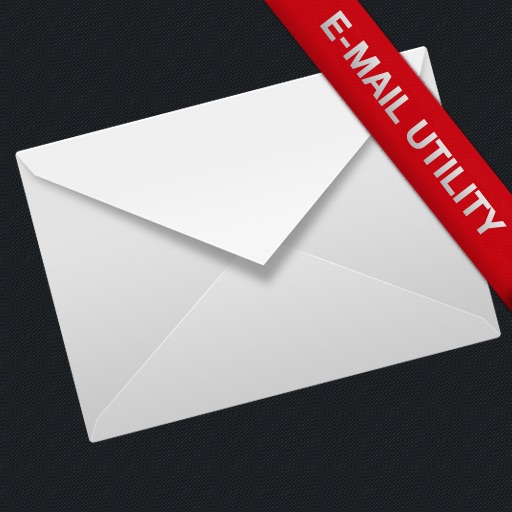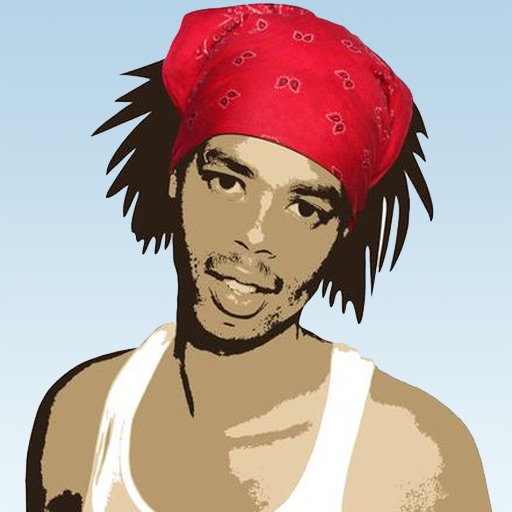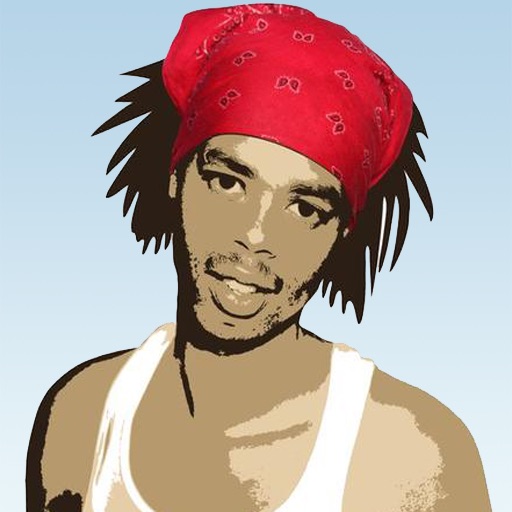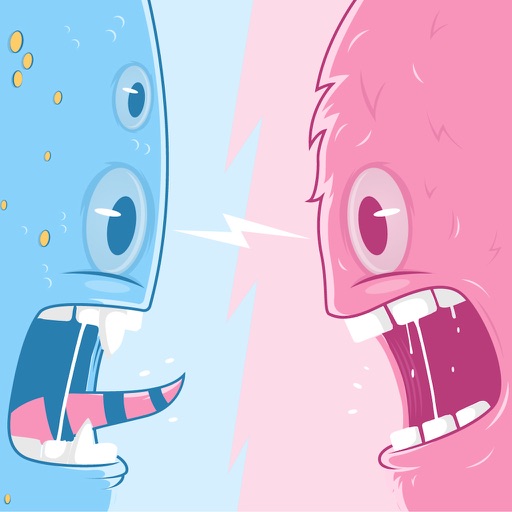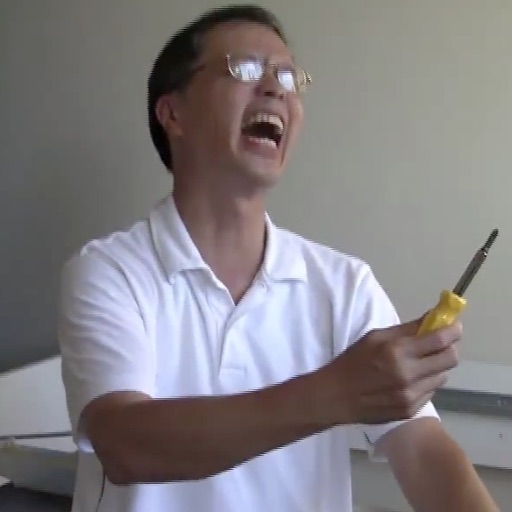What's New
BIG UPDATE!!!
+ New Icon!!
+ New startup image
+ Recorded mode added (User Request)
- Now you can record your favorite morse code conversations, and save them to the camera roll
+ Sound effects!
+ Settings screen with:
- User customization
- Ability to view my other apps
- IN-APP E-mail, so you can now send in your suggestions (I always respond personally ;)
+ Minor bug fixes
+ Other minor UI changes
REMEMBER, please send in your suggestions by going to the settings screen, and UPDATE YOUR REVIEWS PLEASE ;)
App Description
Looks like you've discovered "Morse Code for iPhone 4" (Your iPhone 4 just got a lot better)
With "Morse Code for iPhone 4", you can now have a portable morse code messenger everywhere you go. "Morse Code for iPhone 4" includes:
- An elegant, easy to use interface
- A large button that allows you to easily "beam" your morse code message to a partner with light
- A special "See Through" mode which allows you to see through the iPhone to see what is behind it - Great for nighttime use!!!
- Onscreen morse code guide that shows the entire Morse Code alphabet superimposed over the camera image
- Last but not least, updates for life!!!!!!
It doesn’t get much more “old school” than Morse Code, originally developed in the early 1840’s - and it doesn’t get much more High Tech than the iphone4. Now “old” and “new” combine with this amazing app that lets you send visual Morse Code with your iphone4’s LED camera light. It’s like an “old school” version of texting!
Now you can learn and practice Morse Code and send Morse Code messages to your friends across the room or across a field, especially at night when the flash of the iphone4’s LED camera light can be seen at a great distance. Have fun sending Morse Code messages, and by decoding messages sent to you by your friends.
With the use of the built-in camera on the iphone4, you get to see who you are “texting” your Morse Code message to, along with an onscreen display that shows the entire Morse Code alphabet superimposed over the camera image. This way, you can easily reference the entire alphabet of Morse Code “dots and dashes” - or “dits” and “dahs” as they are sometimes referred to - and you can still see the camera image of who you are sending your message to.
Morse Code was originally developed by Samuel Morse in the early 1840’s and went through a number of adaptations, most notably by Alfred Vail and by Friedrich Clemens Gerke, to become the International Morse Code that is still used widely today. Many people are proficient at Morse Code and it is still used in the military and for aviation and maritime communication.
Now, you too can learn this great skill and have fun by texting and decoding Morse Code messages between you and your friends. People who don’t know Morse Code will wonder what on earth you are doing when they see the short flashes of light coming from your iPhone 4!
DISCLAIMER:
Continued use of the flash may decrease battery life