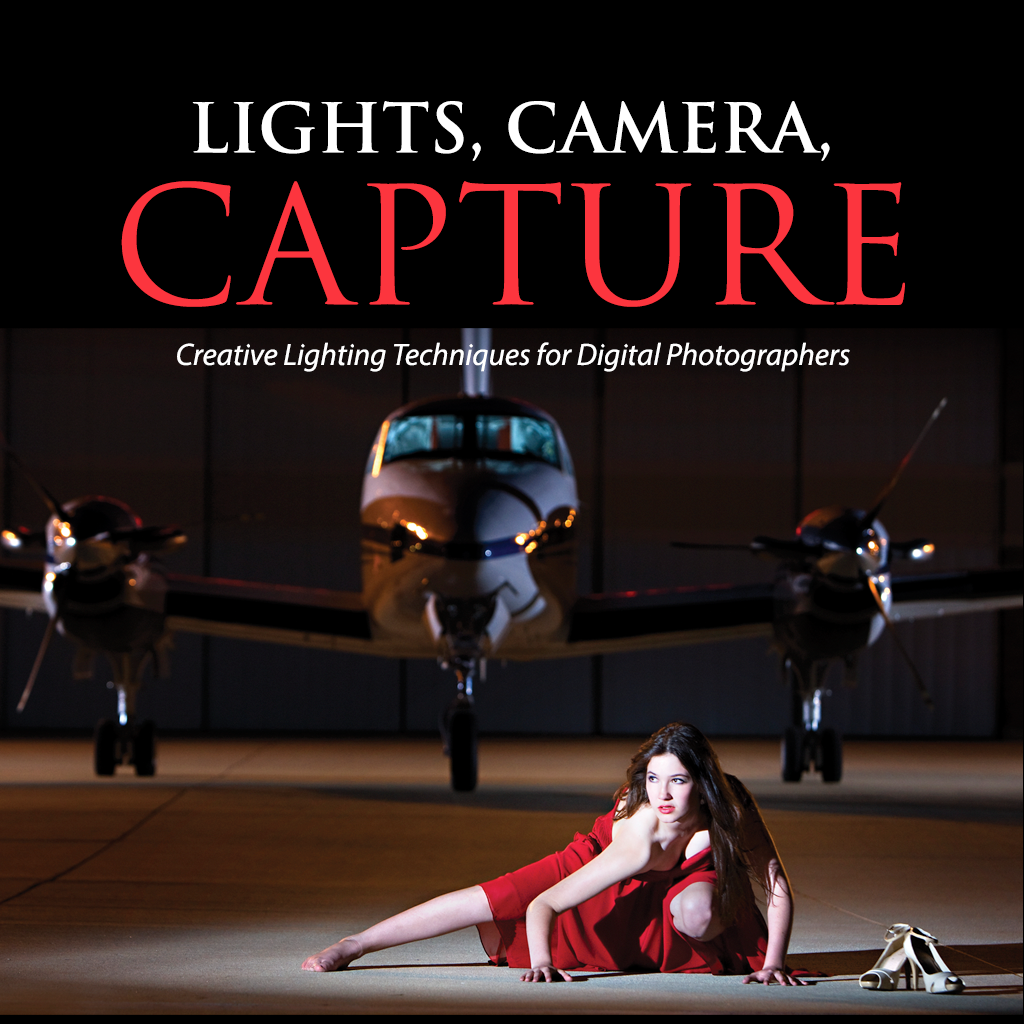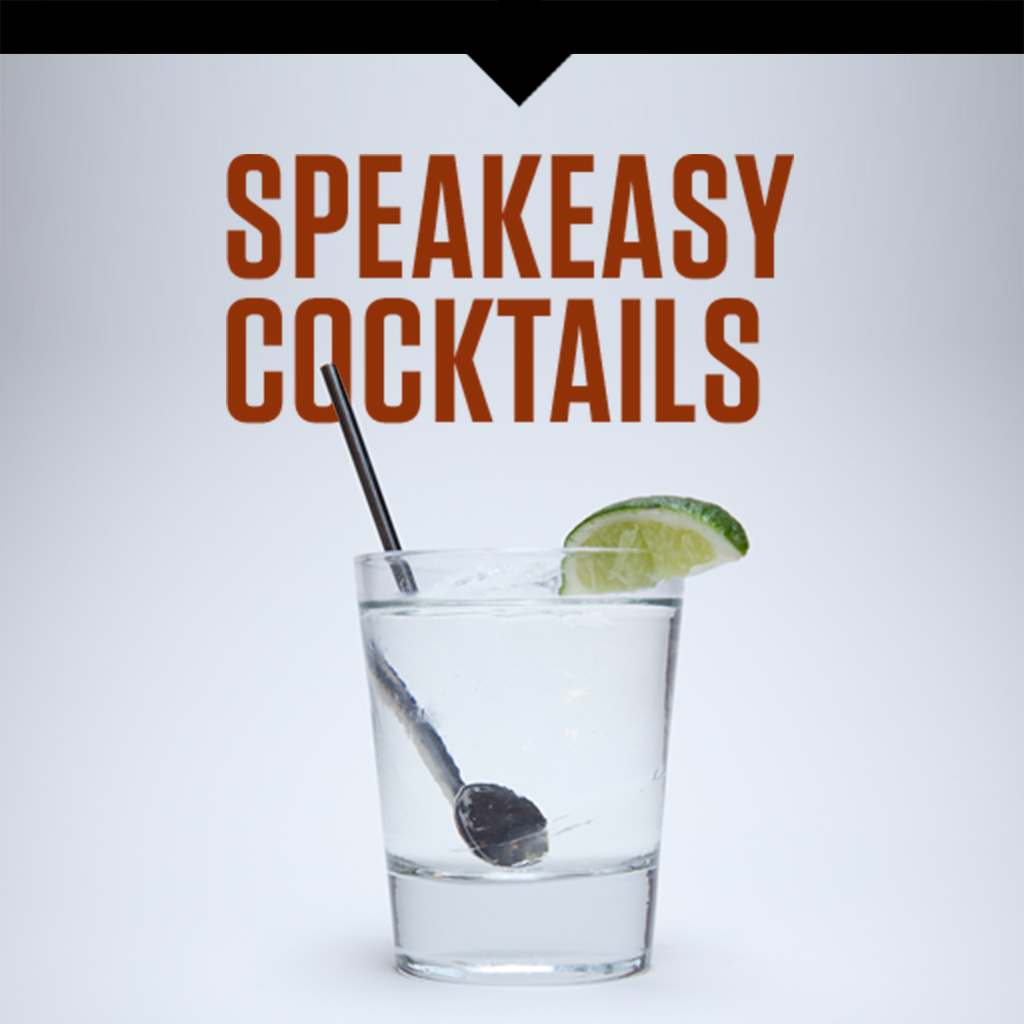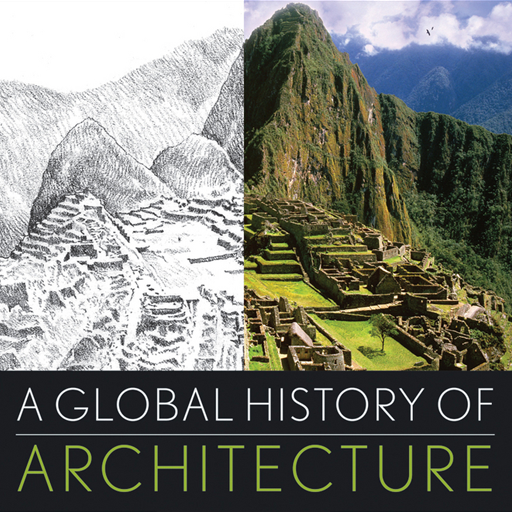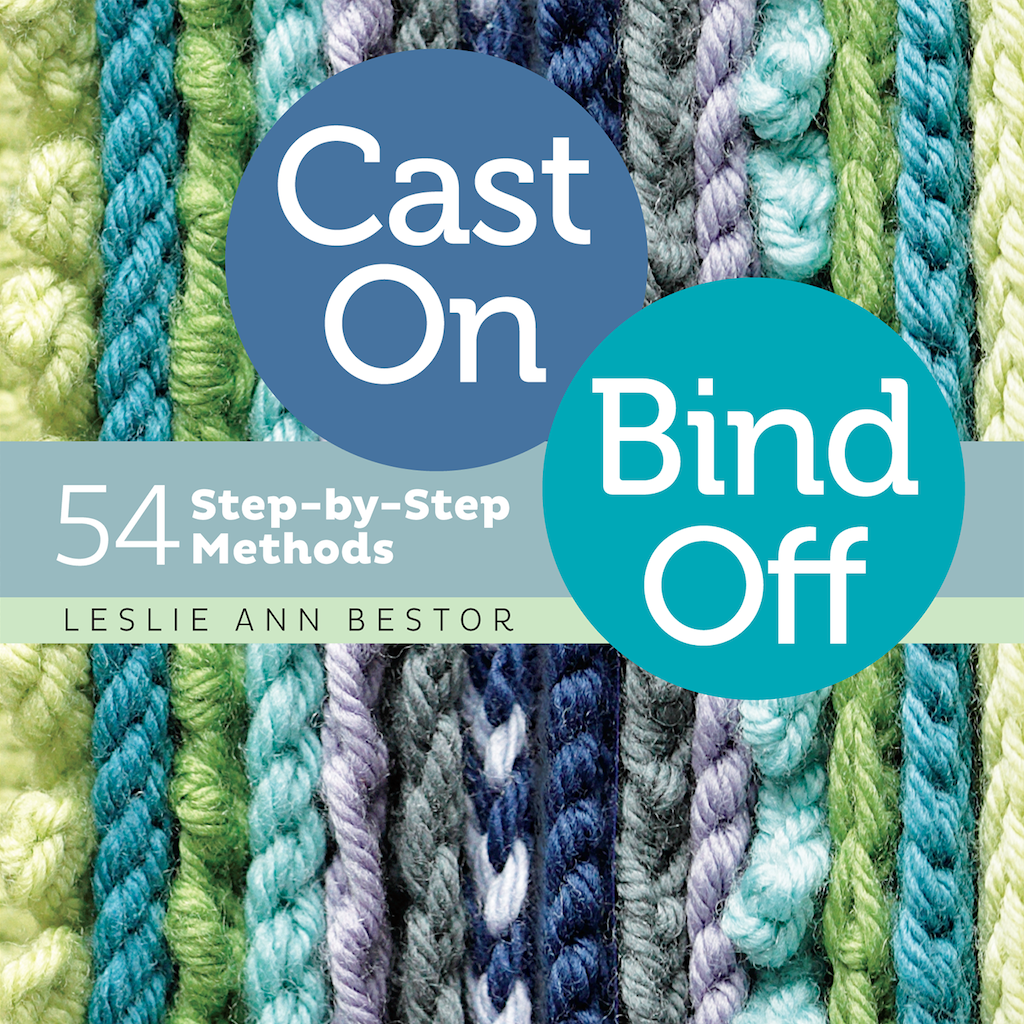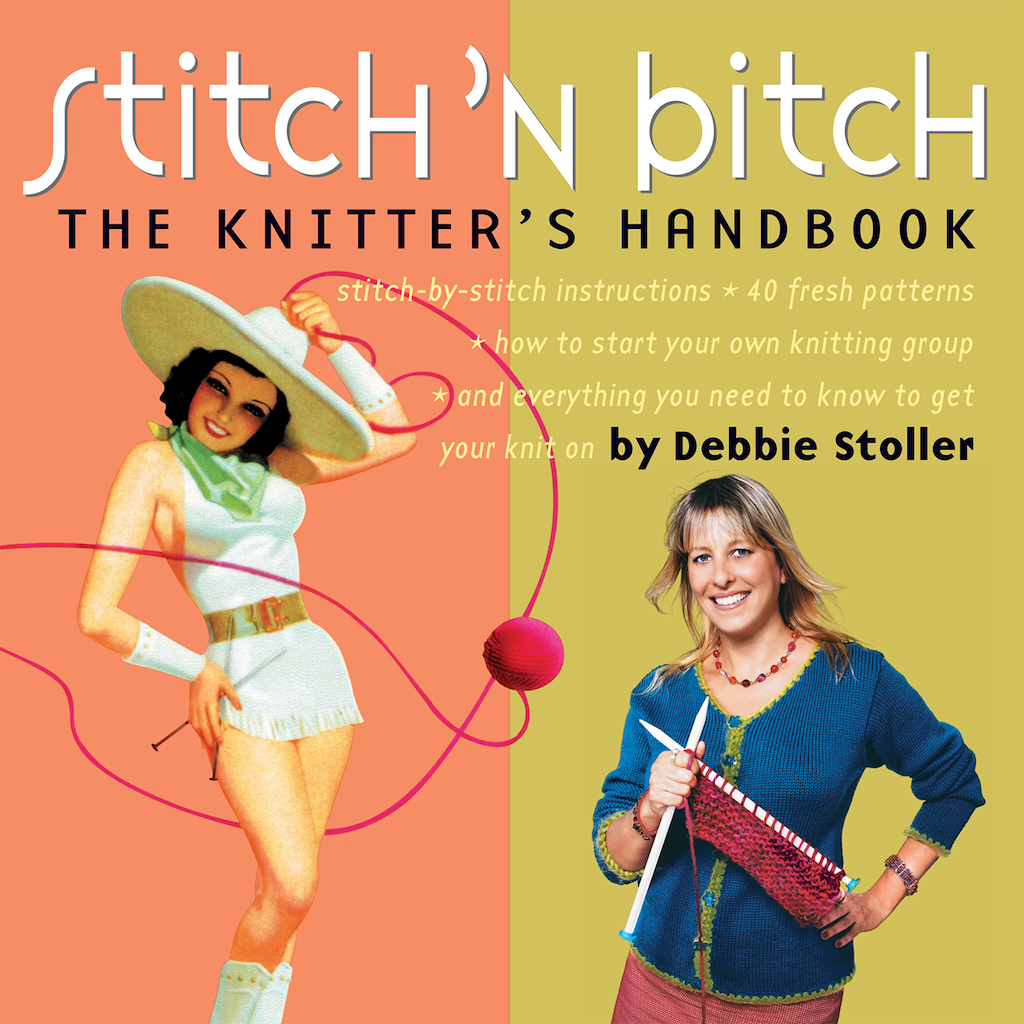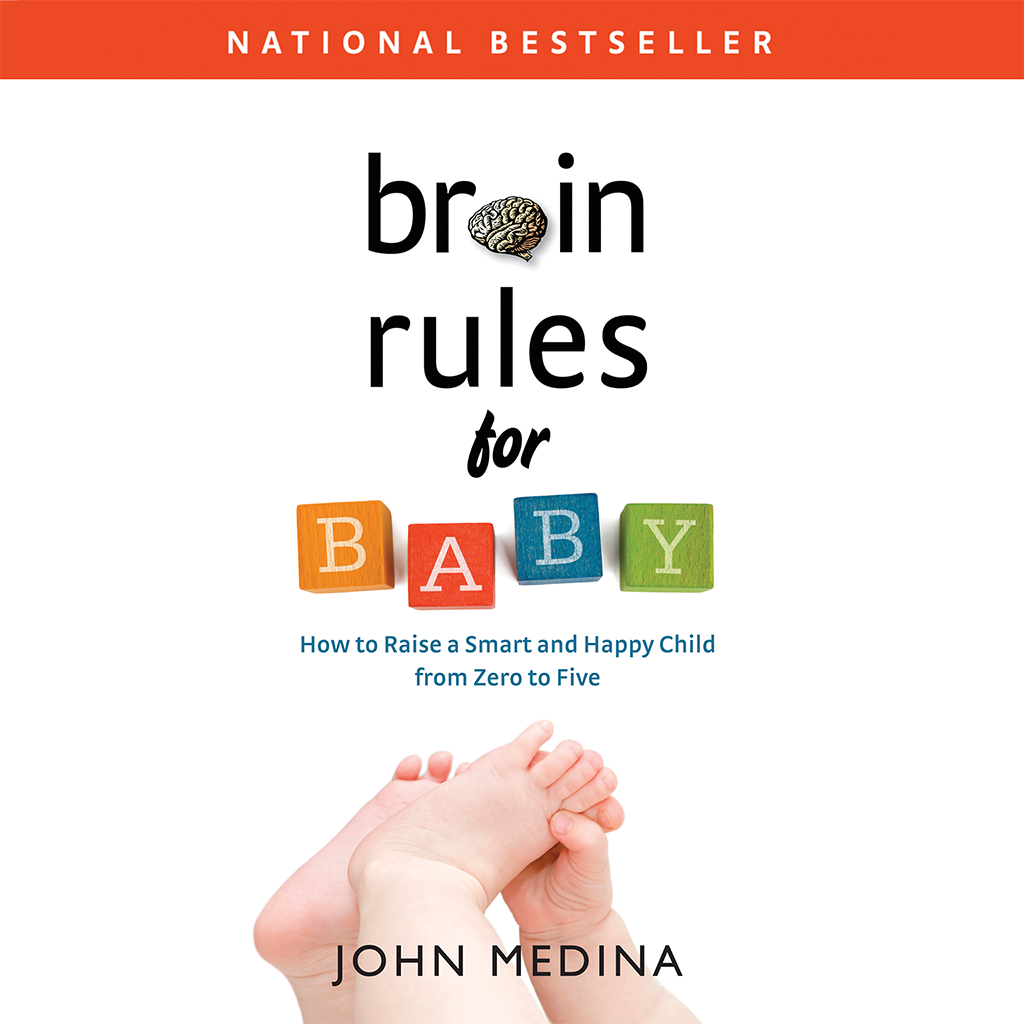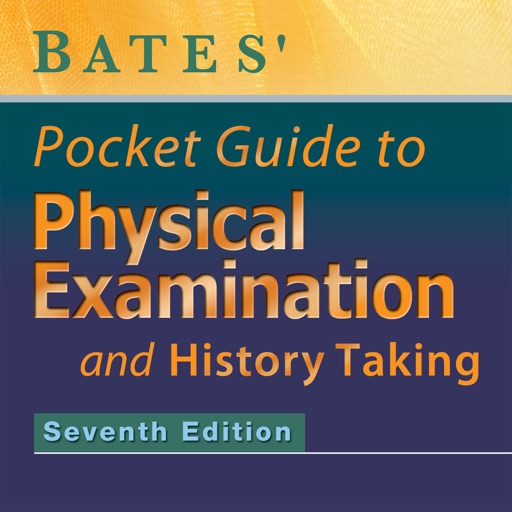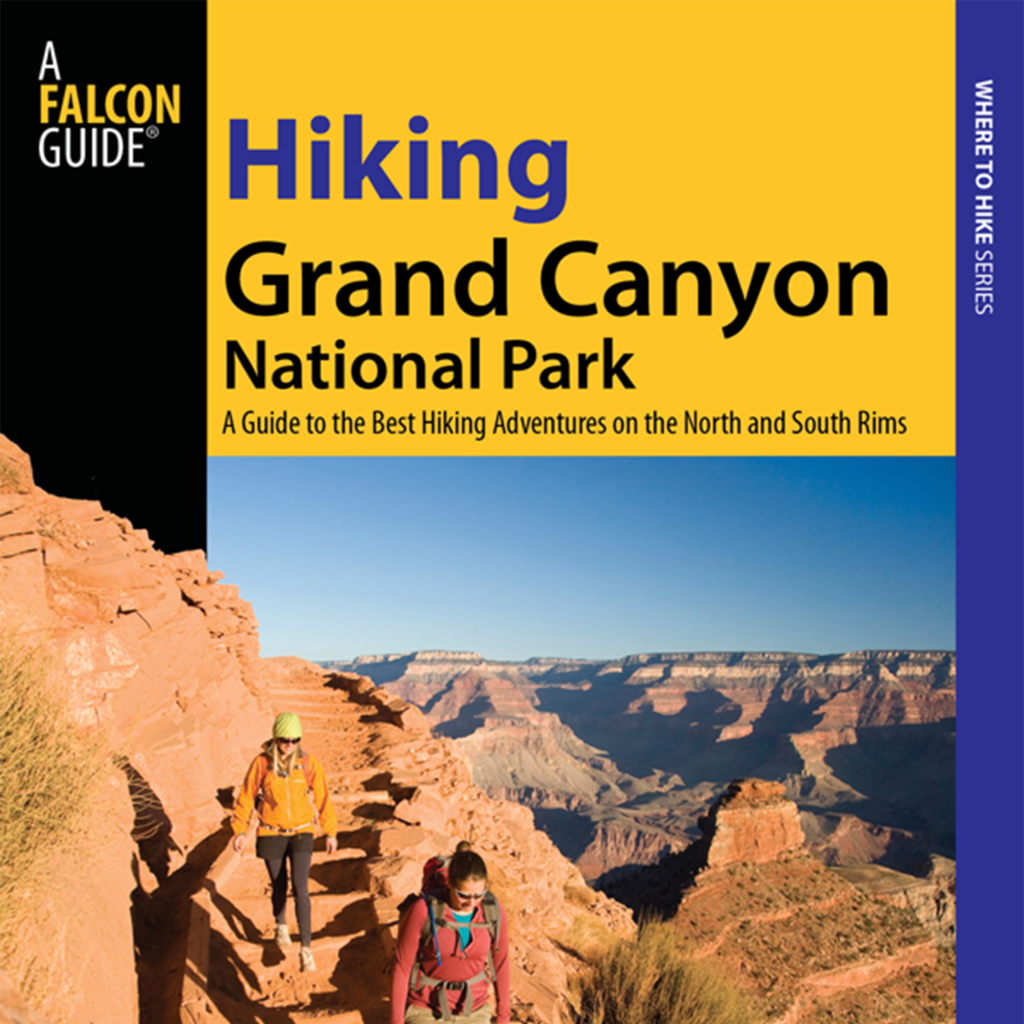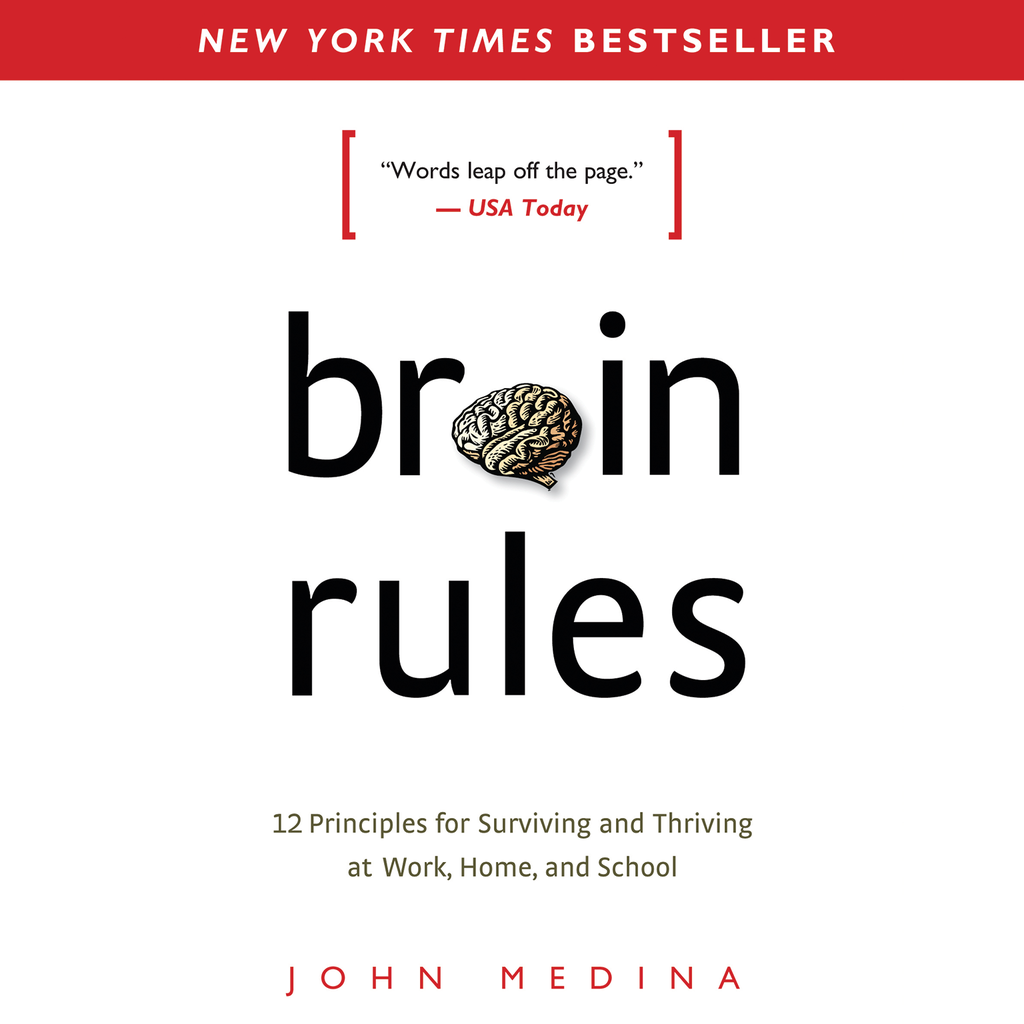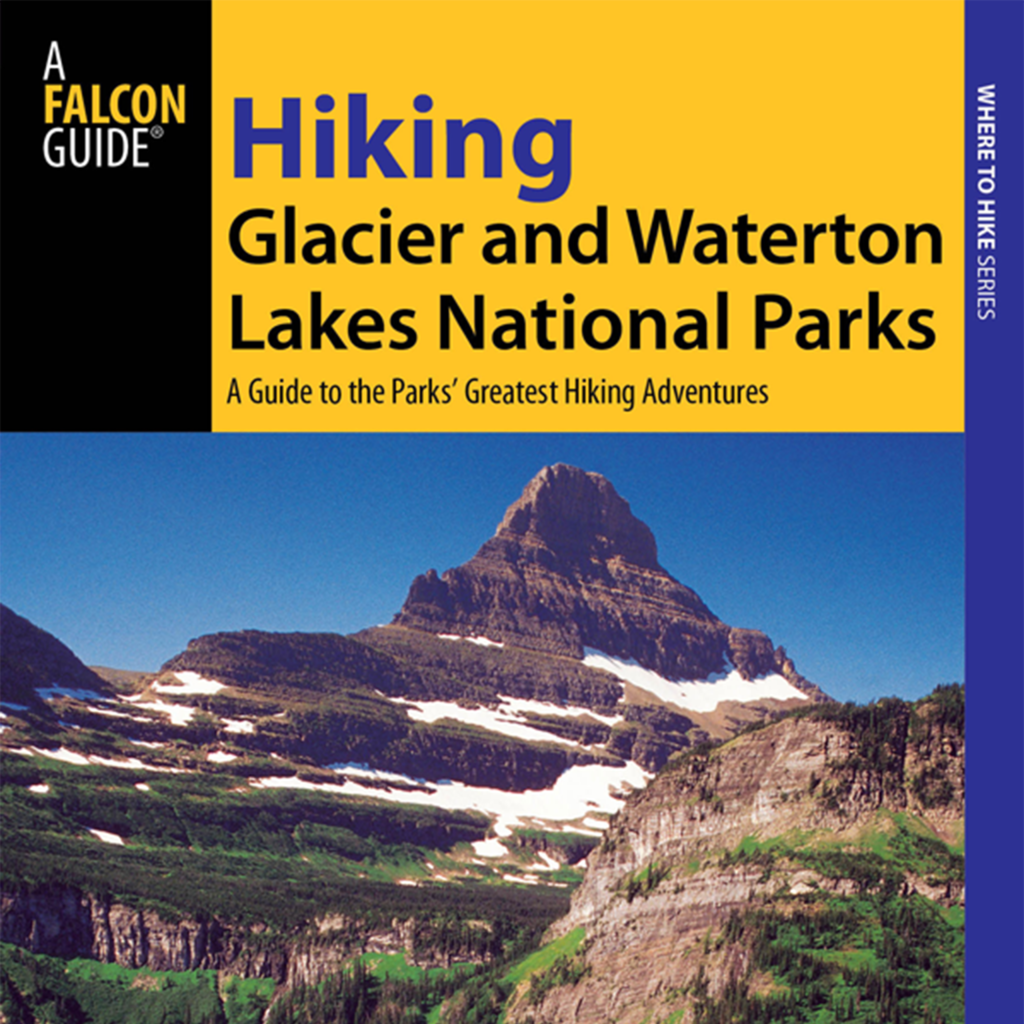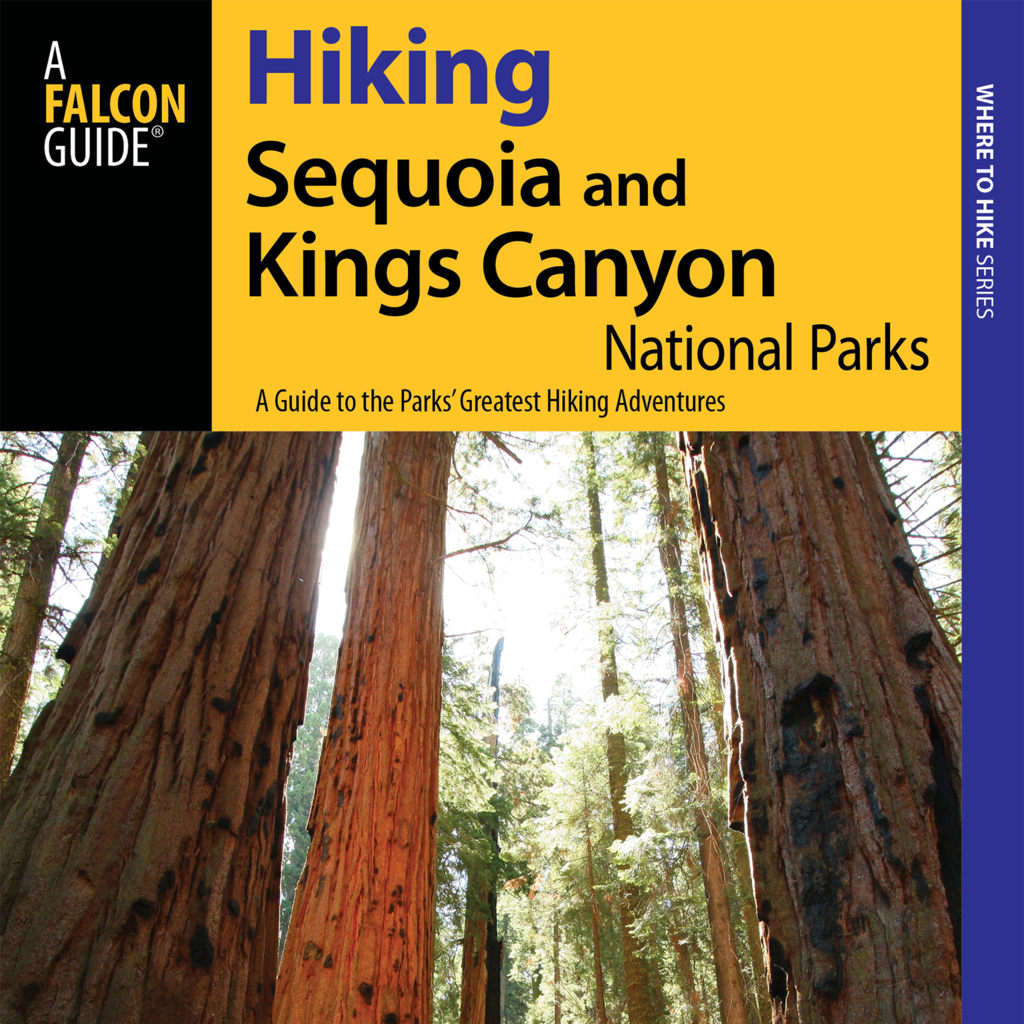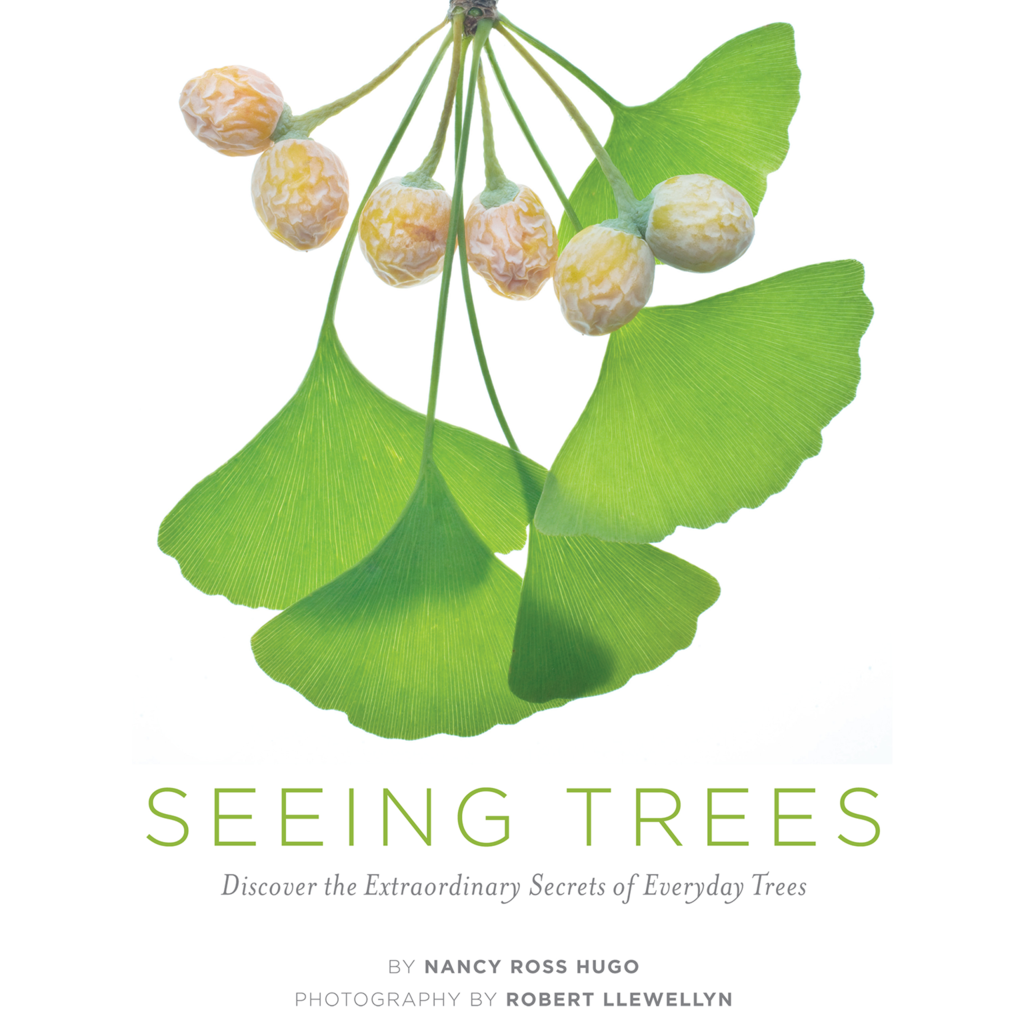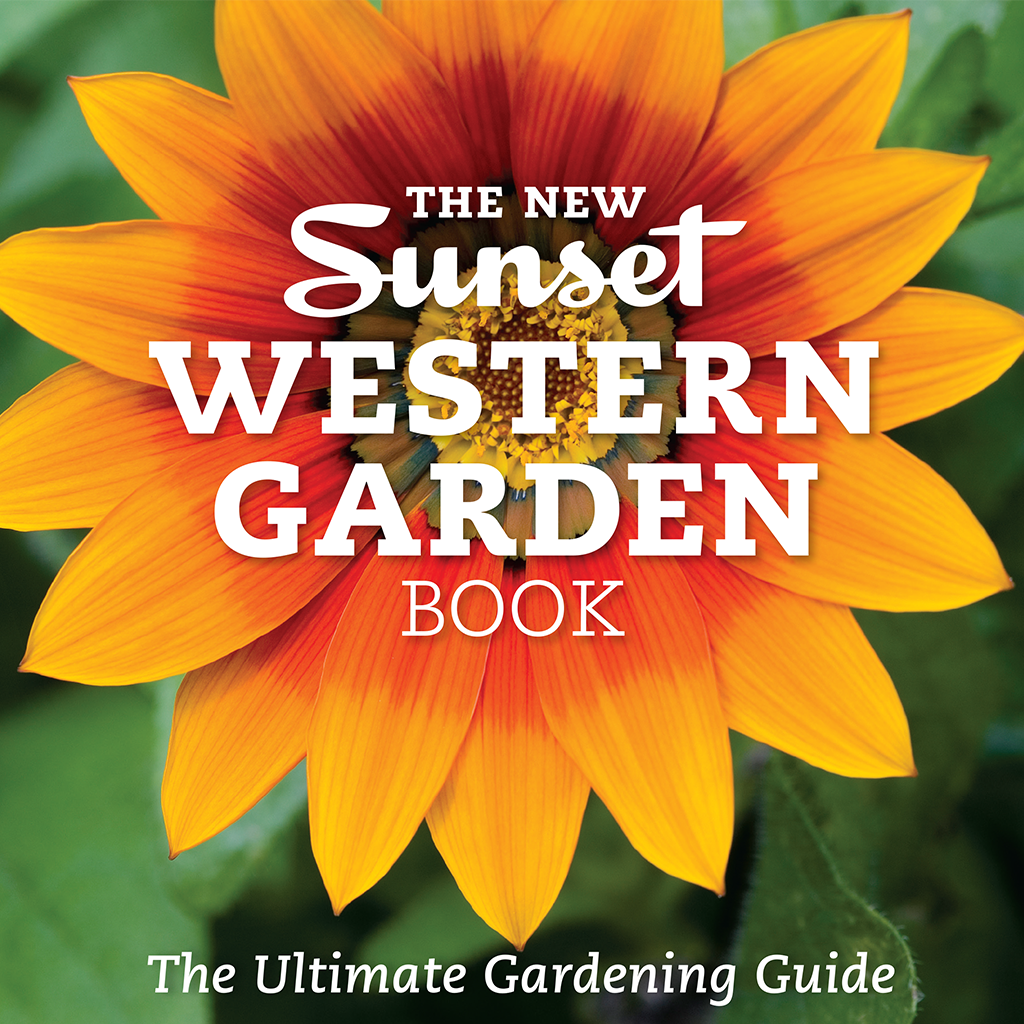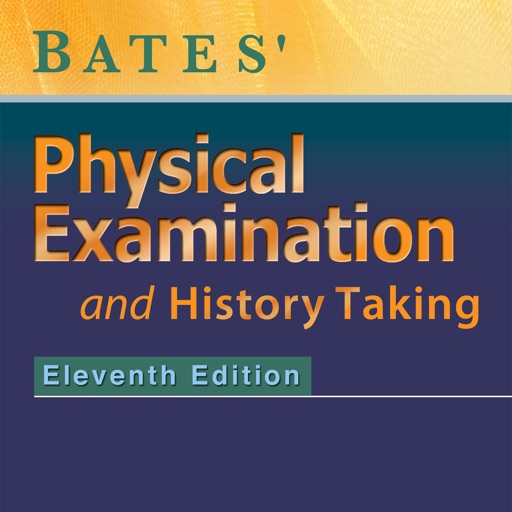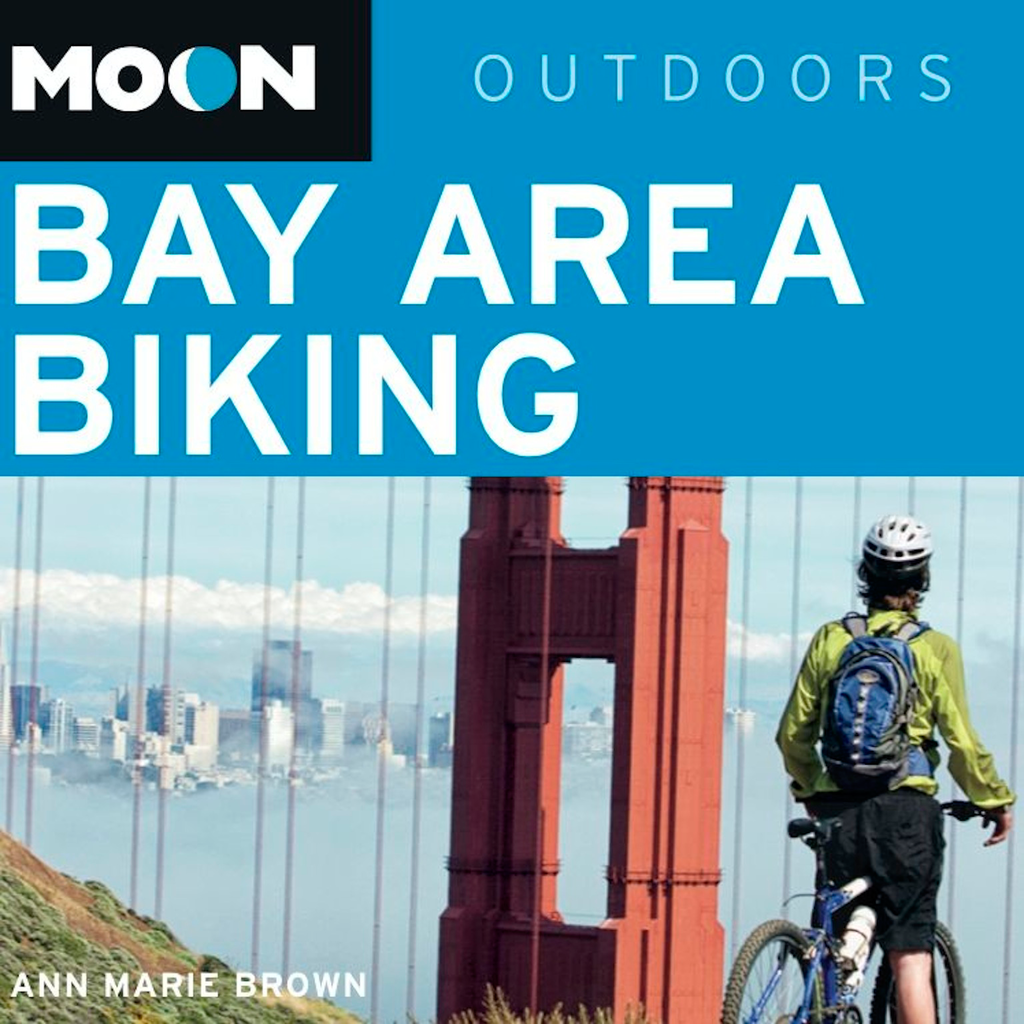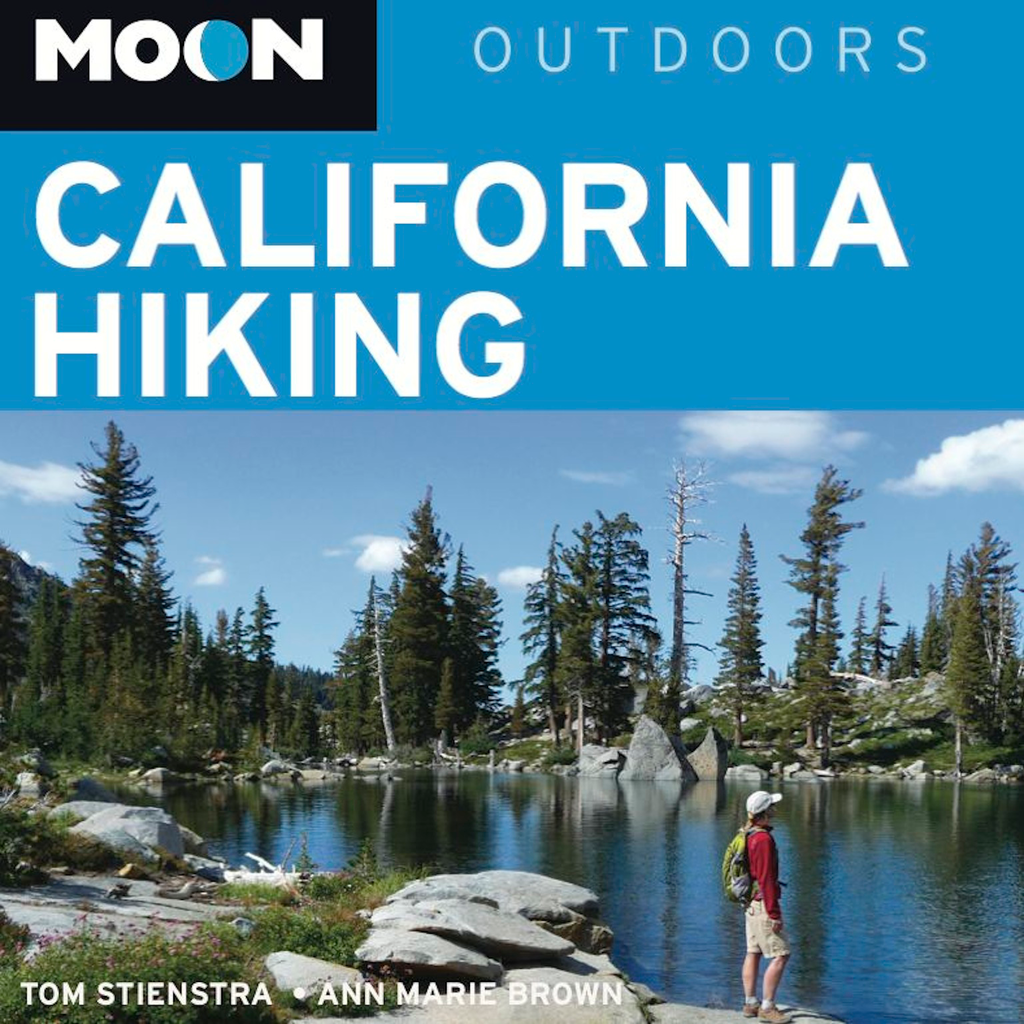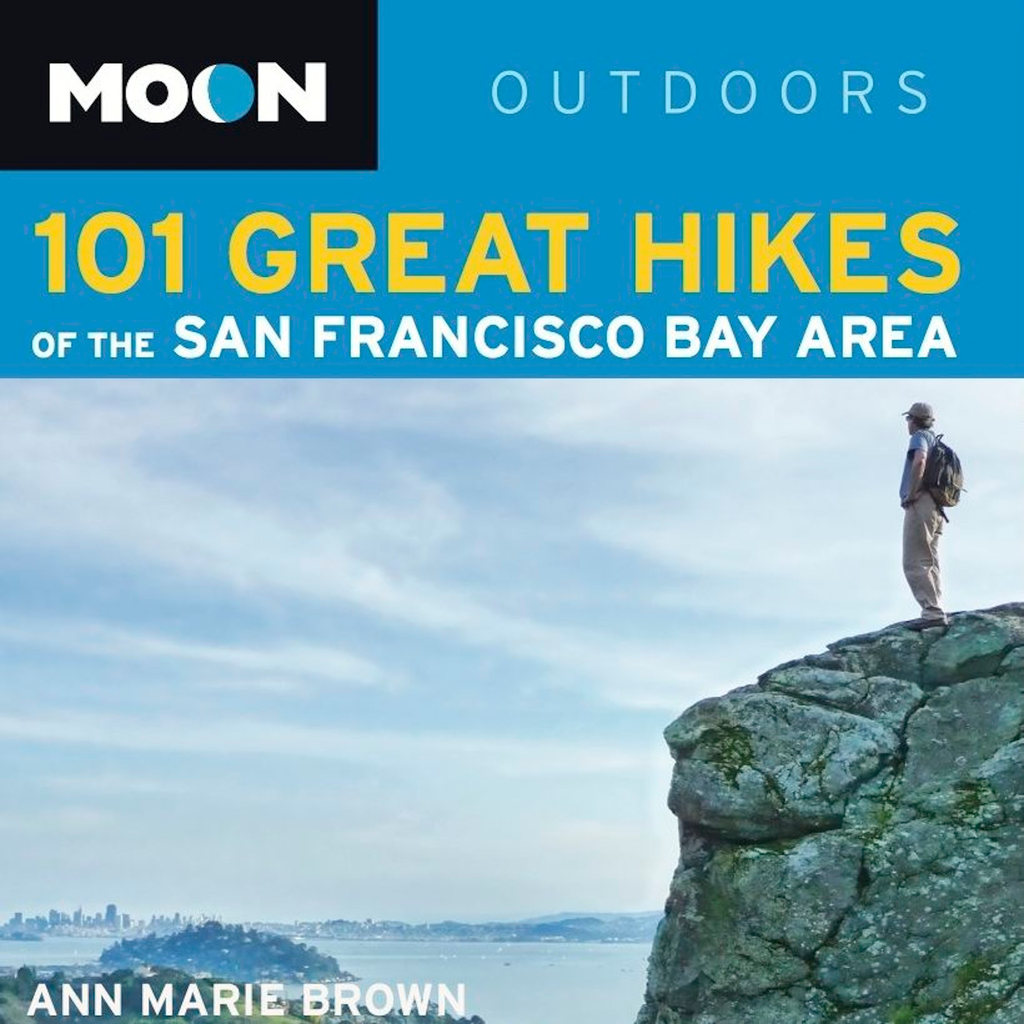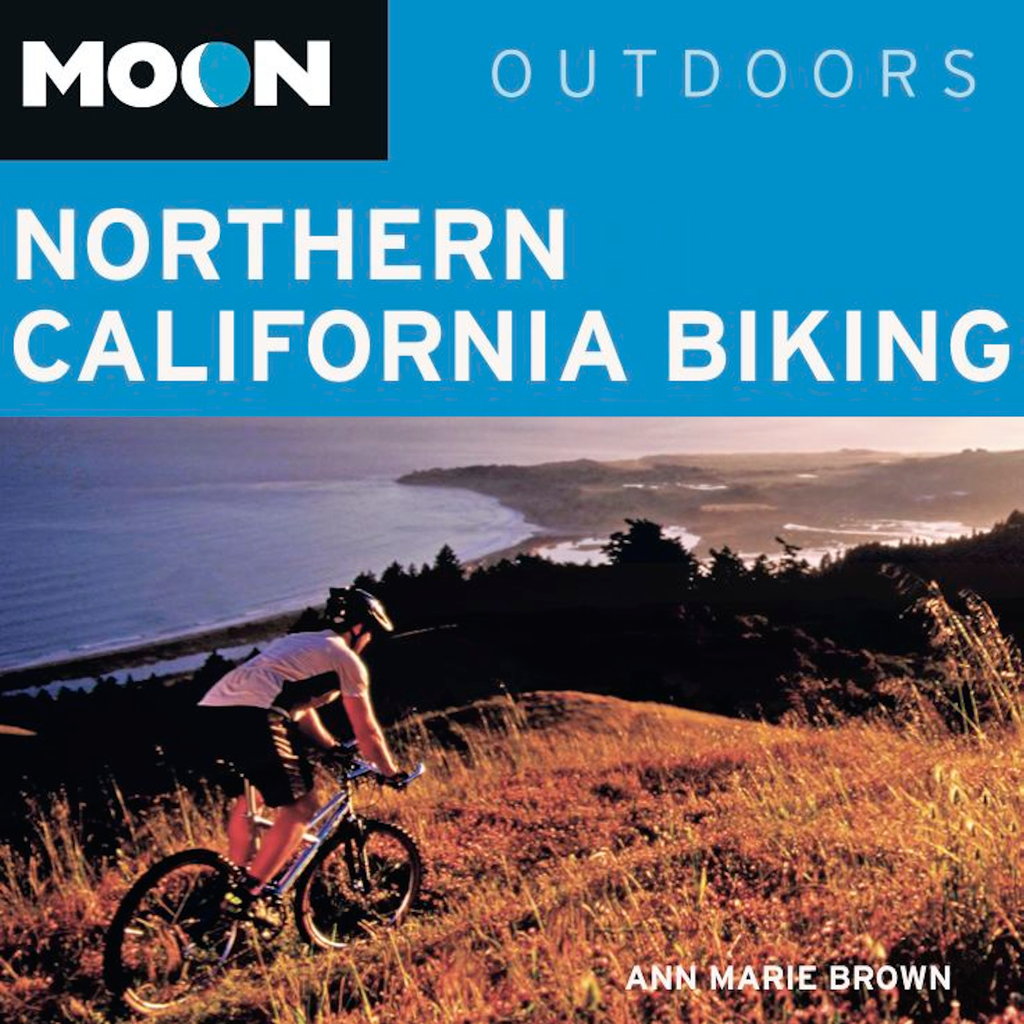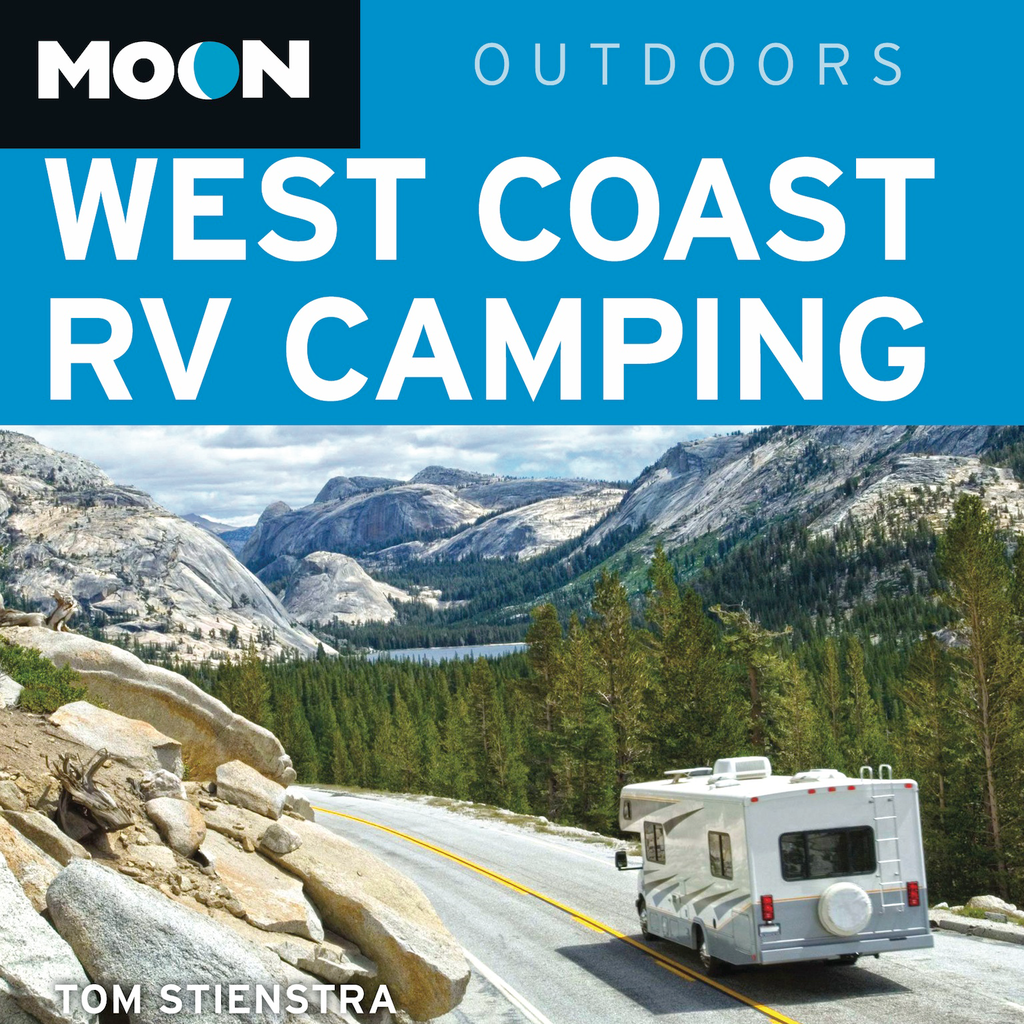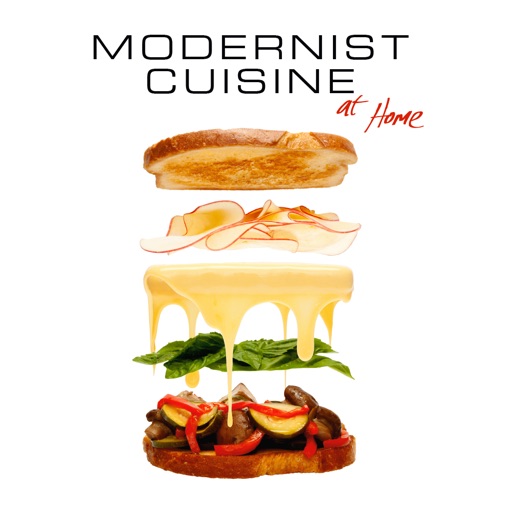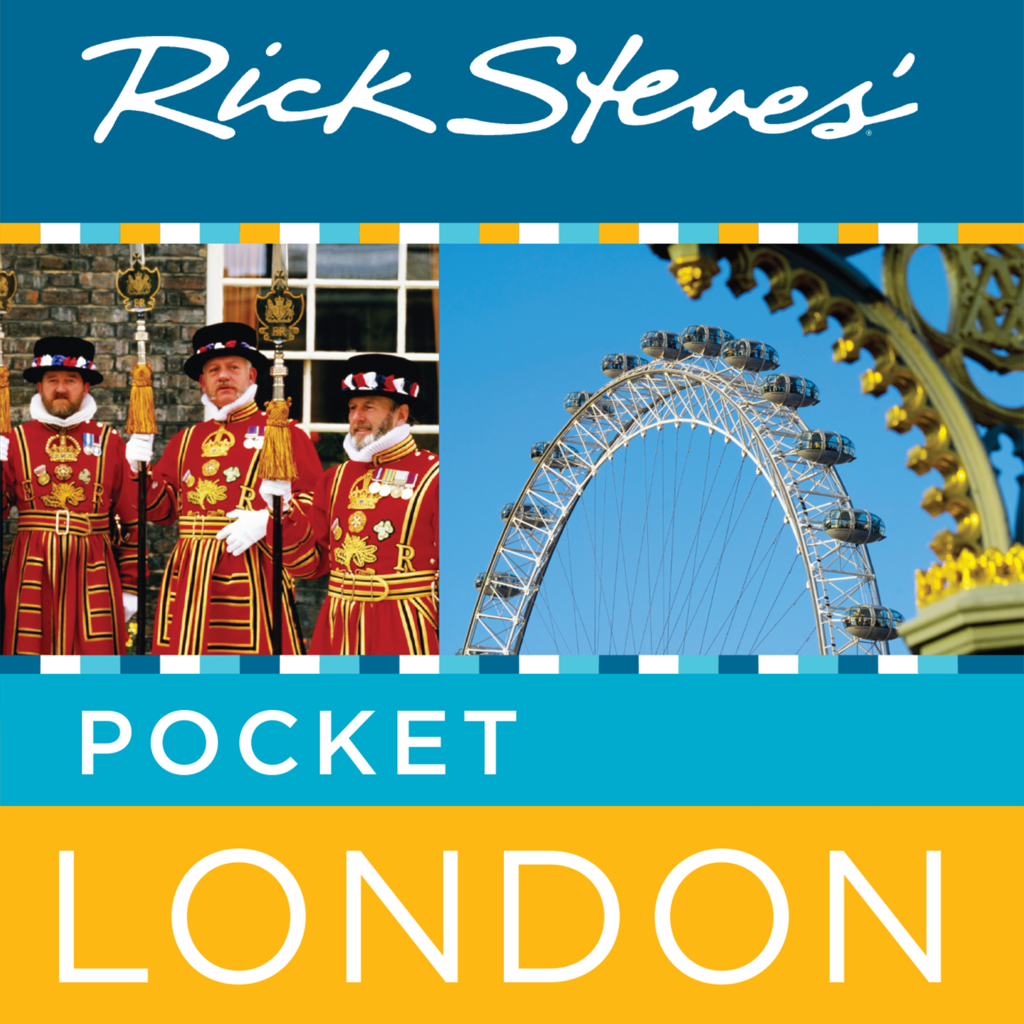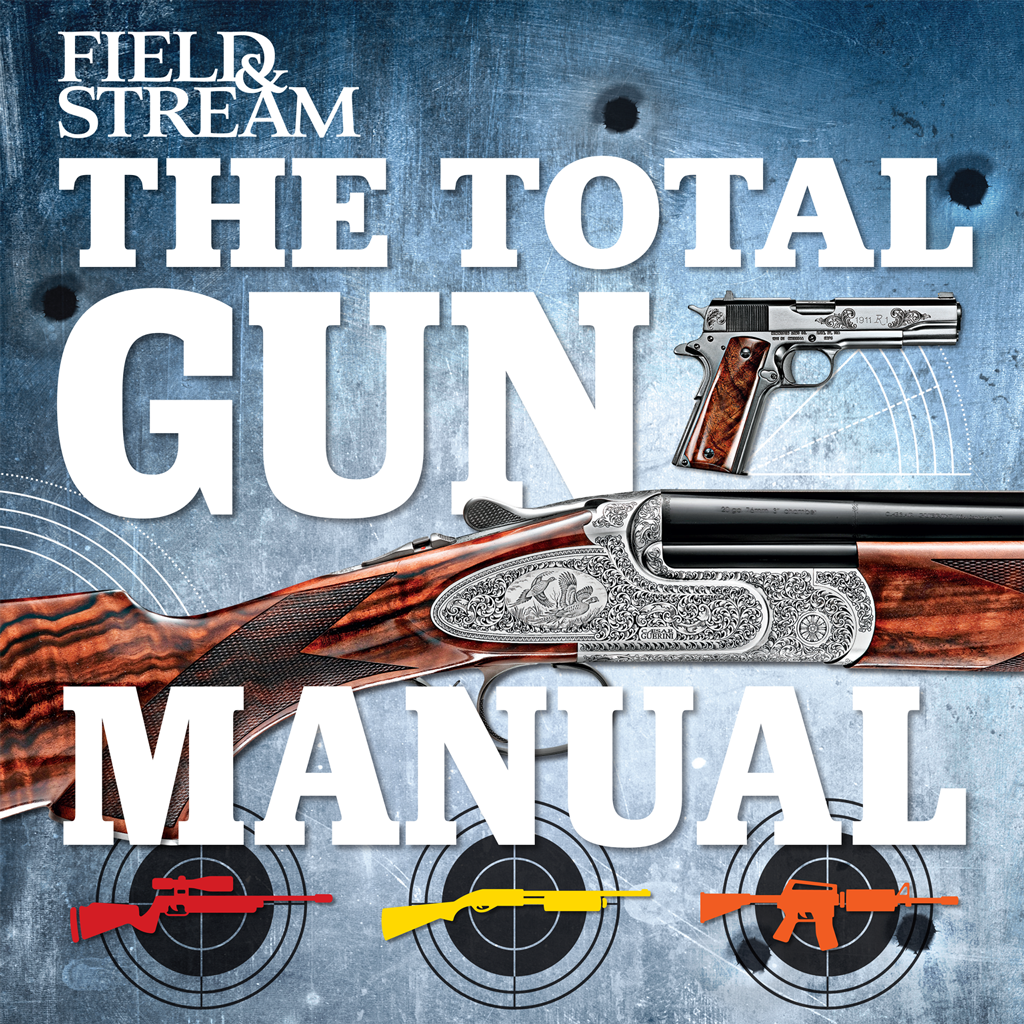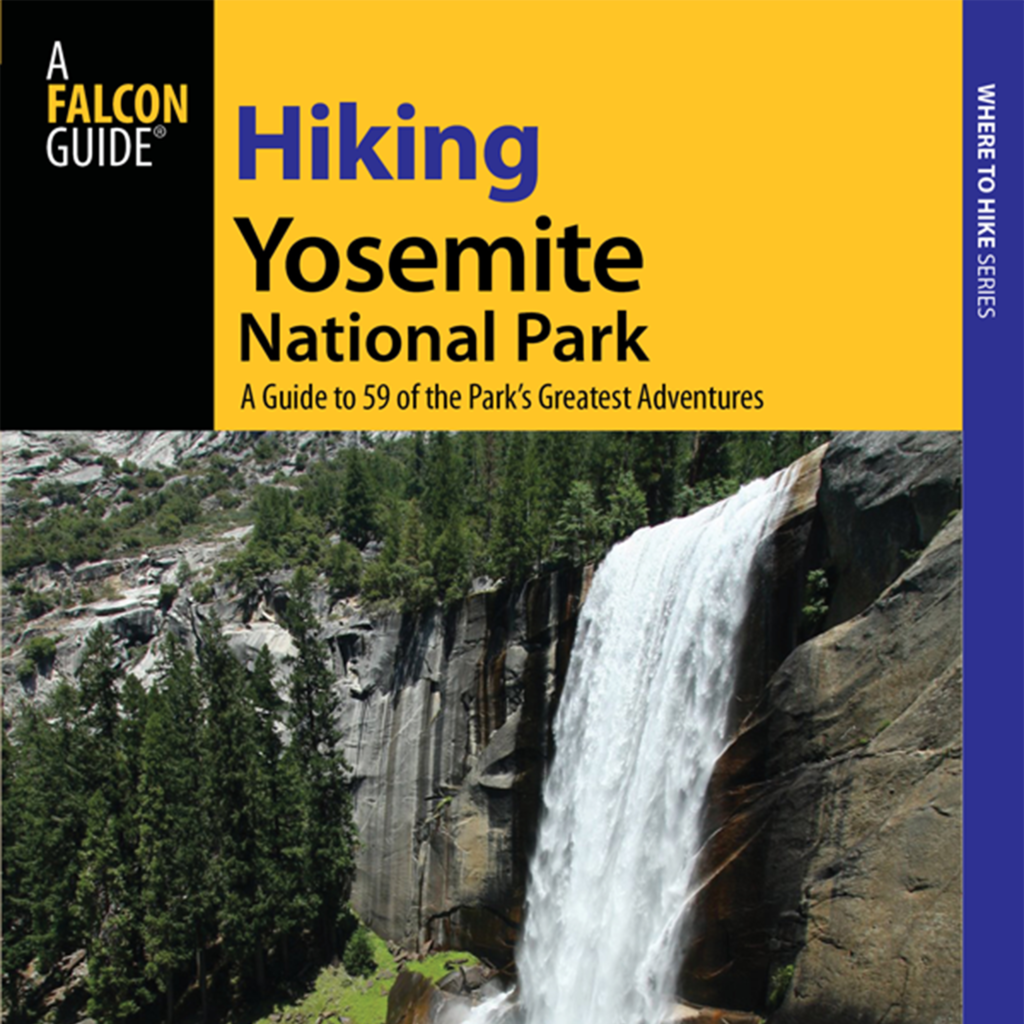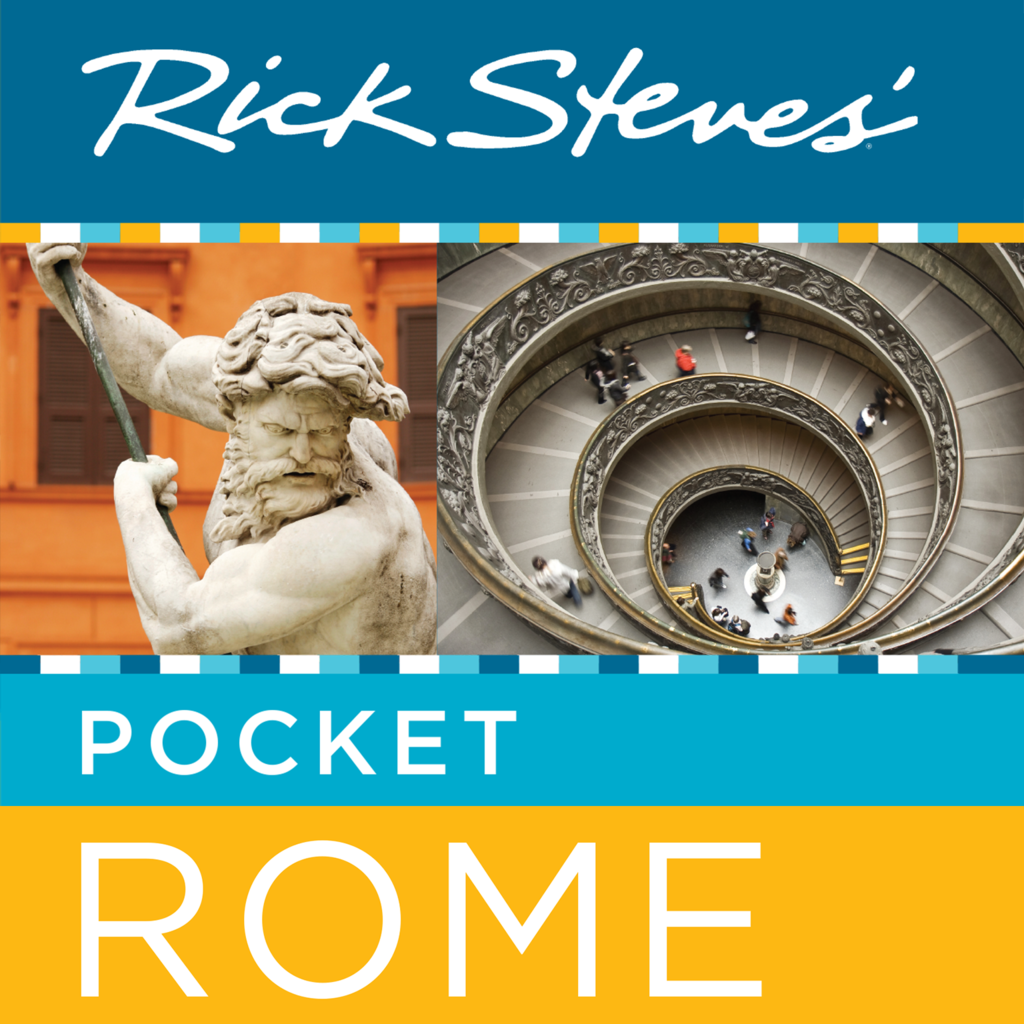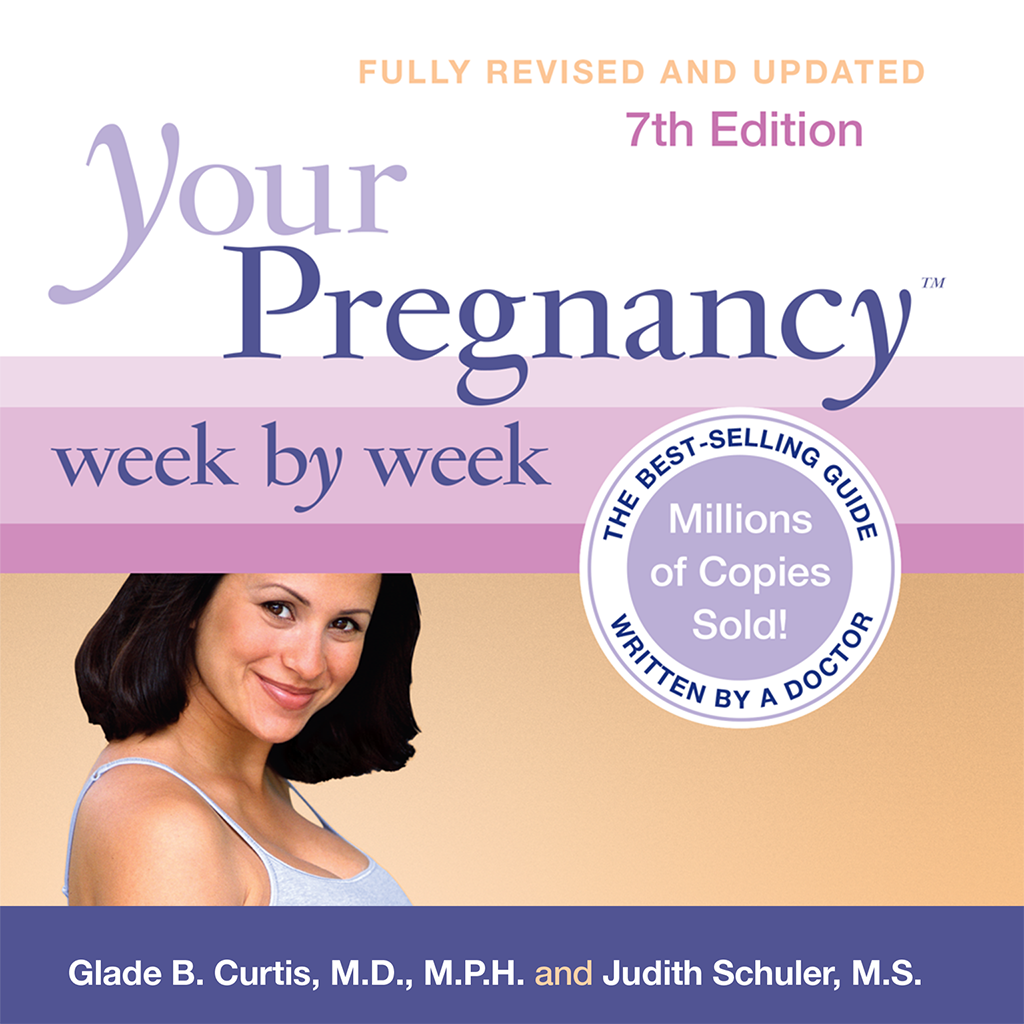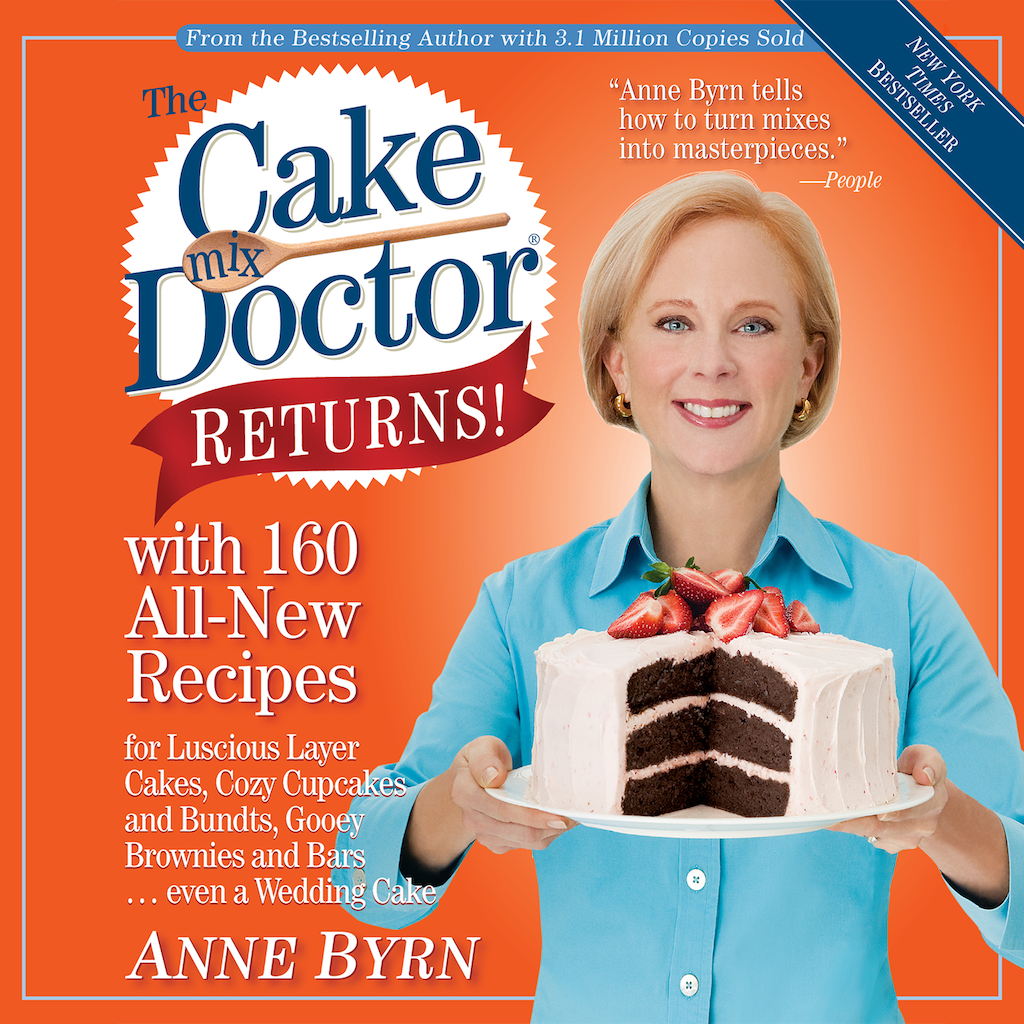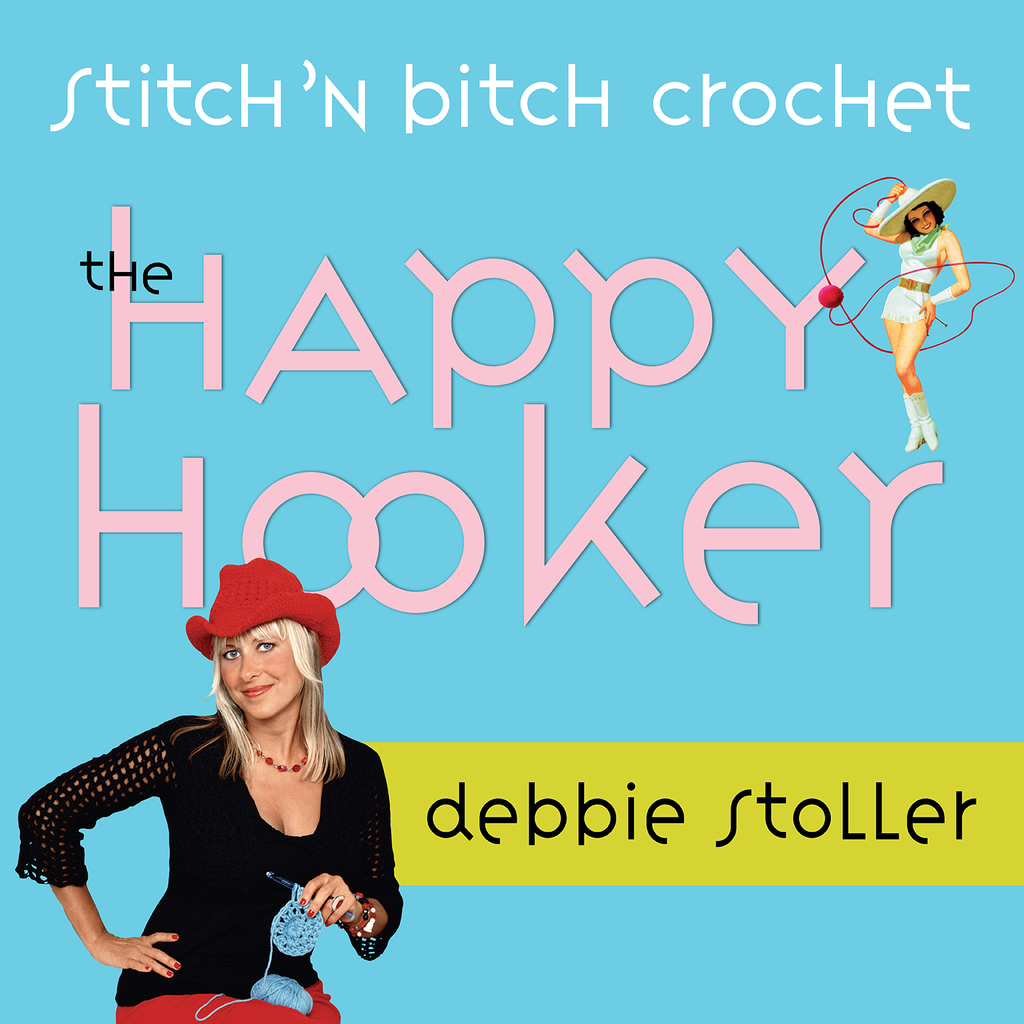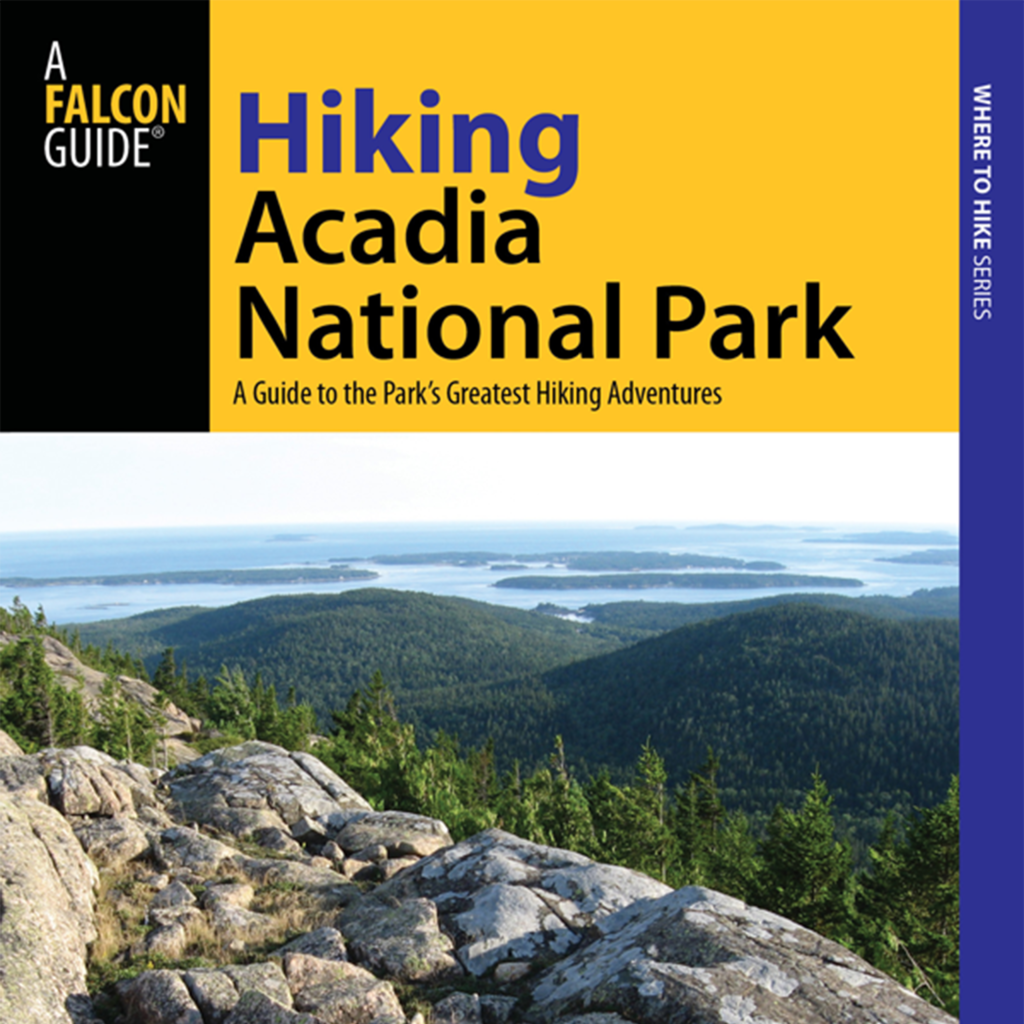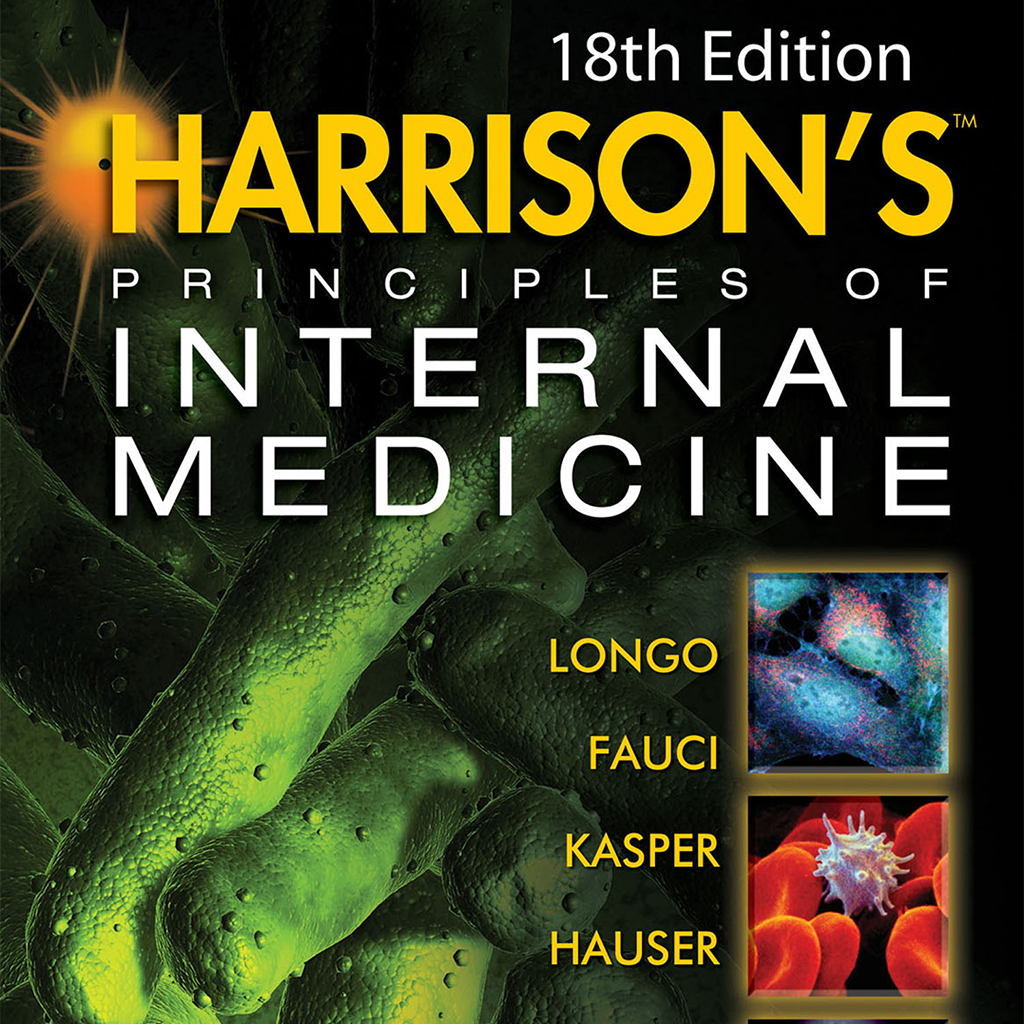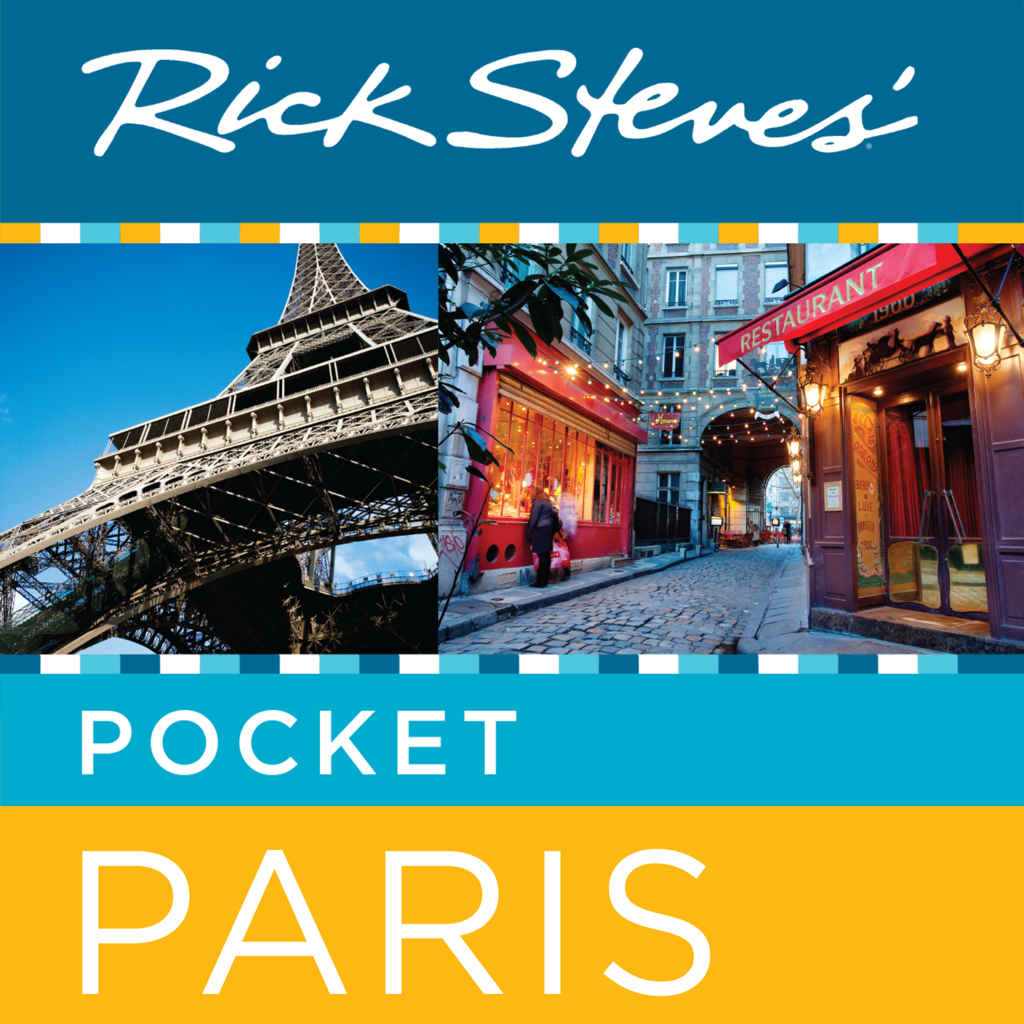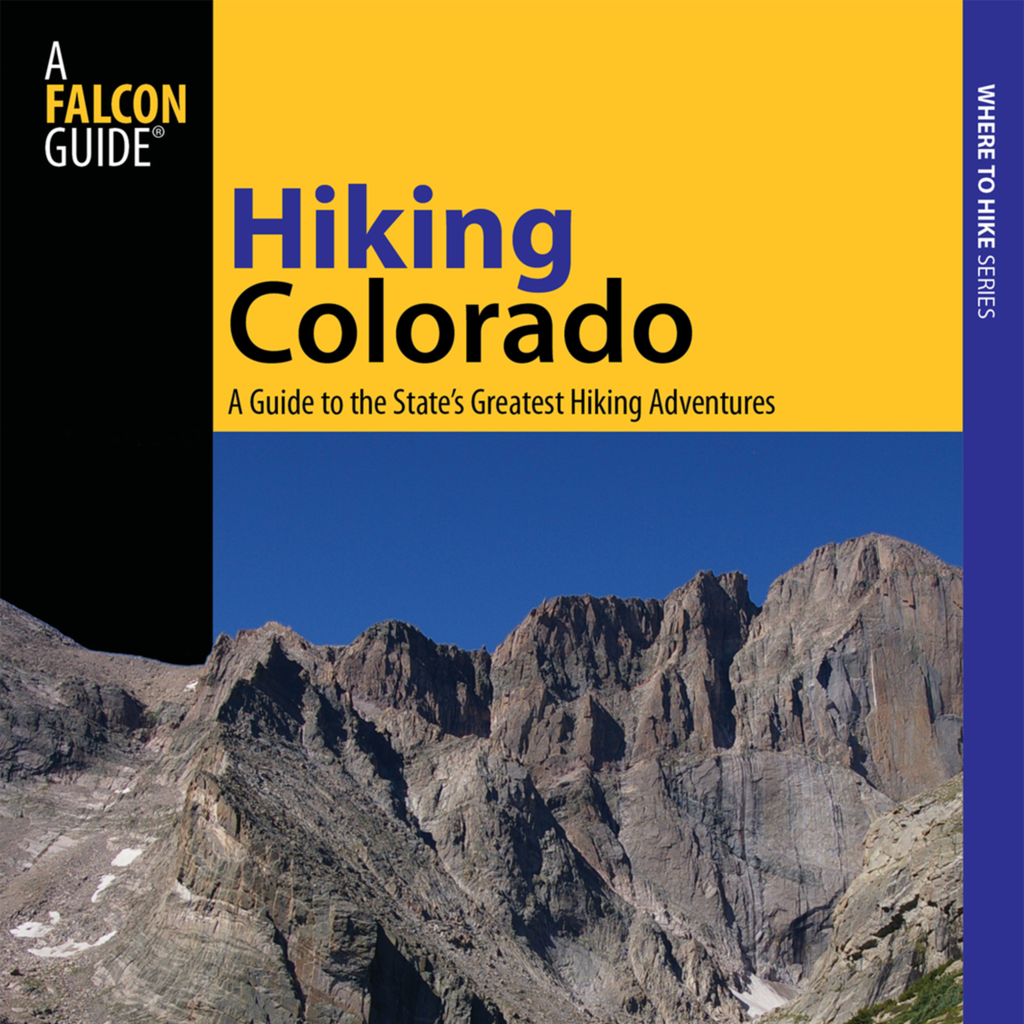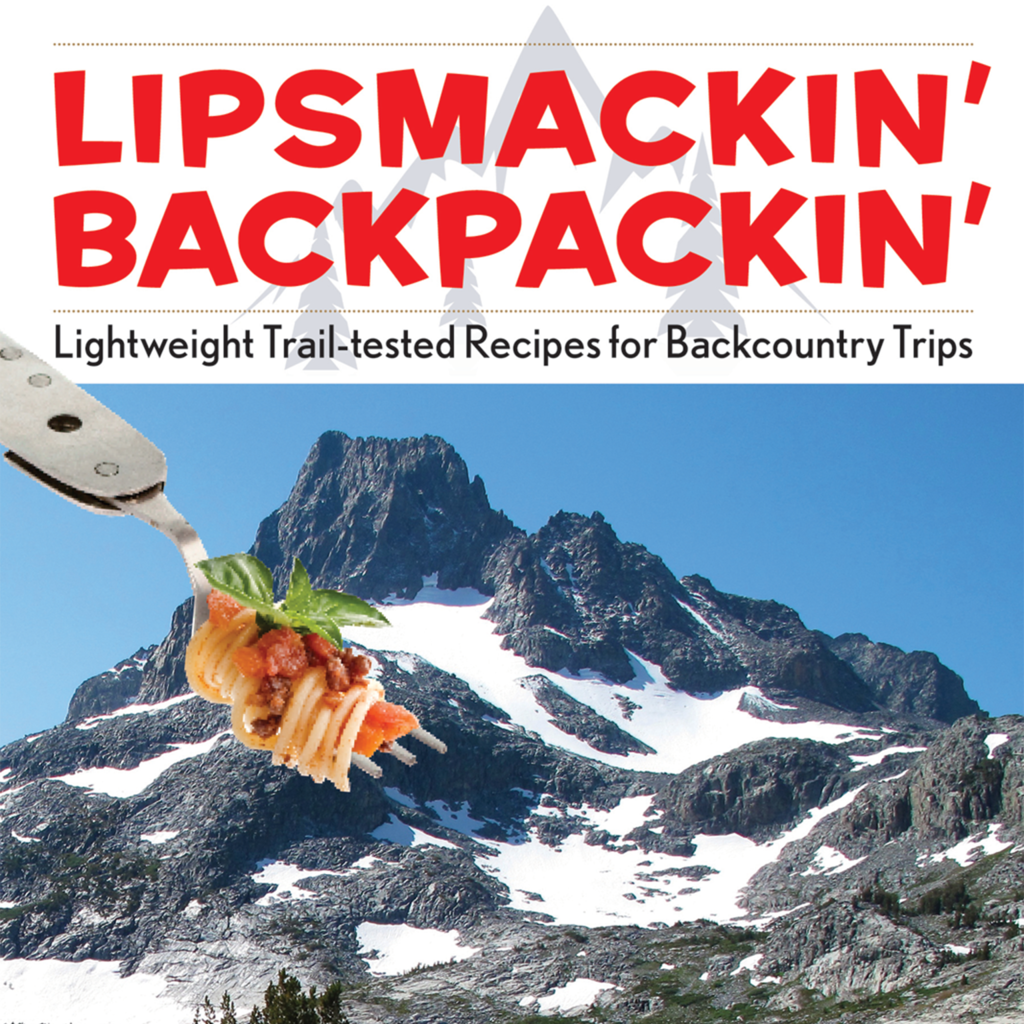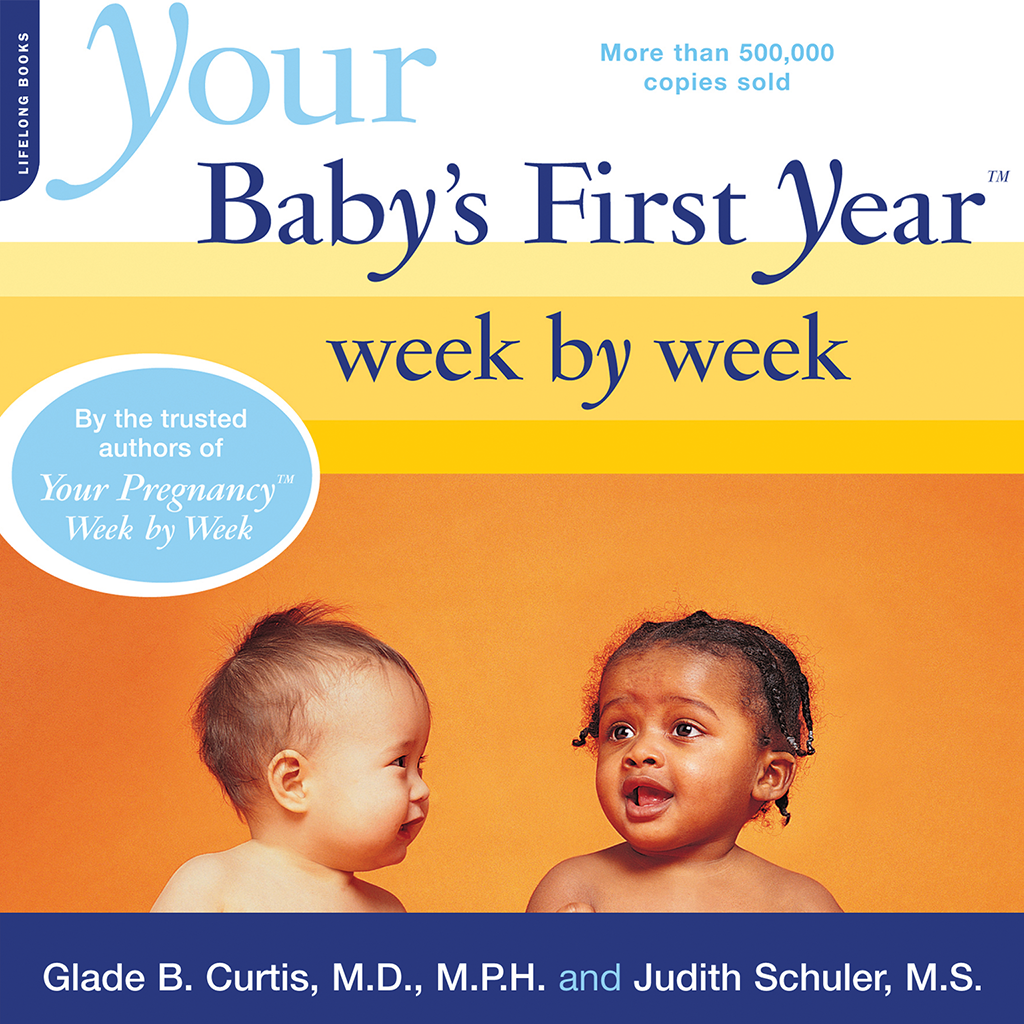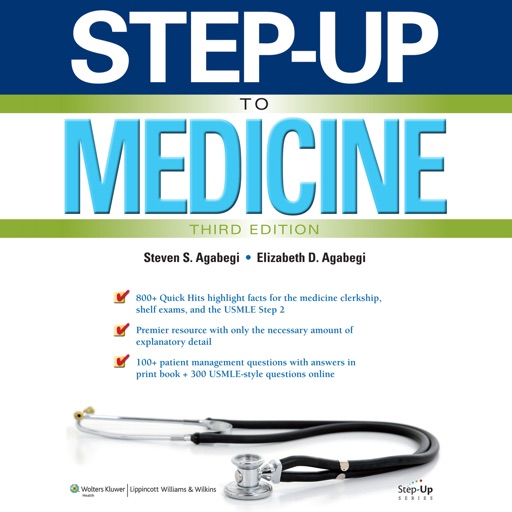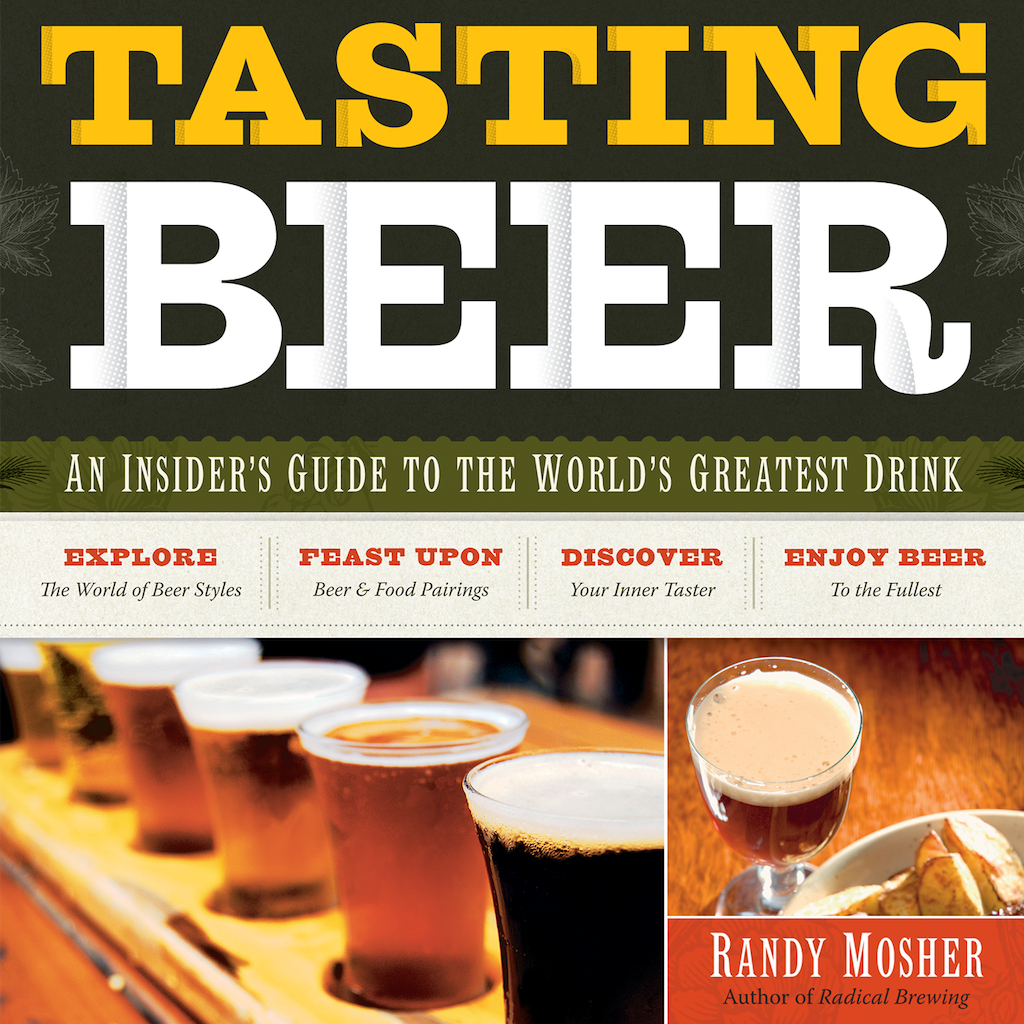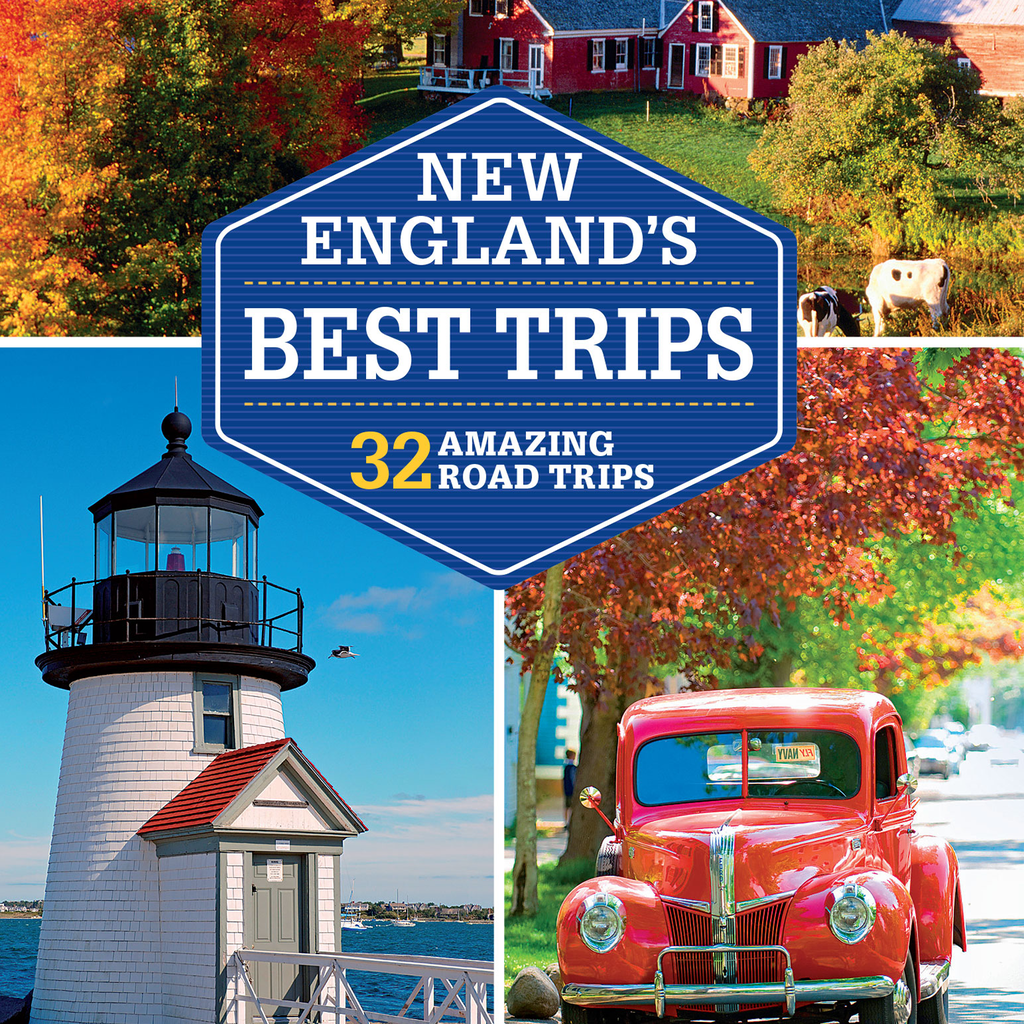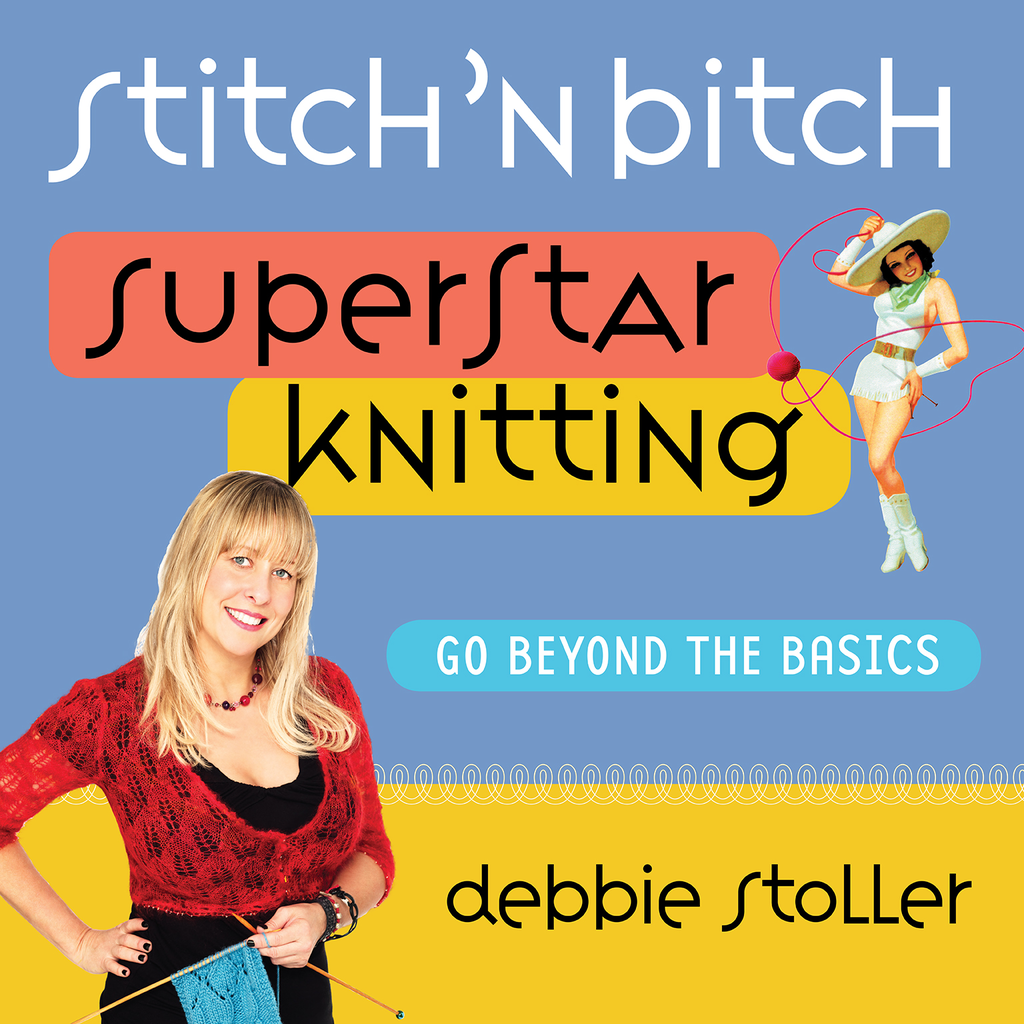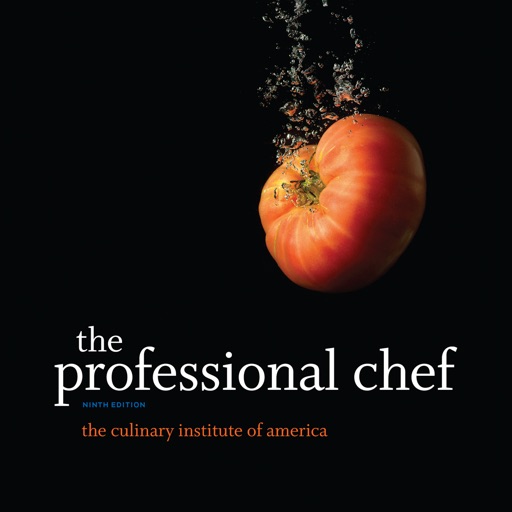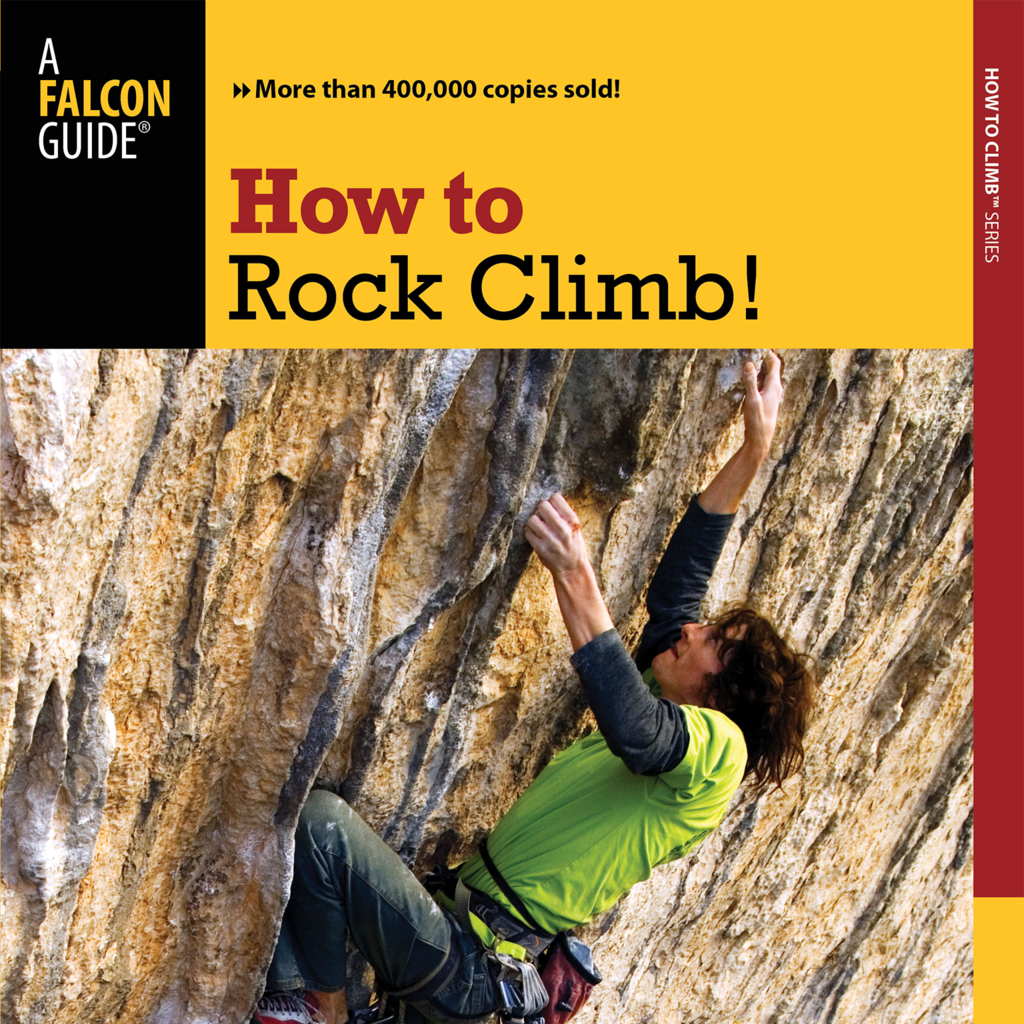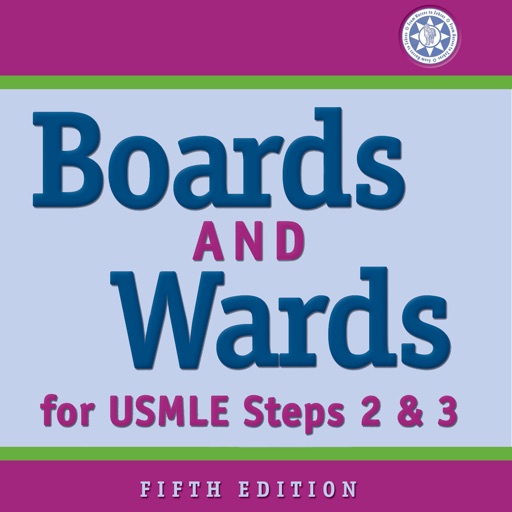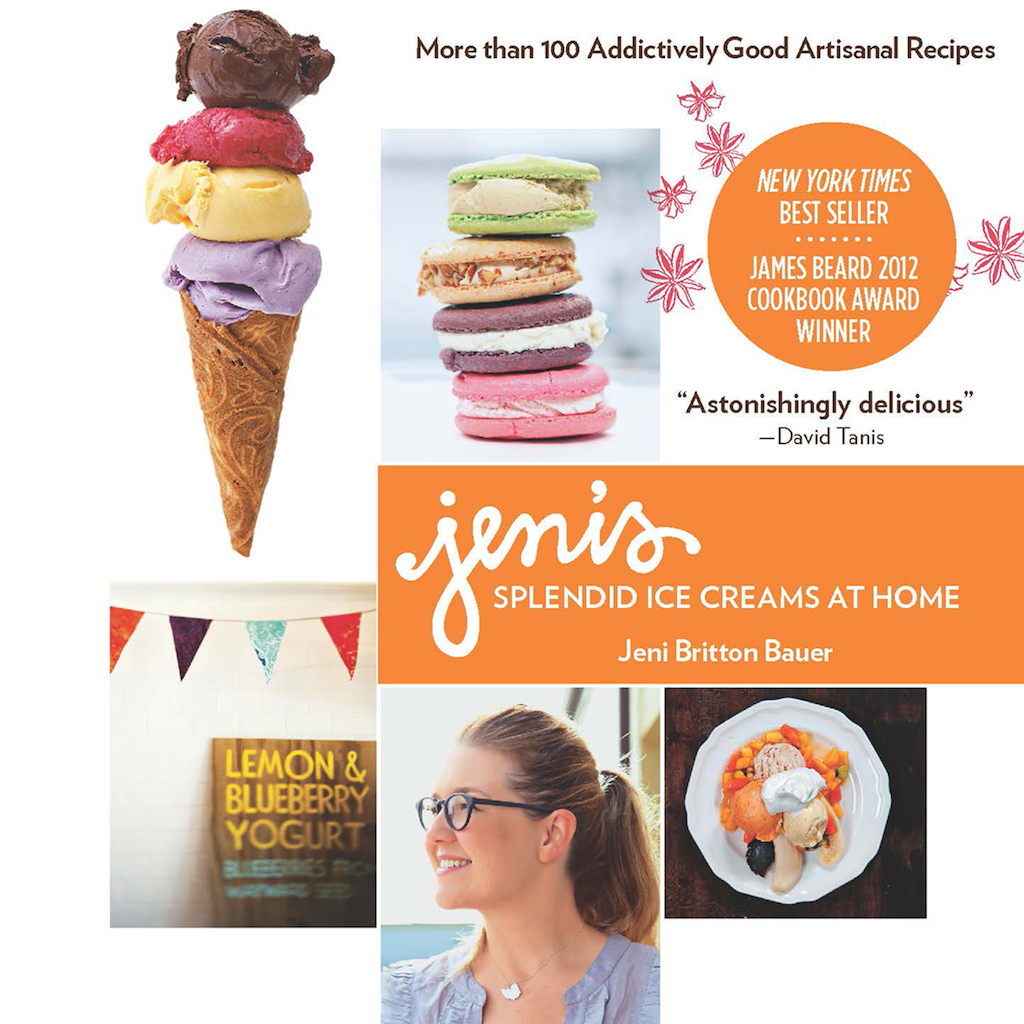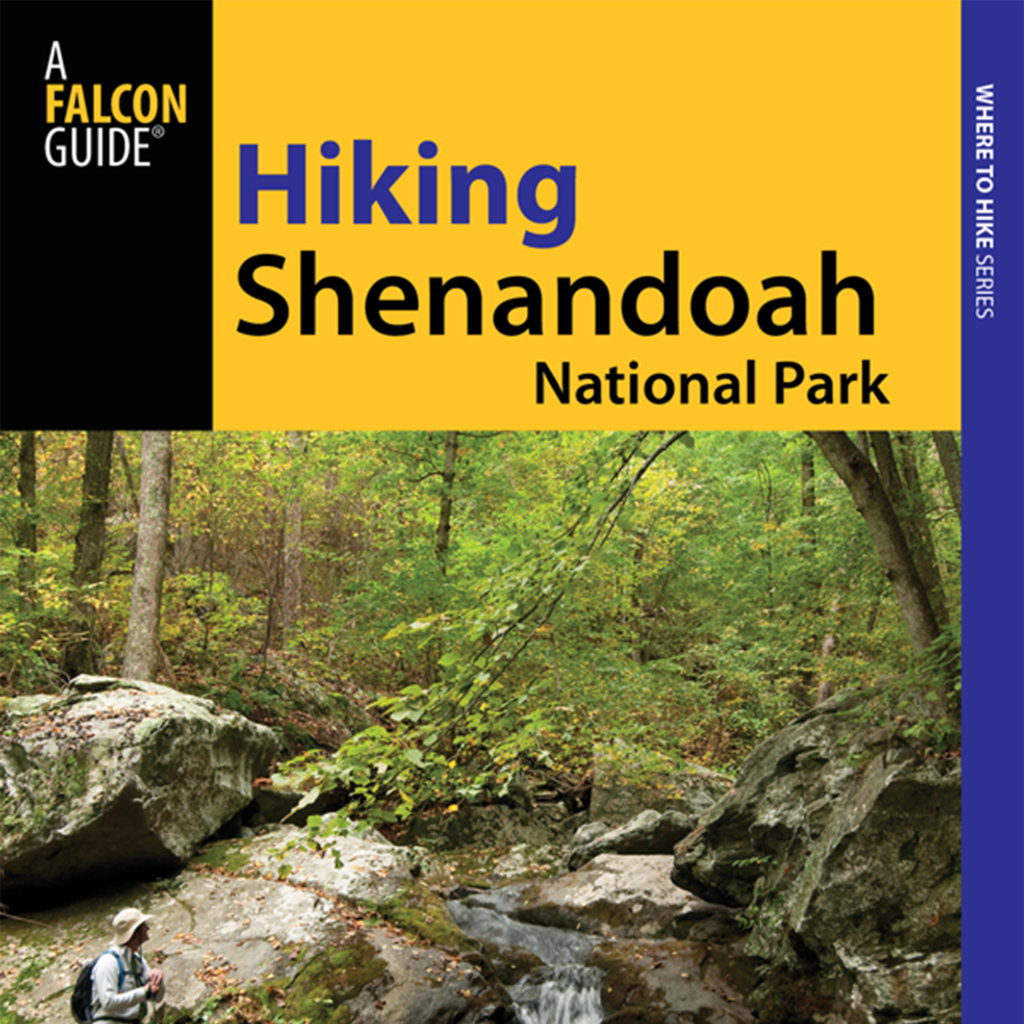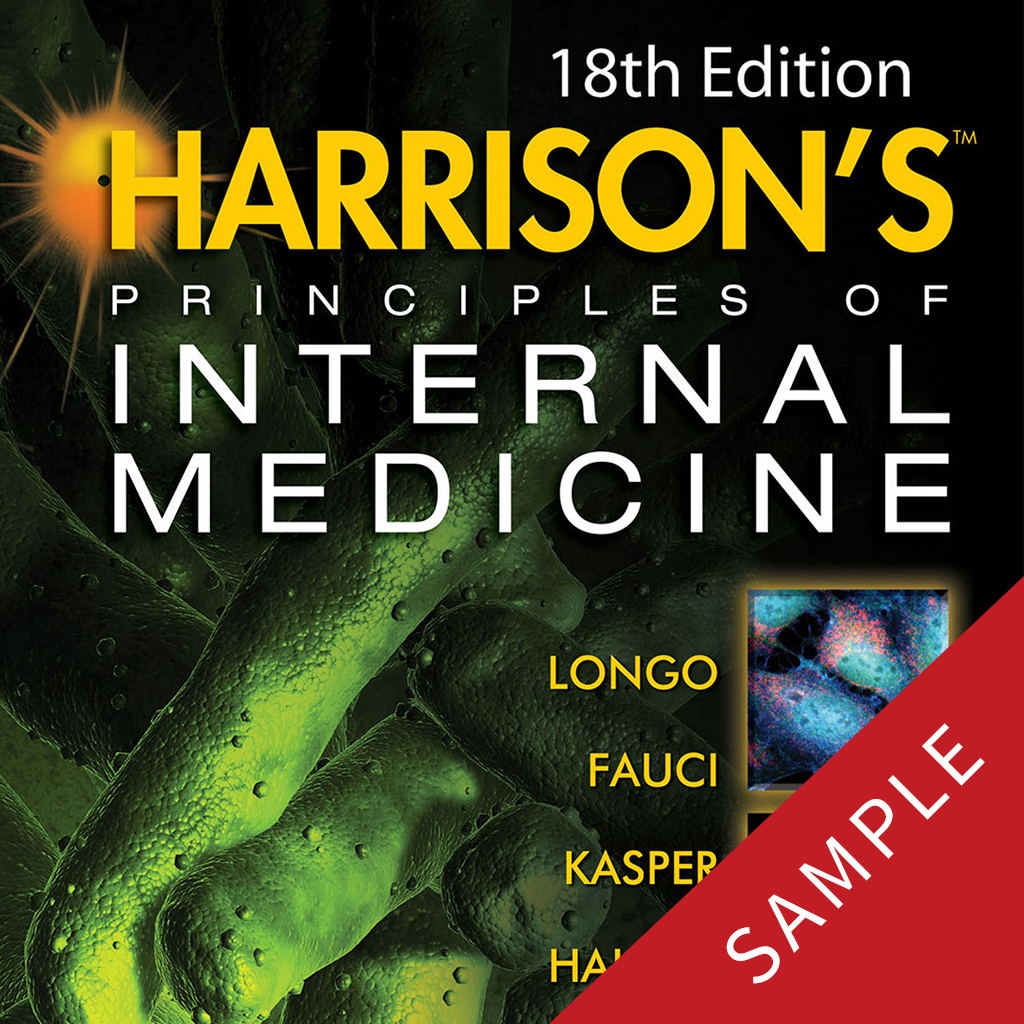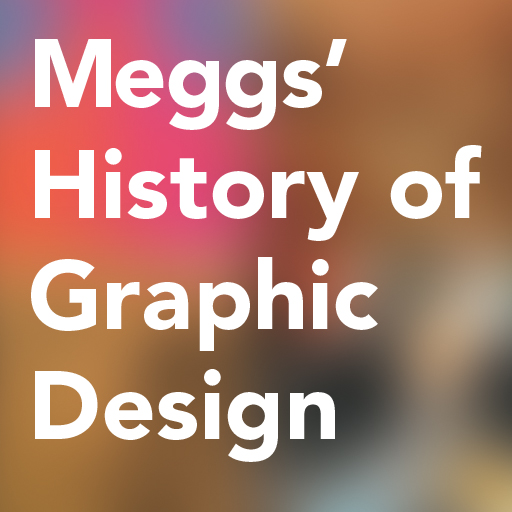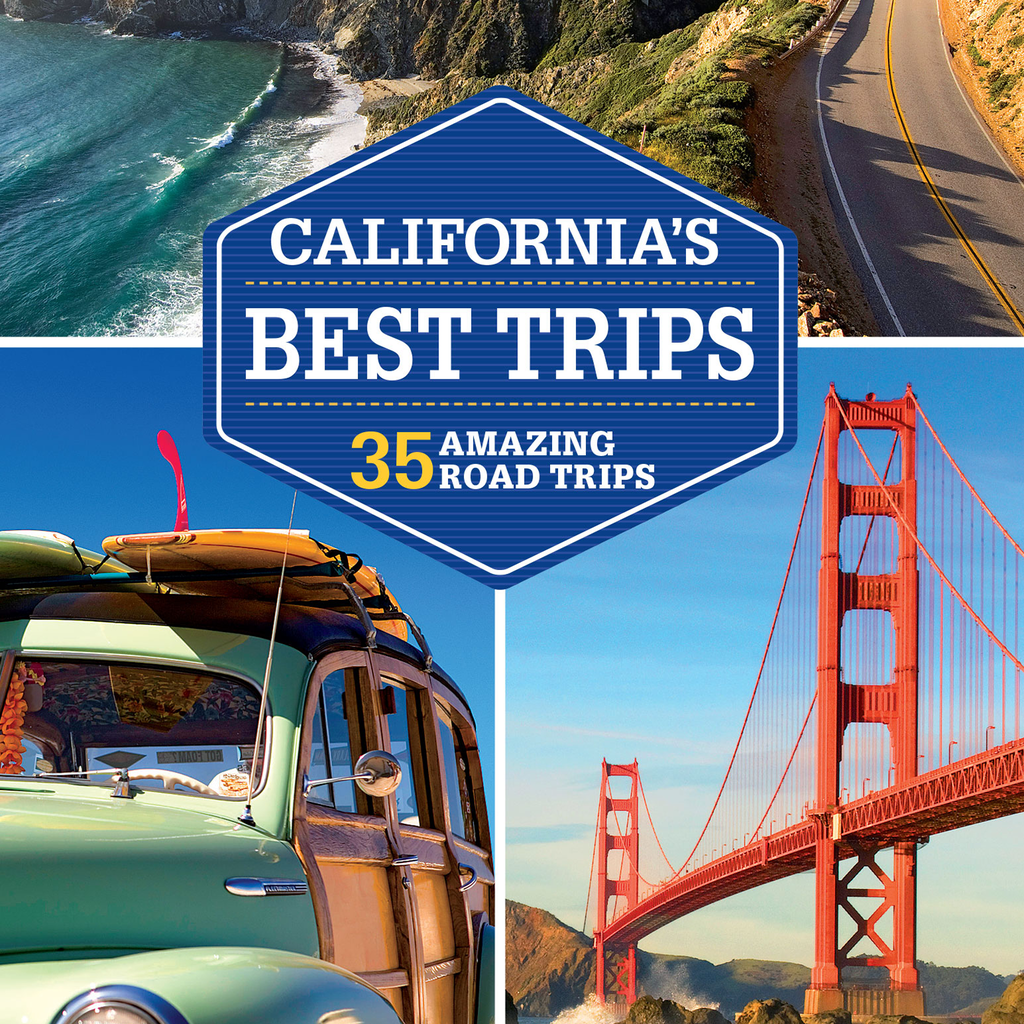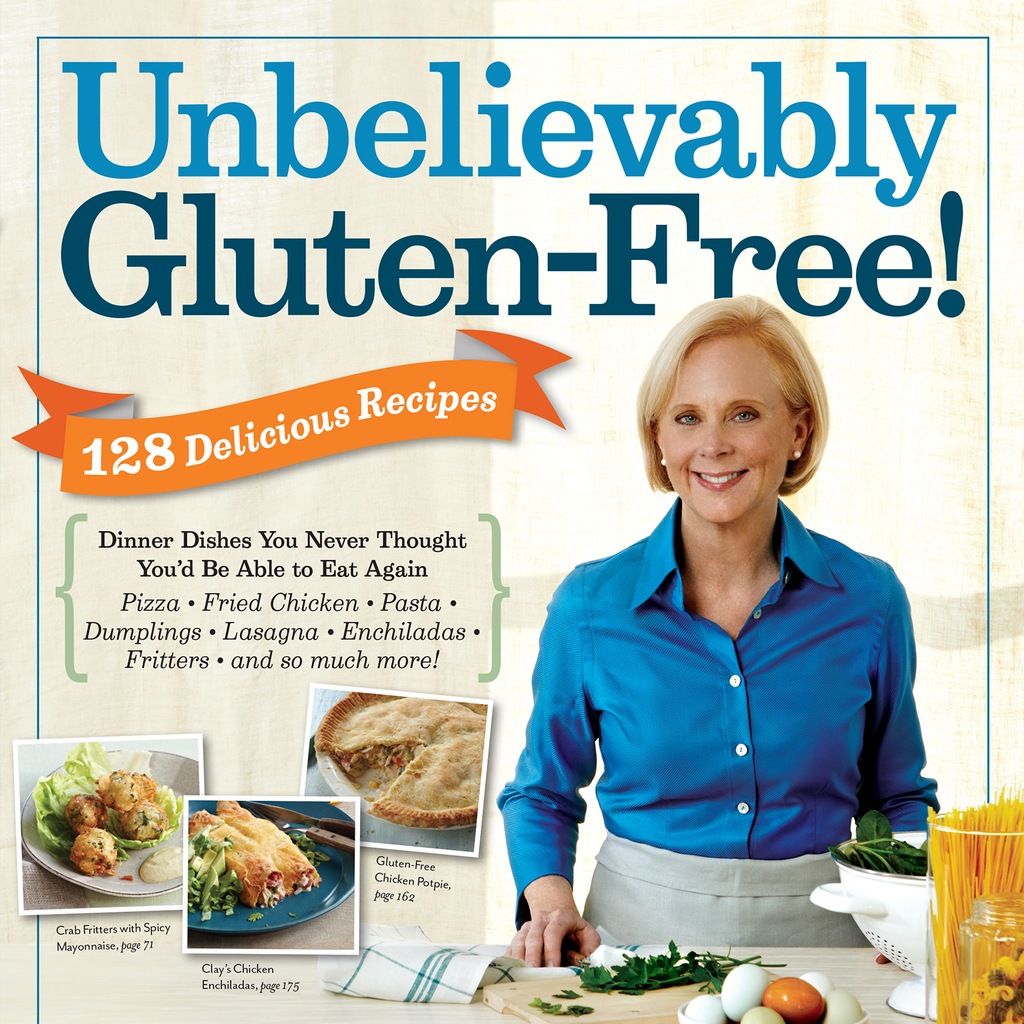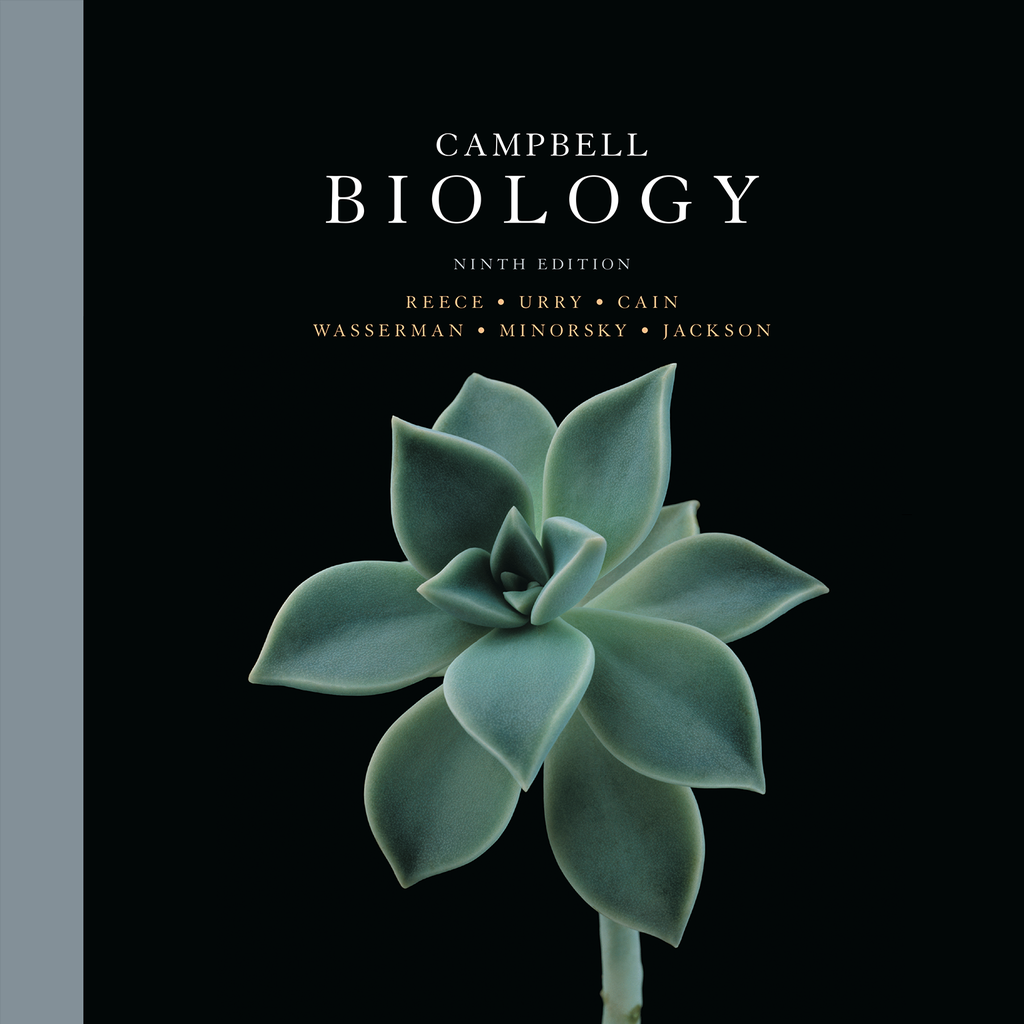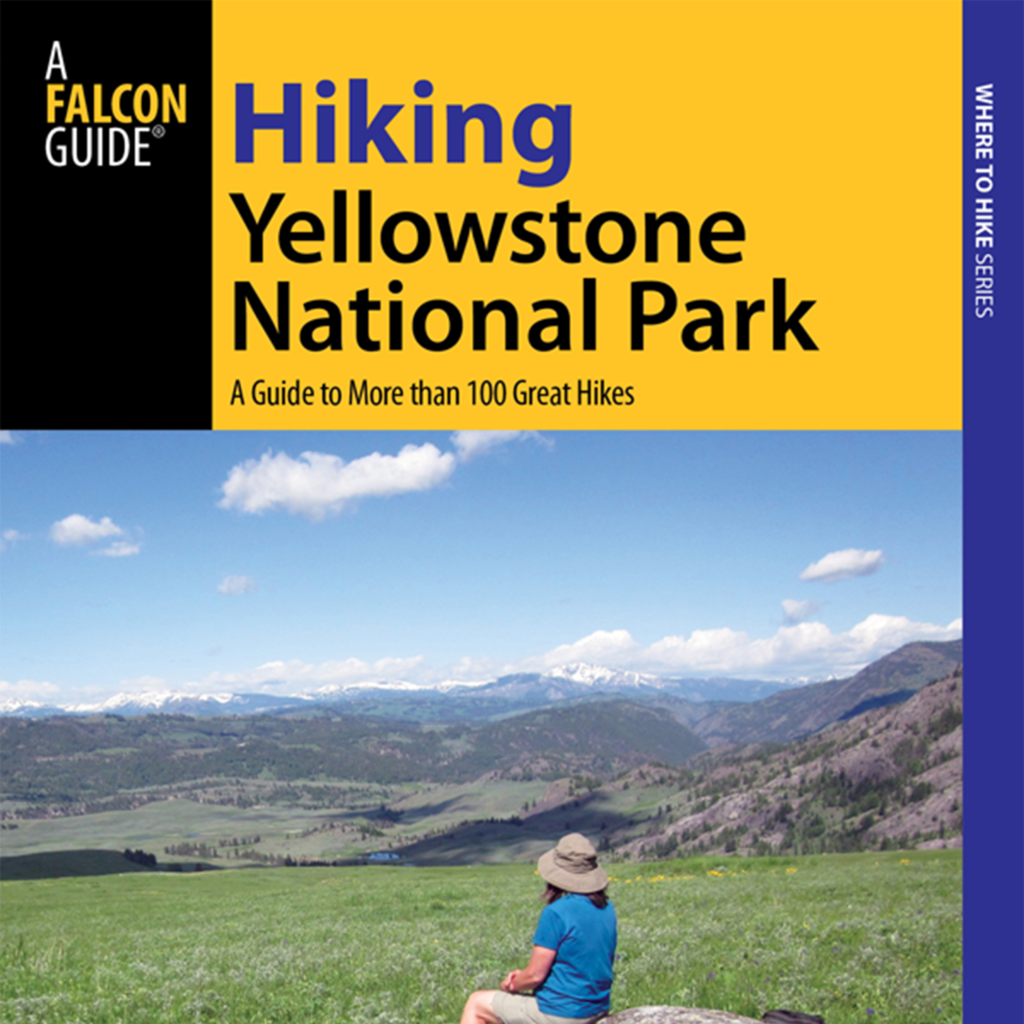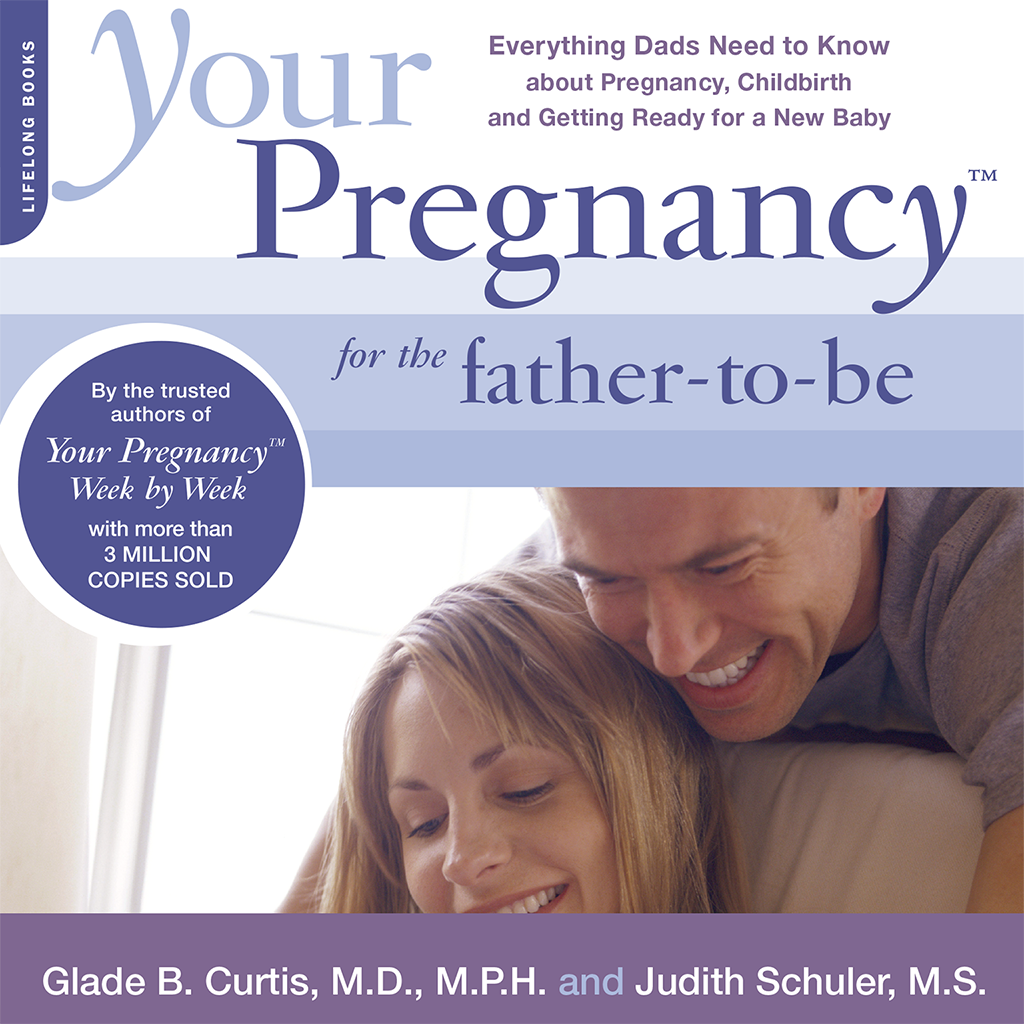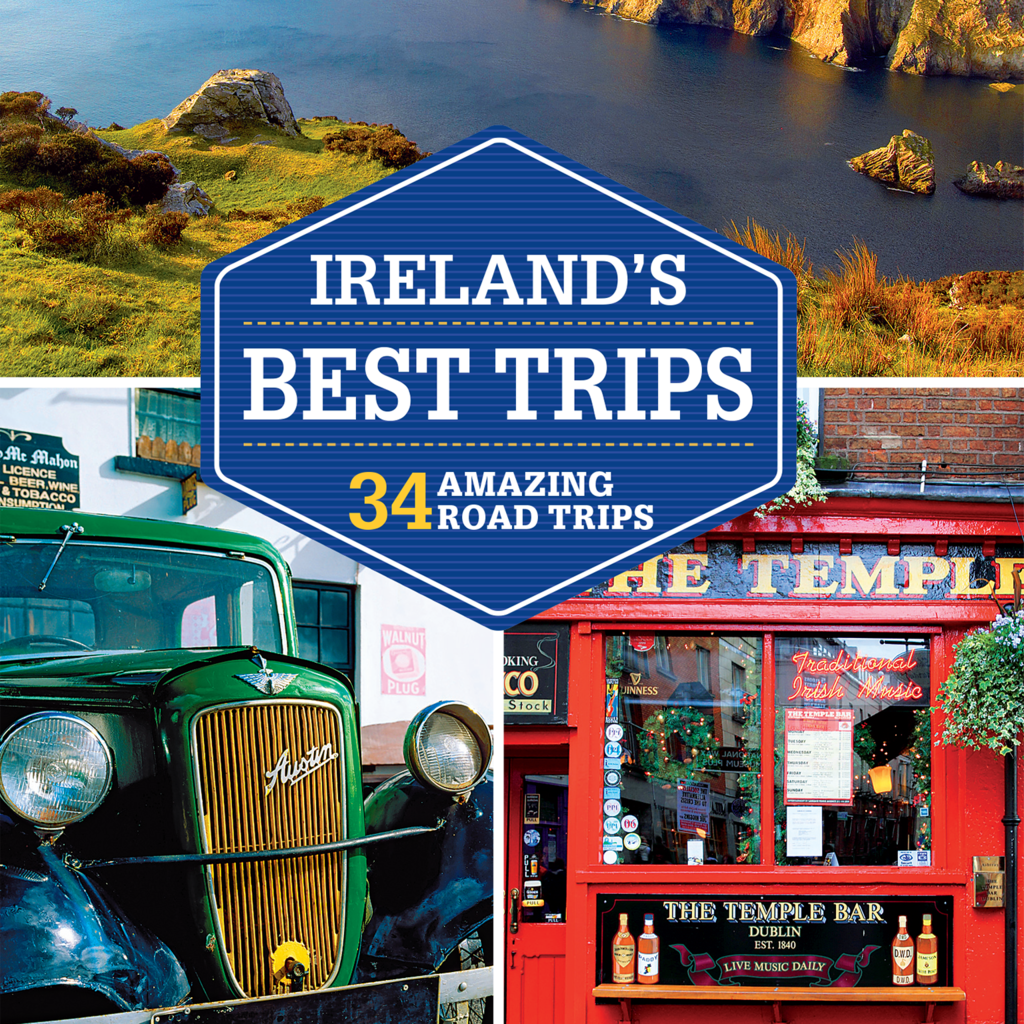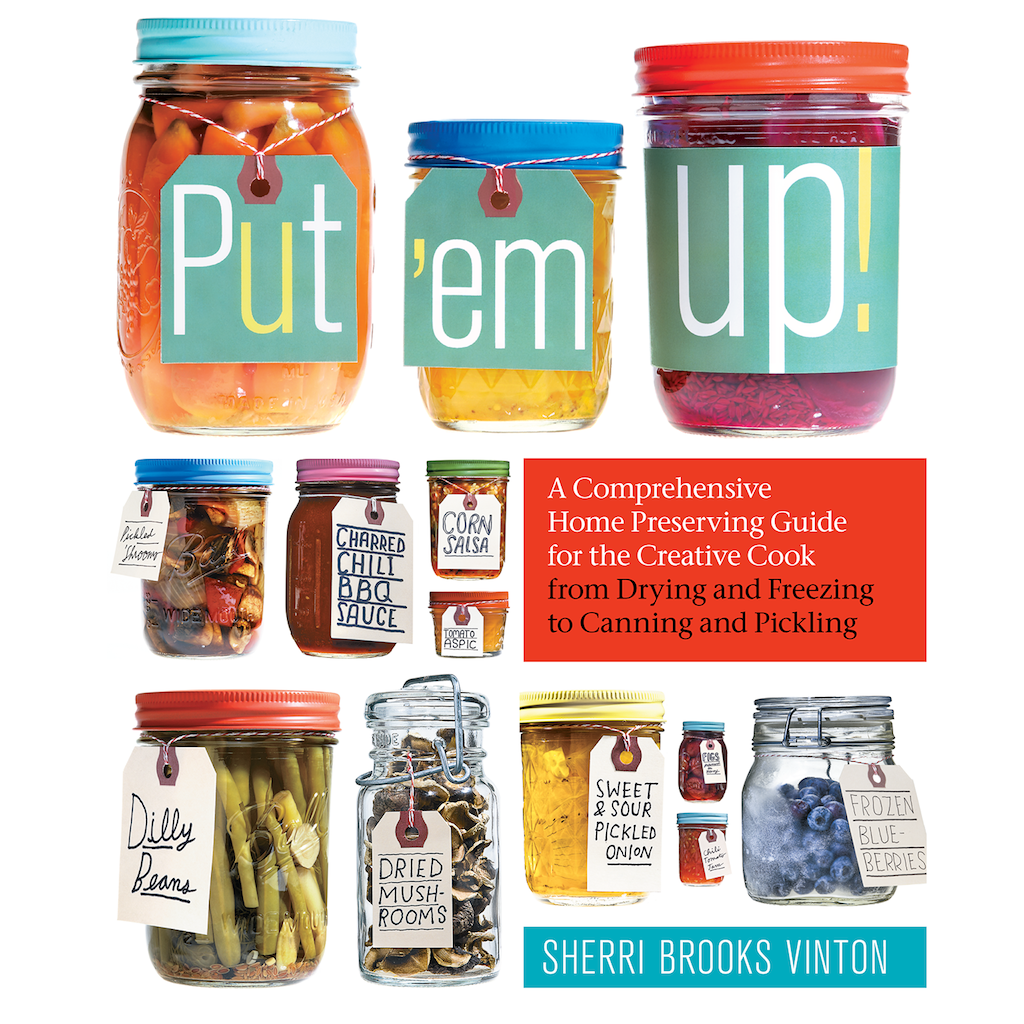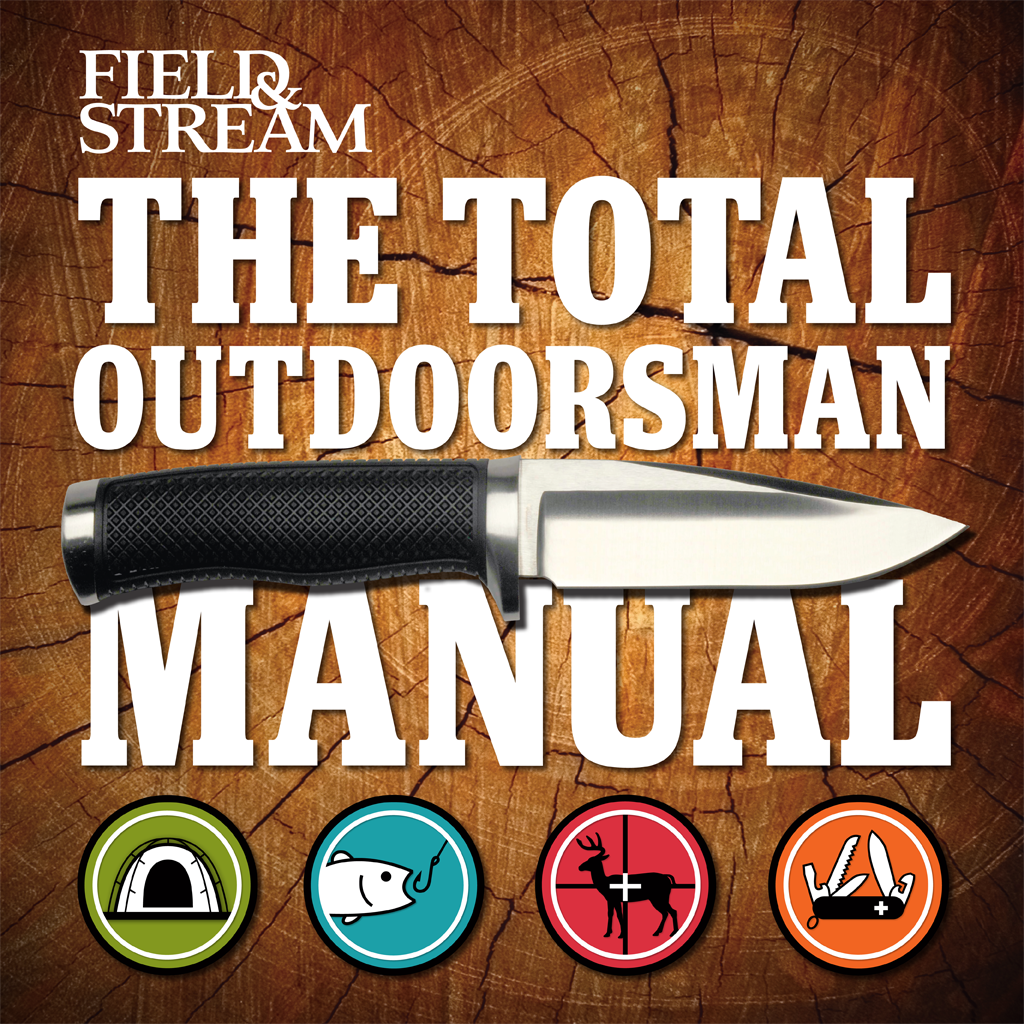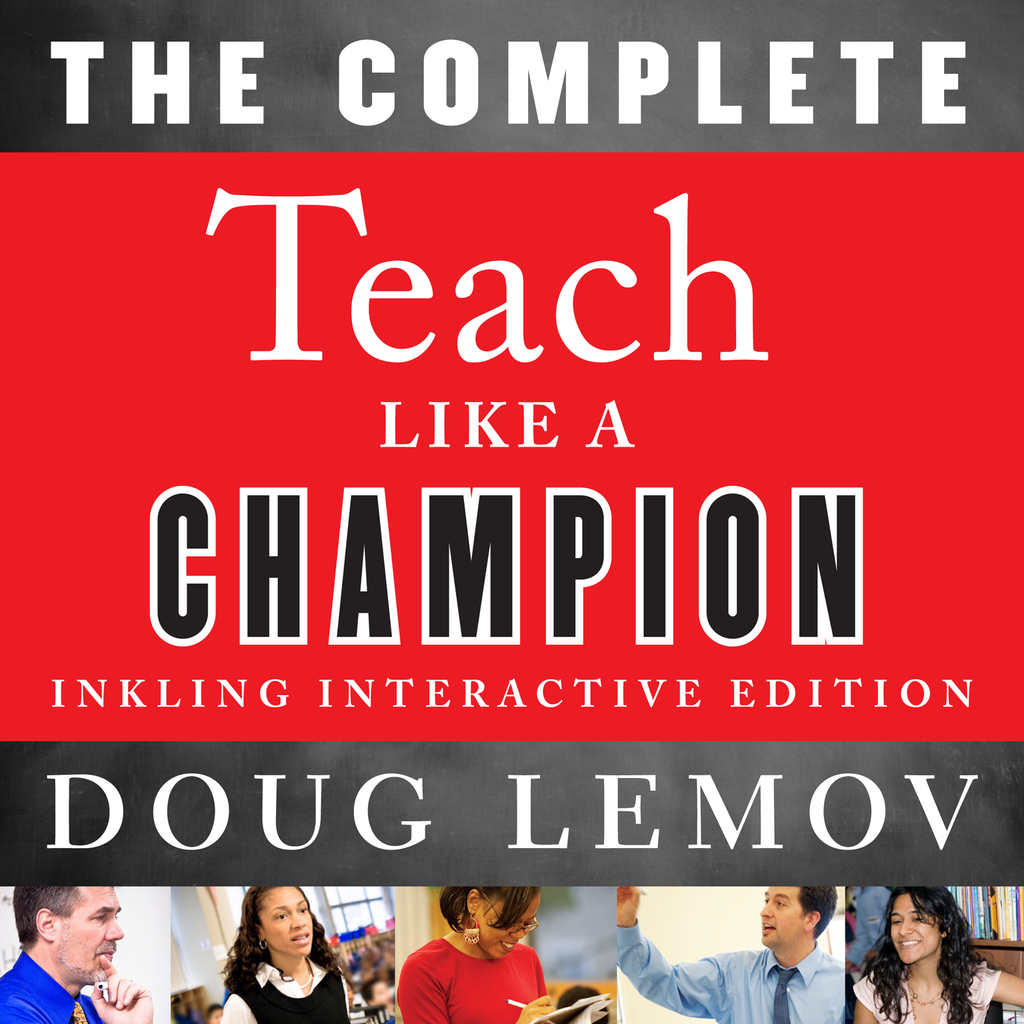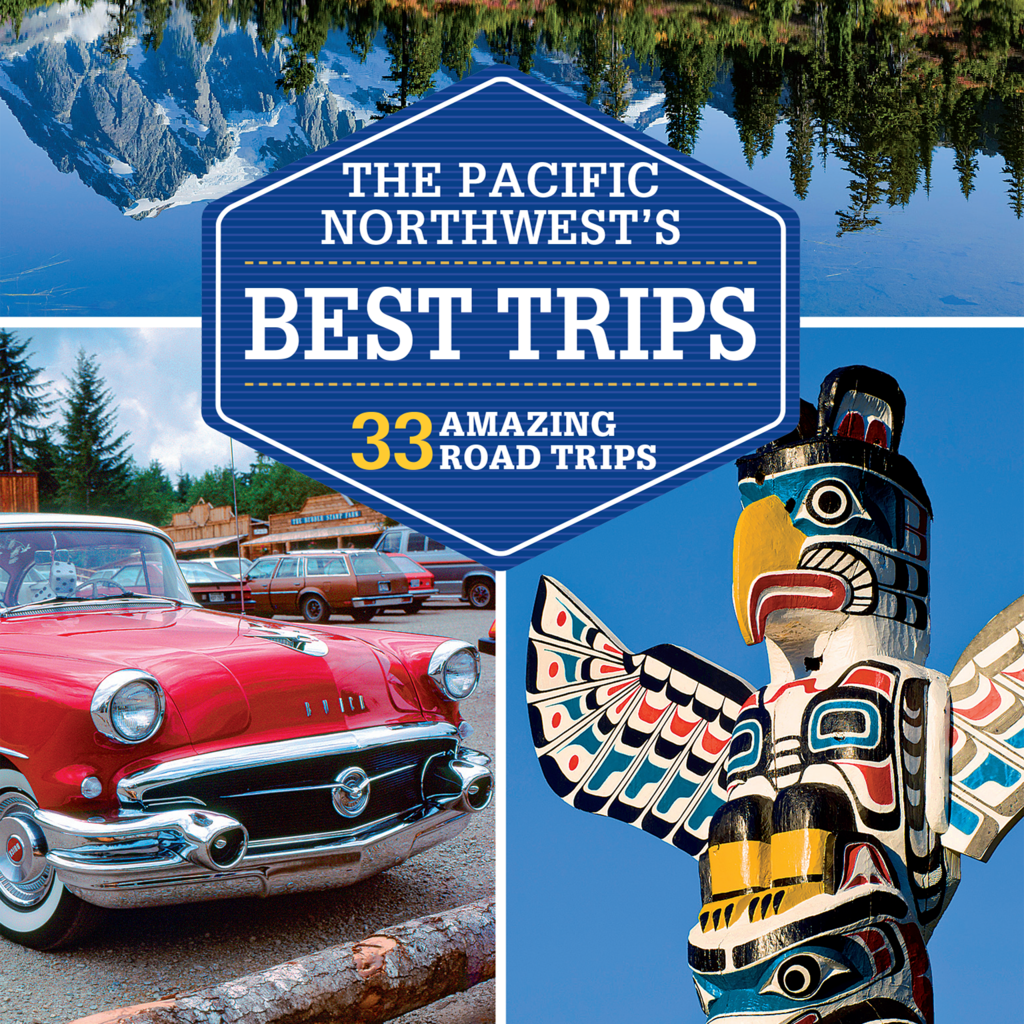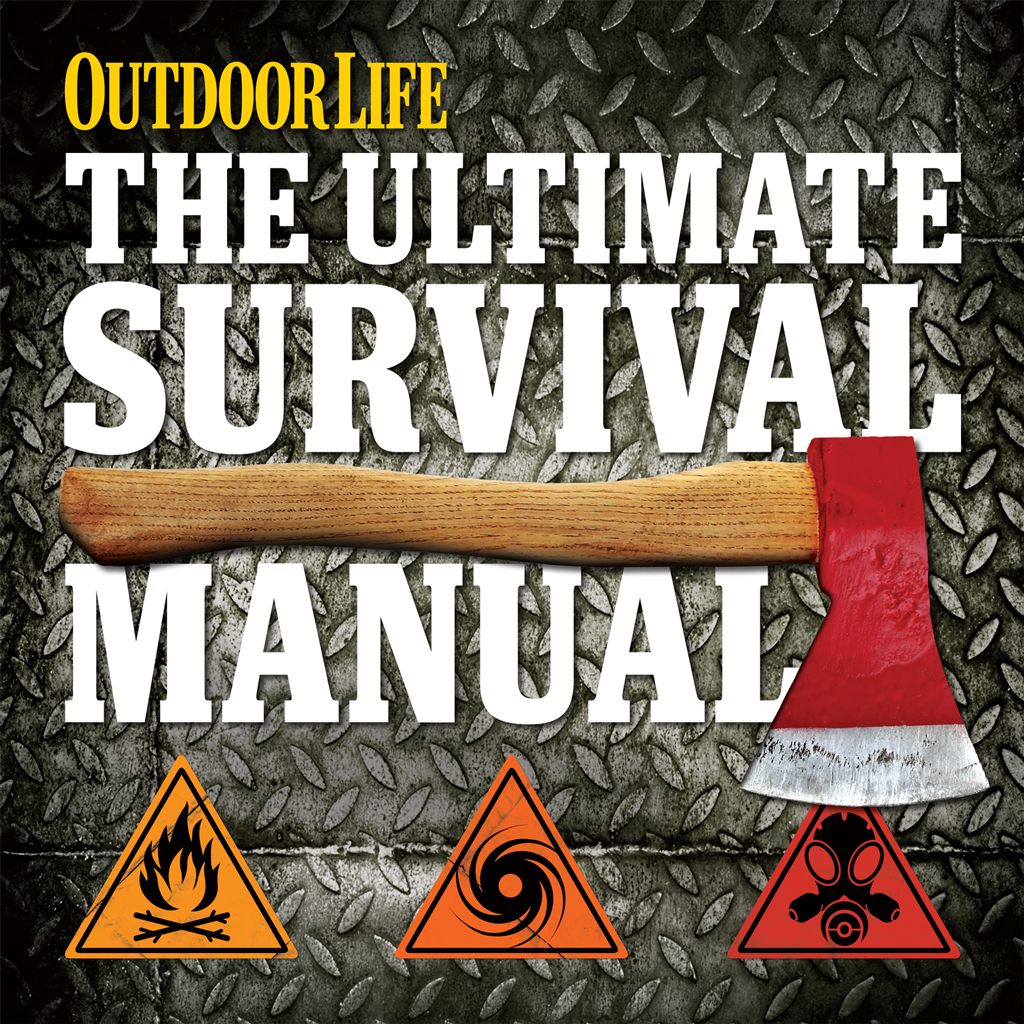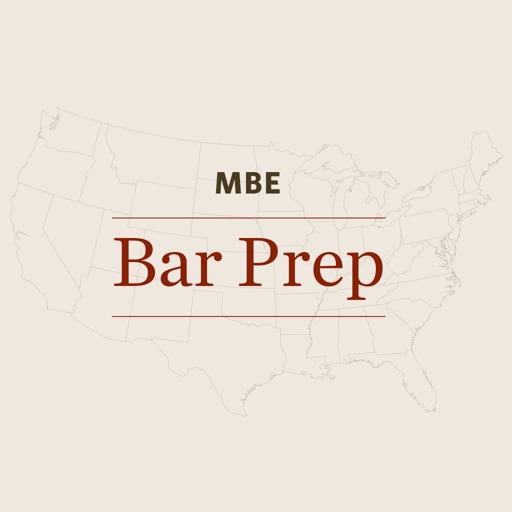What's New
Smaller improvements and bug fixes.
App Description
As featured in the New York Times, Wall Street Journal, and Techcrunch.
Inkling's interactive eBooks are designed to help you learn, study, and discover just about anything, whether it's for school, work, or play. Our books cover the gamut from anatomy to photography and travel to cooking. Our Lonely Planet Guides offer Foursquare-based location info and live updates. Our Rick Steves’ guides include Rick’s personal vocal narration of key European cities. Our anatomy titles include hundreds of hi-res diagrams that let you strip off the labels and test what you know. Our food and drink books include instructional animations and videos to help you learn news skills in the kitchen. Our For Dummies book selection include learning to play guitar to learning Java or CSS. Download a free chapter and try it for yourself!
In the news:
ALL THINGS DIGITAL - WALL STREET JOURNAL
“Putting textbooks on tablets solves a number of traditional problems. The two most obvious are saving money and back pain.”
TECHCRUNCH
“After Inkling made its public debut more than two years ago, It quickly became known as the startup that made super well-designed interactive college textbooks for the iPad.”
HUFFINGTON POST
“Better than just reproducing text in an online setting, Inkling makes educational text interactive, supporting note-taking, social discussion of content and internal search (like Google for your textbook!).”
NEW YORK TIMES
“A new company called Inkling hopes to break the standard textbook model and help textbooks enter the interactive age by letting students share and comment on the texts and interact with fellow students.”
What our customers say about us:
MargaretField- “The format is elegant. Love that i can always see where I am in the chapter and in the book as a whole. Interactive quizzes make it even more fun.”
Book_lover25- “All of my books now look awesome and work well on iPhone, as well as iPad. Can’t wait to use it as my travel guide while hiking this weekend.”
Stephen the Cat- “Using Inkling makes learning fun. The page layouts are attractive. The information is presented in a functional and useful way. Better yet, I can make notes that simplify my review of texts upping my learning efficiency.”
What makes Inkling the best interactive eBook experience?
TRY IT FREE
Why pay for a boring PDF version of a printed book? That’s what you get with other eBooks. Inkling eBooks are thoughtfully and intuitively structured that make learning interactive and fun. So, go ahead, download and try a FREE chapter today.
OFFLINE ACCESS
You don’t have to be online to read your Inkling books. Our books are downloaded to your iPad, iPhone, and iPod Touch and can be read anywhere, anytime. All your notes, highlights and bookmarks are saved, synced across devices, and can be accessed anytime.
SEARCH AND NAVIGATE
Inkling books come with powerful search capabilities. Just type in a keyword or a phrase and voilá! We’ll take you right to the content you want to read.
LEARNING AIDS
Tap and hold anywhere in text, and your favorite learning tools - highlights, notes, definition and search - will pop up. Plus, you can learn collaboratively and share your notes or questions with peers or professors.
USE ANY DEVICE
Download once, read Inkling eBooks on your iPad, iPhone, PC or Mac and everything syncs between devices in real time so your books go where you go.
RICH INTERACTIVITY
Reading is delightful with interactive aids - high resolution images, audio and video. Our content is handcrafted to exploit the full power of the iPad and the web. Who says learning can’t be fun and delightful?
WHAT ARE YOU WAITING FOR?
Start exploring eBooks in the following categories:
* Arts & Photography
* Food & Drink
* Cooking
* Business
* Computer, Programming & Technology
* Crafts & Hobbies
* Home & Garden
* Medicine
* Parenting & Pregnancy
* Bibles & Spirituality
* Travel & Adventure
App Changes
- October 11, 2011 New version 2.0.1
- December 30, 2011 New version 2.1
- January 06, 2012 New version 2.1.1
- March 27, 2012 New version 2.2
- April 14, 2012 New version 2.2.1
- May 15, 2012 New version 2.2.2
- July 31, 2012 New version 3.0
- August 03, 2012 New version 3.0.2
- August 29, 2012 New version 3.0.3
- October 27, 2012 New version 3.1
- November 13, 2012 New version 3.1.1
- February 08, 2013 New version 3.2.1
- March 08, 2013 New version 3.2.2
- May 23, 2013 New version 3.3
- June 11, 2013 New version 3.3.1
- August 10, 2013 New version 3.4
- August 31, 2013 New version 3.4.1
- September 20, 2013 New version 3.4.3
- October 29, 2013 New version 3.5
- November 08, 2013 New version 3.5.1
- November 21, 2013 New version 3.5.2
- December 19, 2013 New version 3.6
- December 21, 2013 New version 3.6.1
- January 10, 2014 New version 3.6.2
- January 24, 2014 New version 3.6.3
- February 20, 2014 New version 3.7
- March 11, 2014 New version 3.7.1
- April 26, 2014 New version 3.8
- August 30, 2014 New version 3.8.1
- September 26, 2014 New version 3.8.3
- November 03, 2014 New version 3.8.4
- December 05, 2014 New version 3.8.7
- January 06, 2015 New version 3.8.8
- February 26, 2015 New version 3.8.9
- April 29, 2015 New version 3.9.1
- June 16, 2015 New version 3.9.2
- July 01, 2015 New version 3.9.3
- August 13, 2015 New version 3.9.4
- October 07, 2015 New version 3.9.5
- October 21, 2015 New version 3.9.6
- January 31, 2016 New version 4.0
- February 23, 2016 New version 4.0.1
- June 23, 2016 New version 4.0.2
- November 07, 2016 New version 4.1.2
- December 01, 2016 New version 4.3
- December 11, 2016 New version 4.3.1
- June 14, 2019 New version 5.2.2
- June 17, 2019 New version 5.2.3
- August 16, 2019 New version 5.3.2
- September 26, 2019 New version 5.3.3
- October 09, 2019 New version 5.4.1
- October 28, 2019 New version 5.4.2
- November 26, 2019 New version 5.4.3
- December 02, 2019 New version 5.4.4
- December 24, 2019 New version 5.4.5
- October 23, 2020 New version 6.3.2
- December 09, 2020 New version 6.4.0