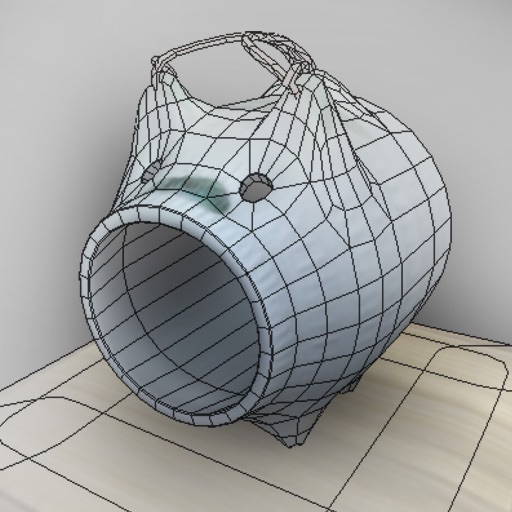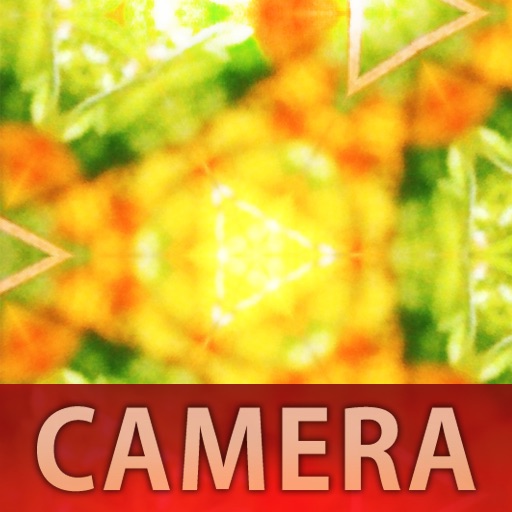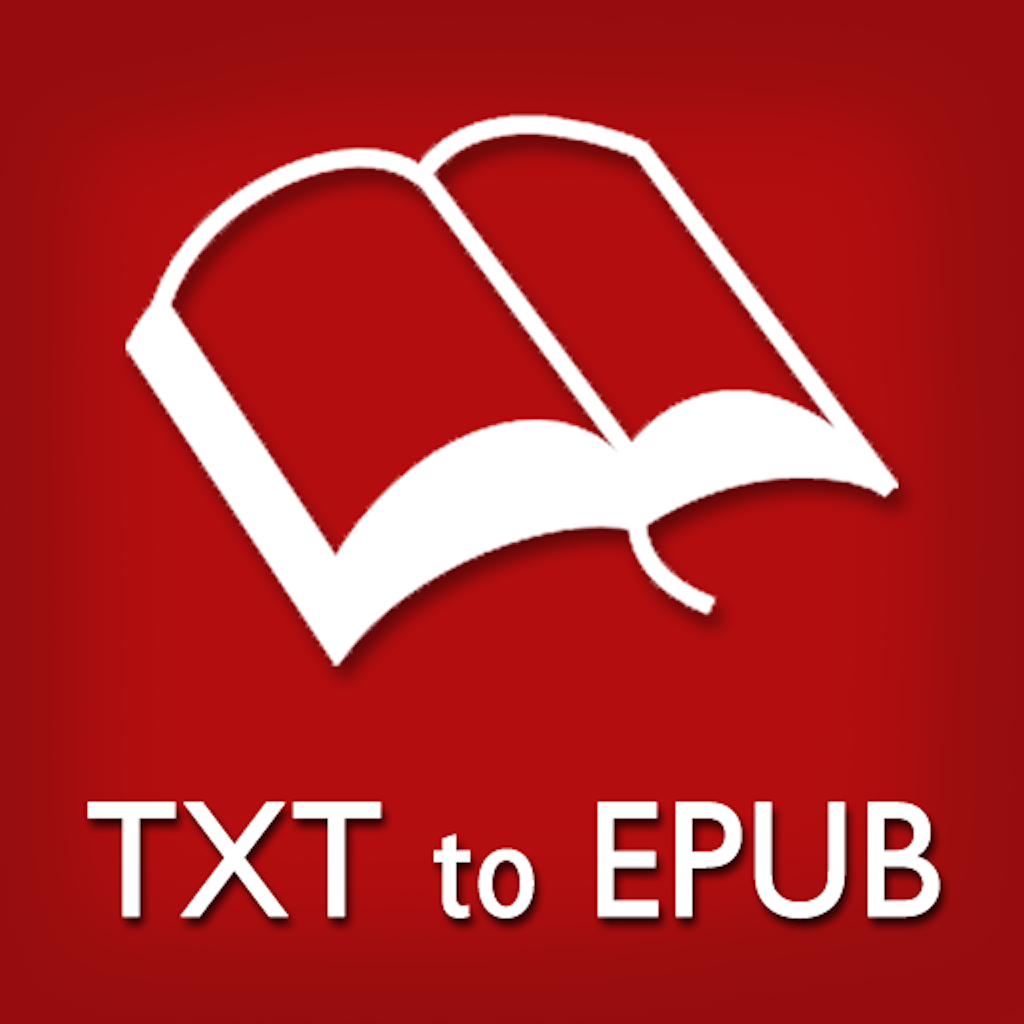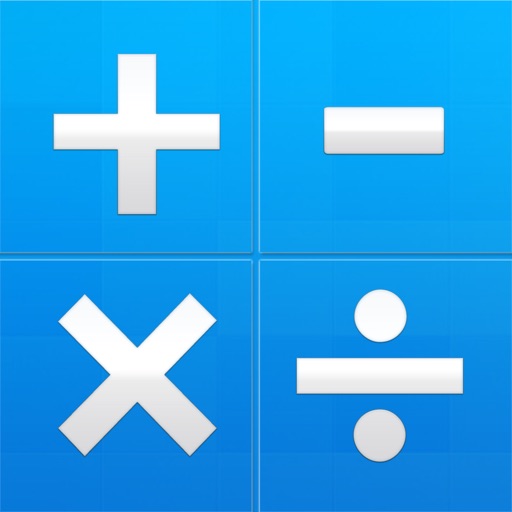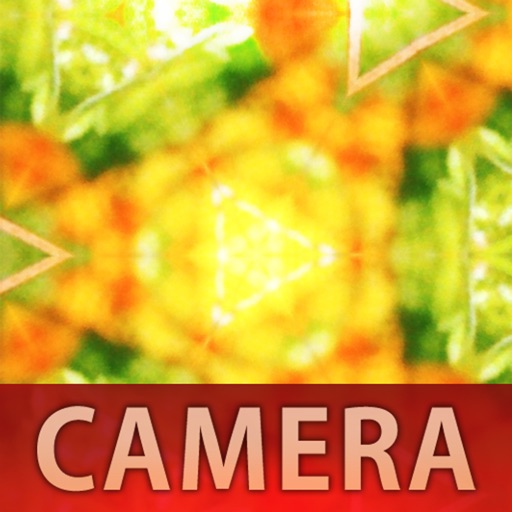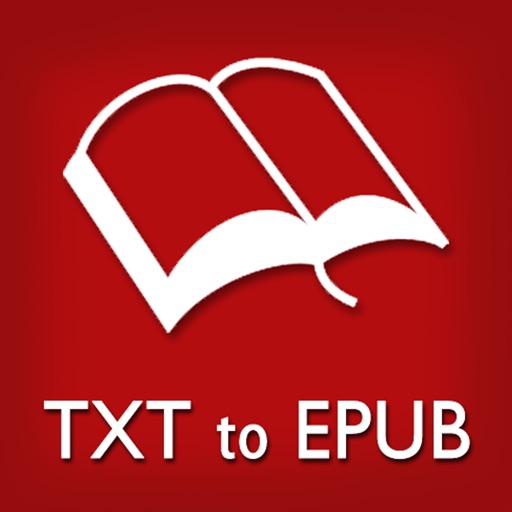What's New
1 You can save attachments from MailBox into airFilesHD.
2 Recorder.
3 Simple handwritten board
4 Download module was improved. You can download large files now.
5 Fixed the 3D Viewer bug.
6 Paste was separated to “copy to here” and “move to here” .
App Description
With AirFiles you can transfer files to iPad and view them on it. And you can download files or save web pages from internet to . We prepared four ways for you to transfer your files to iPad:
(1)USB. By iTunes File Sharing or other usb tools.
(2)Transfer with FTP client.
(3)Transfer with web browser(IE/Safari/FireFox/Chrome etc.).
(4)Transfer with Webdav client.
Viewable format
Picture:JPG/JPEG、BMP、TIFF、GIF、TGA、PNG、PSD(Photoshop format)
Video:MP4、MPV、M4V、3GP、MOV
Audio:MP3、WAV、M4A、AAC、CAF
3 D :OBJ、MD2
Office:iWork(Pages、KeyNote、Numbers)、office(XLS/XLSX、DOC/DOCX、PPT/PPTX)
Document:PDF、RTF/RTFD、CSV、CHM
Web Page:HTM/HTML、WebArchive(safari)
Source Code:C、C++、Objective-C、C#、Delphi、Java、Ruby、Perl、Python、VB、JSP、ASP、PHP、XML、RSS、JavaScript、ActionScript、ASM、Unix Shell、Bat、CSS、SQL .etc.
Other:ZIP
Features
Download Files from internet.
Multiple-file manager (delete, copy, paste, rename, sent files by e-mail).
Open ZIP Files in Air Files, as a folder.
Compress files and folders to zip file.
View source code by highlight format. It's easier to read it.
Show subtitle(.srt format only) with video.
Lock files.
Create new text file.
Send fils by mail. (Folder will be automatically compress to a zip file)