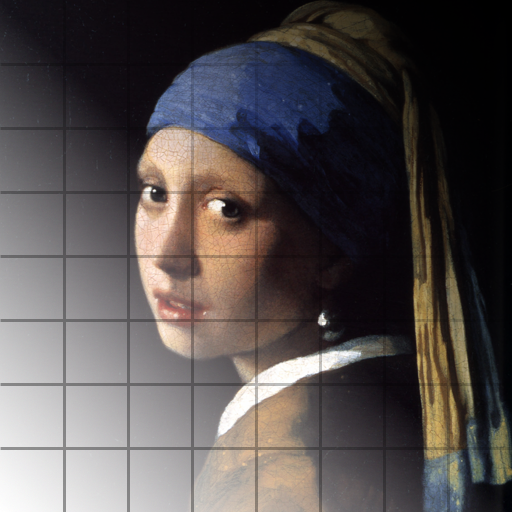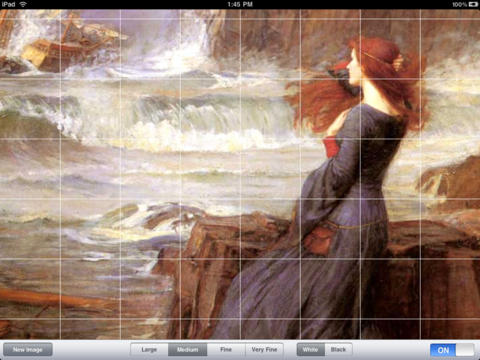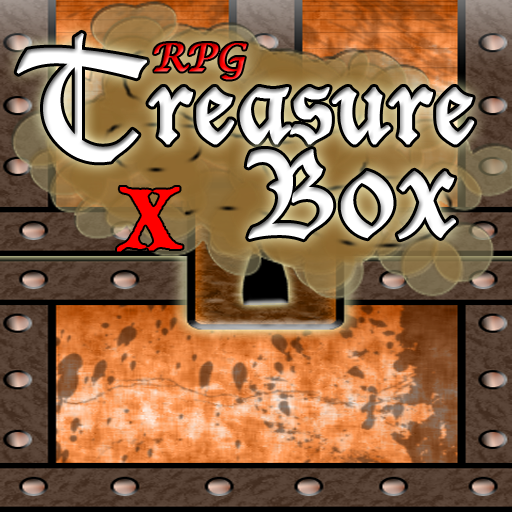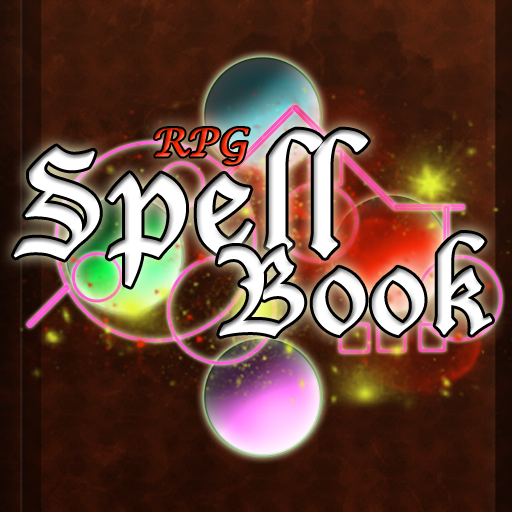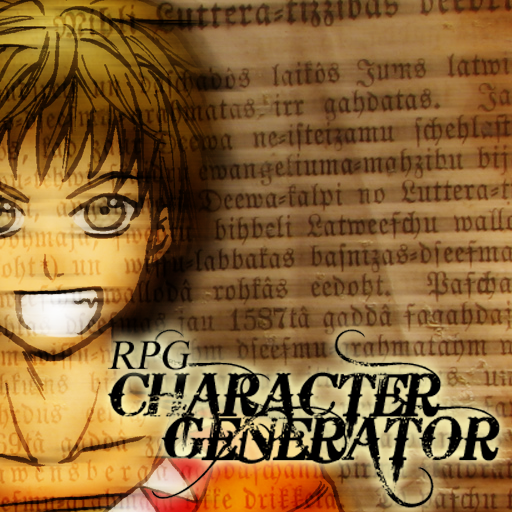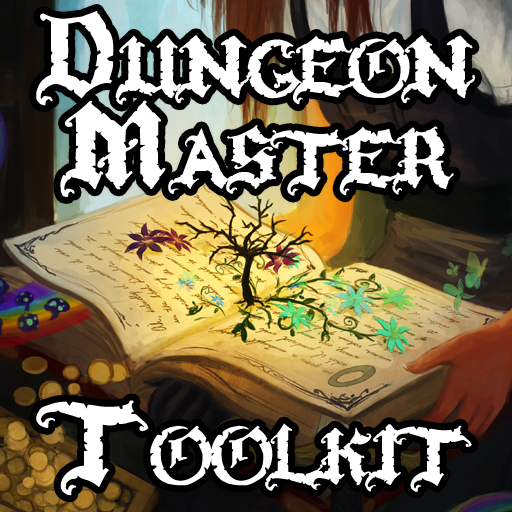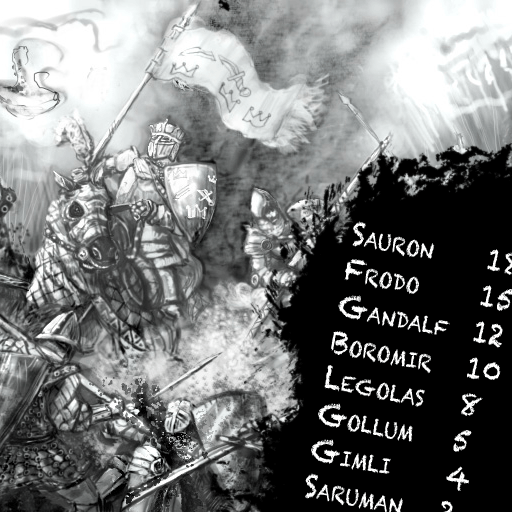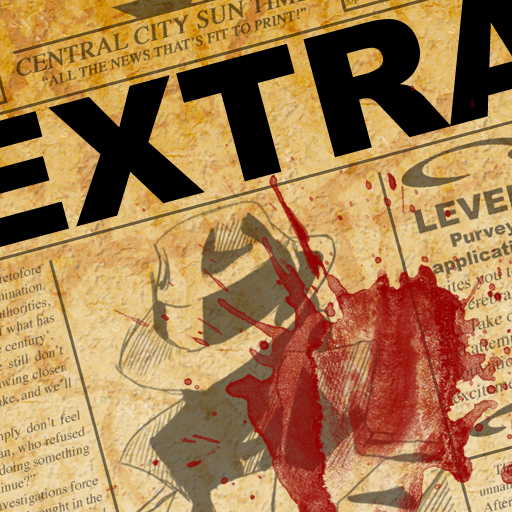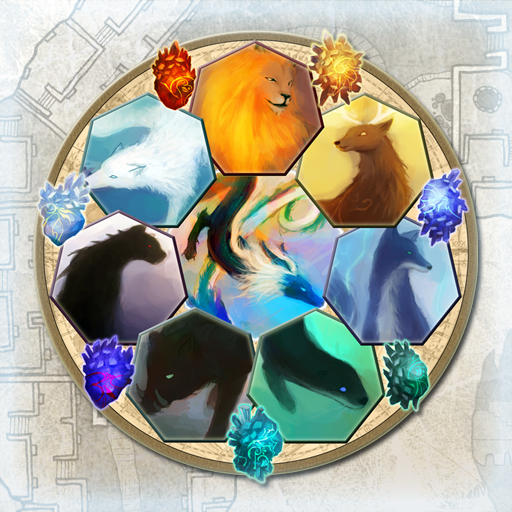App Description
Artists and art students alike use grid lines to ensure proper scaling and faithful positioning when working from a model or photographic reference. This simple application applies a grid overlay to any image on your iPhone, iPod, or iPad, allowing you to zoom in and capture details faithfully.
Whether you're a street artist speed-painting from faces you capture on the roadside, or a studio artist looking for a way to easily capture to the scale and detail of your models, or just a student trying to practice up on sketching, Art Grid is an invaluable tool.
Features:
- 4 sizes of grid lines for varying levels of detailing
- Turn grids on and off with a click
- Saves your most recent art project between sessions.
- Use your device's built in camera to take pictures and use them as models (iPhone only)
- Choice of Black and white grids provides contrast no matter the brightness of your image.
- Save money on printing model images, and save time on drawing your lines.