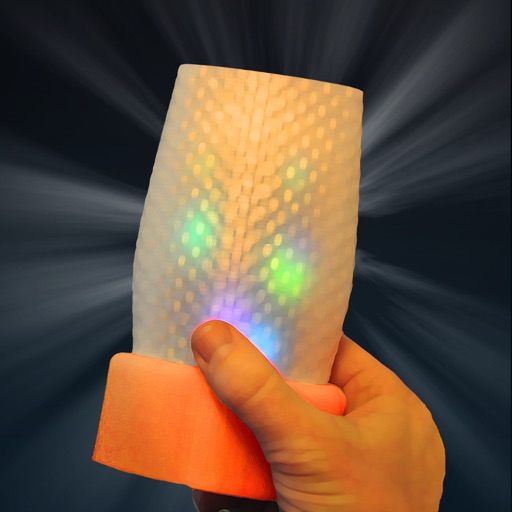What's New
1. Save to PDF
2. Open PDFs in any PDF enabled App
3. File Sharing
4. Bug fixes
App Description
iRemoteScan is a free product which allows RemoteScan users to scan directly into their iPad or iPhone from scanners attached to PCs or thin clients which are running RemoteScan.
RemoteScan is the standard solution used by hundreds of thousands of medical, financial and transportation facilities to connect and share TWAIN and WIA scanners in networked environment.
Now, with iRemoteScan, scanned pages can be viewed, rotated and saved to your iPad or iPhone Photo Album, as well as emailed or included in other applications including Pages.
A free evaluation of RemoteScan for any Microsoft Windows operating system is available at www.RemoteScan.com/evaluation.
Setup Hints:
Make sure to turn on "Server Broadcasting" in the "Options" dialog on your RemoteScan Server workstation after installing.