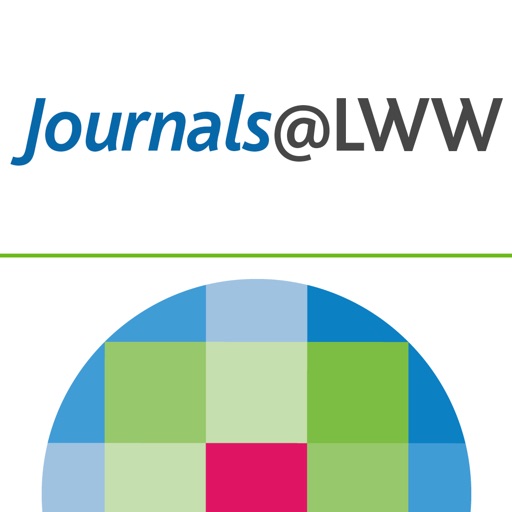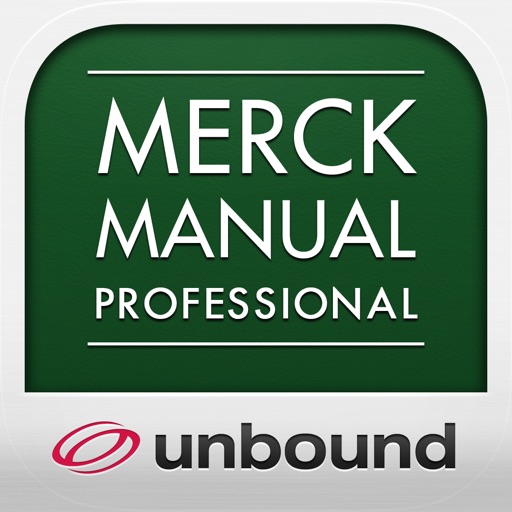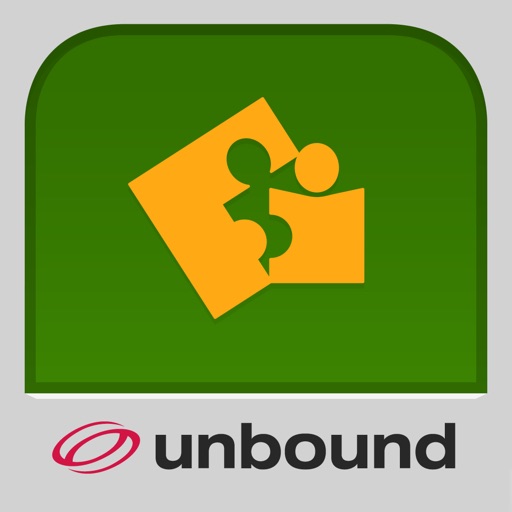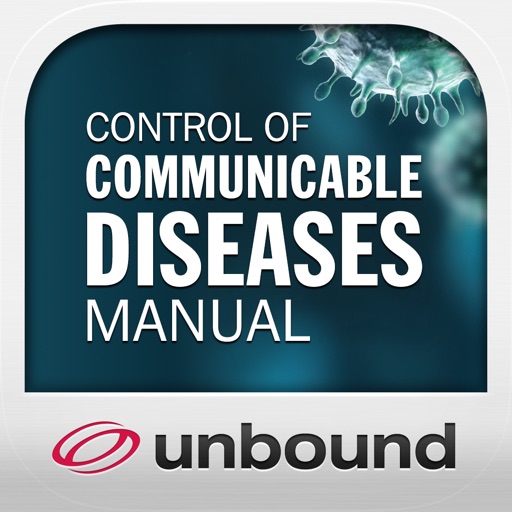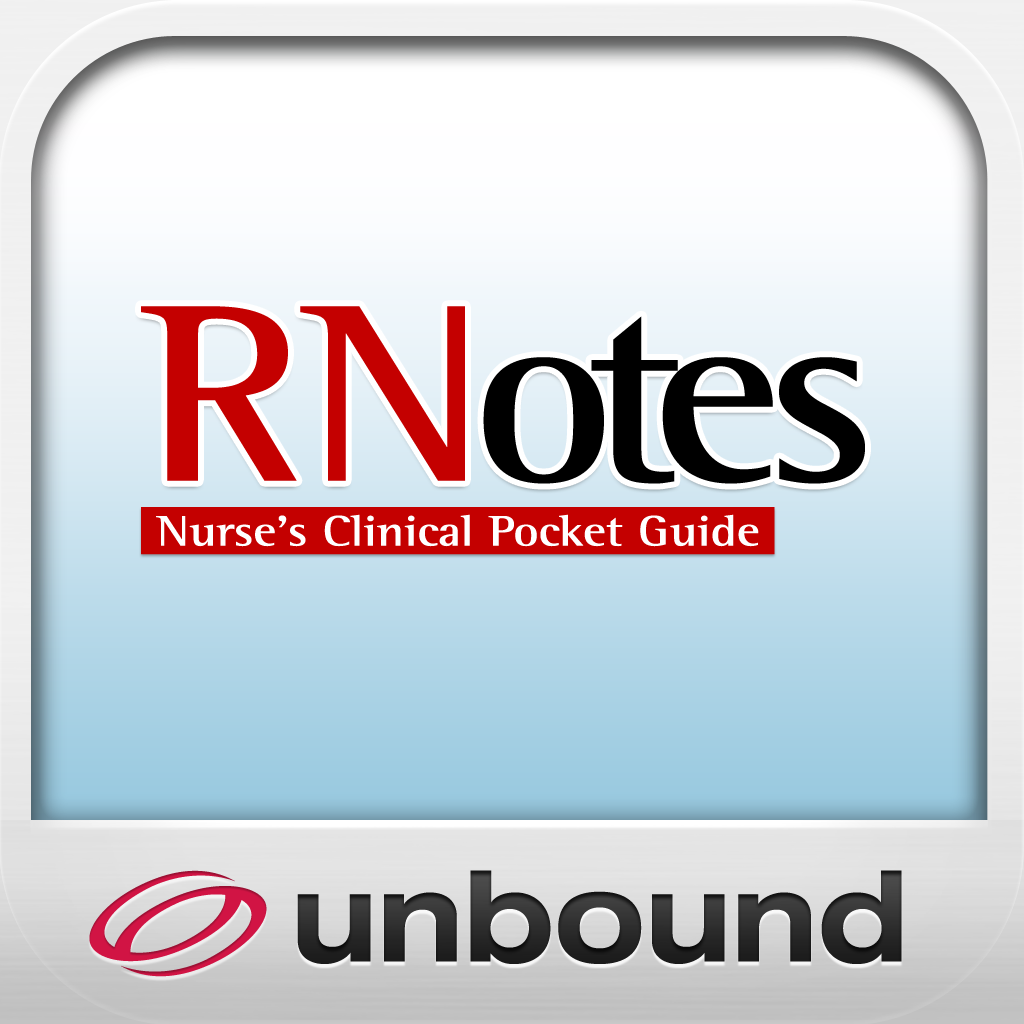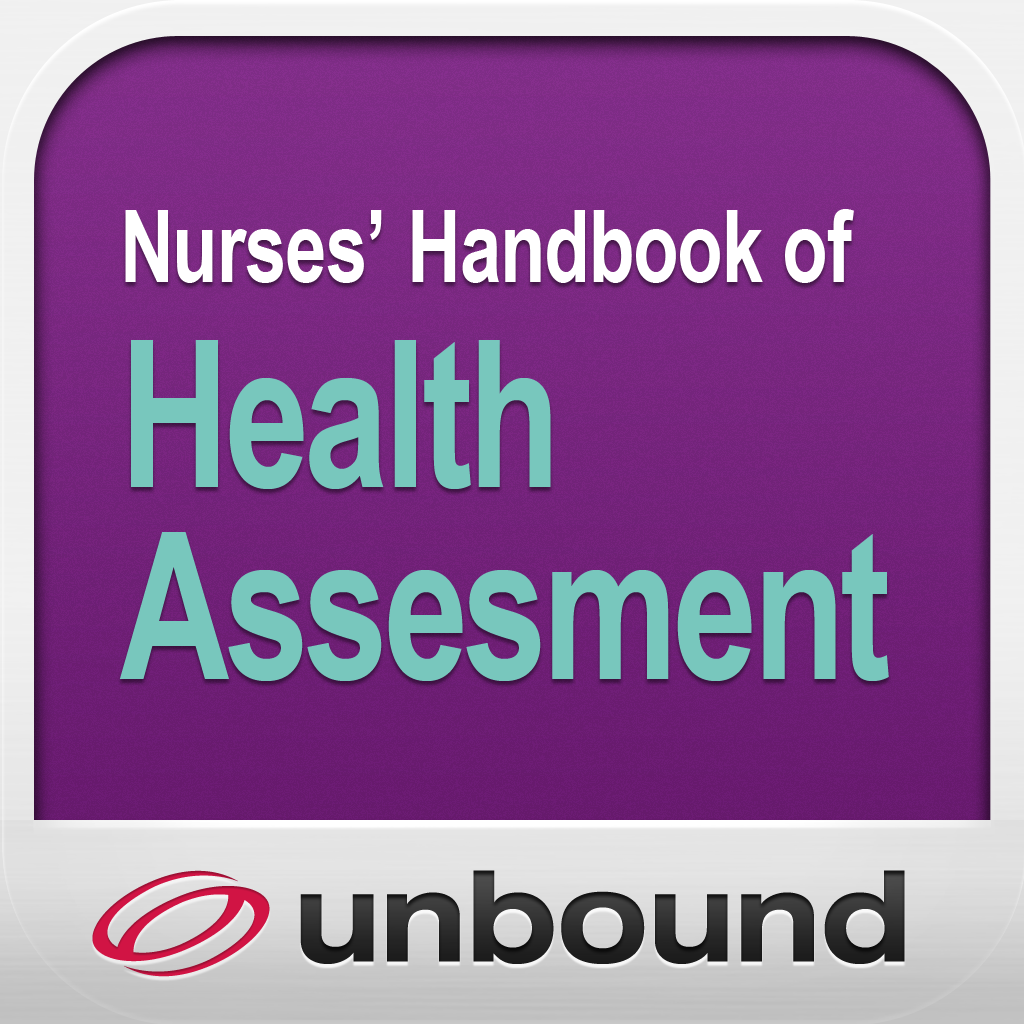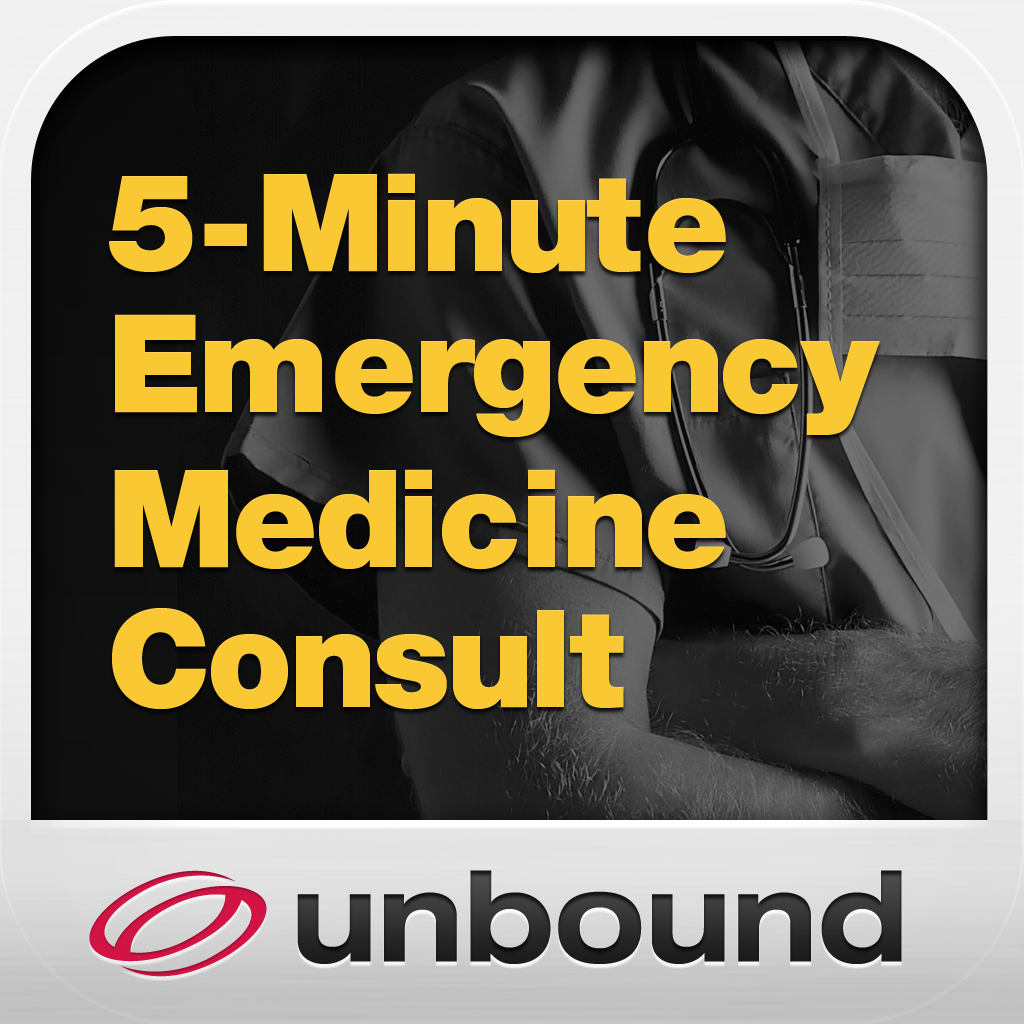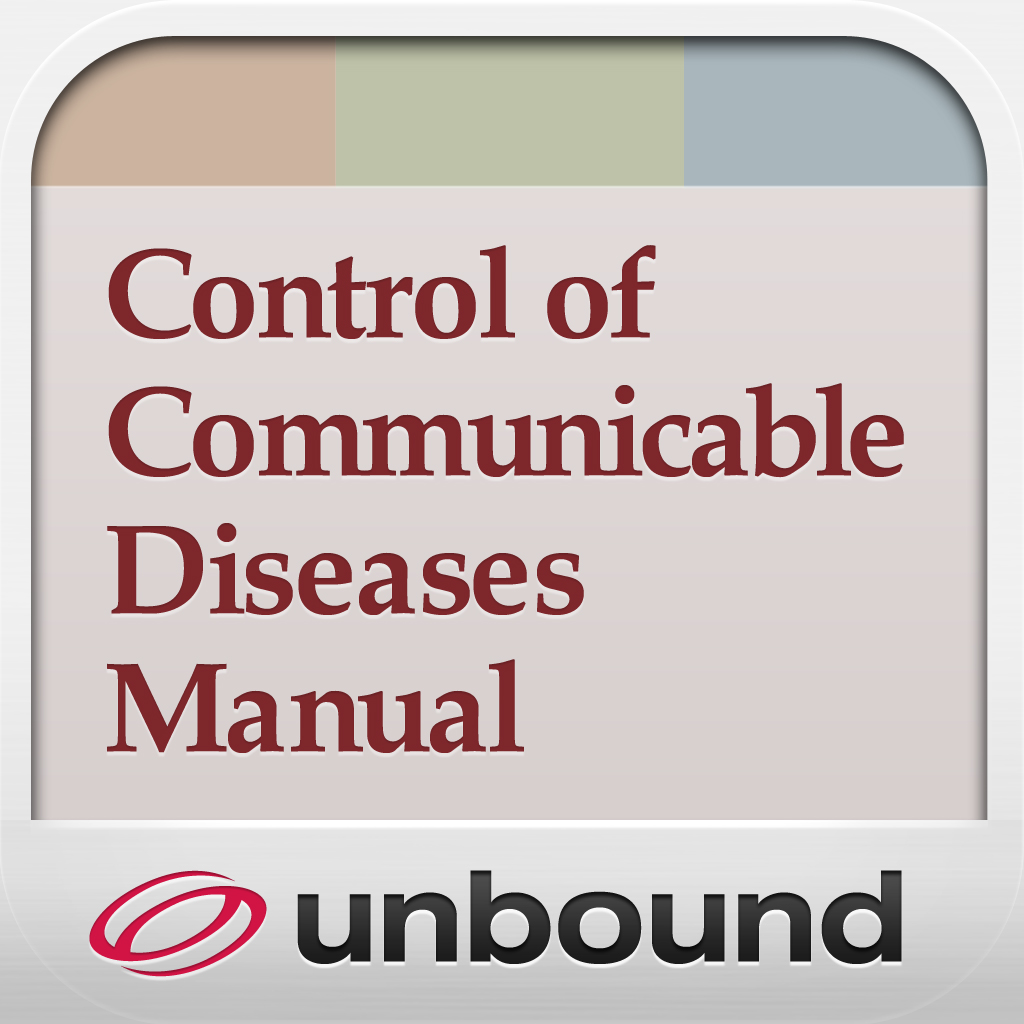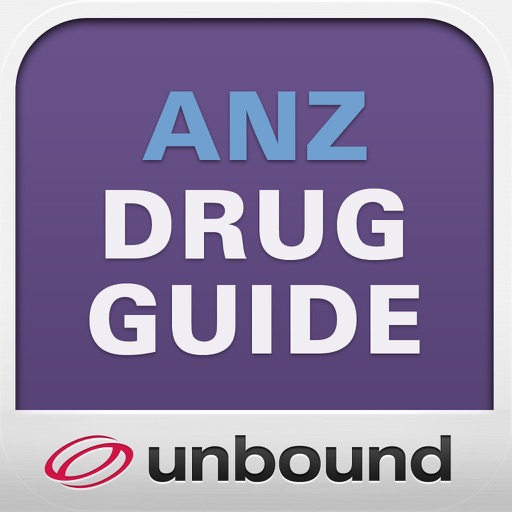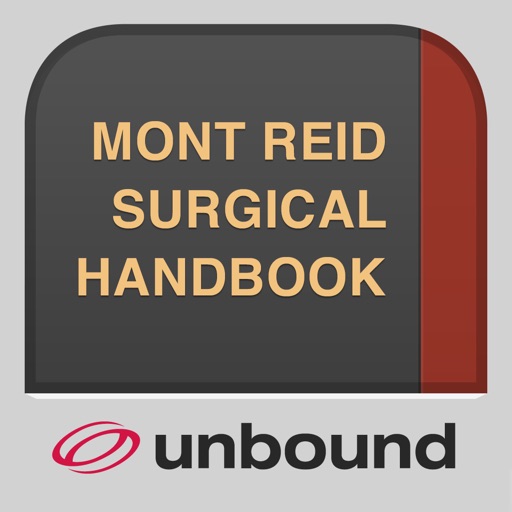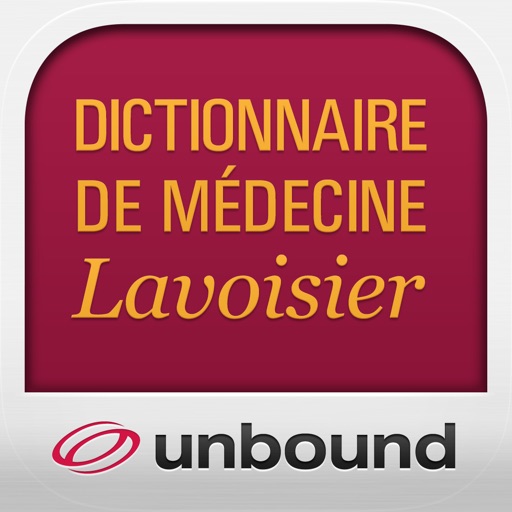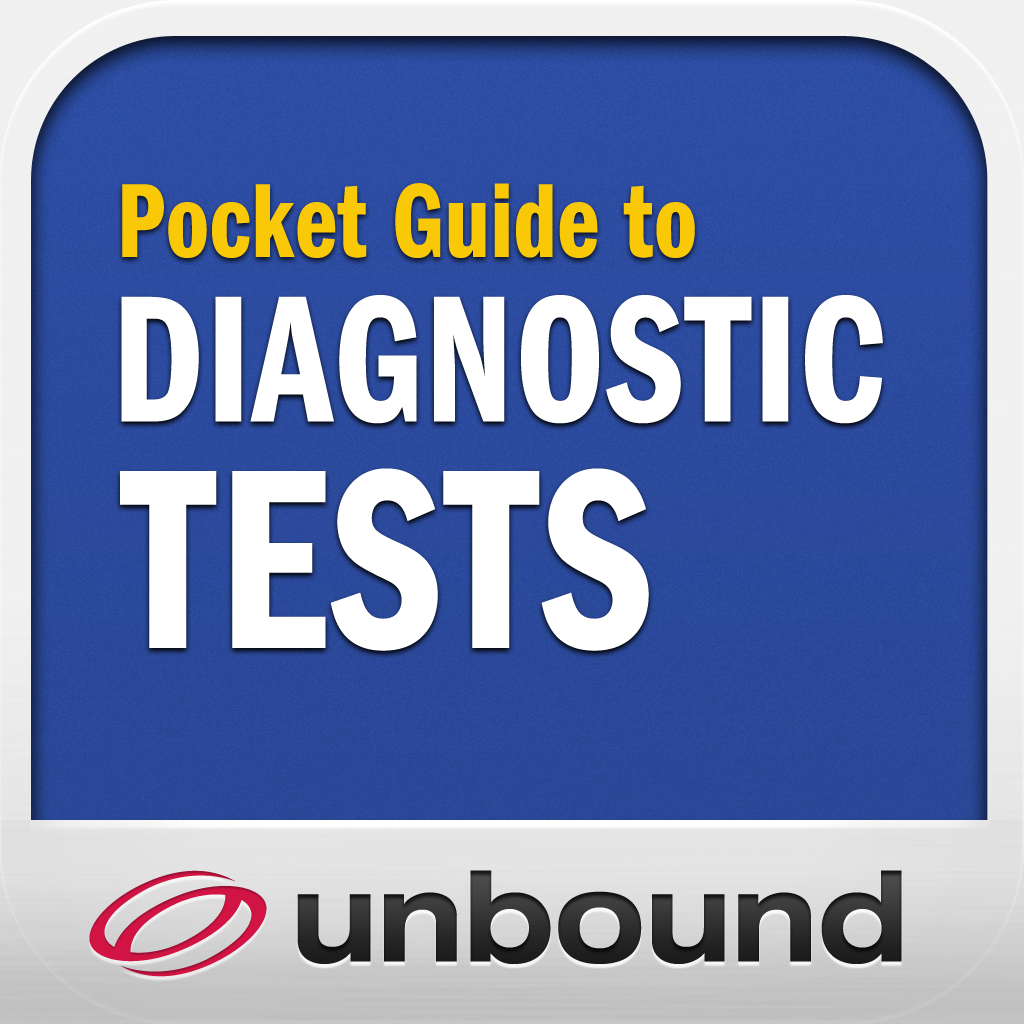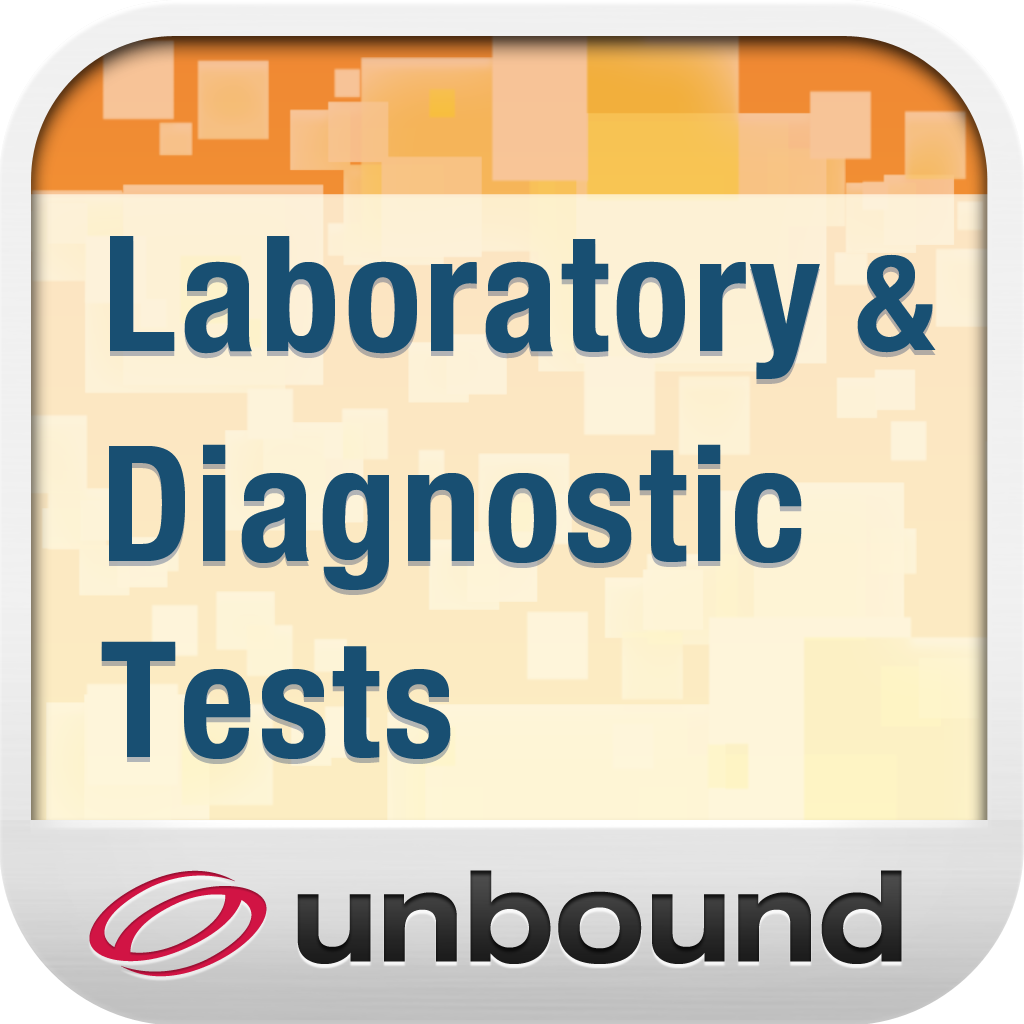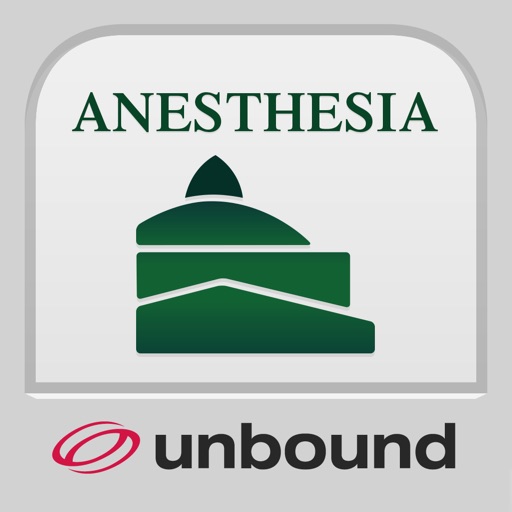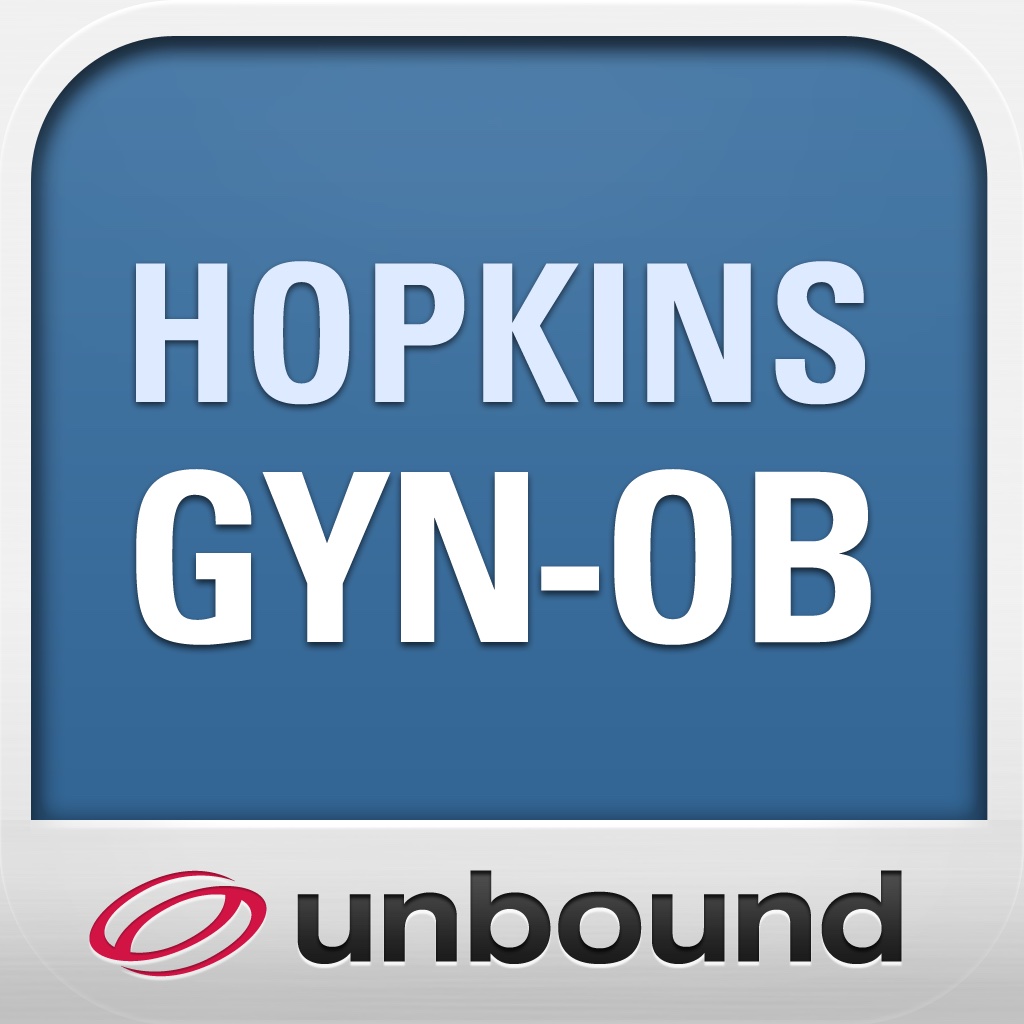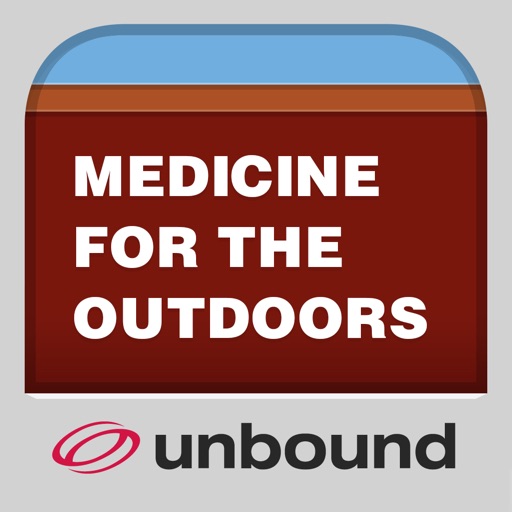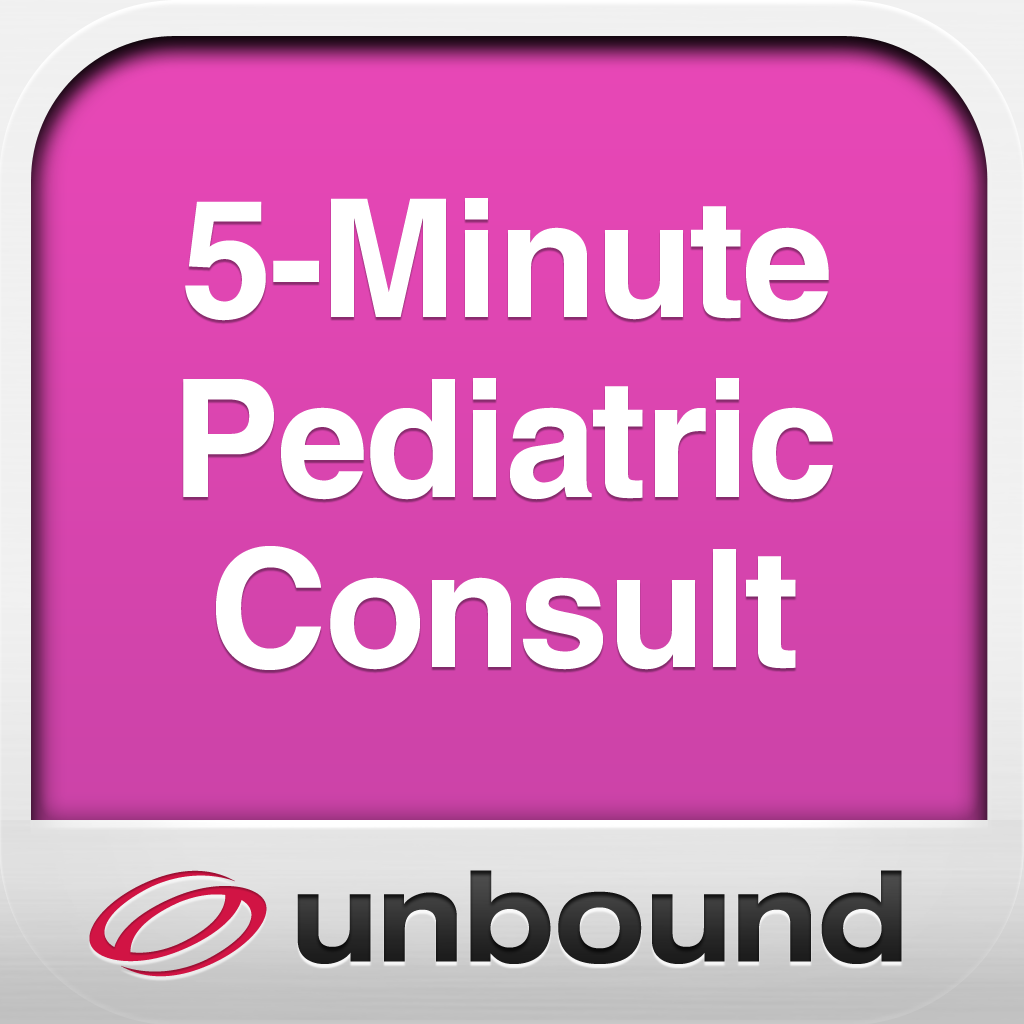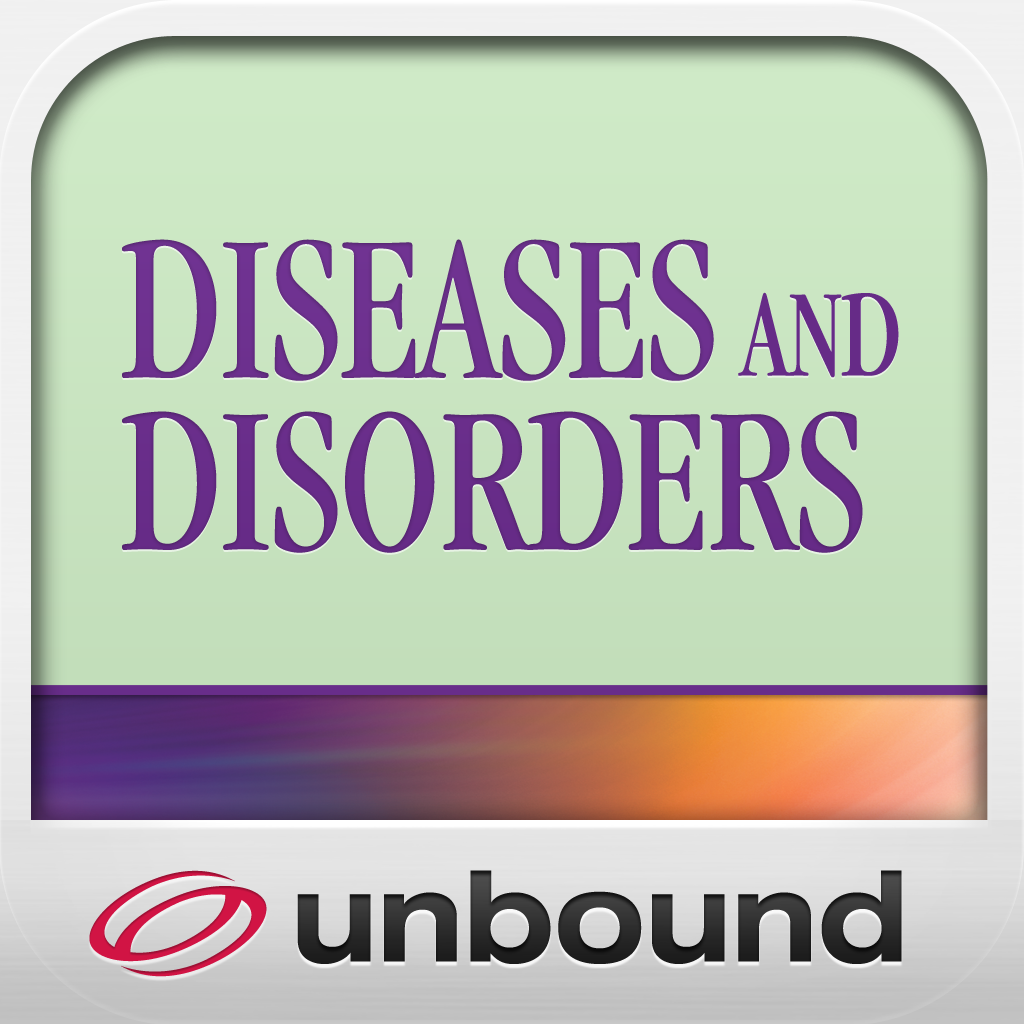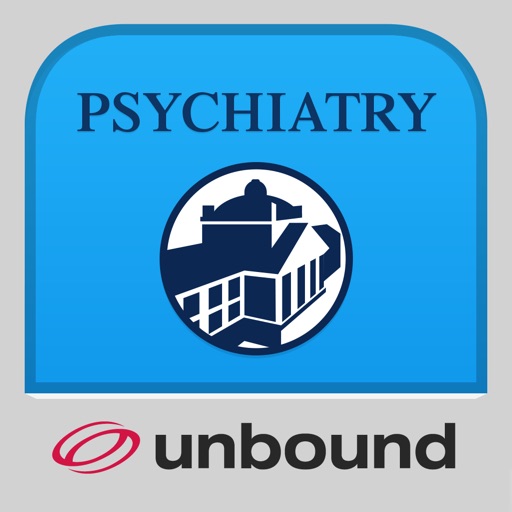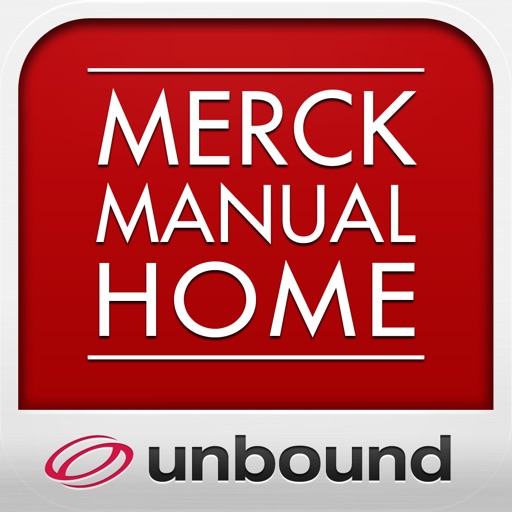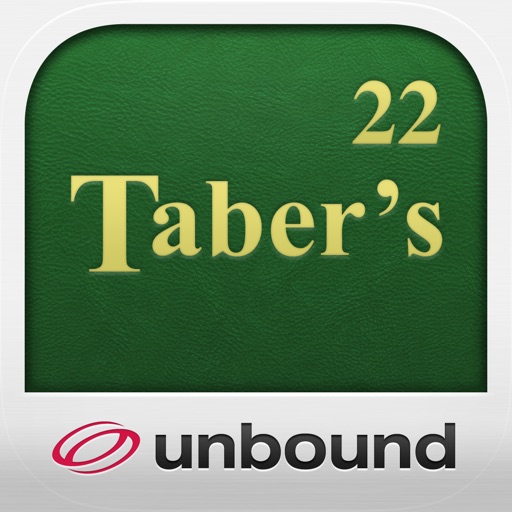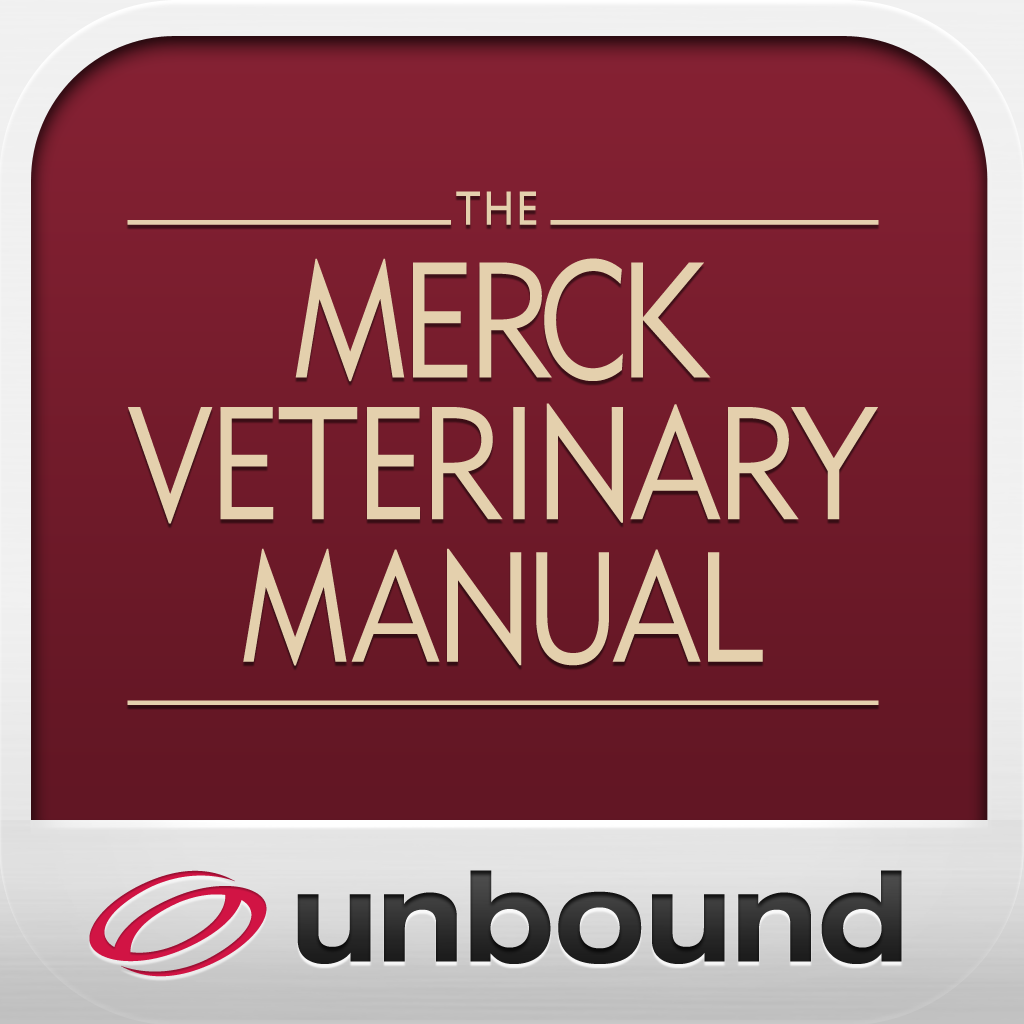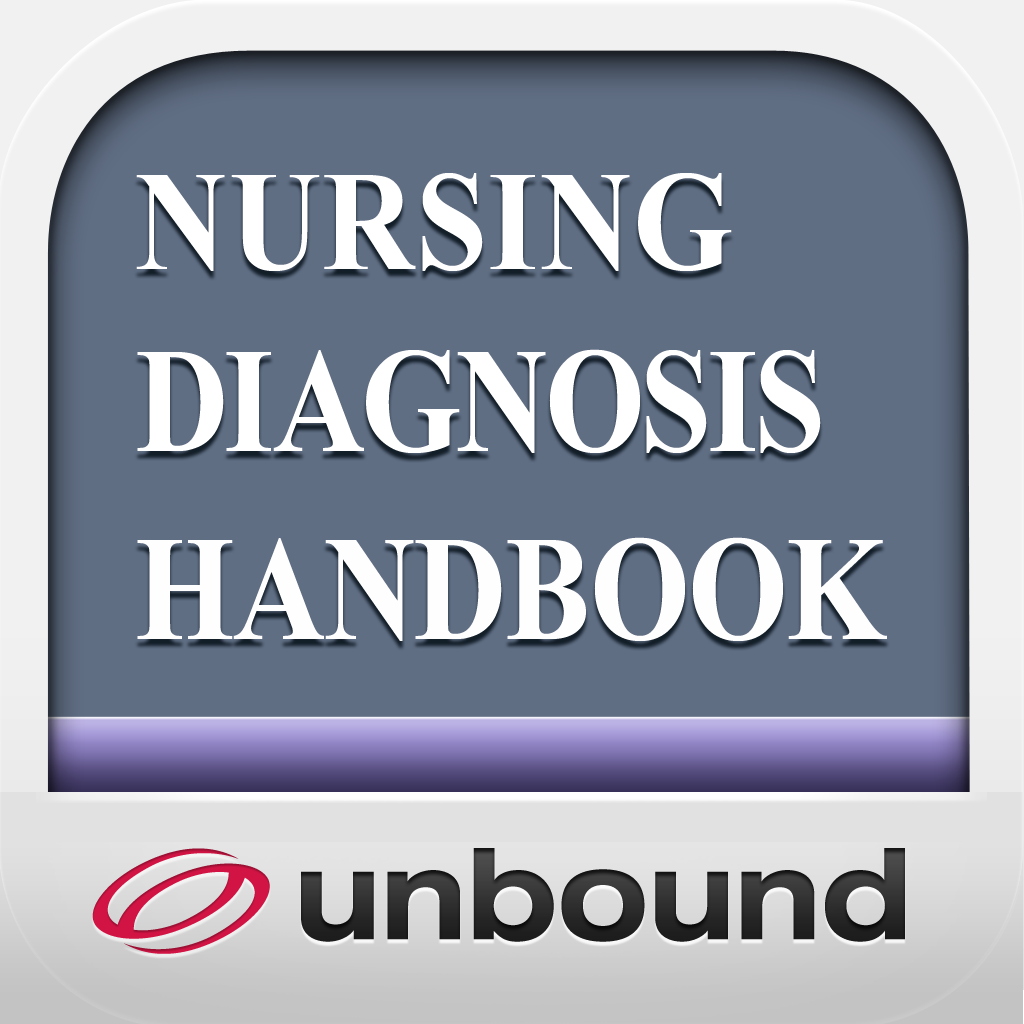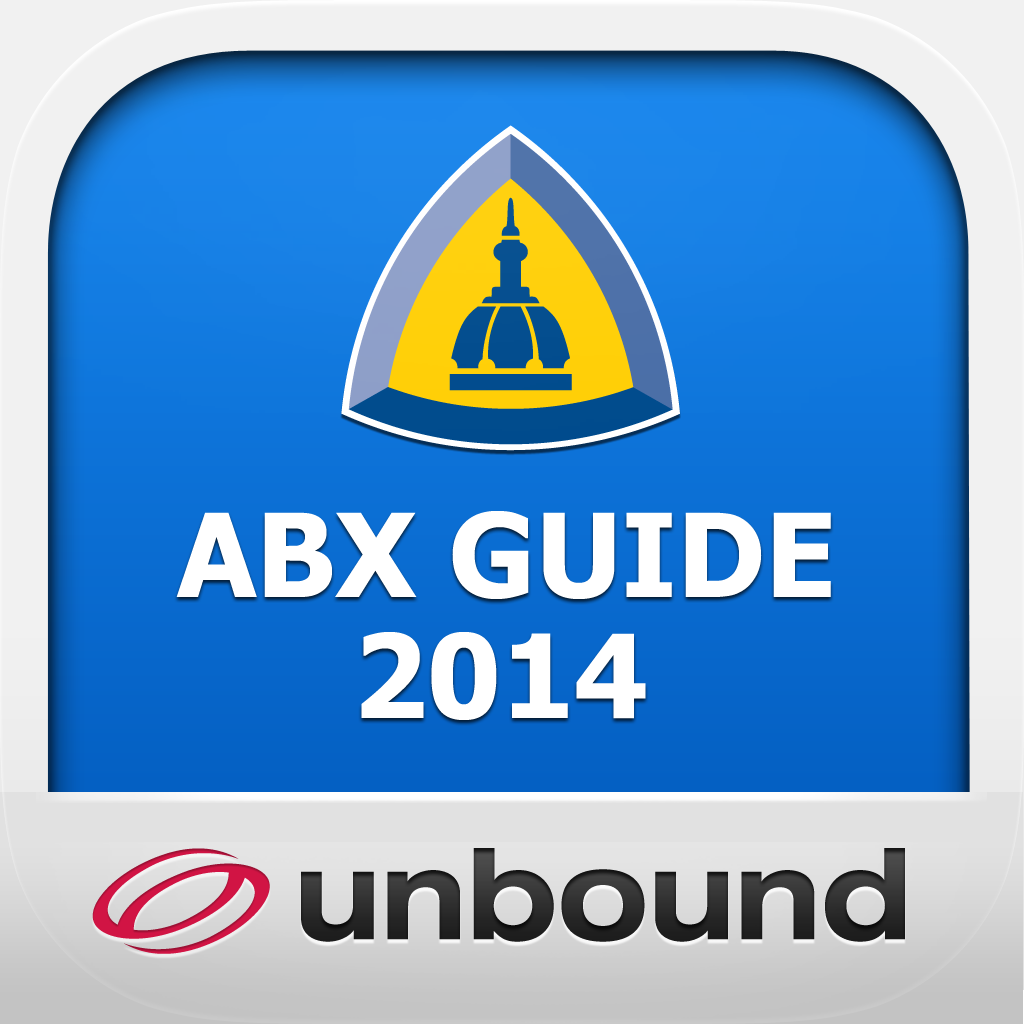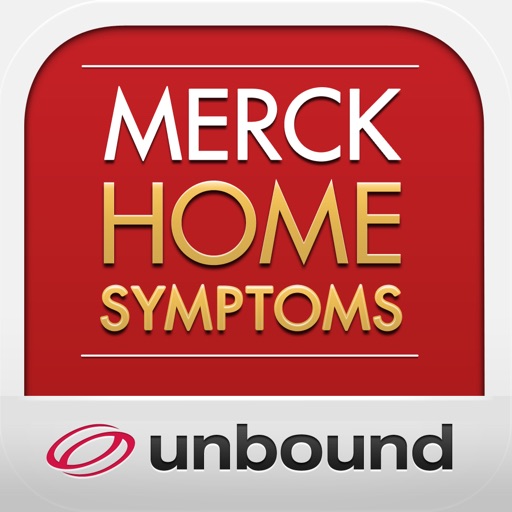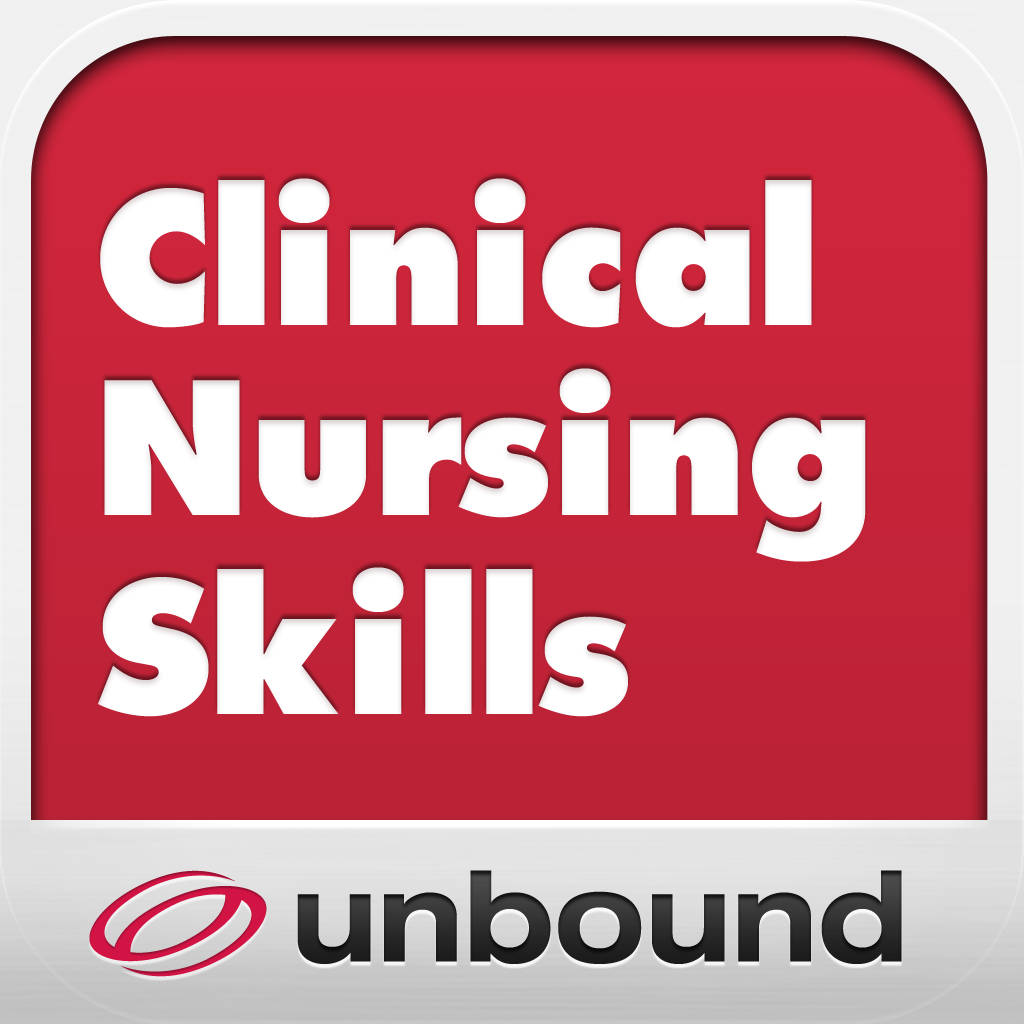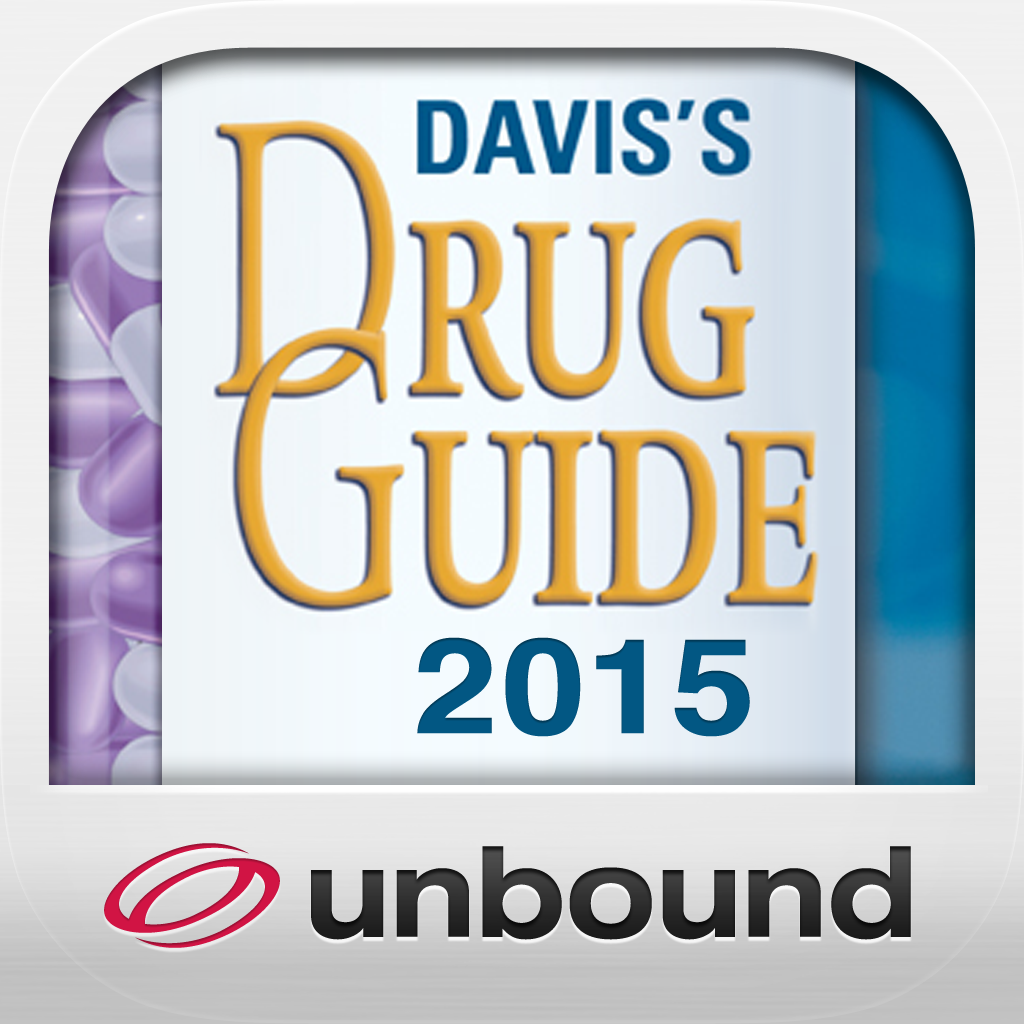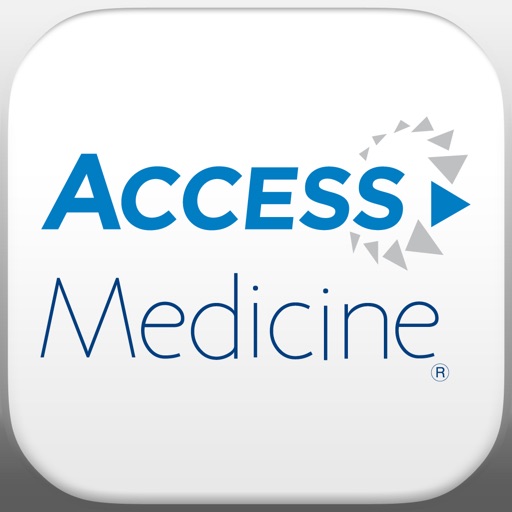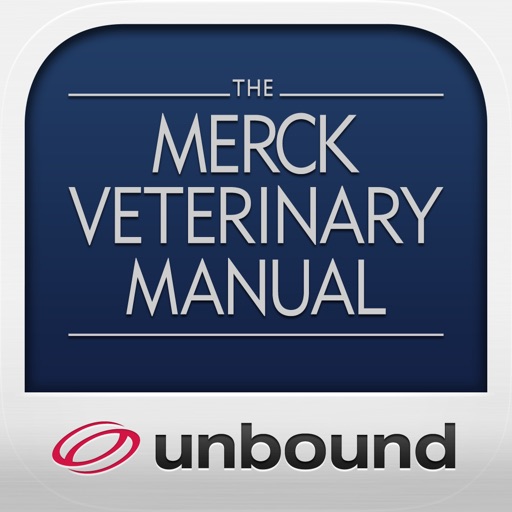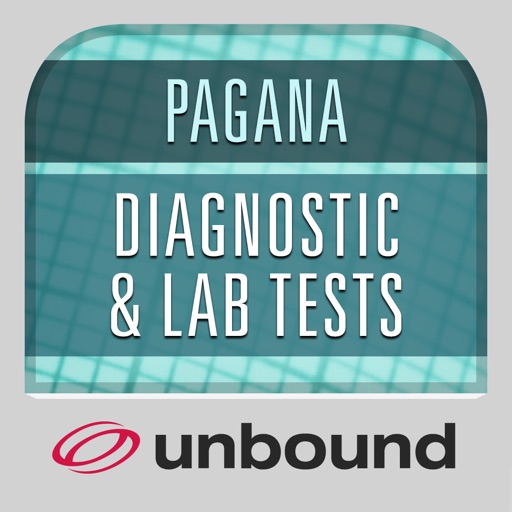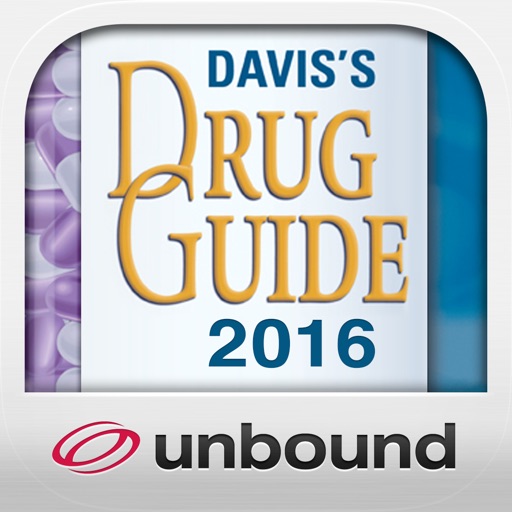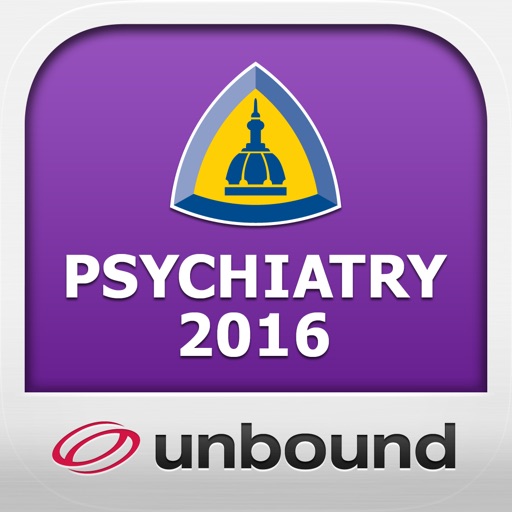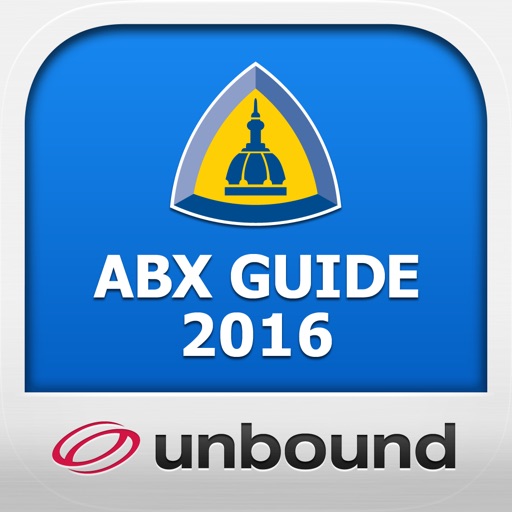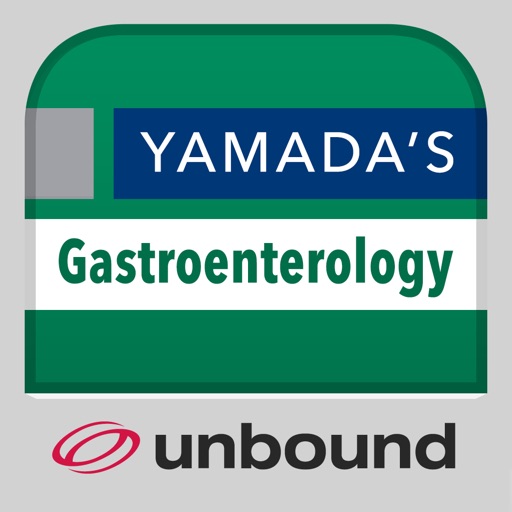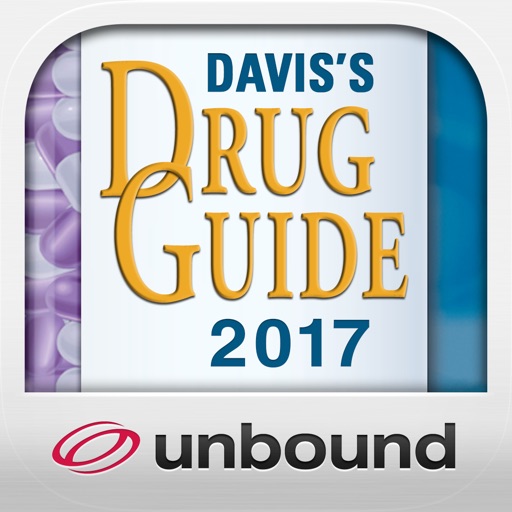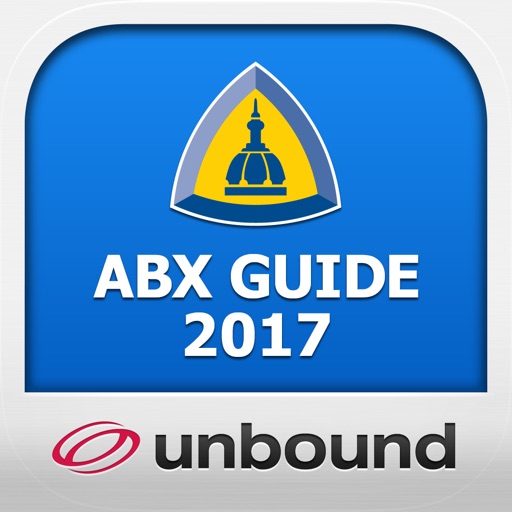What's New
* New badge notifications to help the user identify article type
* Updated design to improve usability
* Added the ability to browse journals by specialty
* Full Text Search gives the user the ability to find topics within the text and the indexes
* Now includes many new journals from various specialties
App Description
Journals@LWW
From Lippincott Williams & Wilkins, Powered by Unbound Medicine
The Journals@LWW iPhone app brings your favorite Lippincott Williams & Wilkins (LWW) journals right to your iPhone for quick viewing and full text on the go. There are two channels in the app that allow you to discover journal articles quickly and easily: the “My Journals” channel and the “My Specialty” channel.
MY JOURNALS
The My Journals channel is a way for you to see the latest list of publications that are published in your area of specialty. This list is produced automatically by the app according to the occupation and specialty you specified when registering the app. You can add or remove journals from this channel as you see fit. Tap any of the journals and you will be taken to the latest Table of Contents of that journal’s current issue. Browse the abstracts and link to the full text article if you have an activated LWW subscription. More information about subscription activation can be found at our Help Center (click on 'Help’ link on the upper right corner of the LWW Journals Index site: http://journals.lww.com)
MY SPECIALTY
The My Specialty channel is a way for you to be automatically updated with the latest high impact research and clinical information in your field. Based on knowing your registered occupation and specialty, the app will start updating your My Specialty channel with links to articles you may be interested in from the collection of journals published by LWW that match your area of interest. This is a great tool to stay current without having to leaf through piles of journals. Take it on the go and read abstracts for the most important articles while you are traveling! You can link to the full text article if you have an activated LWW subscription. More information about subscription activation can be found at our Help Center (click on 'Help’ link on the upper right corner of the LWW Journals Index site: http://journals.lww.com)
App Changes
- May 04, 2013 New version 1.4
- October 05, 2015 New version 1.5
- December 19, 2016 New version 1.6