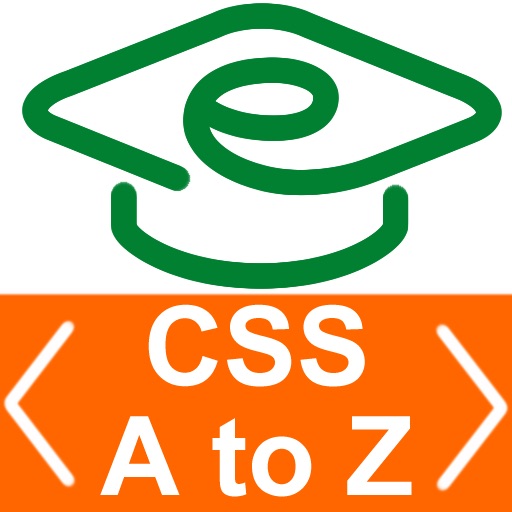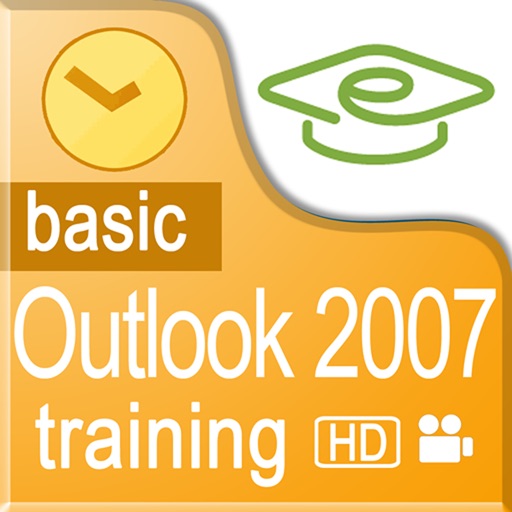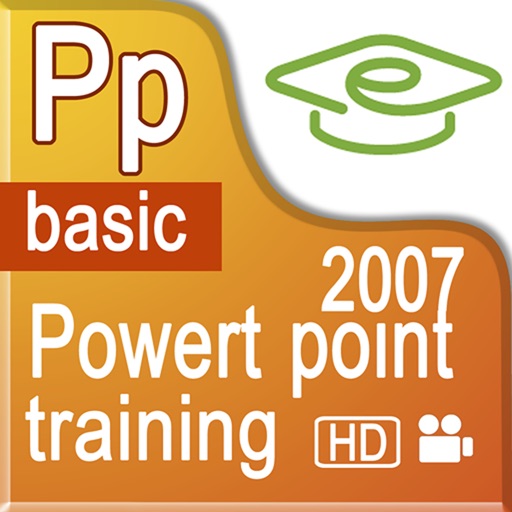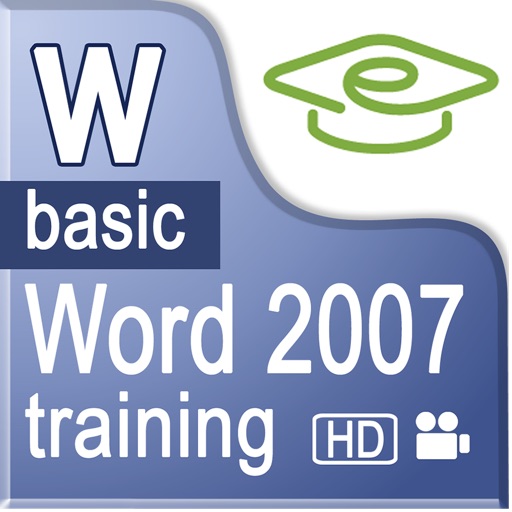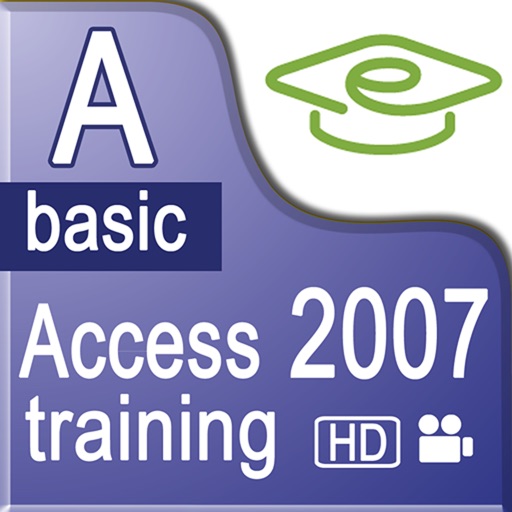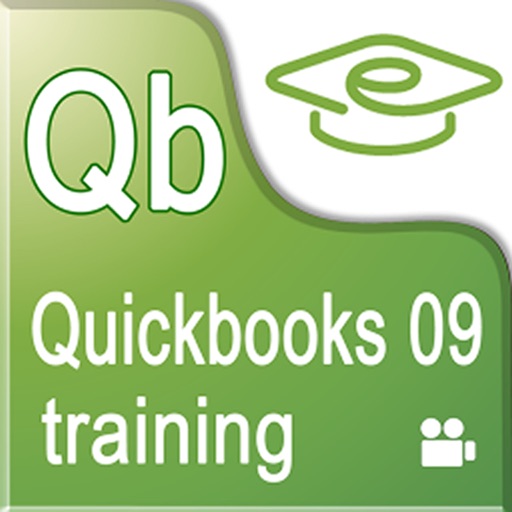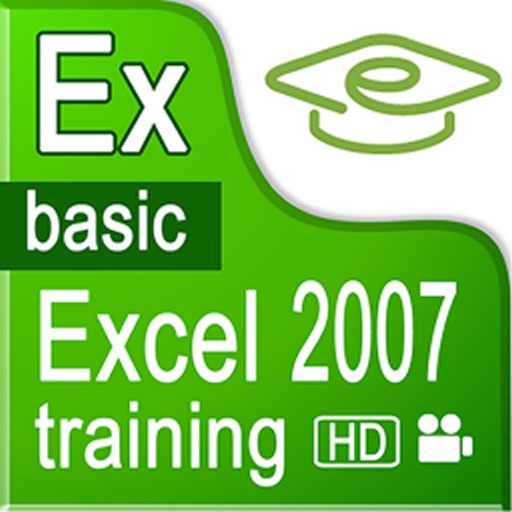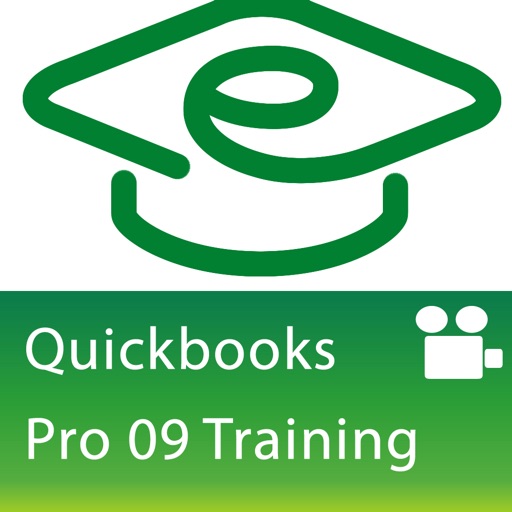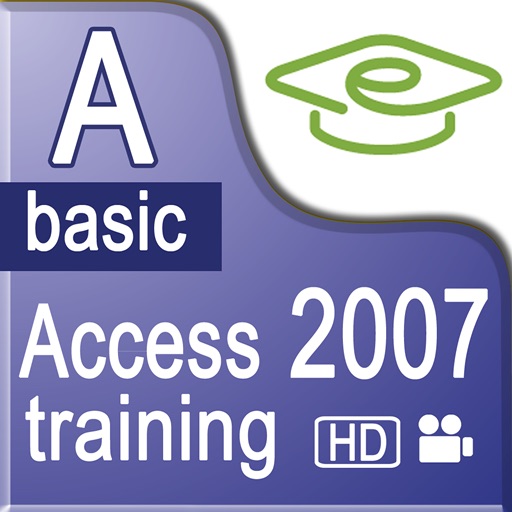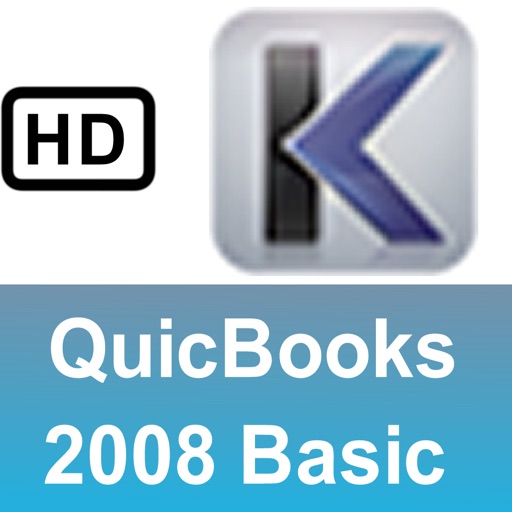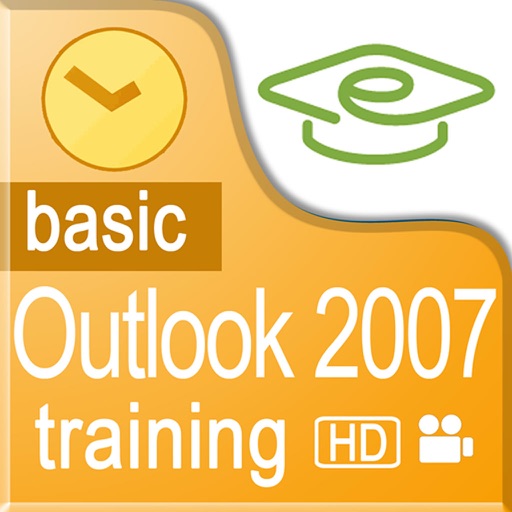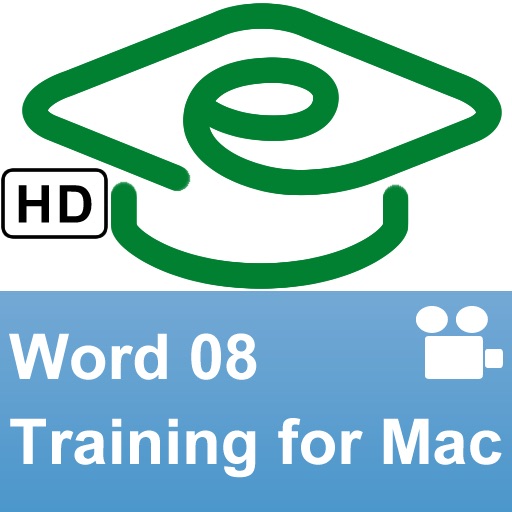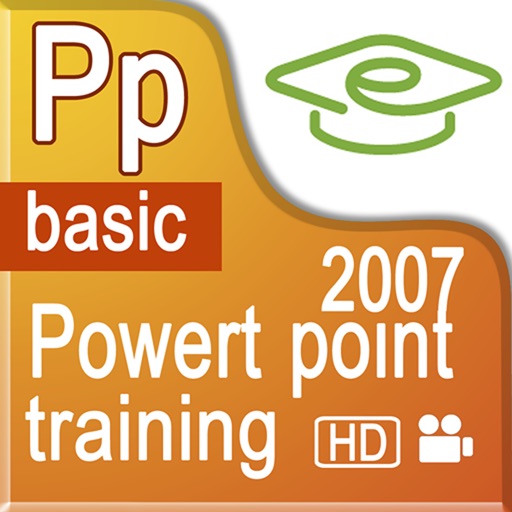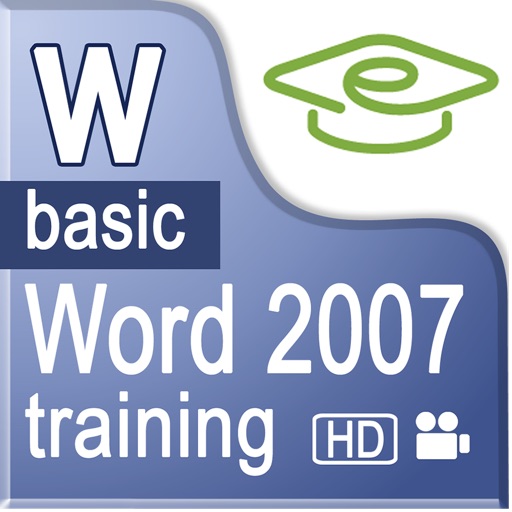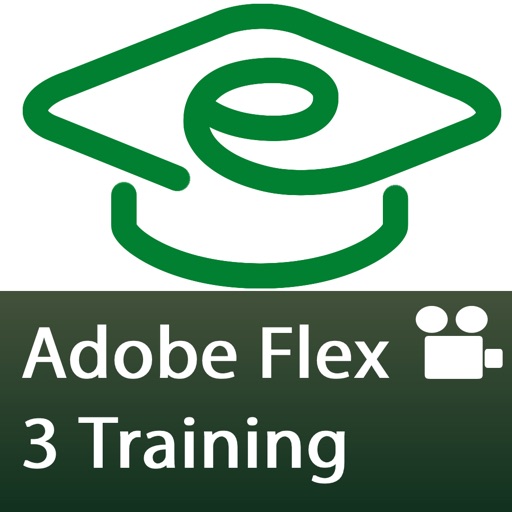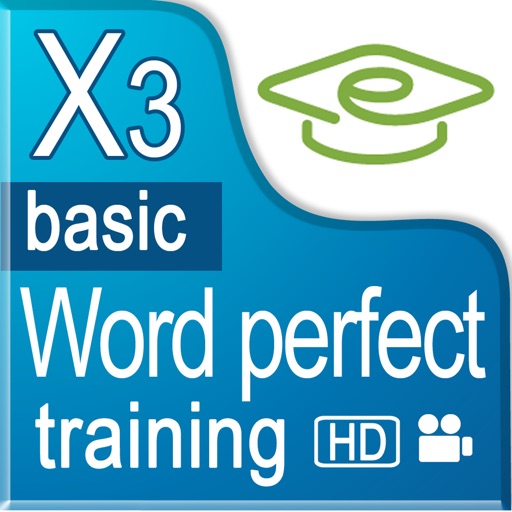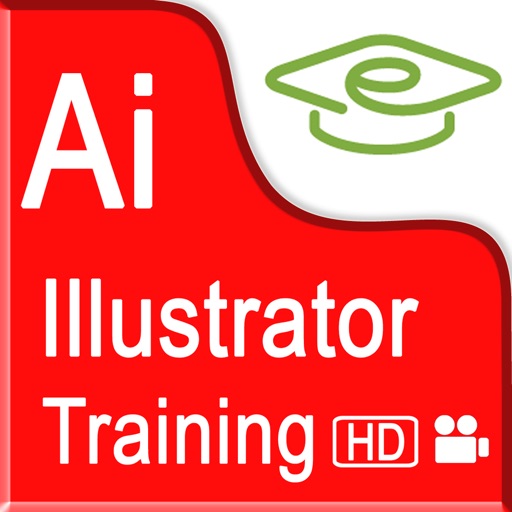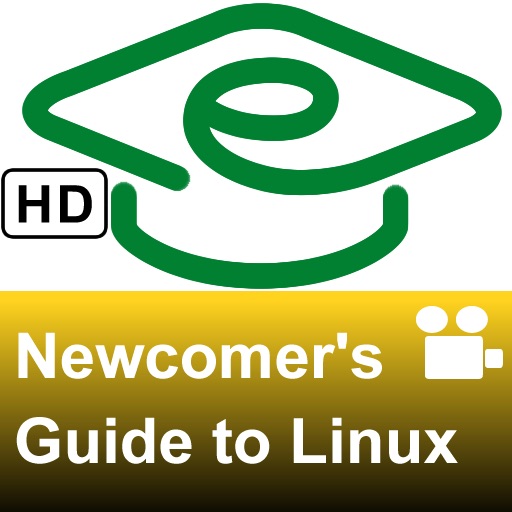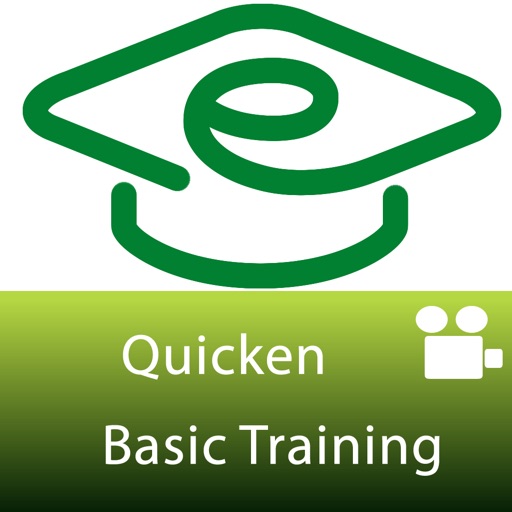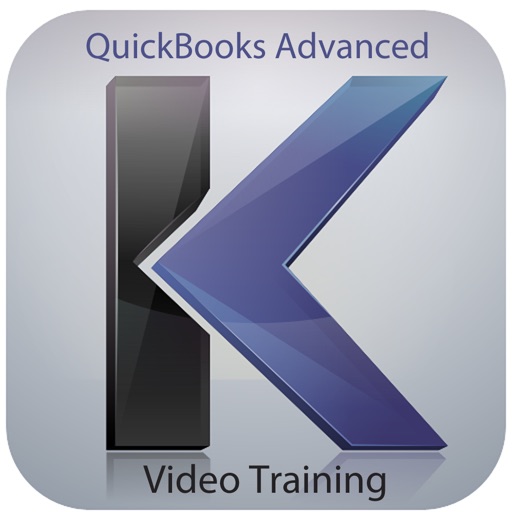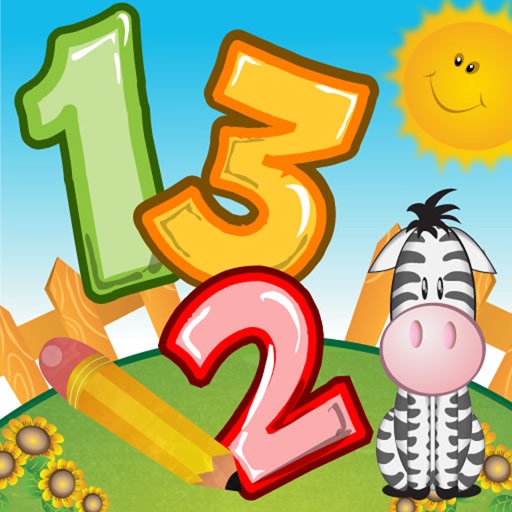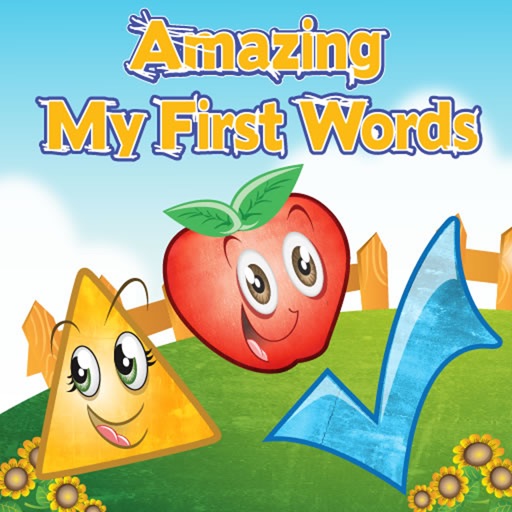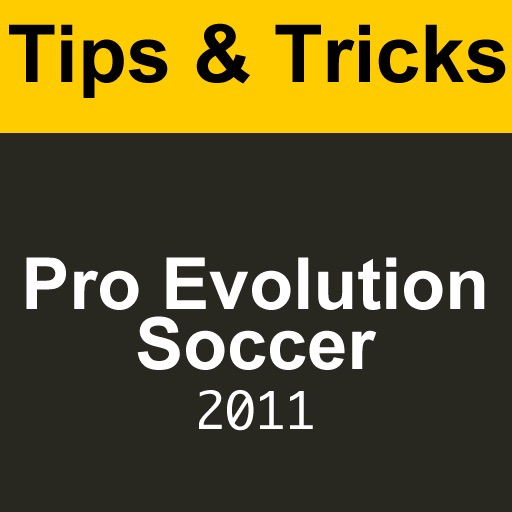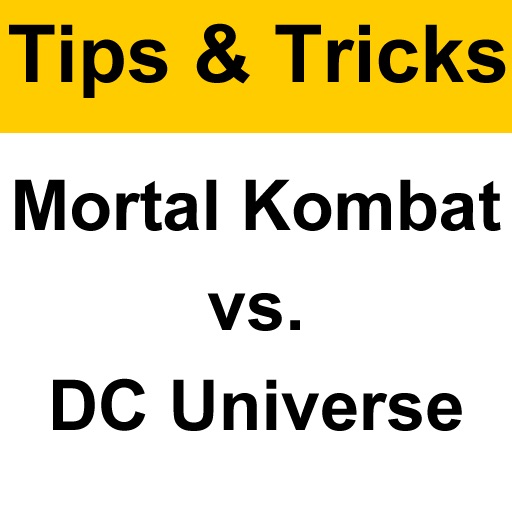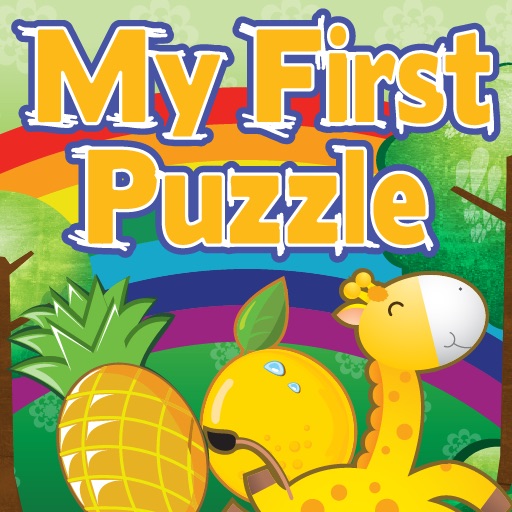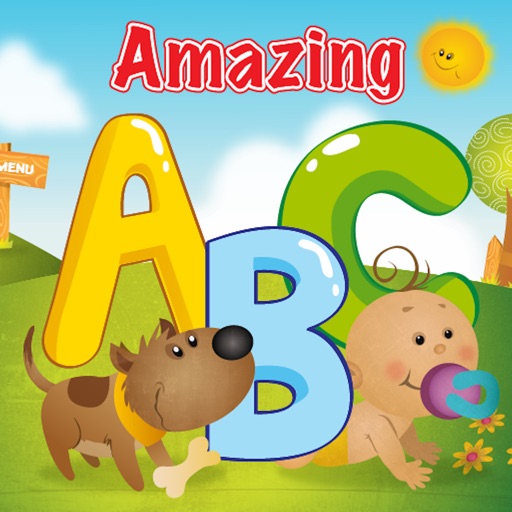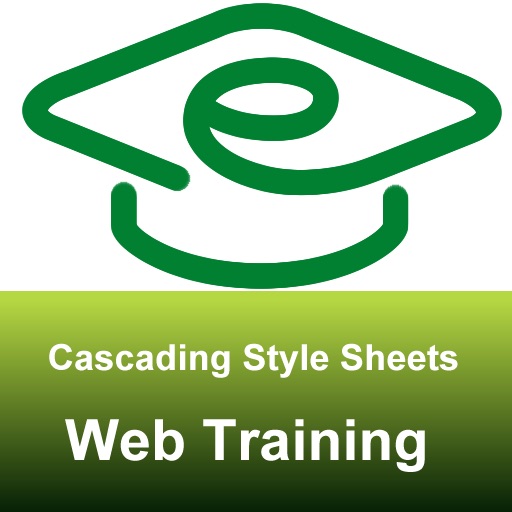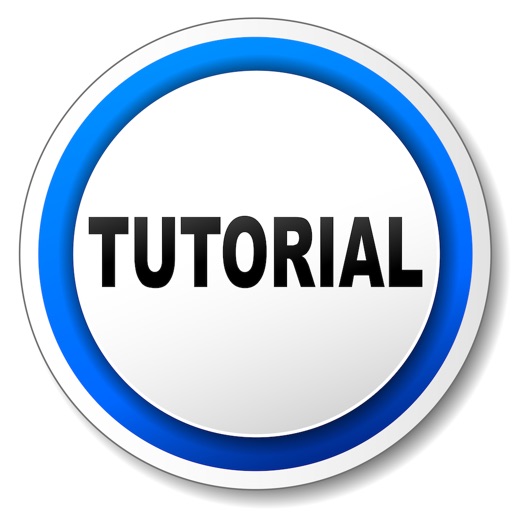What's New
upgrade to iOS7
App Description
This is video training for Flash CS3, not the software.
This training video is designed for you to learn the essential functions of Flash CS3 animation.
Outline:
Flash Basics
1.1 Creating a Document
1.2 Managing the Workspace
1.3 Using Help
Getting Started
2.1 Reviewing the Toolbar
2.2 Drawing with Pen, Pencil and Line Tools
2.3 Creating Shapes
2.4 Painting and Erasing
2.5 Using the Selection Tools
2.6 Managing Color
2.7 Importing Files
Managing a Timeline
3.1 Using Scenes
3.2 Managing Frames and Keyframes
3.3 Managing Layers
3.4 Copying and Pasting
Managing Symbols
4.1 Creating a Symbol
4.2 Managing Movie Clips
4.3 Managing Buttons
4.4 Managing Graphics
4.5 Transforming Symbols
Adding Animation
5.1 Using Motion Tweening
5.2 Tweening a Shape
5.3 Using Easing
5.4 Adding Text
5.5 Creating Text Effects
5.6 Overview of ActionScript
Adding Sound and Video
6.1 Adding Sound
6.2 Reviewing Sound Compression and Sync
6.3 Reviewing Embedded and External Video
6.4 Using the Flash Encoder
6.5 Managing FLVs
Working with Modes
7.1 Managing Filters
7.2 Managing Blends
Testing and Publishing
8.1 Testing Your Movie and Elements
8.2 Exporting Your Movie
8.3 Setting Preferences
App Changes
- August 03, 2012 New version 3.0
- November 09, 2016 New version 4.0
- June 15, 2019 Price decrease: $3.99 -> $1.99
- June 17, 2019 Price decrease: $3.99 -> $1.99