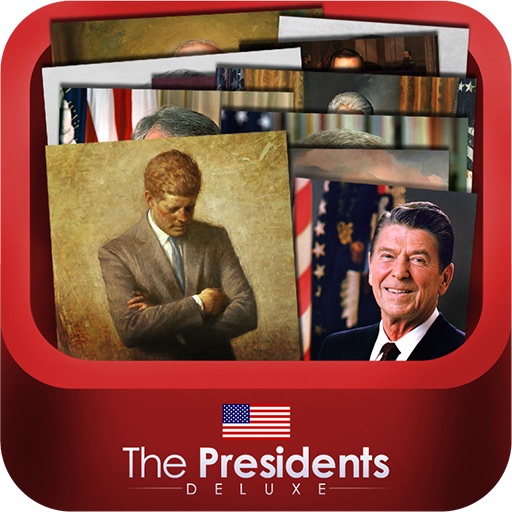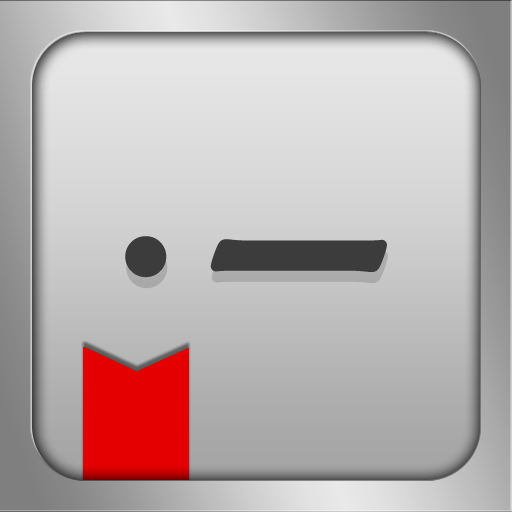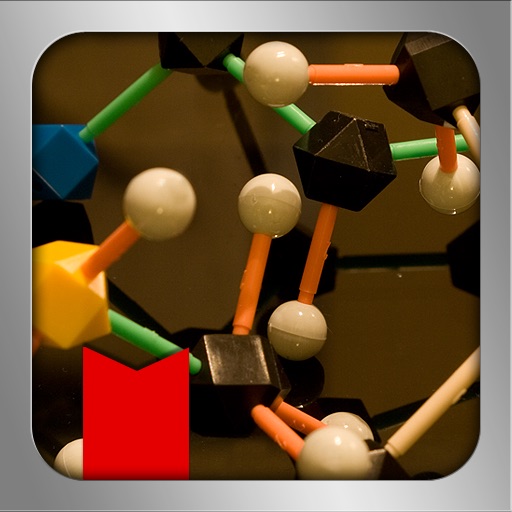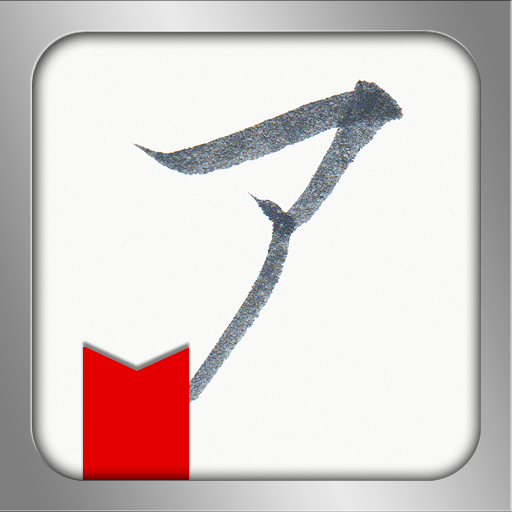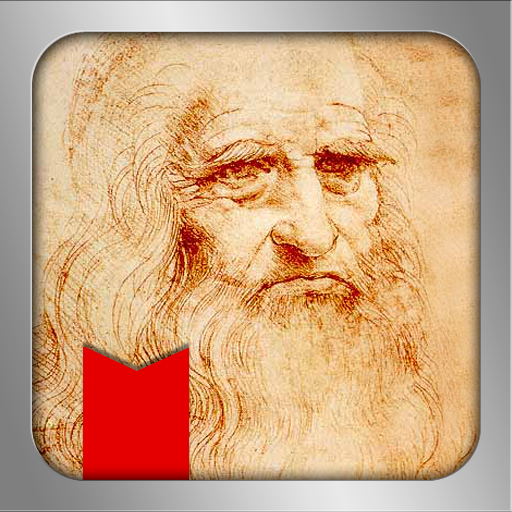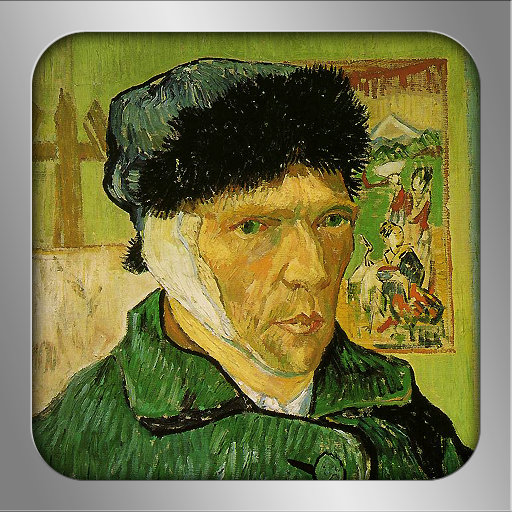What's New
- Fixed international keyboard issues
App Description
iFlipTimer is a big, advanced and colorful flip timer for your iPad. Enriched with tons of features iFlipTimer is stylish, powerful, easy to use and it looks great! With thousand of different uses it's something always useful and handy to keep on your iPad.
*** Exedria’s iFlipTimer for iPad has been used during the 3rd episode of Jerseylicious, aired on Style Network.
Features:
• New, redesigned user interface
• Optimized for iOS 5
• Supporting multitasking and notifications
• Works even if the app is closed
• Realistic and fluid flip animation
• Tap the digits to increase/decrease the values
• 3 dimensions with HH:MM:SS & HH:MM mode
• Customize layout, size and position of the elements
• Numeric pad to set time quickly and easily
• Undo button to restore the last value used
• Screen lock to prevent accidental changes
• Progress bar for immediate, visual feedback
• Save an unlimited number of timers
• Customizable label for each timer
• Optional labels for hours, minutes and seconds
• Hide unused HH, MM or SS automatically
• Countdown (10-seconds rocket launch style)
• Last minute bell
• 9 sound effects for end of count & custom repetition
• Optional sound effect of tile/clip
• 2 styles of sound effects for animation
• 3 styles of animation: slow, normal and fast
• Bounce mode
• 30 awesome backgrounds preloaded
• Use your own photos as background, as well as fixed colors and a fresh Rainbow mode
• Prevent sleeping (for prolonged use with the display on we strongly suggest to connect the device to an USB source to avoid the batteries to drain)
• Control panel to manage all the settings with ease
• 5 languages: English, Spanish, French, Japanese and Italian
Visit our website (www.exedria.com) to find out more about iFlipTimer for iPad!
*** Unfortunately we are not able to reply/respond to reviews/messages left on the iTunes App Store. For problems, suggestions or requests please contact us directly, writing at support [at] exedria.com or visiting our website. Your feedback is greatly appreciated and we'll be glad to provide you with answers and support. Thanks.
App Changes
- October 22, 2011 New version 1.5
- October 24, 2011 New version 1.6
- November 25, 2011 Price decrease: $2.99 -> $0.99
- November 26, 2011 Price increase: $0.99 -> $2.99
- December 10, 2011 Price decrease: $2.99 -> $1.99
- January 03, 2012 Price increase: $1.99 -> $2.99
- March 18, 2012 Price decrease: $2.99 -> $1.99
- November 24, 2012 Price decrease: $1.99 -> $0.99
- November 27, 2012 Price increase: $0.99 -> $1.99
- December 21, 2012 Price decrease: $1.99 -> $0.99
- January 02, 2013 Price increase: $0.99 -> $1.99
- November 28, 2013 Price decrease: $1.99 -> $0.99
- December 03, 2013 Price increase: $0.99 -> $1.99
- December 20, 2013 Price decrease: $1.99 -> $0.99
- January 21, 2014 Price increase: $0.99 -> $1.99
- February 18, 2014 Price decrease: $1.99 -> $0.99