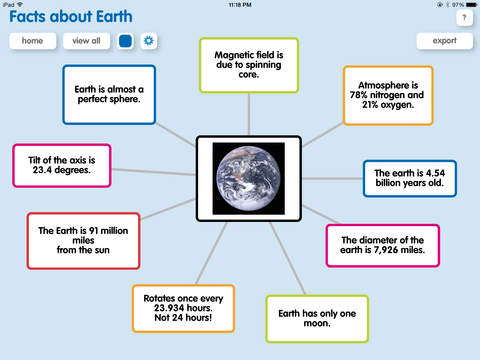What's New
Fixed minor bugs
App Description
Popplet is the simplest tool to capture and organize your ideas. With Popplet you can quick jot down your ideas and sort them visually.
Apple has featured us in "Tools for Teachers", "New and Noteworthy", "What's Hot" and "Get Stuff Done"
Popplet is great for school and for learning in the classroom and at home. Students use Popplet to think and learn visually. By capturing facts, thoughts, and images, students learn to create relationships between them and generate new ideas.
Popplet is also great for work and for generating ideas in the office or on the go. Professionals use Popplet to generate ideas and plan projects. By brainstorming visually or jotting down notes, Popplet helps professionals organize their thoughts and generate their next big idea.
With this version of Popplet you can have as many Popplet boards as you would like on your iPhone or iPad.
People use Popplet to:
+ Study: School Projects, Class Notes
+ Explore Ideas: Brainstorming, Mindmapping
+ Plan Projects: Diagrams, Process Charts
+ Collect Inspiration: Mood Boards, Scrapbook, Travel Plans
Key Features:
+ Unlimited local boards
+ Capture notes in text
+ Capture notes with images
+ Capture notes with a drawing tool
+ Change the color of your notes and Popplet board
+ Link notes to each other visually
+ Export as PDF as JPEG
+ Pinch to zoom and expand
+ Multi Language Support
+ See the Popplet boards of other users through the 'Public' tab to get inspired
These are additional features if you sign-up and create an 'online' account:
+ 10 free 'online' boards accessible through a web browser at www.popplet.com
+ Ability to collaborate with other Popplet users on your online boards
We are committed to continually improving and updating Popplet and would love to hear what you think. Come visit us at www.popplet.com or email us at [email protected]. You can also follow us on Twitter at @poppletny!
NOTE - UPGRADING FROM POPPLET LITE : If you are upgrading from Popplet Lite, you can transfer your Popplet by choosing "Select All" from the gear menu and then "Copy". Then switch to Popplet (the full version) and select "Paste" from the gear menu.
App Changes
- June 24, 2011 New version 1.6.0
- January 20, 2012 New version 1.8.0
- May 22, 2012 New version 1.9.0
- June 07, 2012 New version 1.9.1
- October 23, 2012 New version 1.9.2
- April 08, 2014 New version 2.0
- May 28, 2014 New version 2.0.1
- December 16, 2014 New version 2.1
- May 04, 2015 Price decrease: $4.99 -> $1.99
- May 10, 2015 Price increase: $1.99 -> $4.99
- November 07, 2016 New version 2.3
- September 05, 2017 New version 2.4
- June 14, 2019 New version 2.5
- August 28, 2019 New version 2.5.1
- July 15, 2020 Price decrease: $4.99 -> $2.99