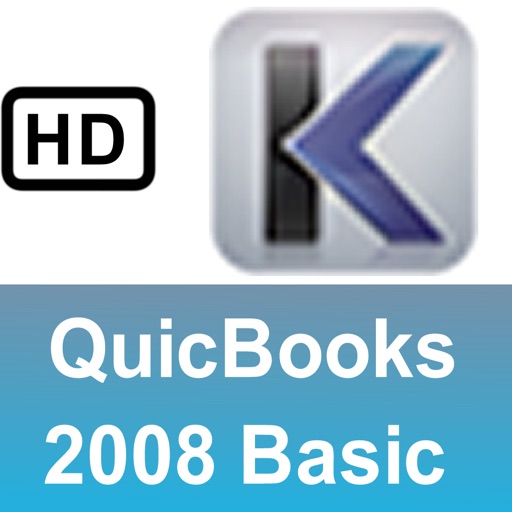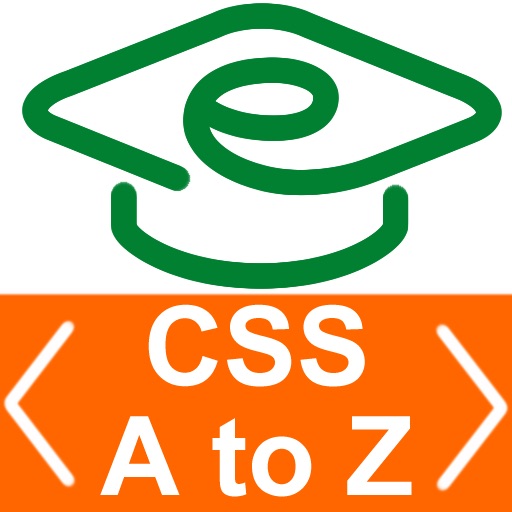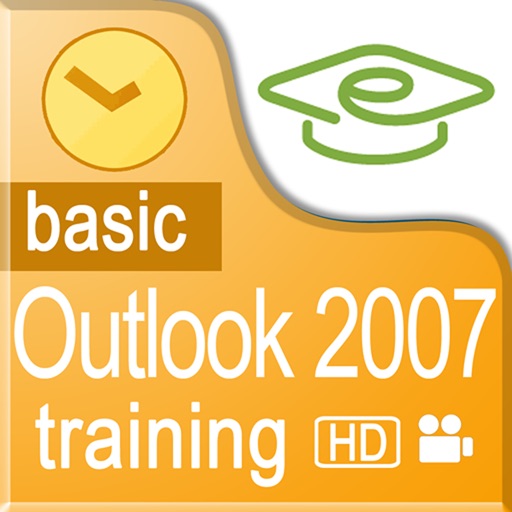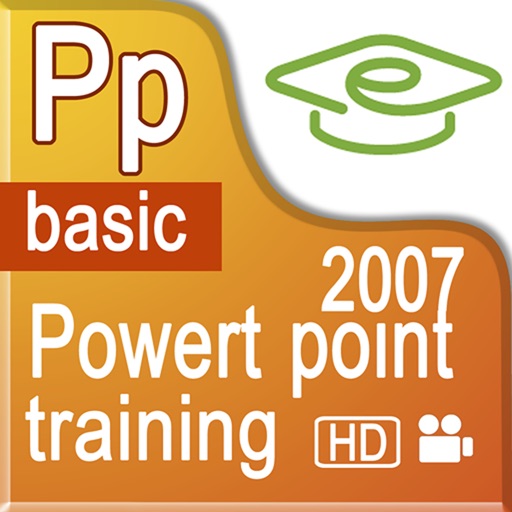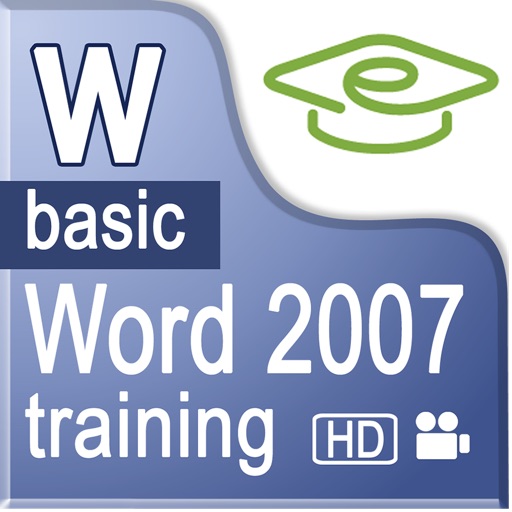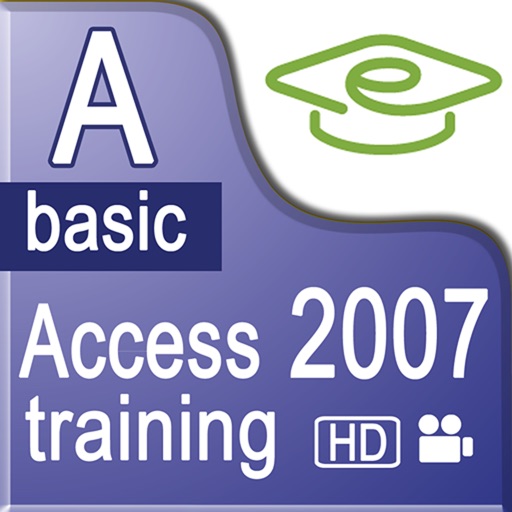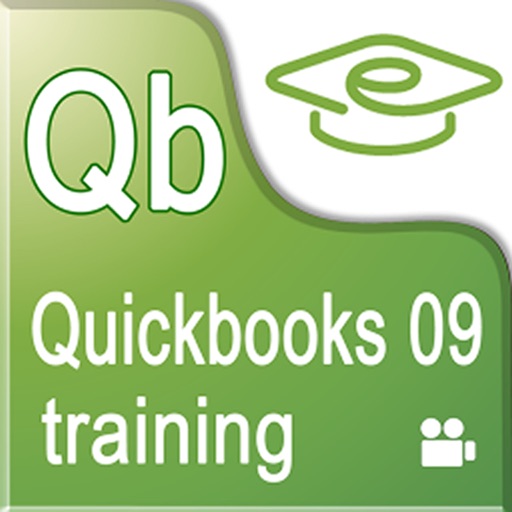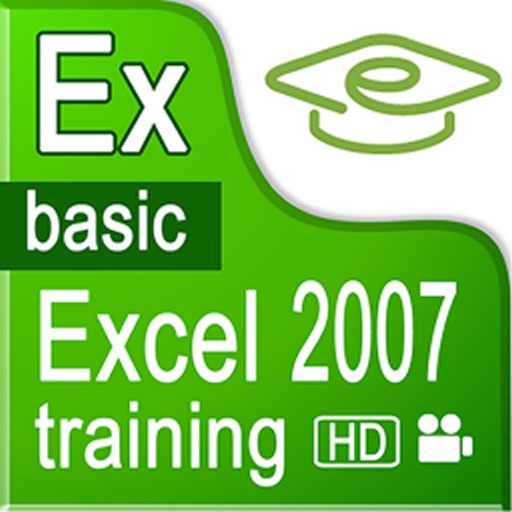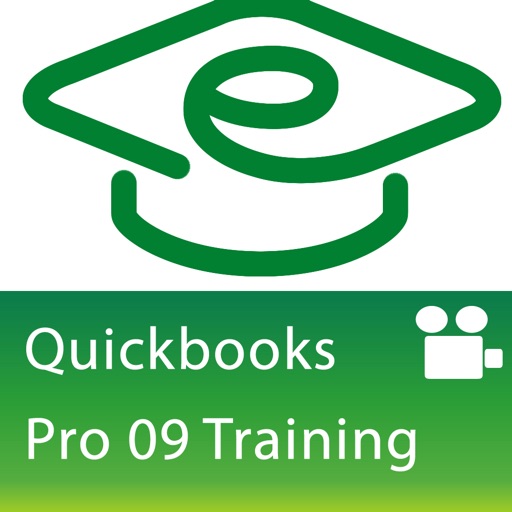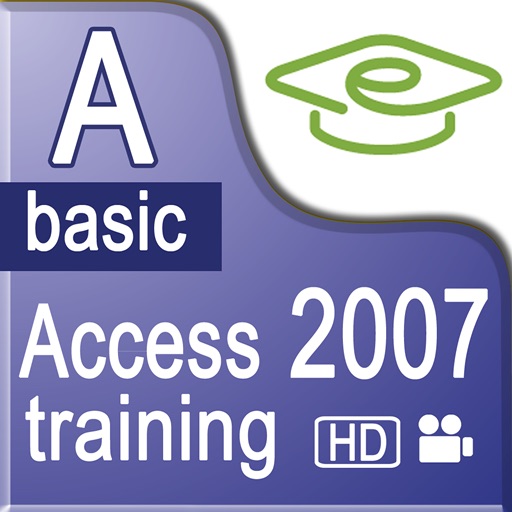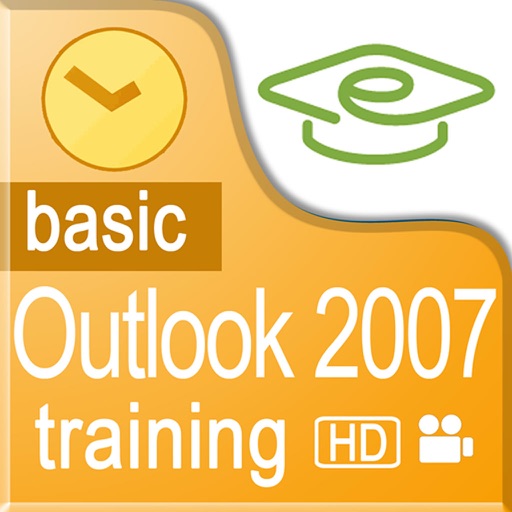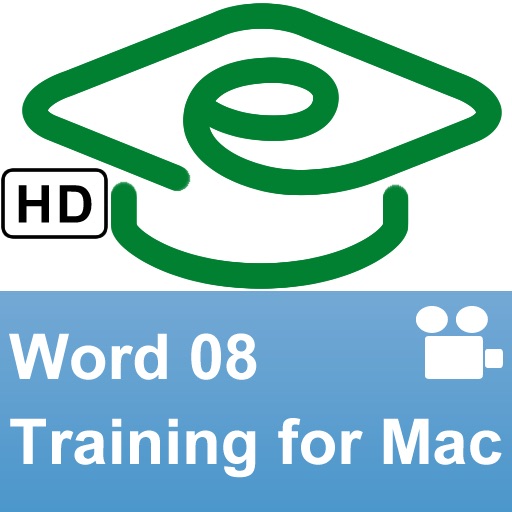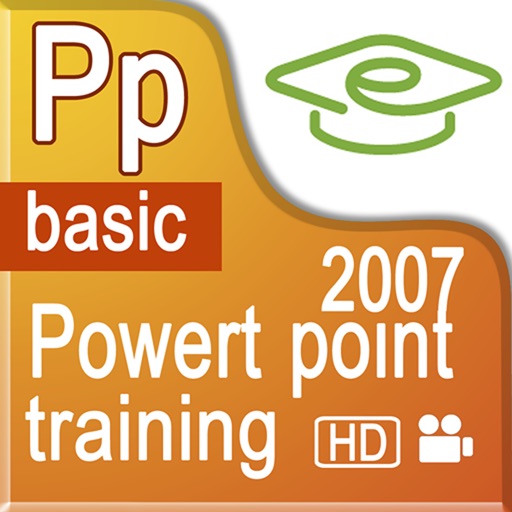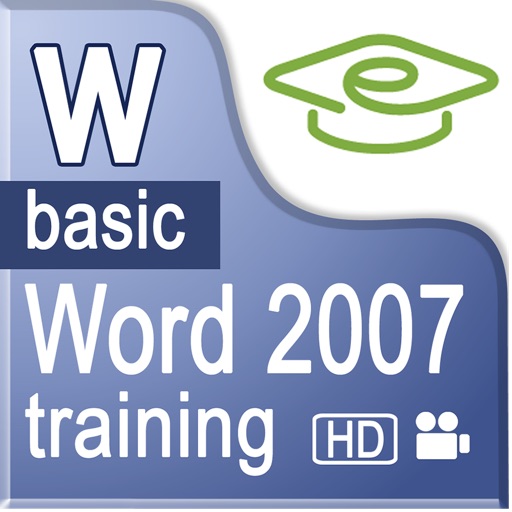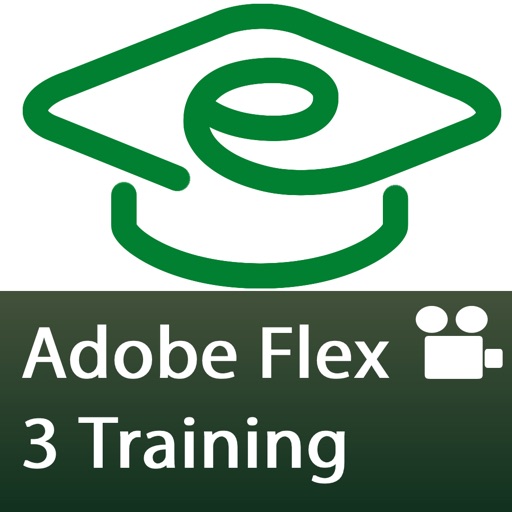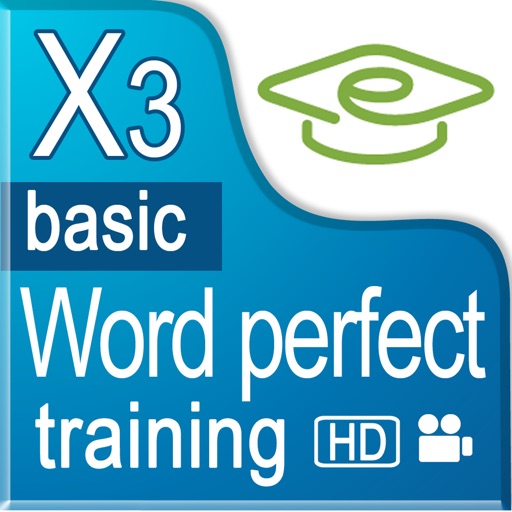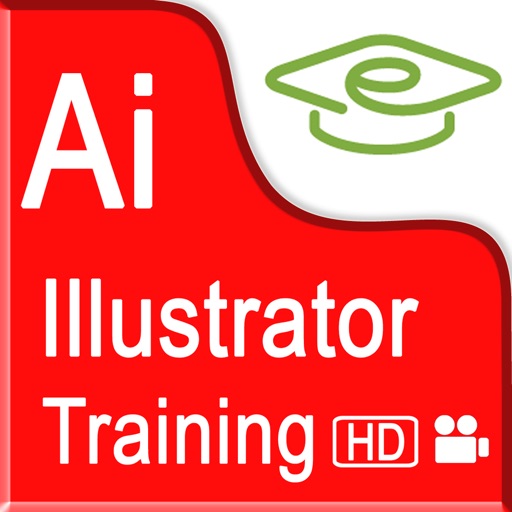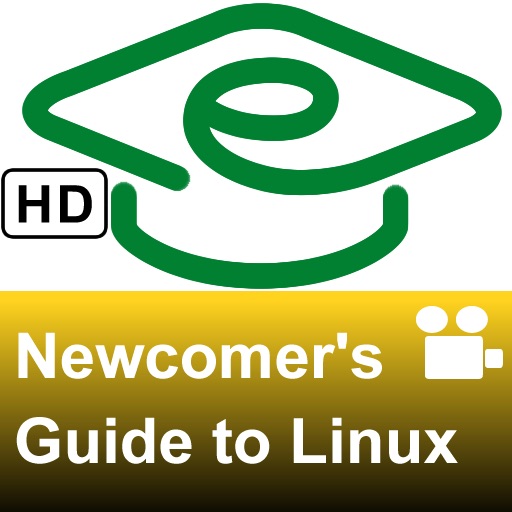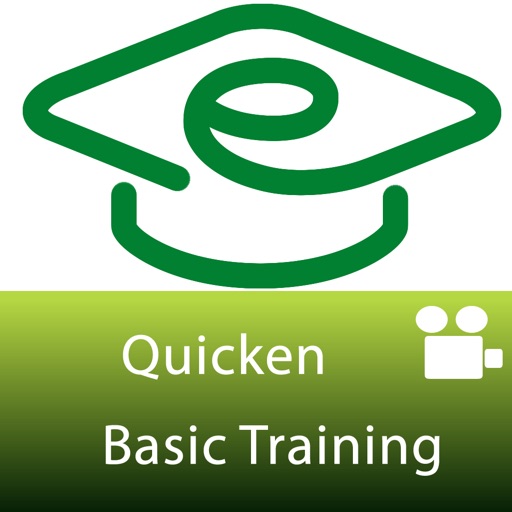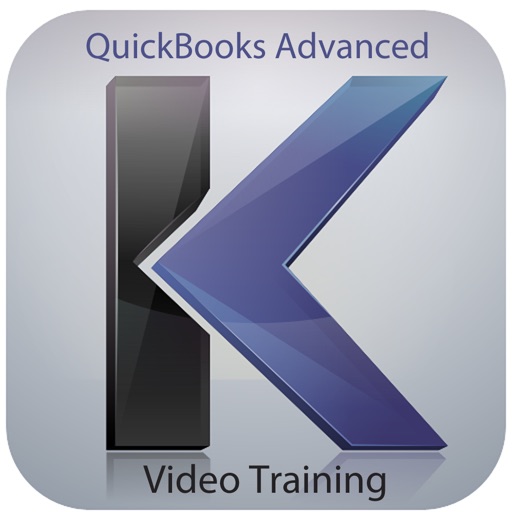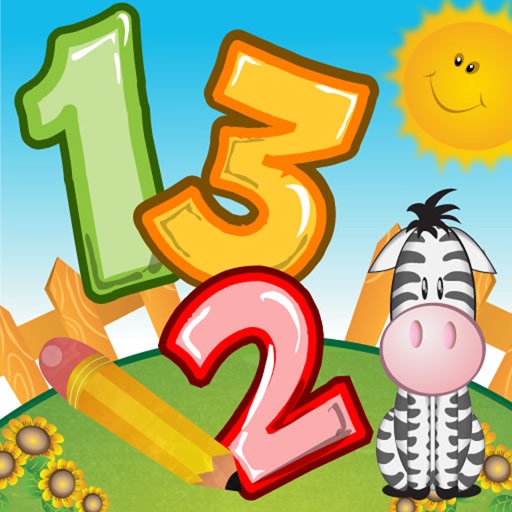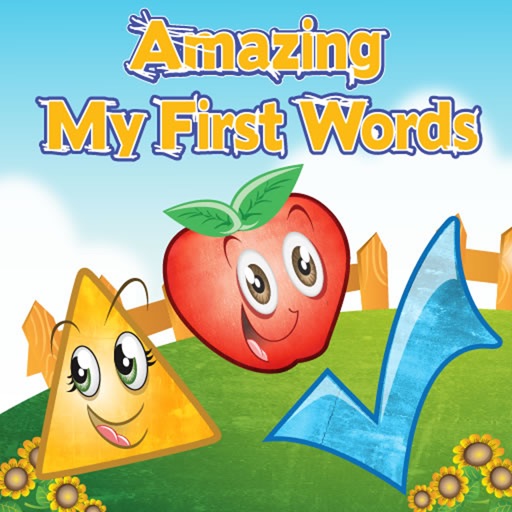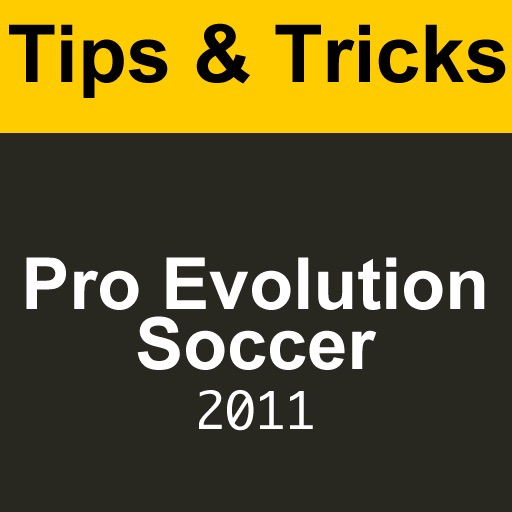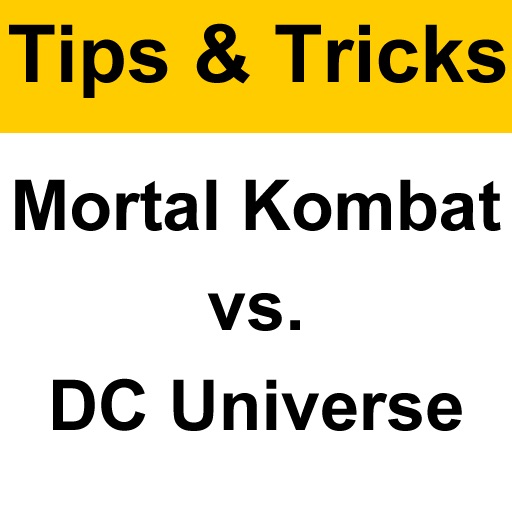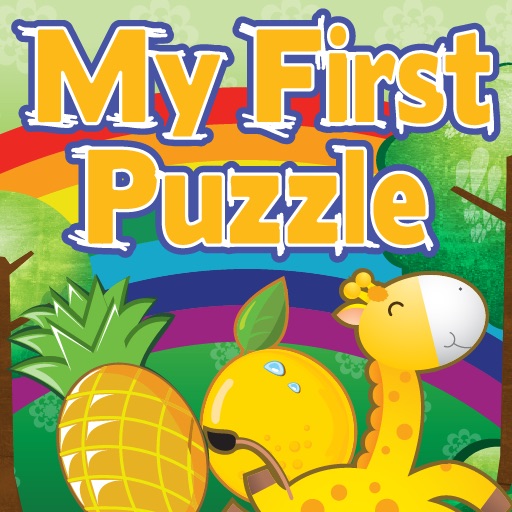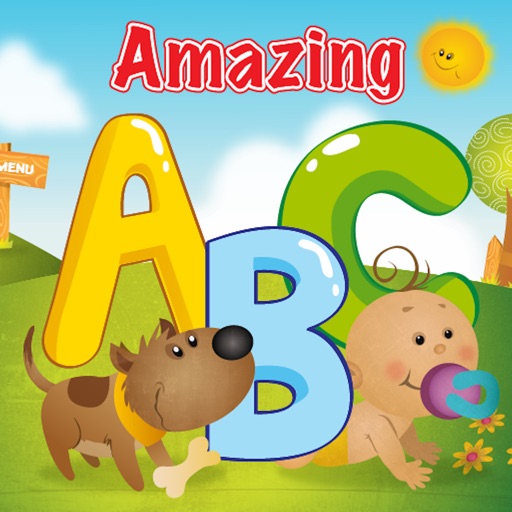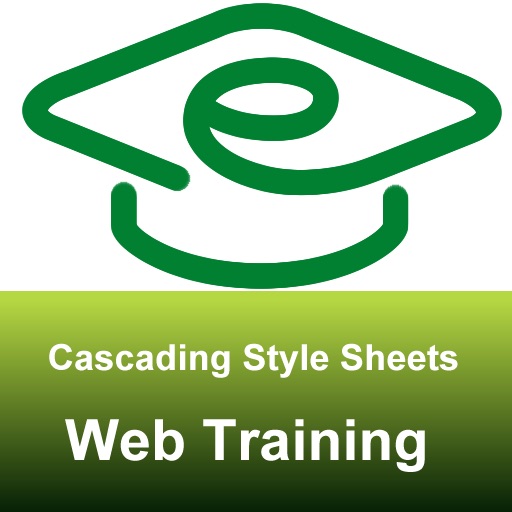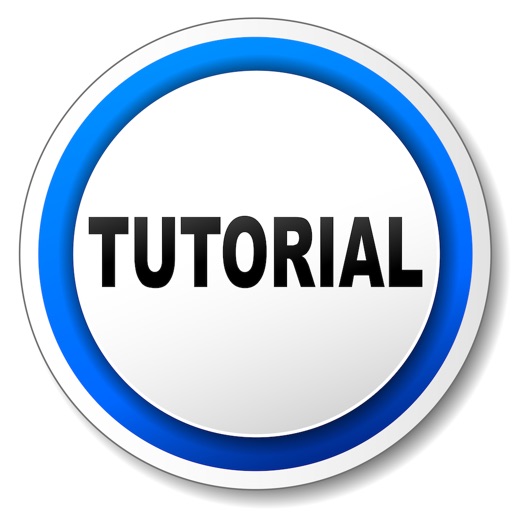What's New
upgrade to IOS7
App Description
QuickBooks pro 2008 Video Training
By engaging in the QuickBooks Pro 2008 iPad app, you will see instructors conducting classroom sessions as well as see the software in full-motion video. Other multimedia components round out the demonstrations by showing you the steps graphically using a step-by-step approach. Narrations clearly explain each step so you can follow along and fully understand what you are seeing.
By choosing the Quick Books iPad app, you are choosing a self-directed means of learning. This method puts you in charge of your schedule. If you want to take your time and focus on one unit at a time, you can. If you want to work through several units in one sitting, you can do that as well. You’ll find a pace that is comfortable for the amount of time you have as well as your personal learning style.
Outline:
Getting Started
1.1 Starting QuickBooks
1.2 Exploring the Interface and Centers
1.3 Open Additional QuickBooks Windows
1.4 Set Up QuickBooks for Multiple Users
1.5 Navigating Multi-User Mode
Working with QuickBooks
2.1 Set Up a Company
2.2 Working with the Chart of Accounts
2.3 Entering an Open Balance
2.4 Working with Lists
2.5 List Management Techniques
2.6 Using the Vendors Center
2.7 Using the Employees Center
2.8 Customizing Fields
Managing Inventory
3.1 Entering Products in Inventory
3.2 Ordering Items and Inventory
3.3 Receiving Items and Inventory
3.4 Paying for Inventory
3.5 Adjusting Inventory Manually
Tracking Basics
4.1 Creating a Product Invoice
4.2 Creating a Sales Receipt
4.3 Tracking the Chart of Accounts
Working with Services
5.1 Setting Up Service Items
5.2 Creating a Service Invoice
5.3 Entering Statement Charges
5.4 Managing Billing Statements
Banking Tasks
6.1 Receiving Payments
6.2 Making a Deposit
6.3 Writing Checks from QuickBooks
6.4 Entering Manually Written Checks
6.5 Transferring Funds
6.6 Reconciling Accounts
6.7 Printing Checks
Managing Bills
7.1 Entering Bills
7.2 Paying Bills
Works offline for study on the go.
App Changes
- September 01, 2012 New version 3.0
- September 04, 2013 Price decrease: $3.99 -> FREE!
- October 31, 2013 Price increase: FREE! -> $3.99
- November 06, 2016 New version 4.0
- November 06, 2016 Price decrease: $3.99 -> $0.99