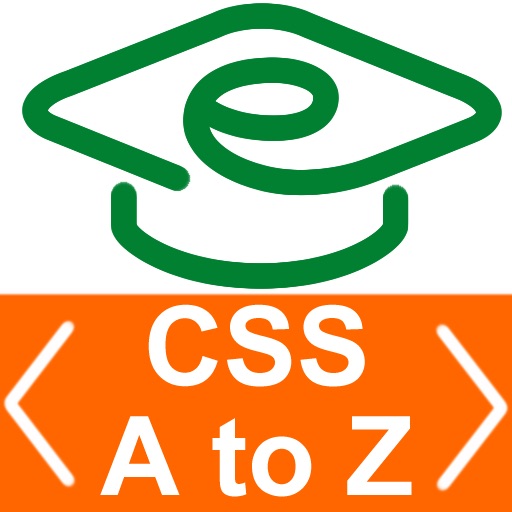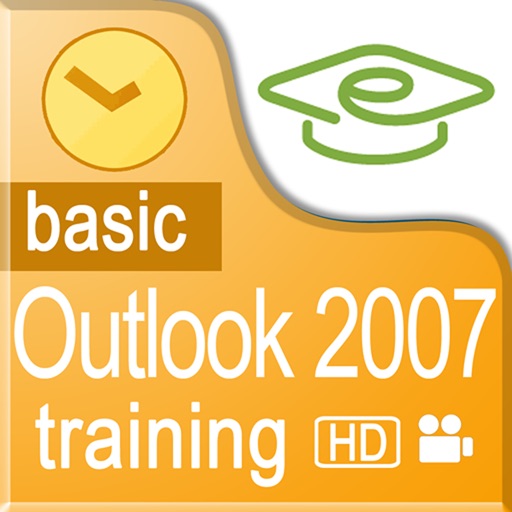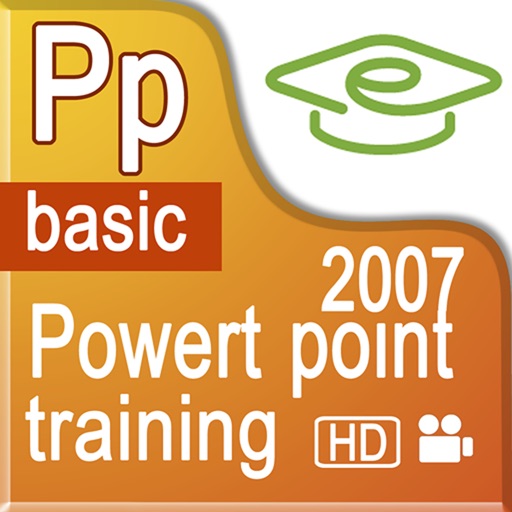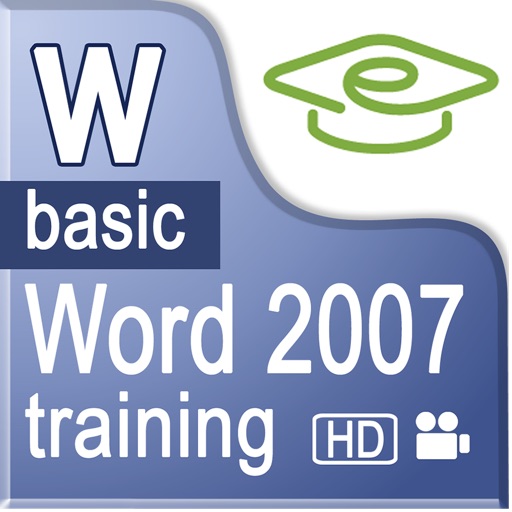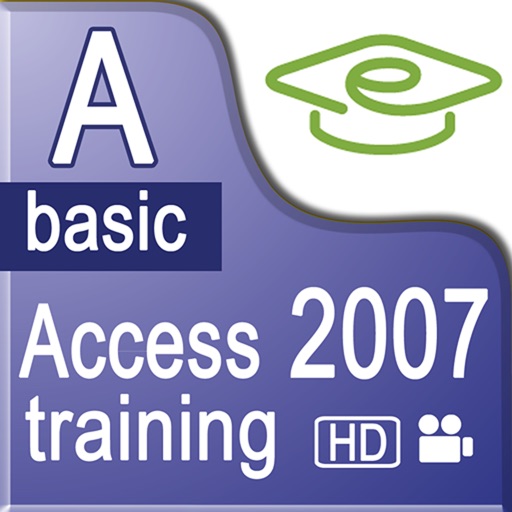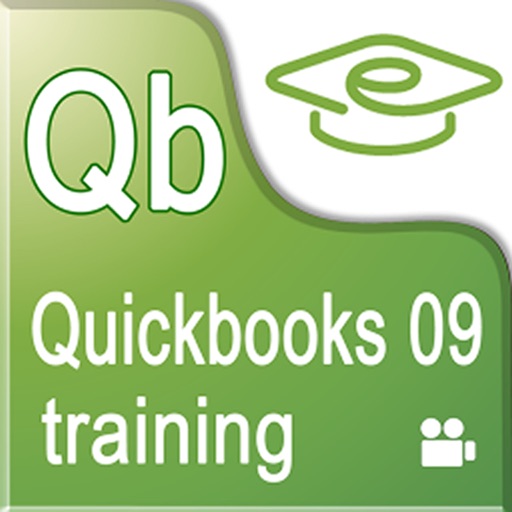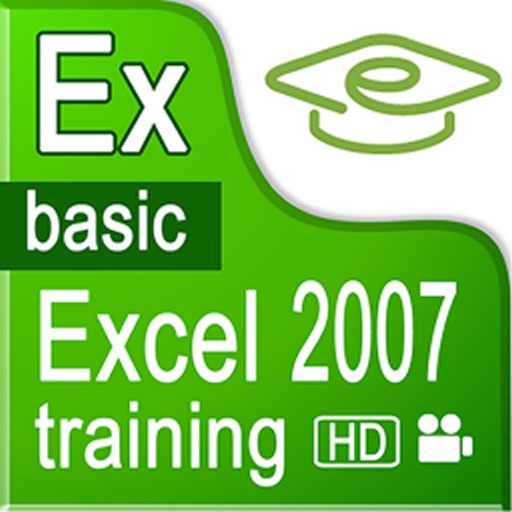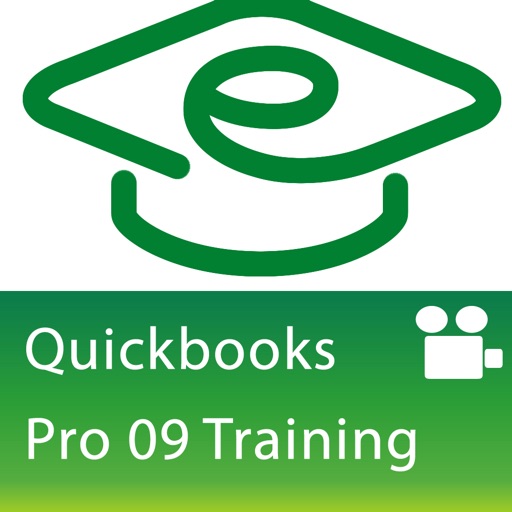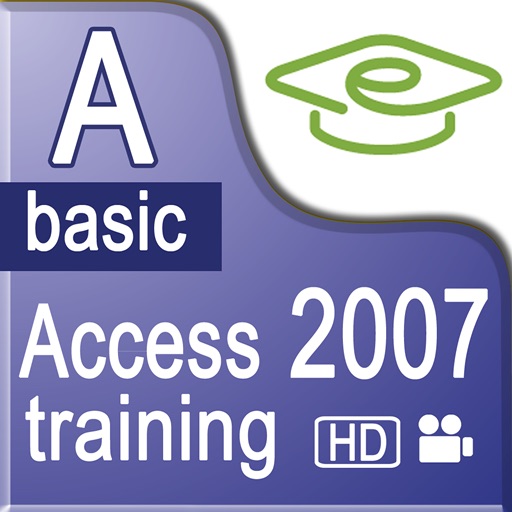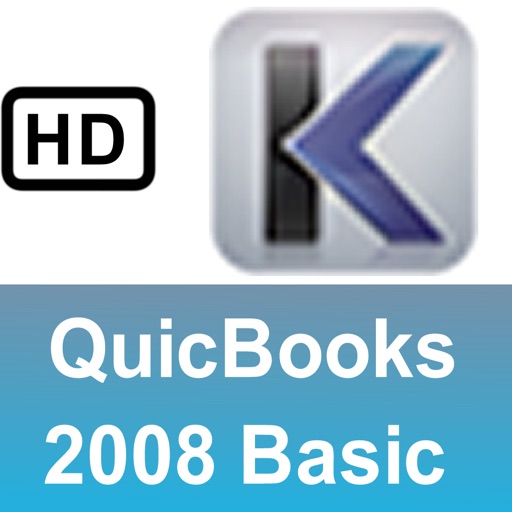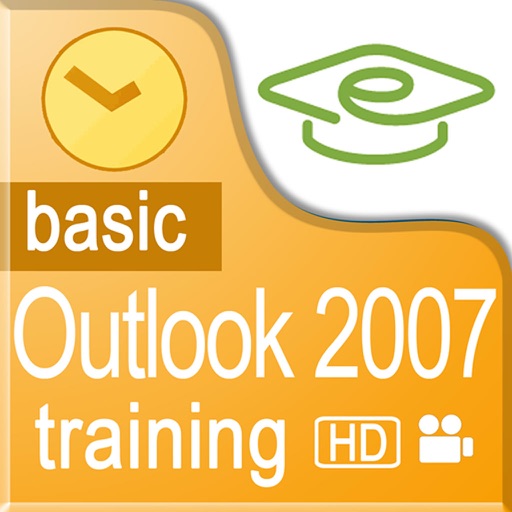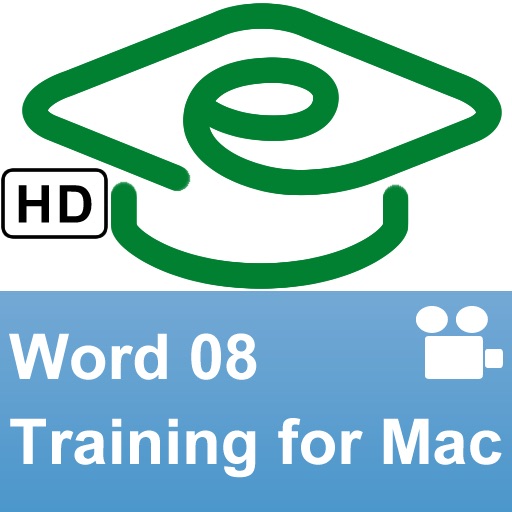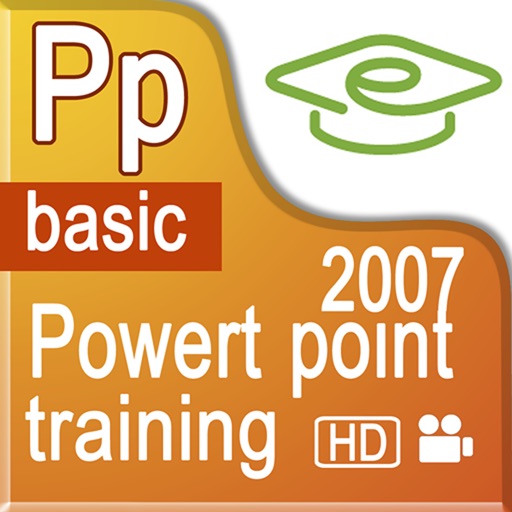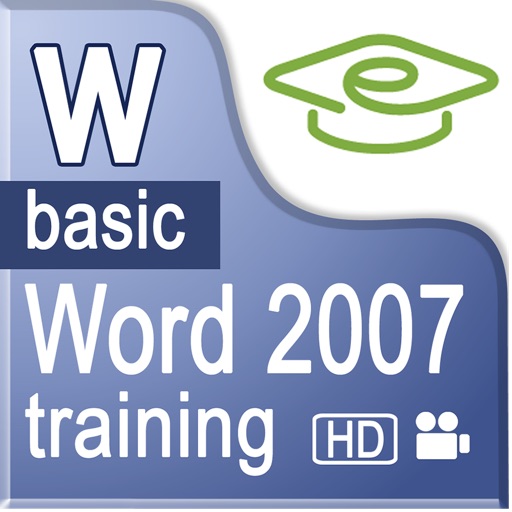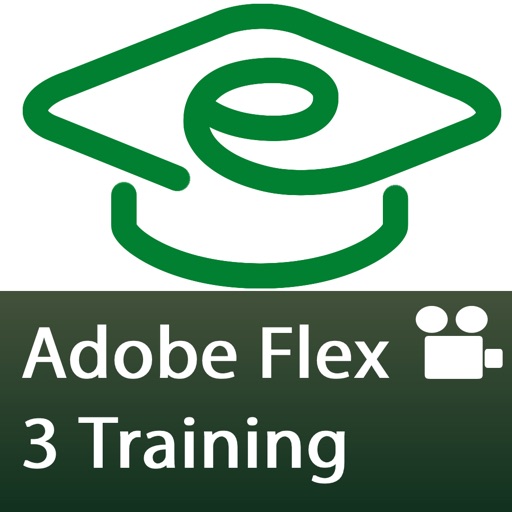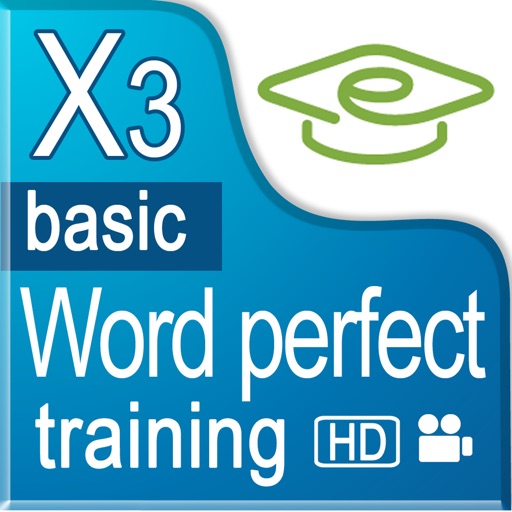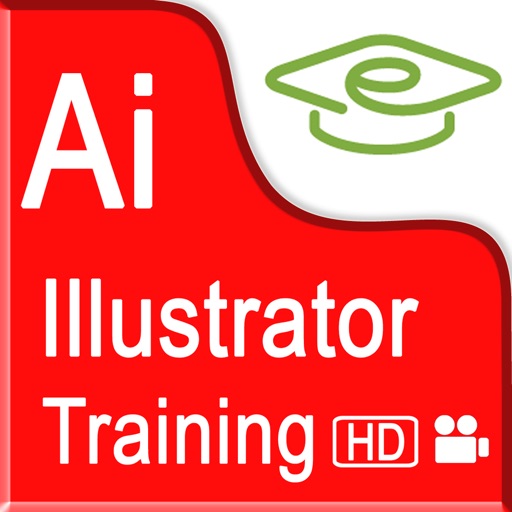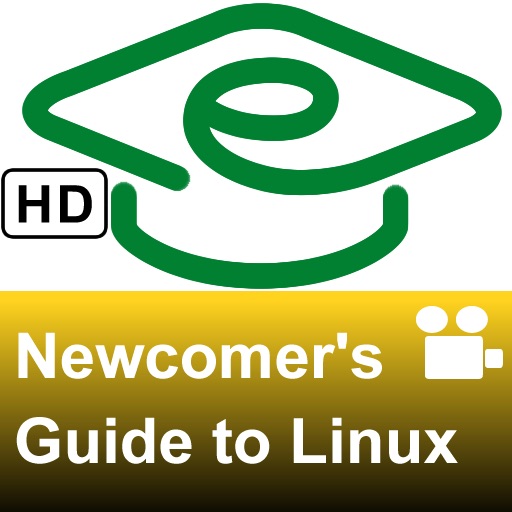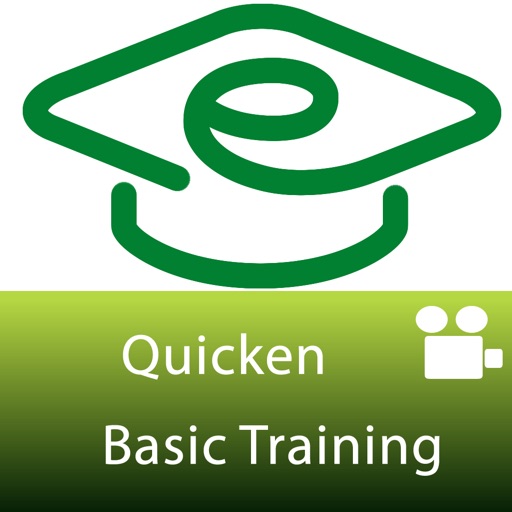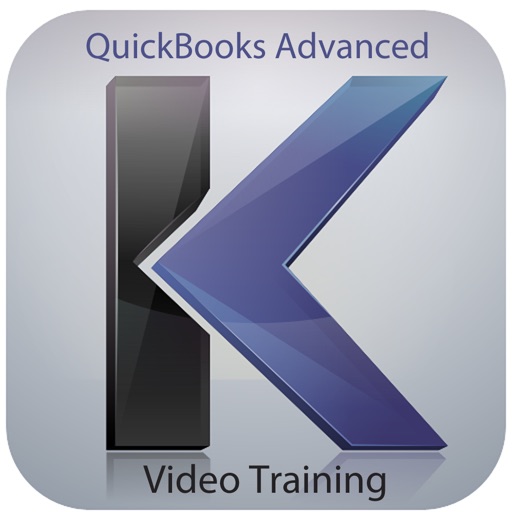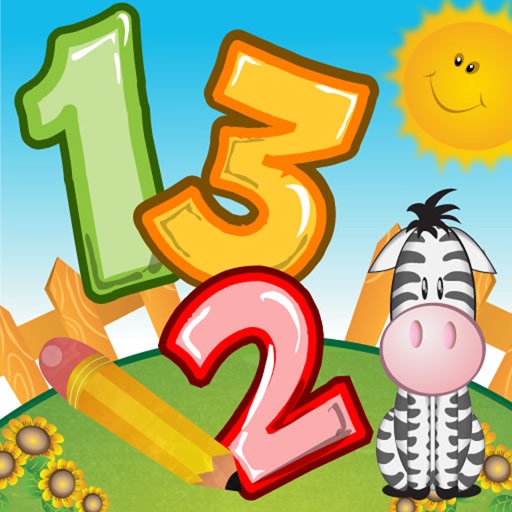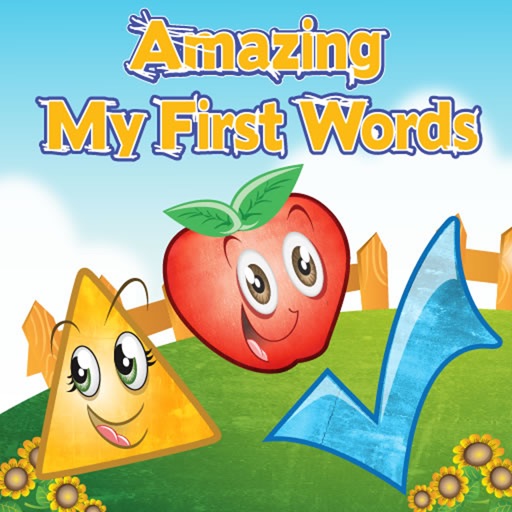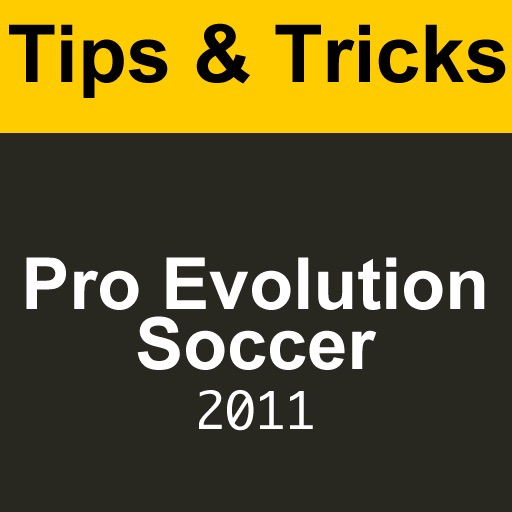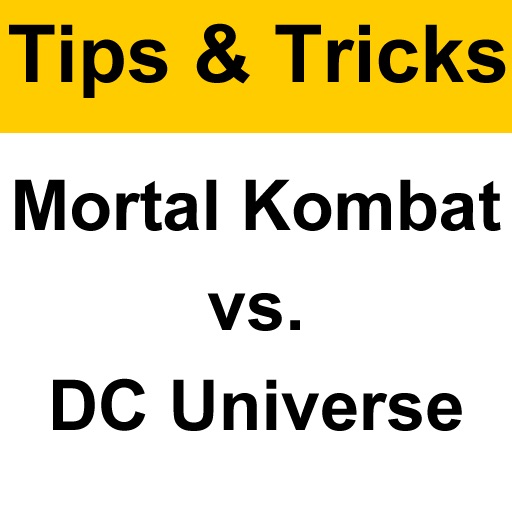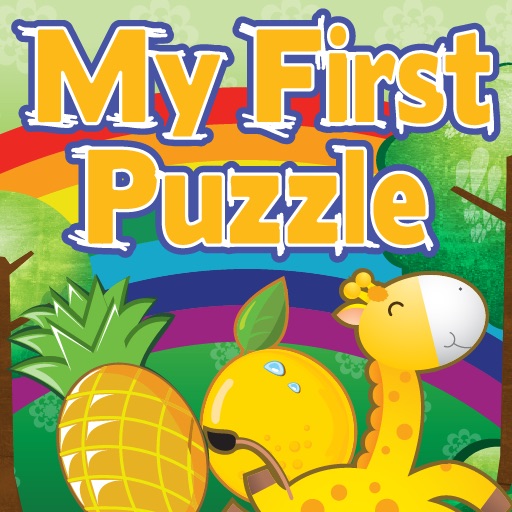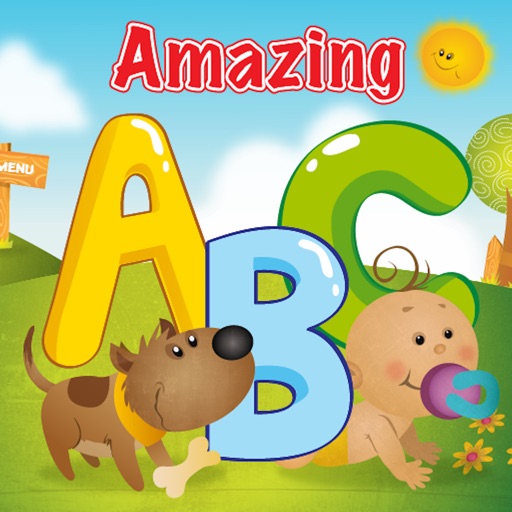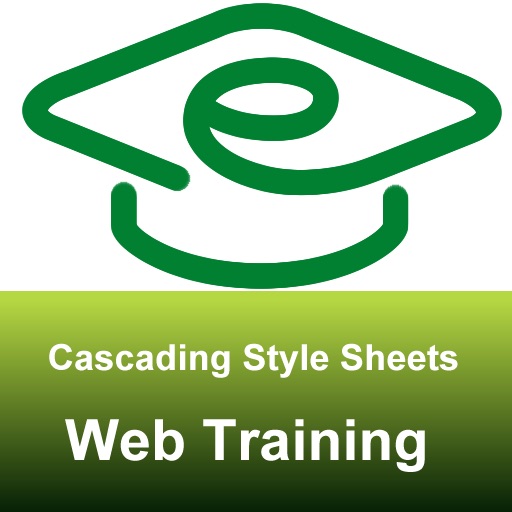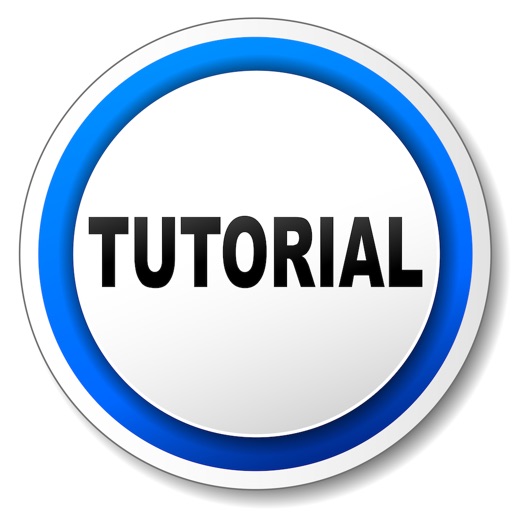What's New
New Interface and minor bugs fixed.
App Description
Video Training for Microsoft Excel 2008 (Mac version)
There is no better way to learn the ins and outs of Excel 2008 software. You can learn it anywhere you want. There is no need of Internet nor WiFi access. In a just few hours, you will be able to master the essential skills of powerful spreadsheet.
Microsoft Excel 2008 is part of the Microsoft Office 2008 Mac suite of productivity business applications. A complete redesign from previous versions makes it necessary for both new and experienced users to get some form of training. The programs in the 2008 version of MS Office use the Open Document XML format making it easier to share information with Windows users. Your Excel files created on the Mac are completely compatible with the Excel 2007 version that your Windows-based colleagues use. But before you can begin creating spreadsheets and charts, you'll need to get familiar with the program.
One of the best products you'll find is the self-paced Microsoft Excel 2008 Training iPad app. You'll get a firsthand look at Excel in action and see it demonstrated by a certified instructor without having to take time off from work to attend workshops and classes.
The Microsoft Excel 2008 training iPad app accomplishes this through the inclusion of full motion Microsoft Excel 2008 training videos. These videos feature an Excel expert who gives you a complete tour of the interface and teaches you how to use the features and functions that power the popular spreadsheet program.
Outline:
Exploring Excel Window
1.1 Exploring the Excel Window
1.2 The Elements Gallery
1.3 Opening and Closing Workbooks
1.4 New Blank Workbooks
1.5 Viewing Worksheets
1.6 Saving Workbooks
1.7 Exiting from Excel
Working with Cells Rows
2.1 Views of Excels
2.2 Entering Data in Excel
2.3 Column and Row Size
2.4 Selecting
2.5 Working with Cut Copy and Paste
2.6 Working with AutoFill
2.7 Inserting and Deleting Rows
Using Formulas and Functions
3.1 Understanding Formulas
3.2 Creating Formulas
3.3 Moving and Copying from Formulas
3.4 Using Functions
3.5 Showing Formulas
Formatting Worksheet Data
4.1 Formatting Numbers
4.2 Merging and Splitting Cells
4.3 Aligning and Indenting Cells
4.4 Borders and Fill Colors
4.5 Spell Check
Charts
5.1 Creating Charts
5.2 Editing Charts
Printing
6.1 Printing
Works offline for study on the go.
App Changes
- August 28, 2012 New version 3.0
- March 13, 2013 Price decrease: $3.99 -> $1.99
- March 30, 2013 Price increase: $1.99 -> $3.99