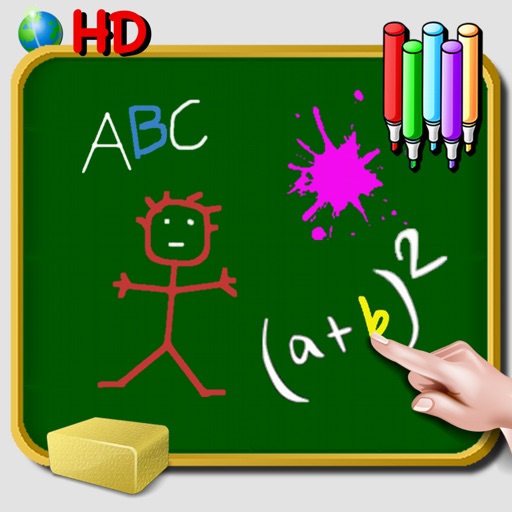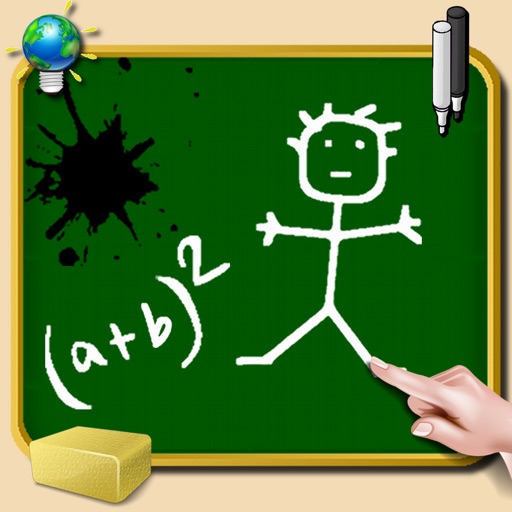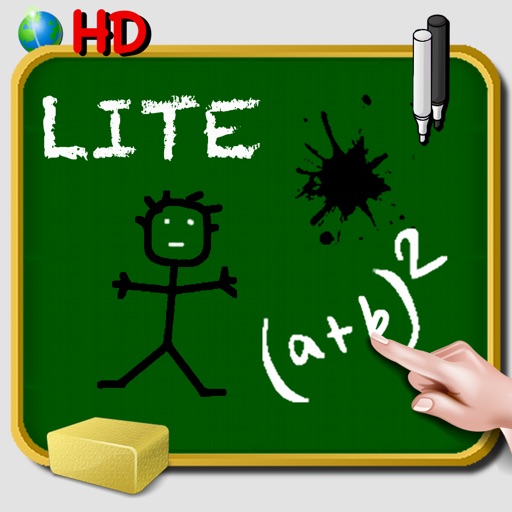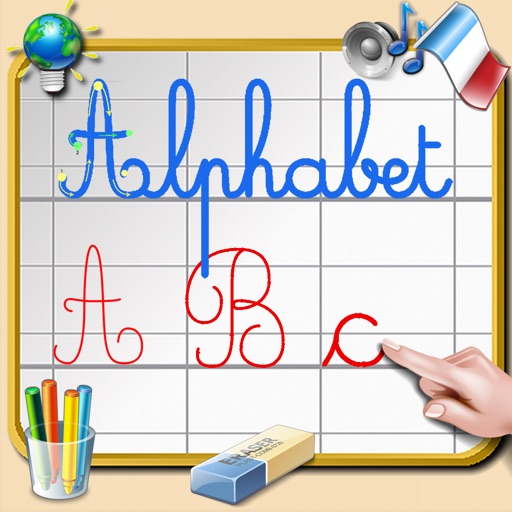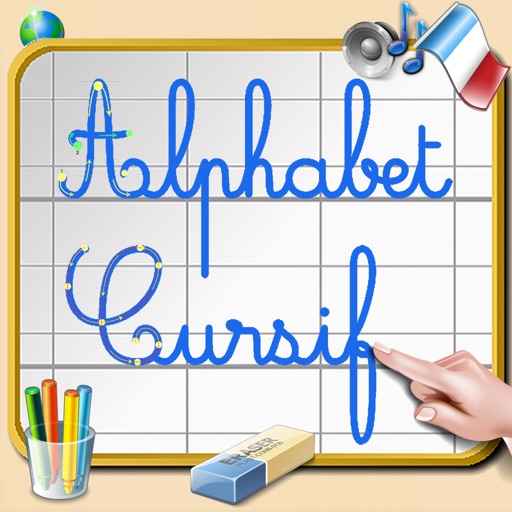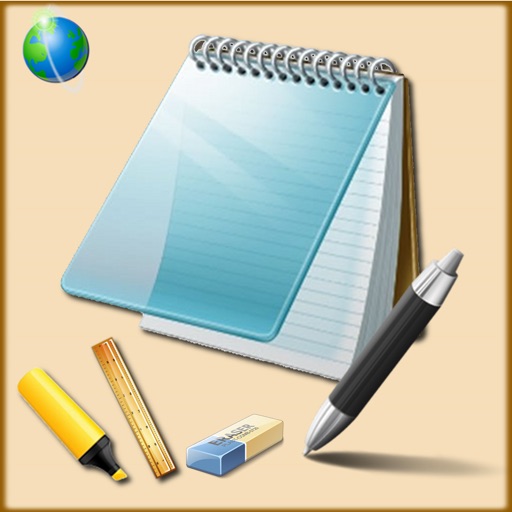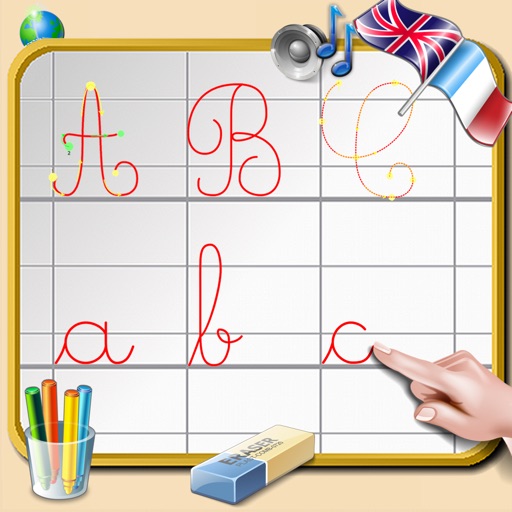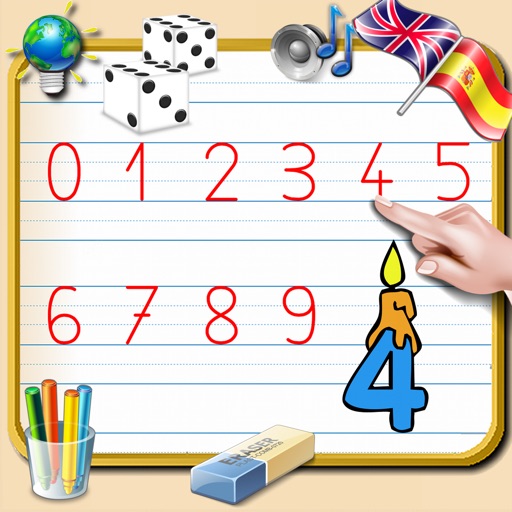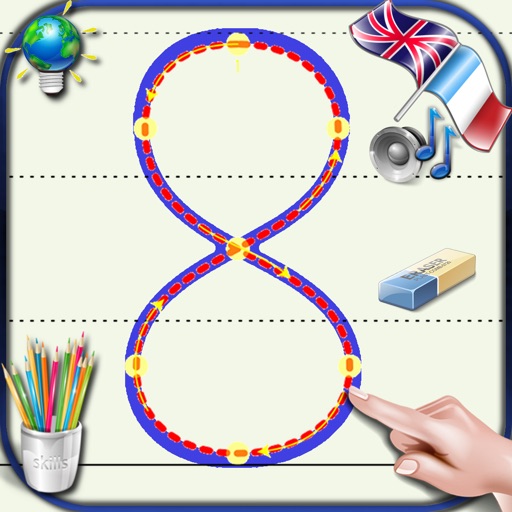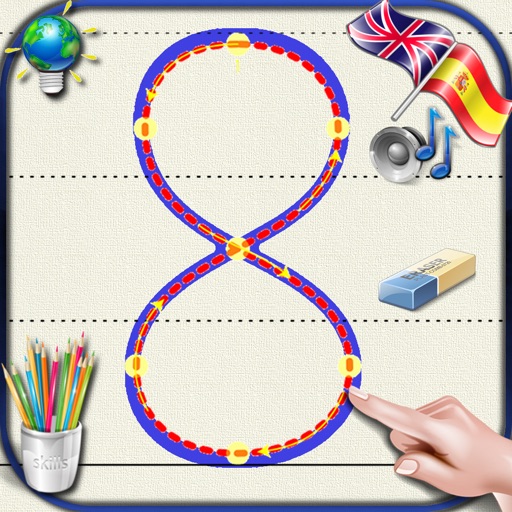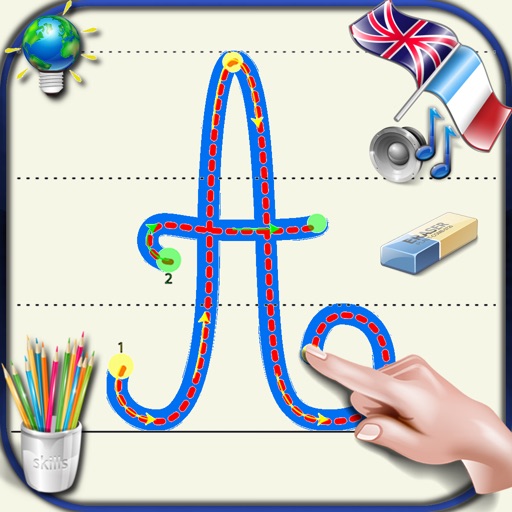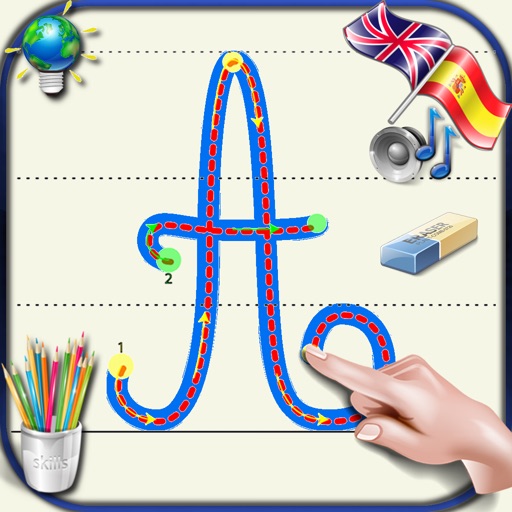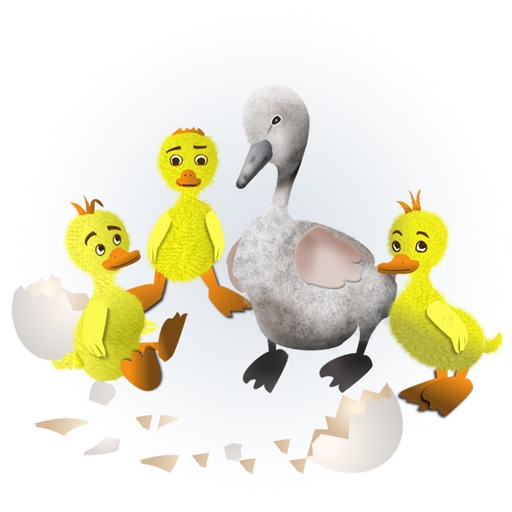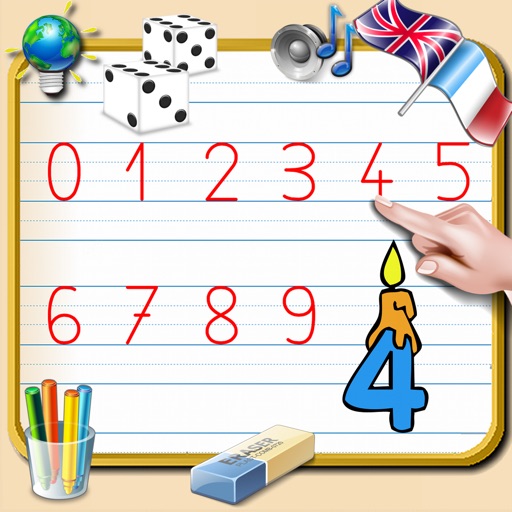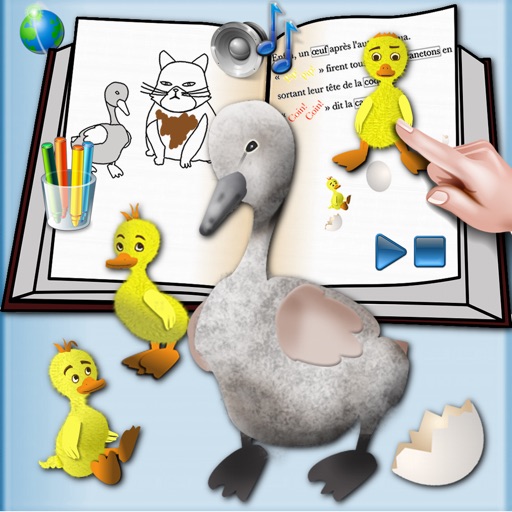What's New
This app has been updated by Apple to use the latest Apple signing certificate.
Bug fixes
App Description
Want to make a drawing, play Tic Tac Toe? Need to quickly record a telephone number or code of the door of your friend? Want to have fun with personalized message?
With Blackboard, you draw or write what you want, you save your creations in your favorite designs, you can copy, send by email or SMS, set as wallpaper or assign it to a Contact.
Shake Screen hop and everything disappears.
Manage your favorite creations simply scroll all your creations, edit them, delete your failed one hand, a multi-selection or send them to the photo album to access all the features of the iphone or make them visible all your applications!
Opportunity to take a picture with the camera or choose a photo album as wallpaper
Adding additional languages
Support "Retina Display" of the iPhone 4 and 5
Several applications 1:
MESSAGING
- The nice little message:
You forgot your mom's birthday? A quick drawing with a small message written by hand and presto! You can send it directly to the phone of your mother.
If you lack inspiration, repeat one of your old creations, erase and draw on your drawings saved in your favorites, change the associated word and quickly send a personalized message to each.
EDUCATIONAL
- Learn to write your children show him writing each letter, shake the iPhone and it is his turn. You can then quickly teach him how to write all the letters of the alphabet and how to combine several letters.
- Your child has difficulty understanding simple operations? Nothing easier: Have him count the little stars that you draw, delete or add stars to deal with additions and subtractions, then let your imagination run free.
CUSTOM IPHONE
- Customize your wallpaper:
Write your name or make a custom drawing, use as wallpaper to make your iphone unique among all other!
- Attach a drawing or handwriting to a contact: "It's Mom" with hearts or "especially not win!" and you will understand a key look that is calling you.
GAMES
- Play games more than nice:
Want to make a tic tac toe with a friend? Nothing easier: Draw the grid and go!
You want to involve more people? Set a time and choose what you draw: and go, try to guess your drawing to your teammate! Shake your iPhone and the drawing fades and it is again!
- A table design for kids:
Hours of waiting in the waiting room of the doctor? Let your phone safely your children to unleash their imagination!
You can save their creations in your iphone and to share with the whole family.
UTILITY
- Need to write code or indication and you do not have paper handy? Nothing faster than writing on Blackboard. Add to favorites and this is saved! You can even send the information by email or SMS to your friends.
- A good drawing is worth a thousand words: the restaurant with a colleague and want to make it a pattern? Need to write on the table, pull out your iphone!
- Scan your signature
and attach it to your email: a quick way to certify an email.
App Changes
- June 24, 2011 New version 1.3
- November 25, 2012 New version 1.4
- January 19, 2013 New version 1.5
- April 24, 2013 New version 2.0
- May 01, 2013 New version 2.1
- May 14, 2015 New version 2.2