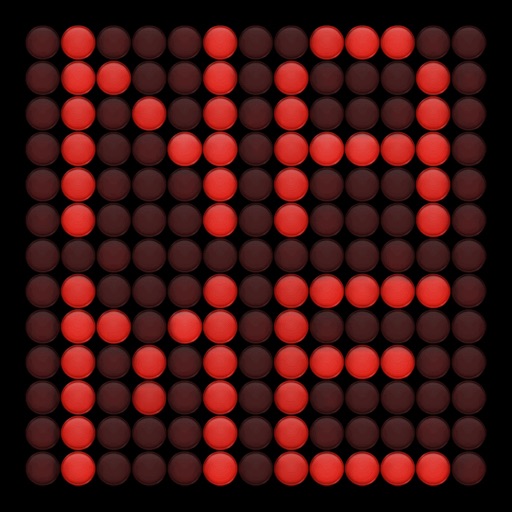What's New
iOS5 Compatibility Fixes
App Description
From the creator of the original smash hit Koi Pond for iPhone and iPod Touch:
"...the app's gorgeous graphics and crazy level of customization should convert any koi-skeptic." - Gizmodo.com
Don't be fooled by the imitators.
If you liked Koi Pond, you'll love Koi Pond HD.
• The most realistic water simulation and fish behavior
• The most beautiful graphics and soothing sounds
• Powerful and easy-to-use customization options
• Designed exclusively to take advantage of the power of the iPad
*******************************
Update from the developers:
We've seen some feedback that the pond is too murky or not bright enough. If you prefer your pond brighter than the themes that Koi Pond HD comes with, there’s a quick and easy way to brighten them up: in the Pond Editor, select Appearance-> Ambient Color and move the Brightness slider up. Keep in mind that with the Pond Editor you can build whatever kind of pond you prefer – bright and colorful, or dark and murky!
Thanks for supporting Koi Pond HD! We have even more exciting update plans coming up and can’t wait to hear more of your feedback!
*******************************
Imagine gazing into a pond of crystal clear water.
Picture bright, playful koi swimming through its shallow depths.
So close…Can you touch them?
You run your fingers across the cool surface of the pond.
Water ripples away from your touch.
The koi, disturbed, dart away.
Only to quickly forget and swim close to you once more...
Now imagine all of this on your iPad!
Koi Pond HD by The Blimp Pilots
Rich new features only possible with the power of the iPad:
• Amazing new high-resolution graphics: Your pond has never looked so real!
• Beautiful, dynamic, multi-touch reactive water.
• Powerful and easy-to-use pond editor: Light, decorate, and personalize your pond.
• Create multiple themes and quickly switch between them.
• Relaxing ambient sound track (mix and match sounds for just the right ambiance).
• Custom koi: 8 unique breeds, up to 16 fish in your pond at once.
• Feed your koi by shaking your iPad.
• Hold your finger on the surface of the pond and watch the hungry koi nibble your finger.
App Changes
- October 22, 2011 New version 1.5