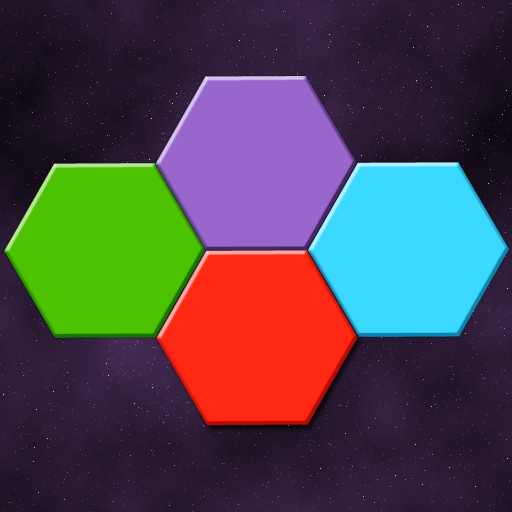What's New
* Resolved issues with iPad 2 and camera.
* Added the ability to delete board elements from the layers menu.
* Other bug fixes and improvements.
App Description
Moodboard Lite is the free version of the bestselling app for creating mood and inspiration boards on your iPad. Each board is a blank canvas for organizing the things that inspire you. Add photos, text, color swatches, and special elements to your boards, then share them with friends and colleagues, anywhere, anytime.
Moodboard is perfect for:
- Wedding planning
- Home redecorating projects.
- Designing beautiful websites.
- Creating stunning photo collages.
- Choosing the perfect vacation destination.
- Replacing the tired family cork board.
- And so much more.
Moodboard is loved by creative professionals around the world, including:
- Wedding and Event Planners
- Web and Graphic Designers
- Photographers
- Fashion Designers
- Travel Agents
- Life Coaches
- Teachers and Artists
- And countless others.
WHAT'S A MOOD BOARD?
Mood boards are used by professionals and hobbyists alike to organize projects, solve design problems, create photo collages, and quickly establish visual direction.
EASY TO USE. BEAUTIFULLY DESIGNED
Tap, pinch, and swipe any element on your board. Tap and hold to copy, paste, and delete, even across apps! Since Moodboard is designed exclusively for the iPad, everything works exactly like you would expect. Our simple, intuitive interface has been handcrafted to provide a great experience without getting in your way.
POWER AND FLEXIBILITY
Moodboard is simple and intuitive, but under the hood it's serious software. With high-rez boards and the ability to handle multi-megapixel images, Moodboard has been engineered to handle a serious workload without sacrificing flexibility.
FREEDOM TO CREATE
Professionals and hobbyists agree that Moodboard is the most flexible tool on the iPad for organizing and planning the things that inspire you. Create as many or as few boards as you like, and place them into collections when you're done to stay organized.
BENEFITS
- Produce quality work more quickly.
- Organize all the creative projects in your life.
- Save hours of design and redesign work.
- Jump start your creativity by building several unique boards.
- Quickly discover visual directions that work best.
- Share early concepts with clients and colleagues.
FEATURES
- Import photos from your Photo Library or the web (we'll even remember the link for you!)
- Create color palettes using our color wheel, color sliders, or with our color loupe.
- Share boards with friends and clients over email, Twitter, or Facebook.
- Export boards using iTunes File Sharing.
- Email editable board files directly to other Moodboard users.
- Crop, scale, and rotate using intuitive, nondestructive editing tools.
- Multiline text now supported!
FEATURES INCLUDED IN THE FULL VERSION
- Create an unlimited number of boards and organize them into collections.
- Use a custom color, photo or one of our built-in high-rez images as a board background.
- Import files from iTunes File Sharing or email.
- Print via Apple AirPrint.
Moodboard is your portable design studio, and the perfect app for all your creative projects. Organize inspiration by downloading Moodboard today!
App Changes
- June 24, 2011 New version 1.3.3
- July 11, 2011 New version 2.0
- October 21, 2011 New version 2.0.1
- December 06, 2011 New version 2.0.2