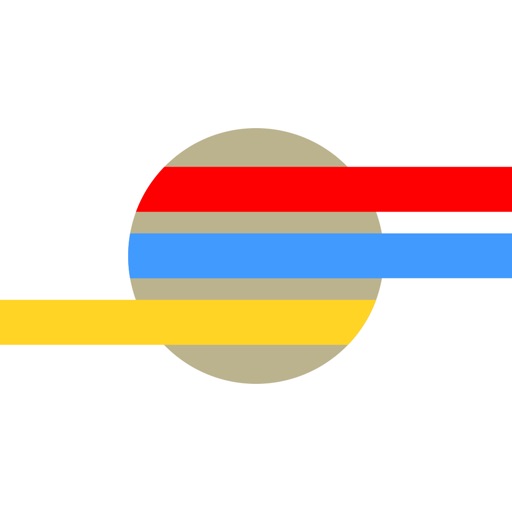What's New
This version fixes a bug that was causing thumbnails to show up blank.
As always, if you like the app please write a review.
App Description
The most complete Google Photo viewer, photo manager, and slideshow player available on iTunes. Web Albums HD brings you quick access to your photos and videos on Google Photos and Picasa Web Albums to your fingertips. Web Albums HD also lets you browse your photos and videos offline, stream them to your Apple TV, automatically backup your Camera Roll to a private online album in the cloud, keep photos private with built-in passcode locking, print photos directly from the app, as well as view your photos from multiple Google accounts all at once.
“As a power user of Picasa (and one of its founders), I wanted a way to enjoy my pictures on my iPhone and iPad. Web Albums app fits the bill perfectly. Now I can enjoy and share my albums whether I’m online or offline! It’s a no-brainer for anyone who loves Picasa (or Google Photos).”
- Lars Perkins, Picasa Co-Founder
Web Albums HD features ultra simple setup, a super user-friendly layout, and seamless Facebook integration, so you can share your favorite Google Photos and Picasa images and videos immediately—all from your iPad.
Offline viewing, multi-album slideshows, AirPlay, passcode protection and more
• View your photos in high resolution even when you're offline with automatic and album caching.
• Create beautiful slideshows with captions and multiple albums.
• Stream your photos and videos to Apple TV from your iPad using AirPlay.
• Explore your friends' albums and photos.
• Keep the photos on Web Albums HD away from prying eyes by using the passcode feature.
Auto Uploads backs up your Camera Roll photos to Google Photos or Picasa Web Albums
• Never wait for a photo to upload ever again.
• Just turn on Auto Uploads and let Web Albums HD sync your most recent Camera Roll photos to your online account in the background.
• Privacy is important—your online Auto Uploads album is only visible to you.
Manually upload your photos and videos
• Quickly upload multiple photos and videos in full resolution to your online account individually or in batches—you can even choose different image sizes.
• Use the camera inside the app to capture an event and upload photos and videos directly to your online account.
• Use other apps while Web Albums HD uploads photos and videos in the background.
Manage your online photos, hide specific albums, and more
• Add, edit, and delete captions.
• Move and delete your photos and videos.
• Add, delete, rename, and adjust privacy preferences for your albums.
• Hide your albums in the app without deleting them from the web.
• Export your photos to other popular apps.
Share, AirPrint, and print postcards and actual photos
• Share your online photos by email, Facebook, Twitter, and Instagram.
• Print your photos at Walgreens or at home using AirPrint.
• Send postcards made from your digital photos.
• Play slideshows with music using your favorite albums.
• Save your online photos in full resolution to your Camera Roll.
Create a Photo Collages
• Take any of your online or Camera Roll photos and create custom collages.
• Choose from a variety of frames in various aspect ratios like square and postcard sizes.
• Change border widths, colors, and corners.
• Export to your online account, save to your Camera Roll, post to Facebook and Twitter, as well as print.
If you own an iPhone, check out Web Albums for iPhone.
- Prompt Customer Support -
We'd love to hear from you! Send us an email at [email protected].
App Changes
- June 24, 2011 New version 2.1.4
- June 29, 2011 New version 2.1.5
- August 23, 2011 New version 2.1.6
- September 02, 2011 New version 2.1.7
- September 29, 2011 Price increase: $2.99 -> $3.99
- November 18, 2011 New version 2.2
- November 30, 2011 New version 2.2.1
- December 11, 2011 New version 2.2.2
- February 04, 2012 Price increase: $3.99 -> $4.99
- February 06, 2012 Price decrease: $4.99 -> $3.99
- February 18, 2012 New version 2.2.3
- March 01, 2012 New version 2.2.4
- March 19, 2012 New version 2.2.5
- April 24, 2012 New version 2.2.6
- May 24, 2012 New version 2.2.7
- August 28, 2012 New version 3.0
- September 18, 2012 New version 3.0.1
- October 06, 2012 New version 3.0.2
- November 30, 2012 New version 3.0.3
- January 08, 2013 New version 3.0.4
- January 12, 2013 New version 3.0.5
- April 03, 2013 New version 3.0.6
- May 29, 2013 Price increase: $3.99 -> $4.99
- June 06, 2013 Price increase: $4.99 -> $5.99
- June 19, 2013 Price increase: $5.99 -> $6.99
- July 17, 2013 New version 3.1
- July 17, 2013 Price decrease: $6.99 -> $5.99
- July 19, 2013 New version 3.1.1
- August 14, 2013 New version 3.1.2
- September 30, 2013 New version 4.0
- October 09, 2013 Price decrease: $5.99 -> $3.99
- October 17, 2013 New version 4.0.1
- November 11, 2014 New version 4.1
- November 24, 2014 New version 4.1.1
- April 30, 2015 New version 4.2
- June 13, 2015 Price decrease: $3.99 -> $1.99
- November 25, 2015 New version 4.3
- March 12, 2016 New version 4.3.1