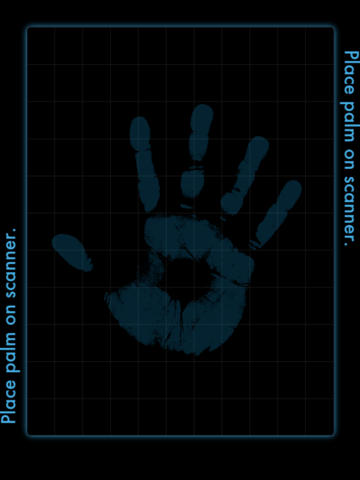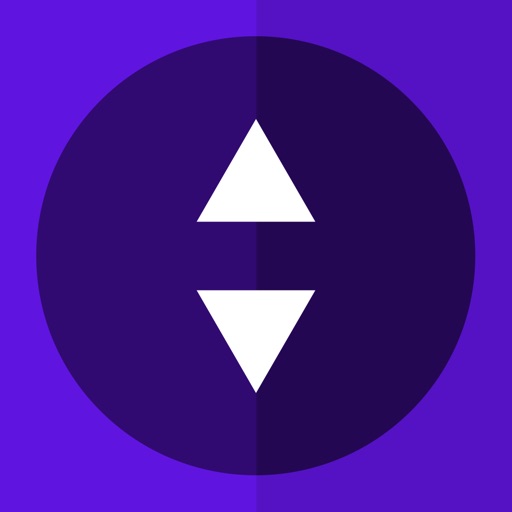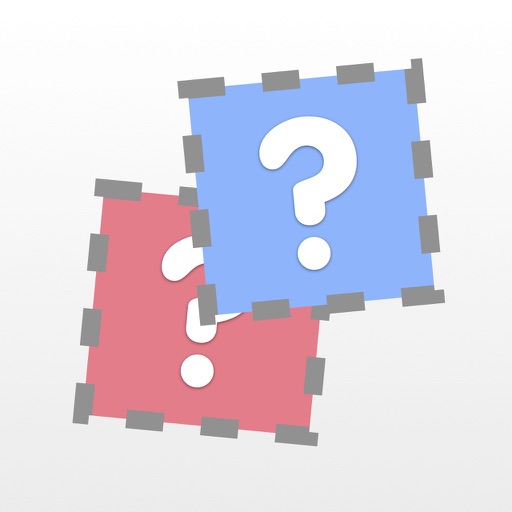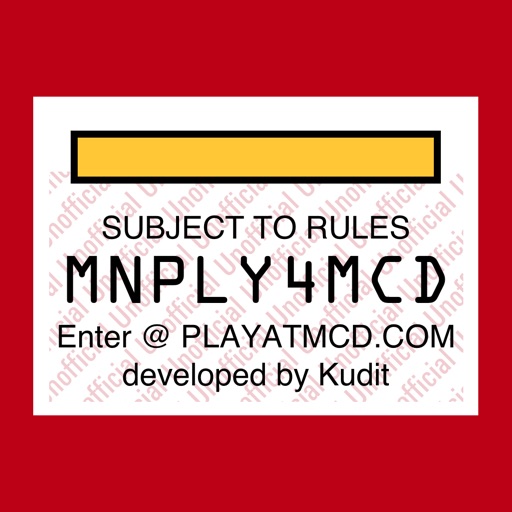What's New
Added ability to always approve/always deny.
Added reminder text that Multitasking Gestures should be disabled before use.
Keyed settings colors to the current theme color.
App Description
So apparently its not so difficult to hack a fingerprint scanner. You can either chop the finger off, or take a copy of the print, and apply it to the scanner. Fujitsu engineers have come up with “Contact Less Palm Vein Authentication Technology." The machines scans vein structure and layout, and even takes into account blood flow – thus resolving the chopped hand issue – you know the one you so often run into. The palm scanner works by emitting and infrared light ray of some sort, which then illuminates the vein patterns. The device then scans and captures the vein layout, and is represented by dark lines “as the deoxidized hemoglobin contained in the vein vessels absorbs the infrared ray" No blood flow? no dice.
Palm Scan is the big brother of our popular Finger Scan program, the original finger security scanning novelty. We created the premier fake fingertip scanner for the iPhone in 2007 and were first to launch in the App Store in 2008. Don’t fall for cheap, poorly constructed imitations. We were first to market in 2007 and again with the iPad.
This app is perfect for use in home movies and low-budget films who want to have a high-tech hand scanner for their movie without having to do costly after-effects in post production.
Blow away your friends with your sophisticated iPad biometric handprint security system. They will think your iPad actually has handprint recognition capabilities! Using the latest in multi-touch technology, your device will only grant access to you. A scan of anyone else’s handprint will deny them access. You can even customize the approval and denial messages and the scanning speed. The screen display is so realistic, they’ll never know it’s a prank! Only you will know the secret of how to get it to authenticate—if you forget, just check the Settings application. Unlike other imitation scanners, there is nothing in the interface to give away the secret, and the interface is ad-free! No dead-giveaway ads to ruin the illusion or mess up your movie. Setup is simple—a subtle gesture initiates an approved scan.
This is the practical joke that you’ll want to take along when you go out to party! It’s the most impressive and realistic gag handprint security application on the market. Check out the screen shots and see for yourself. You will not be disappointed!
This is a simulation of a handprint scanner and for amusement purposes only.
---------NOTE---------
If you're having trouble getting it to work, go to the settings app, find Palm Scan and toggle the switch to re-display the instructions.
App Changes
- July 11, 2014 New version 1.1