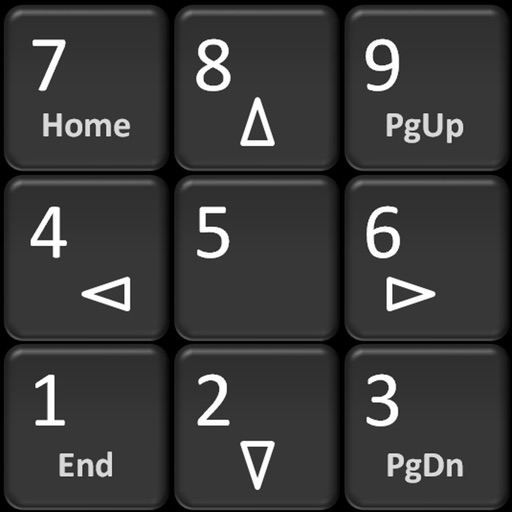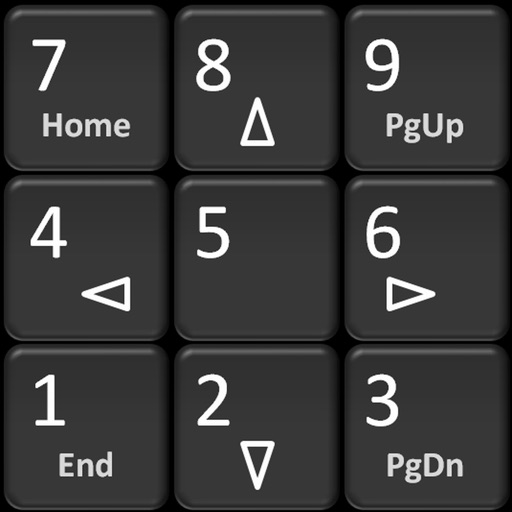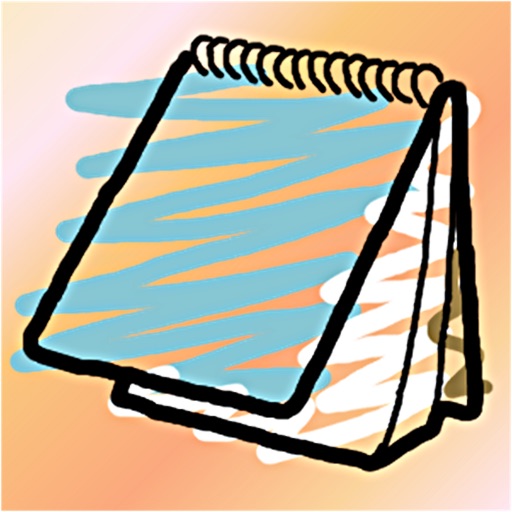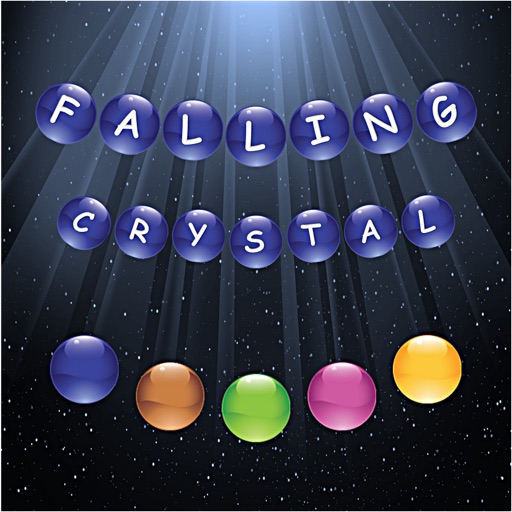What's New
This app has been updated by Apple to display the Apple Watch app icon.
Bug fixes.
App Description
Is it difficult to make a phone call by using the address book when you're on the go? Are you looking for a speed-dialing application with a simple and clean design? Then mbDialer Lite is the program for you!
***mbDialer Lite is identical to mbDialer except that mbDialer Lite is limited to create up to 9 photo buttons.
mbDialer is a speed dialing program with 12 easily accessible photo buttons on each page. Each button can be configured with a photo from your address book, camera, photo library or stock icons. Touch the photo button to make the phone call. Swipe the screen to change the page. it's simple and easy!
Features:
1. Home screen like user interface.
2. Easily re-arrangeable buttons.
3. Option to select phone numbers from Address Book.
4. Option to use photos from Address Book, camera, photo library, or stock icons.
How to move the buttons:
1. Tap on "Edit" button to enter edit mode.
2. Touch the button you want to move and wait until the button has dimmed. (~1 second)
3. Drag the button to the preferred location.
4. Tap on "Done" to exit edit mode.
App Changes
- June 13, 2019 New version 1.2.0