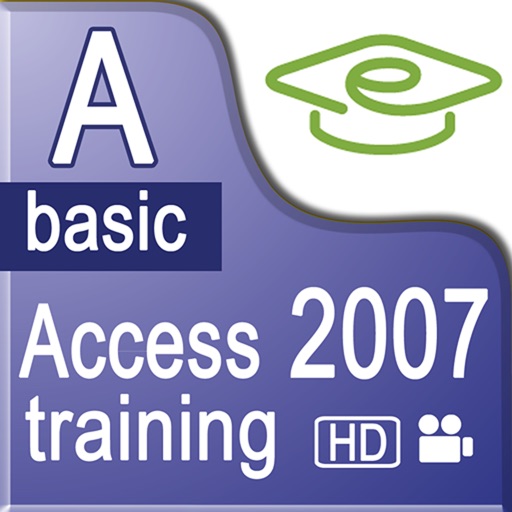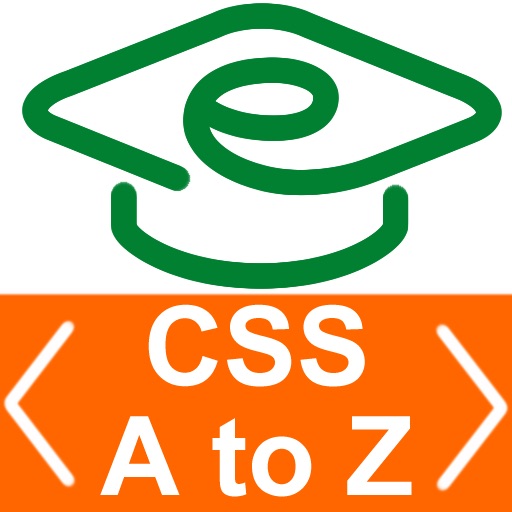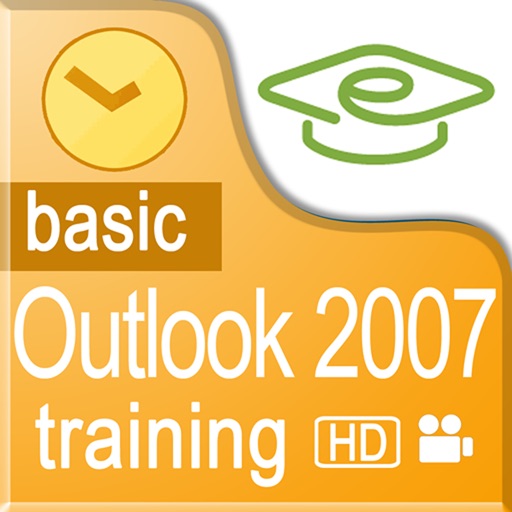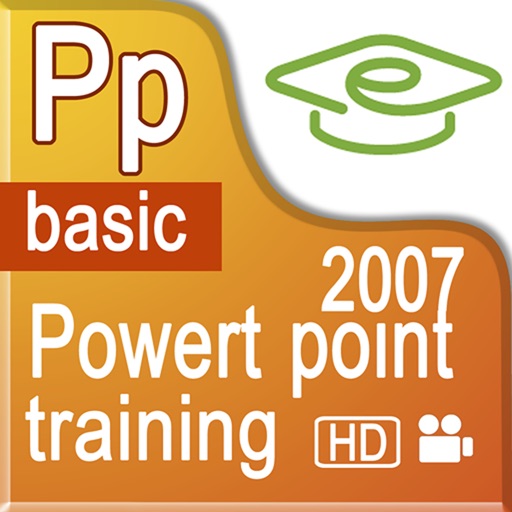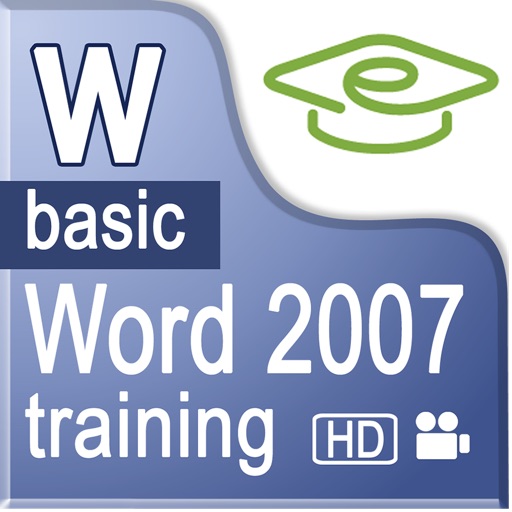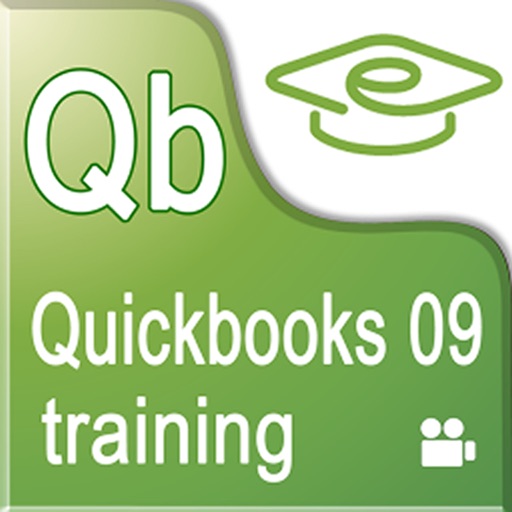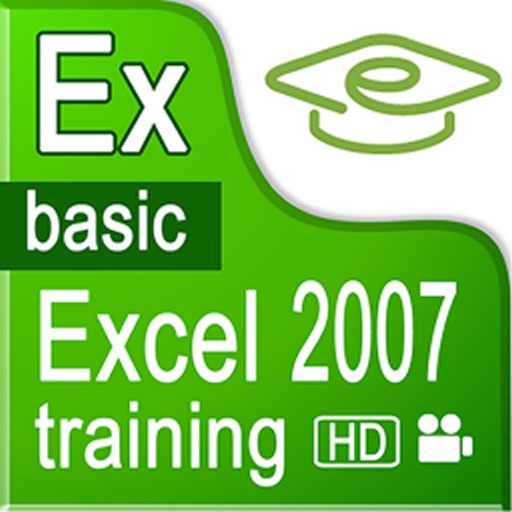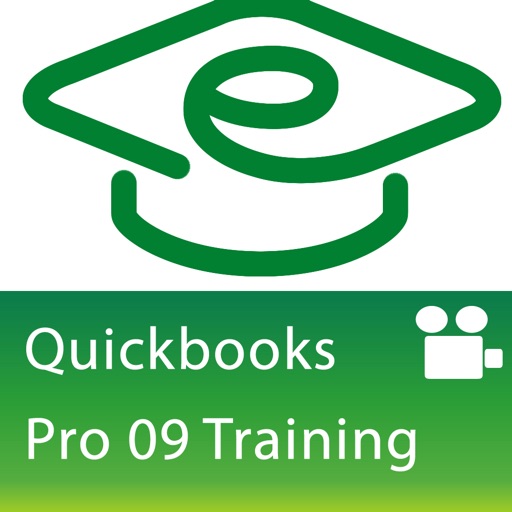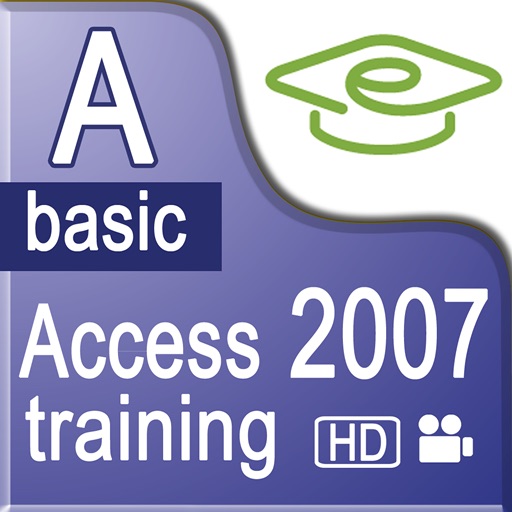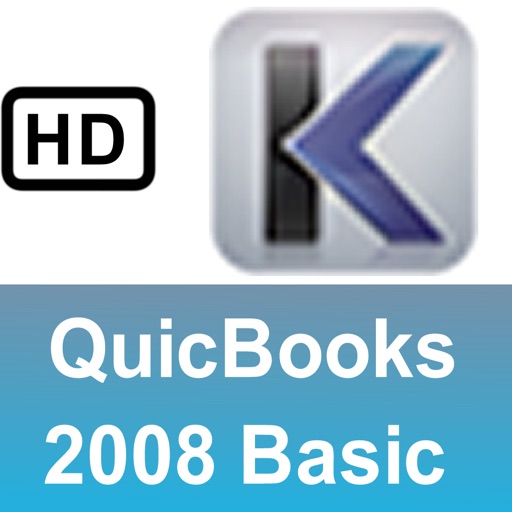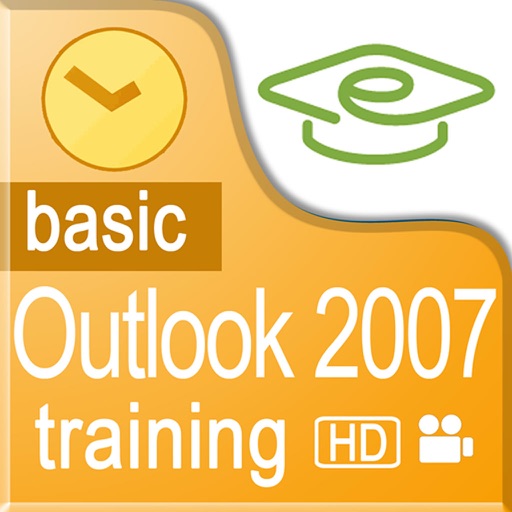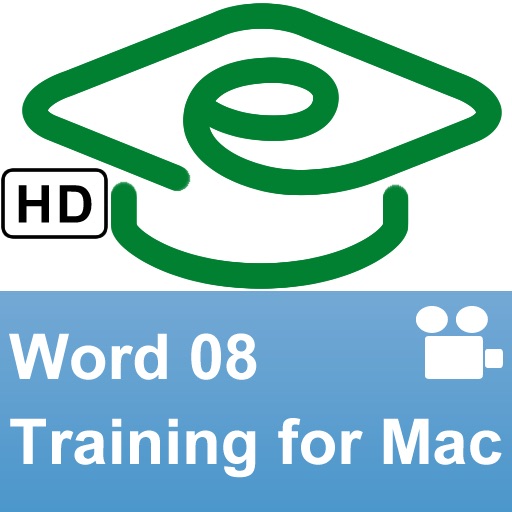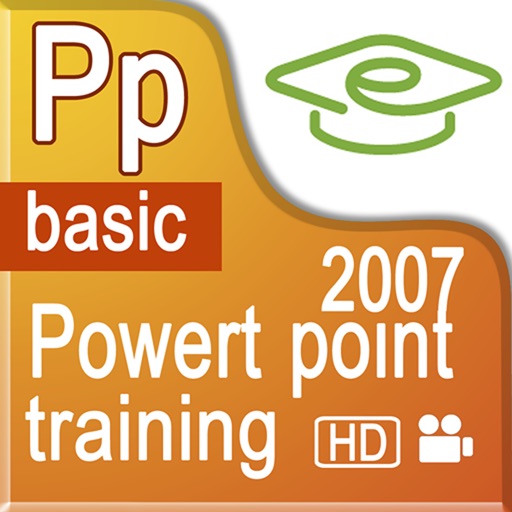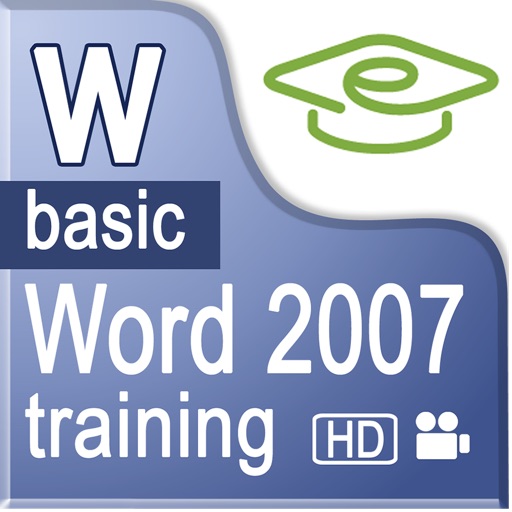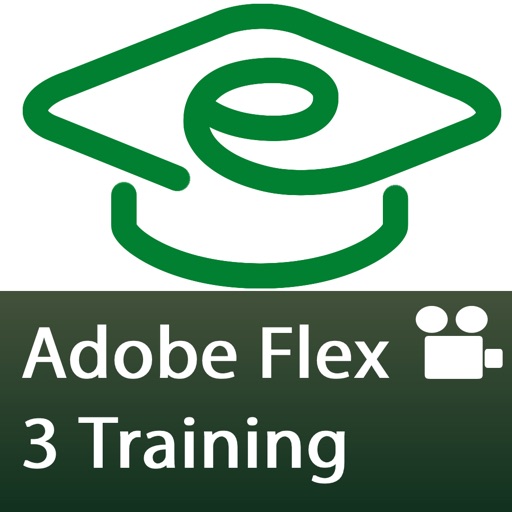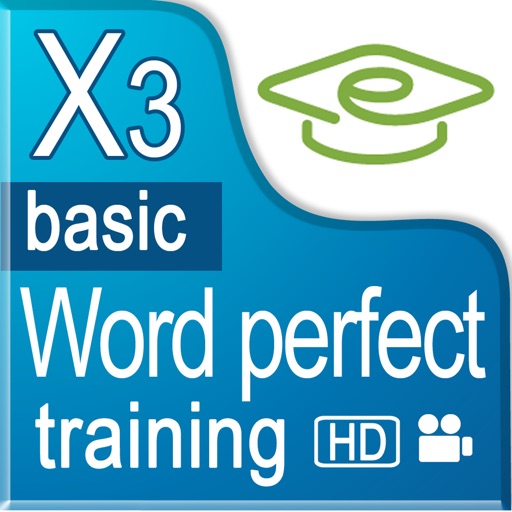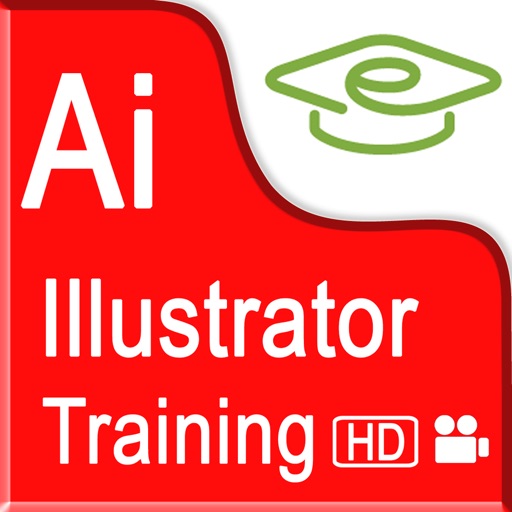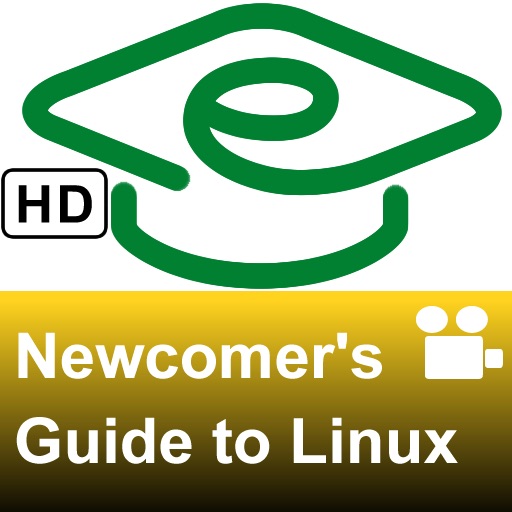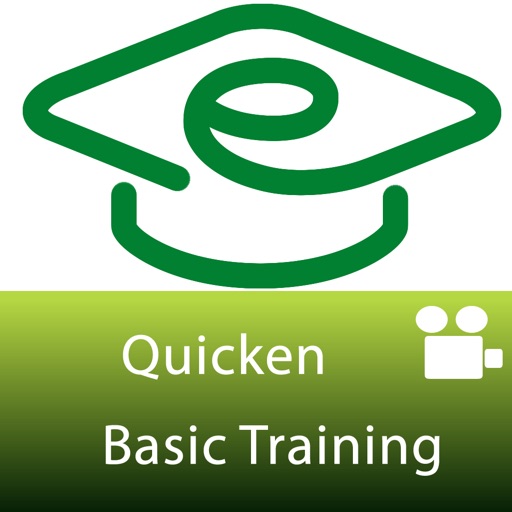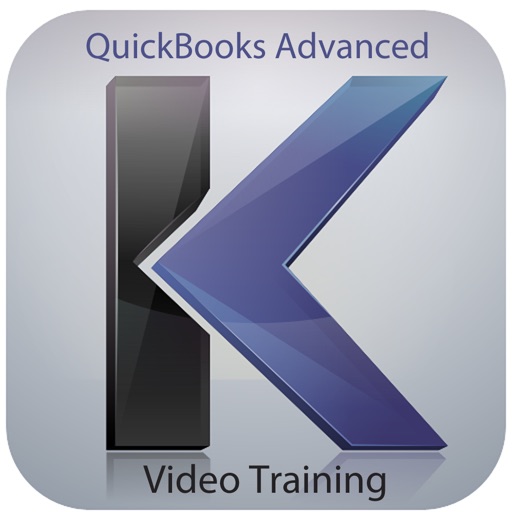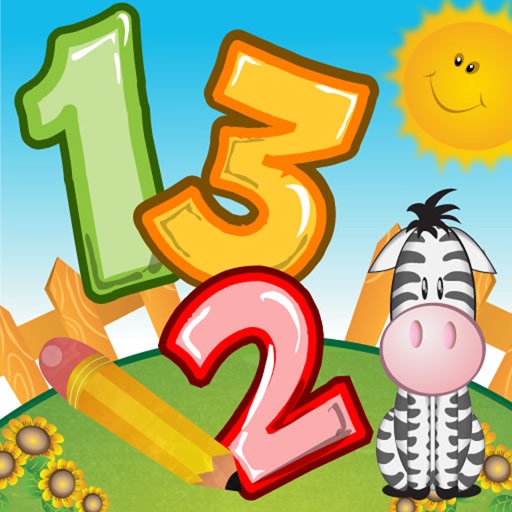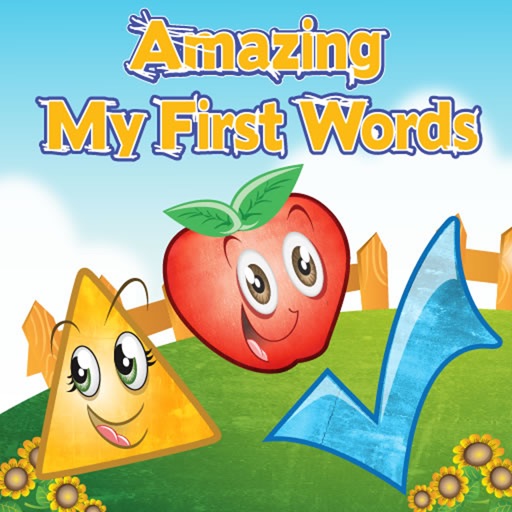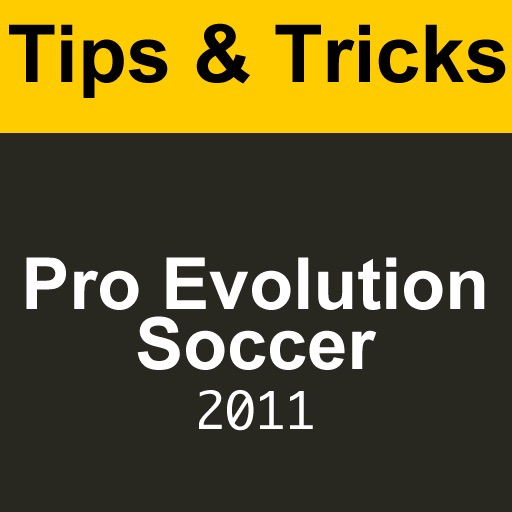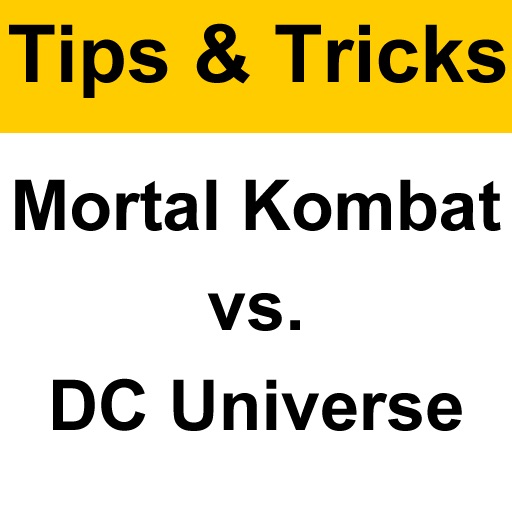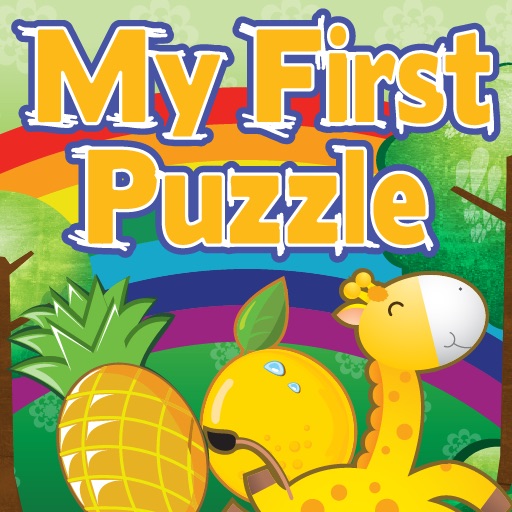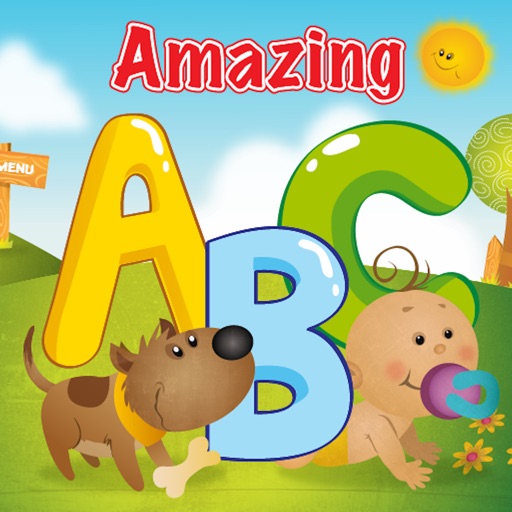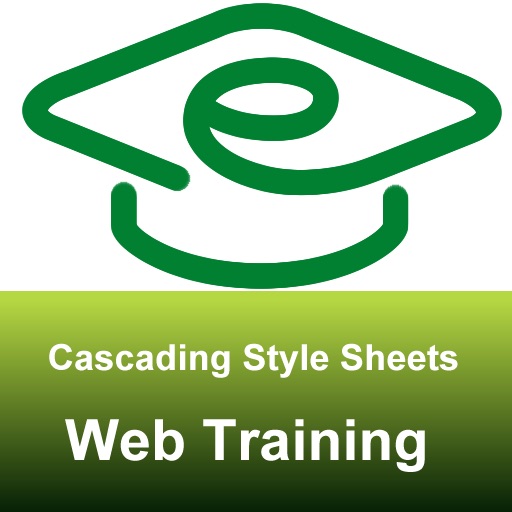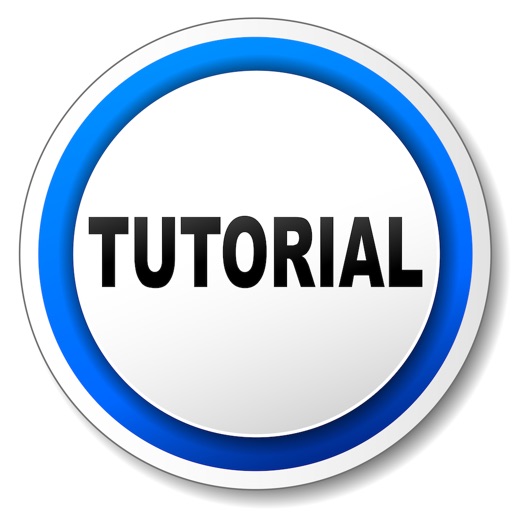What's New
Minor bug fixed
App Description
This iPhone app is designed for Video Training of Microsoft Access 2007. You can learn Access database program in anywhere and at anytime without the need to Internet nor WiFi Access.
Microsoft Access is a program that can perform wonders if you know how to work it. With Microsoft Access 2007 training, you can learn the major functions and features of this particular version and how to get the most out of your software investment.
Use the Access 2007 iPhone app to learn about creating tables, forms, queries, relationships, reports, and more. Get up to speed by choosing a self-study MS Access 2007 iPhone app.
Outline:
Explore the Access 2007 Environment
1.1 Open Access 2007
1.2 Getting Started with Access 2007
1.3 Use a Database Template
1.4 Overview the User Interface
1.5 Navigating in the Database
Build a Database
2.1 Create a New Database
2.2 Create a Table
2.3 Manage Tables
2.4 Overview Table Relationships
Manage Data in a Table
3.1 Add Table Data
3.2 Modify Table Data
3.3 Sort Records
3.4 Filter Records
Working with Queries
4.1 Create a Query
4.2 Add Criteria to a Query
4.3 Sorting a Query Using Multiple Fields
4.4 Using AND and OR Operators
Design Forms
5.1 Create a Form
5.2 View Data Using an Access Form
5.3 Create a Form Using the Form Wizard
5.4 Modify the Design of a Form
5.5 Format the Controls in a Form
Generate Reports
6.1 View an Access Report
6.2 Create a Report
6.3 Create a Report Using the Report Wizard
6.4 Apply an AutoFormat to a Report
6.5 Prepare a Report for Print
Works offline for study on the go!
App Changes
- September 18, 2012 New version 1.1