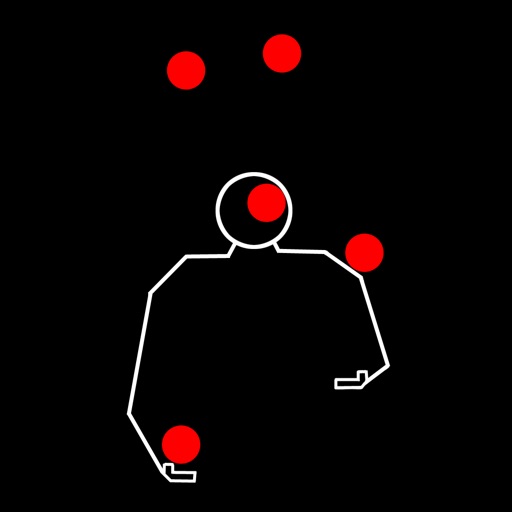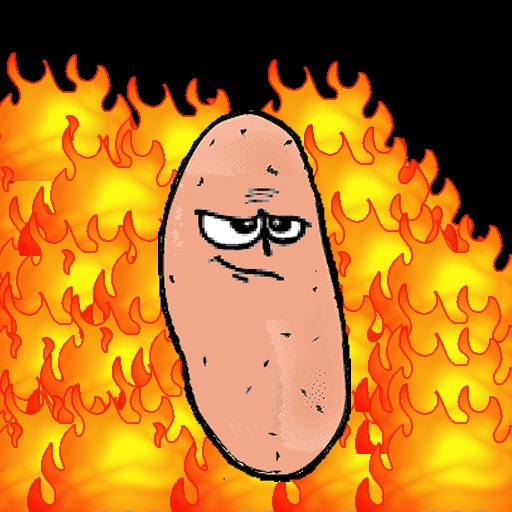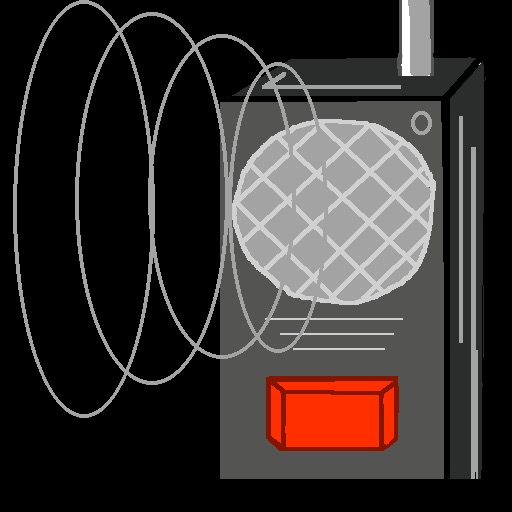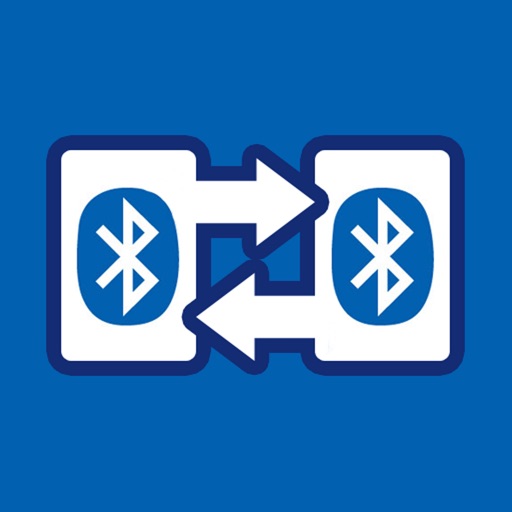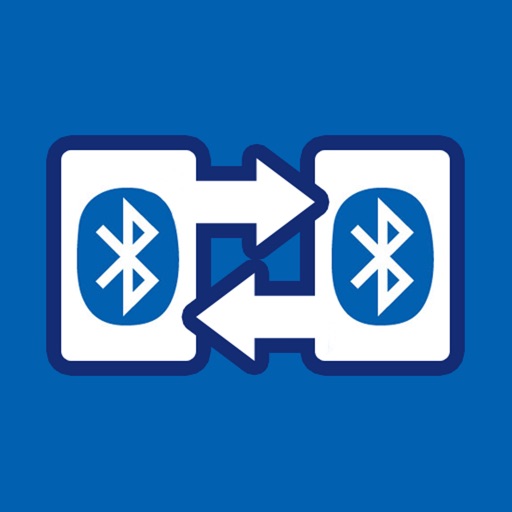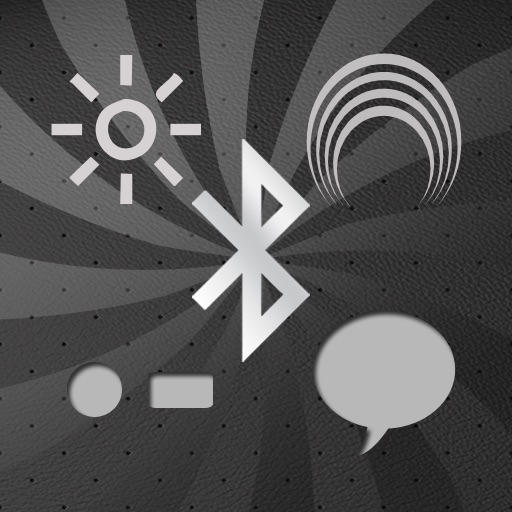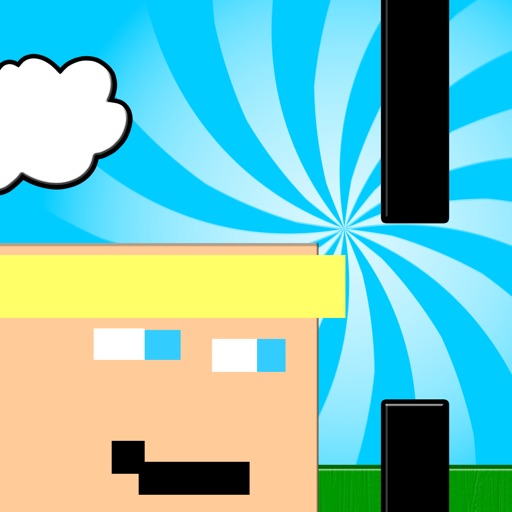What's New
- Support for 4 inch screen
- General Bug Fixes
App Description
Bluetooth Phone - Use your iPhone, iPod touch or iPad to talk with your friends from up to 60 ft away using Bluetooth technology!
Quick Instructions:
1) Install and run Bluetooth Phone App in both devices.
2) Hit Connect, this will bring a pop up with a list of devices near you.
3) Selec device to connect to.
4) Now you are connected! Have Fun!
Features:
Bluetooth voice chat
Speaker on/off
Headphones/Mic support
Mute on/off
Morse Code
Personalize your Screen with your own Wallpapers
Universal App that works in iPad and iPhone/iPod Touch (iPhone OS 3.0 required)
Like always we support our products.
For support information, contact us at the email address on the support website.
Visit us at http://iphonemart.net for the latest news and updates.
Twitter: http://www.twitter.com/iphonemart
Enjoy!
App Changes
- August 04, 2013 New version 1.2