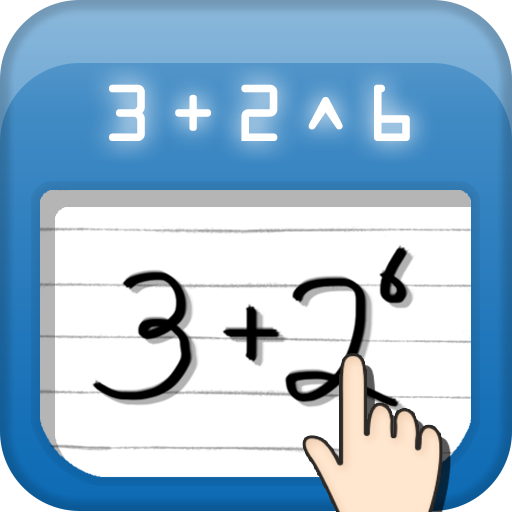What's New
update for New iPad Retina Display
App Description
"Handwriting Calculator is a great resource that’s accurate and easy to use. At only 1.99, it’s a great deal and a nice addition to your calculator/mathematical-based utilities." Jason Fanguy 4.5 out of 5 stars - 148apps.com
"A great app for solving complex mathematical expressions in a quick period of time." from itouchapps.biz
"application that turns iPhone and touch in a nice 'calculator in hand" Vincenzo - macitynet.it
"So what are you waiting for? Run download at Apple Store just 1.99$." make_it_ra1n - iphoneil.net
Handwriting Recognition Calculator (HRC) is the " REVOLUTION OF CALCULATOR'S " on iPhone.
The application that lets you solve any mathematic equation--Easier Than Ever Before!
You just write your equation down on the screen in your own writing and it will be transcribed
to a typed equation accurately, even with the messy handwriting as shown on the pictures below.
The HRC also makes it easy to edit and move any single number easily and as many times as needed. The answer will magically be displayed after you press the “ = “ button.
HRC has a friendly user interface that makes it easy for everyone to use.
#How to use new options on V2.0?#
- Press hold a second on the screen to access function sin, cos, tan, asin, acos, atan, log and ln.
- Input two new constants "pi and e" by writing follow in user guide.
- Erase any single number by crossing it out as using eraser.
#How to use new options on V2.5?#
- move two finger at the same time to scroll
TRY IT TODAY!
SUPPORT
We provide a complete friendly user guide that includes examples for you to follow
and learn how to use HRC step by step.
BENEFITS AND FEATURES
- Use your handwriting to input any equations.
- Write and solve complex mathematical expressions better than typing.
- Supported mathematical symbols : +, -, ×, ÷, √, sin, cos, tan, asin, acos, atan, log, ln floating point and factorial.
- Modify and remove any mathematical expression easily.
App Changes
- June 30, 2011 New version 2.53
- December 04, 2011 New version 2.54
- December 09, 2011 Price decrease: $1.99 -> $0.99
- December 10, 2011 Price increase: $0.99 -> $1.99
- December 21, 2011 Price decrease: $1.99 -> $0.99
- December 30, 2011 Price increase: $0.99 -> $1.99
- December 31, 2011 Price decrease: $1.99 -> $0.99
- January 03, 2012 Price increase: $0.99 -> $1.99
- January 04, 2012 New version 2.55
- February 11, 2012 New version 2.56
- March 27, 2012 New version 2.57