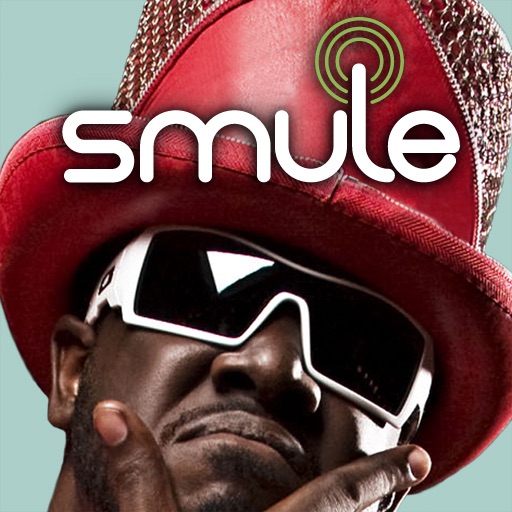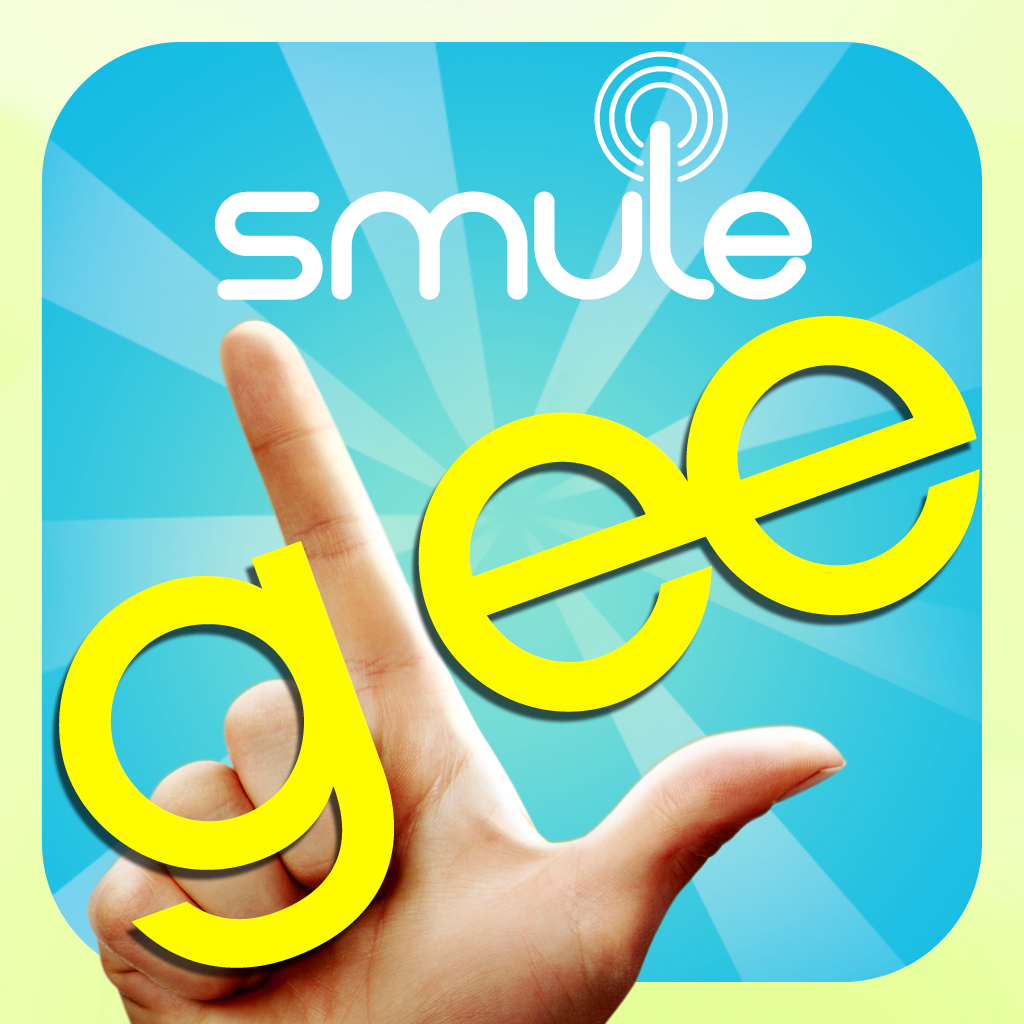What's New
=== iOS 4.3 ===
Make sure you have multitasking gestures disabled in your Settings in order to play with 4- or 5- fingers.
App Description
From concert pianists to curious cats, Magic Piano has captured the imagination of the world. Experience the #1 music app in over 80 countries and add your songs to the 5 million already played. Create your own music or enjoy the app’s 45 free classic and popular tunes. No practice or patience required!
***Please note that this is not the same as Magic Piano for the iPhone. Magic Piano HD includes higher resolution graphics, more free songs, and slightly different play modes, but does not have access to the full catalogue of songs from the iPhone version. If you would like to play your Magic Piano iPhone songs on your iPad, you can install the iPhone version and enlarge the view to play in full screen mode.***
_______________
Featured in the New York Times, TIME and Macworld!
"Smule's Magic Piano app kept me entranced for an embarrassing amount of time" –Associated Press
_______________
Magic Piano currently includes 45 free songs:
• Fur Elise
• Final Fantasy Prelude
• The Entertainer
• Flight of the Bumblebee
• Moonlight Sonata
• Chopsticks
• Clair de Lune
• Nutcracker March
• Amazing Grace
• Joy to the World
• And may more!
Smule adds new songs to the Song Book regularly. All new songs are added automatically. Just check the song list periodically to find new music!
_______________
This is not your typical piano…
Play live duets:
Play duets with other Magic Piano players around the world. Simply select “duet mode” and Magic Piano will automatically pair you with another player.
Play your favorite songs:
Select ‘Songbook mode’ and play your favorite pieces effortlessly. Use beams of light to guide where you place your hands and set the tempo with the speed at which you play.
Customize your keyboard:
Magic Piano offers 4 different boards. Chose a traditional keyboard, a spiral keyboard, a circular keyboard or an otherworldly keyboard illuminated by beams of light.
You can also control the size of your keyboard – pinch to add keys or take keys away.
App Changes
- May 04, 2011 Price increase: $0.99 -> $2.99
- April 29, 2011 New version 1.1.2
- December 21, 2010 Price decrease: $1.99 -> $0.99
- December 19, 2010 New version 1.1.1
- November 25, 2010 Price increase: $0.99 -> $1.99
- April 13, 2010 New version 1.1
- April 11, 2010 Price decrease: $2.99 -> $0.99
- April 08, 2010 Price decrease: $3.99 -> $2.99
- June 24, 2011 New version 1.1.2
- August 27, 2011 Price decrease: $2.99 -> $0.99
- September 27, 2011 Price increase: $0.99 -> $1.99