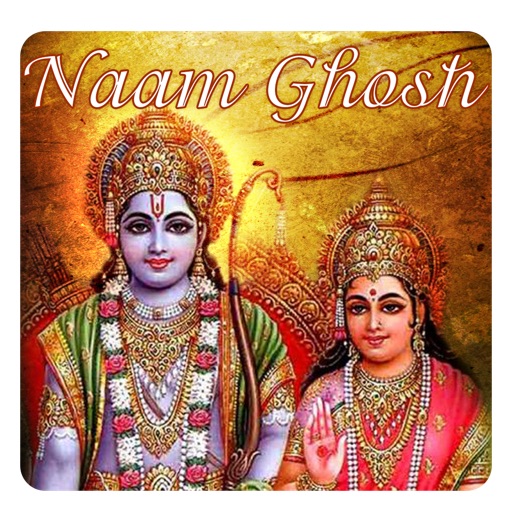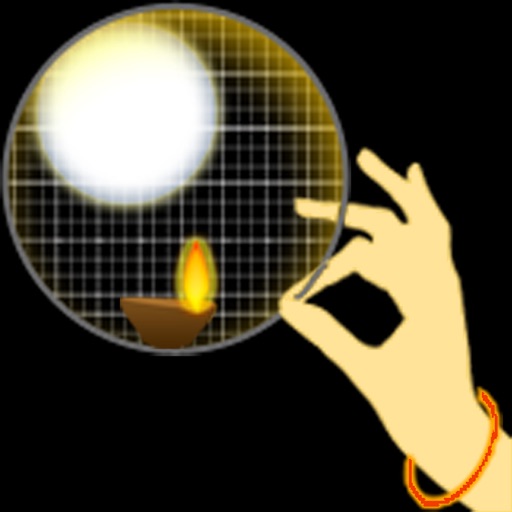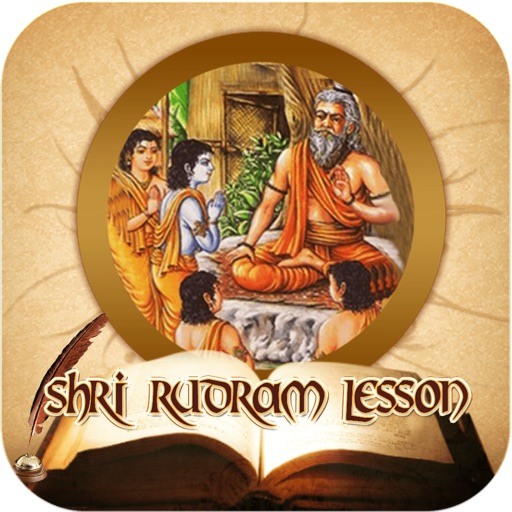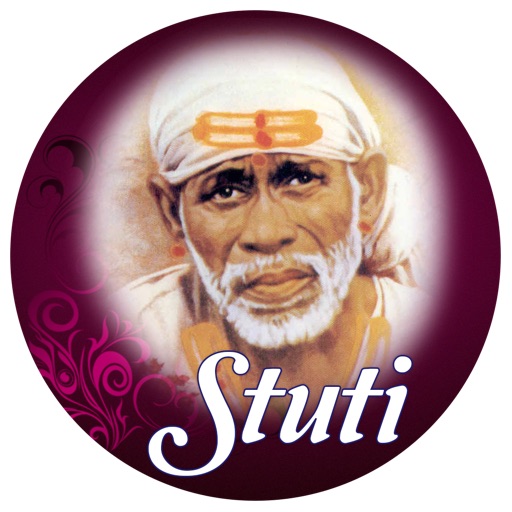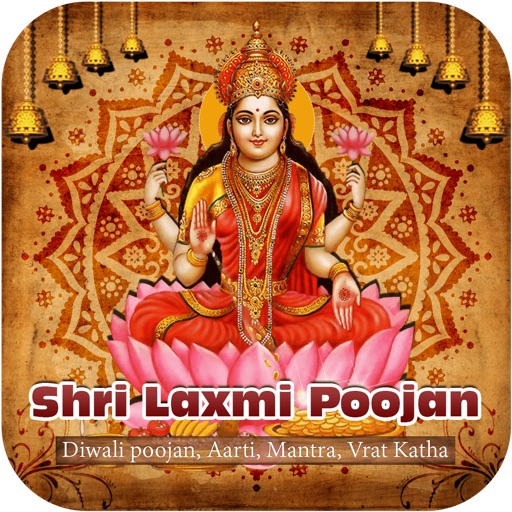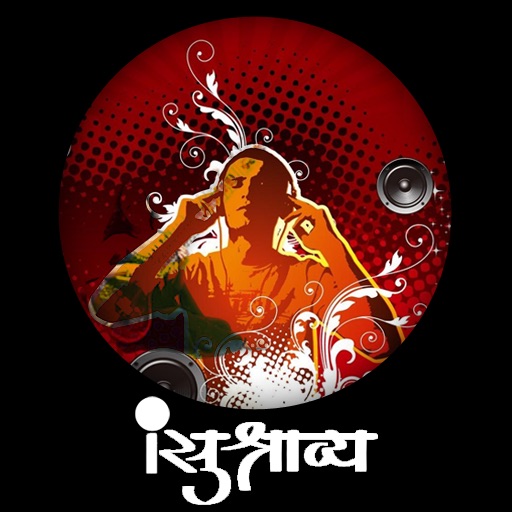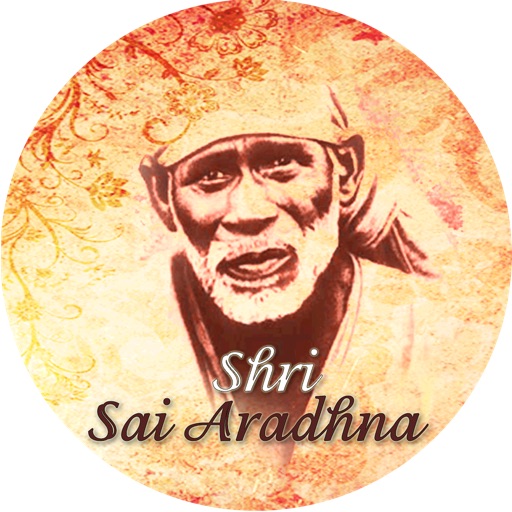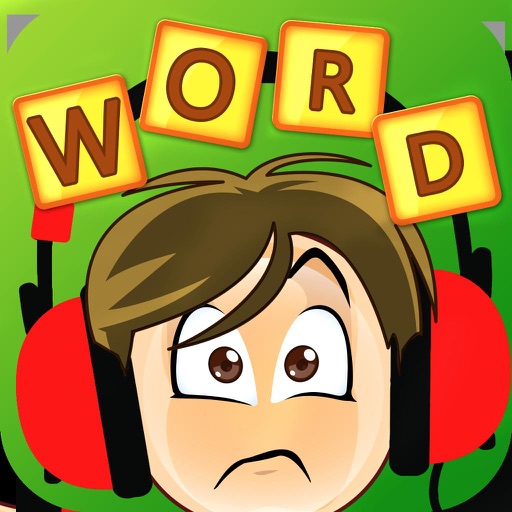What's New
Minor Bug Fixes.
App Description
iPooja brings the traditional culture and rituals now to the iPhone OS including the iPhone, iPod Touch. No more getting lost in Audio CDs or Books and not knowing where you are or whether you are doing the Pooja the right way. Now with iPooja you can do Your Pooja, Your Way. iPooja not only provides high quality audio recording but also provides step by step experience to perform the religious ceremonies.
iPooja is NOT a replacement for the Pujari or Guruji. This is designed for those situations where you are not able to invite a Guruji for the Pooja. This innovative App is the closest experience that one can get in the absence of the Guruji.
Main Features -
My iPoojas is your "home" screen with a list of all iPoojas that you have downloaded. You can launch individual iPoojas from this screen. Within each iPooja the following standard features are presented -
1. Introduction: Guruji provides an introduction to the pooja, the reason for performing it and background information to prepare you for the pooja ceremony.
2. Ingredients (Samagri) : Explains the samagri , quantity and alternatives. One will typically use this section a week before the pooja date to start acquiring the samagri items.
3. Detailed preparations (Tayari): Explains how the samagri is to be used to prepare for the pooja before it starts. One will typically use this section a few hours before the pooja ceremony.
4. Pooja Steps: Lists step by step how the pooja is to be conducted so that you are aware of the flow of the pooja ritual. A friendly narrator helps you prepare for each step by giving you tips at the beginning of each step. You can also pause / play with each step. You can review the steps as a list and navigate to any step.
5. Aarti: To further assist you, so that you may recite prayers yourself while hearing the audio, aarti text is made available to you in English.
iPooja Apps are passionate about Smart Phone based Mobile Applications and that's why we believe that our apps will be very valuable to you. Our Apps meet our rigorous quality standards and testing before they reach you. We hope you will enjoy your purchase thoroughly and will come back to buy more apps from MediaAgility.
-------------------------------------------------------------------------------------
NOTE: After upgrading the new version of the application, please restore your already purchased in-app item(s).
Steps to restore the in-app item(s):
1. Click on Get More Button on Main Screen. You will get a list of in-app item(s).
2. Click on any already purchased in-app item(s), for e.g : Bhoo Sooktam. You will get details of the in-app item with option to "Buy" and "Restore".
3. By clicking on "Restore" button, your in-app item will start downloading.
There will be no extra charges for restoring the in-app items(s).
Website: http://www.ipooja.com/
Follow us: https://twitter.com/iPooja
Like us: https://www.facebook.com/iPoojaMobileApps
We hope that you like the App. Please send us your valuable feedback at [email protected]
App Changes
- June 24, 2011 New version 2.0.3
- August 23, 2013 New version 2.0.4